[Plugin][$] JointPushPull Interactive - v4.8a - 30 Mar 24
-
Just a couple of examples to show you what you need to fix.
-
"Dave R" & "Box" Thanks for your help ...
revers and oriant face does not affect the performance of jointP&P plugin.Yes, I agree my linework is bad but in bad line plugin good working !
I have tried many different ways But according to the your advice I still was not able to reach my goal.Another way to tell if it is possible ...Is not this a bug in the plugin?
-
It would be nice to blame the plugin because your bad line work is causing the problem, wouldn't it?

-
It's not a fault with the plugin, it is attempting to follow what you have drawn.
Get everything on the same layer and clean up your geometry and the plugin works.
I've no idea how you drew it in the first place but perhaps it would be easier to start again and get the geometry right rather than trying to repair it.
-
This problem was solved! Thank you for your help ... my worklin was very bad .I got to practice tips that you said and Finally I drew a good workline with tools on surface plugin and jointpull&push It's nice to end.

and Again, thanks ...

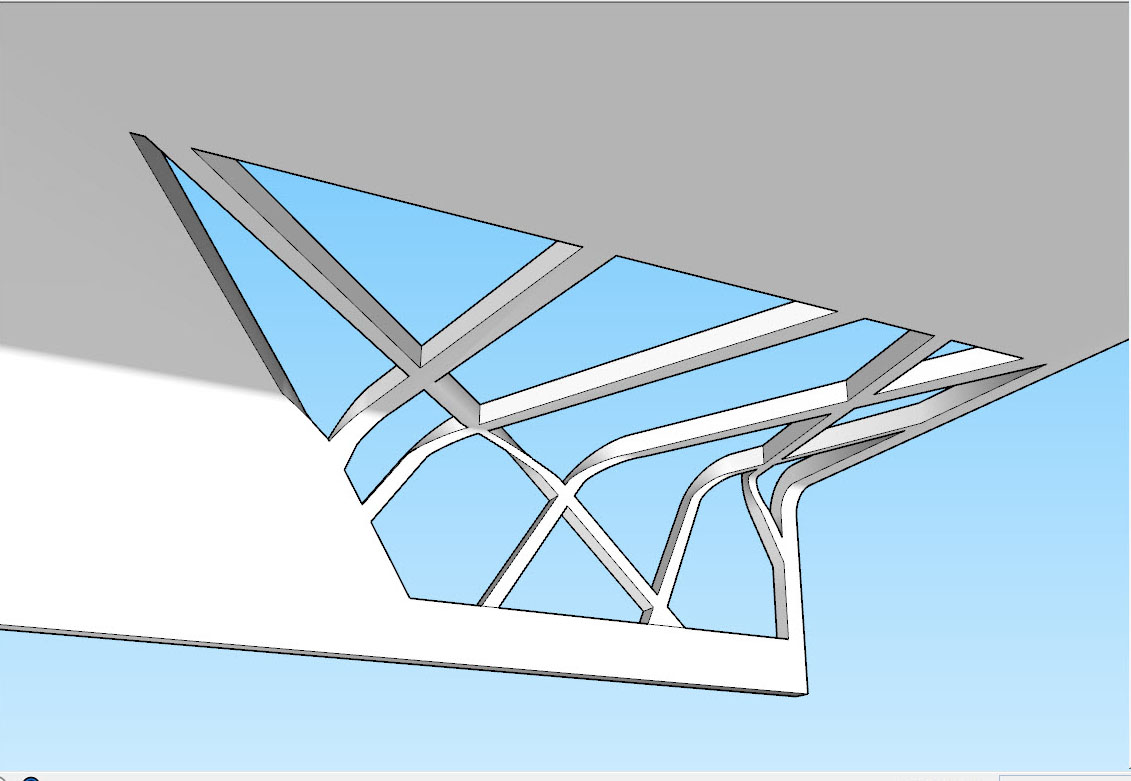
-
Well done.
Learning to get your structure right in the first place is far better for you than getting a plugin to work. -
NEW RELEASE: JointPush Pull Interactive v3.3a - 19 Oct 14
JointPushPull Interactive 3.3a is required for the support of usernames with non-ascii characters in Sketchup 2014
See main post of this thread for Download of JointPushPull.
Fredo
-
Hello - I've been using the old version of JPP for some time - its awesome. Recently tried to install the newest version via SketchUcation tools in SU 2014.
I see the toolbar, however, clicking on any button/tool in the JPP toolbar doesn't do anything, it just defaults to the tool I had selected prior.
Any suggestions?
Thanks!
Mike -
@mvsuriano said:
Hello - I've been using the old version of JPP for some time - its awesome. Recently tried to install the newest version via SketchUcation tools in SU 2014.
I see the toolbar, however, clicking on any button/tool in the JPP toolbar doesn't do anything, it just defaults to the tool I had selected prior.
Any suggestions?
Thanks!
MikeDid you update LibFredo to version >=6.3? Are there error messages in the ruby console?
-
Could you open the Ruby Console before clicking on the JPP icon, in case there are error messages displayed
Fredo
-
@fredo6 said:
Could you open the Ruby Console before clicking on the JPP icon, in case there are error messages displayed
Fredo
HI Fredo - turns out I do have an error. I did update to FredoLib 6.3a prior to install. This is the error I get.
Error: #<NameError: uninitialized constant G6::ShapeGrid>
C:/Users/msuriano/AppData/Roaming/SketchUp/SketchUp 2014/SketchUp/Plugins/Fredo6_JointPushPull/JointPushPullTool.rb:101:ininitialize' C:/Users/msuriano/AppData/Roaming/SketchUp/SketchUp 2014/SketchUp/Plugins/Fredo6_JointPushPull/JointPushPullTool.rb:64:innew'
C:/Users/msuriano/AppData/Roaming/SketchUp/SketchUp 2014/SketchUp/Plugins/Fredo6_JointPushPull/JointPushPullTool.rb:64:inaction__mapping' C:/Users/msuriano/AppData/Roaming/SketchUp/SketchUp 2014/SketchUp/Plugins/Fredo6_!LibFredo6/Lib6Plugin.rb:133:incall'
C:/Users/msuriano/AppData/Roaming/SketchUp/SketchUp 2014/SketchUp/Plugins/Fredo6_!LibFredo6/Lib6Plugin.rb:133:inlaunch_action' C:/Users/msuriano/AppData/Roaming/SketchUp/SketchUp 2014/SketchUp/Plugins/Fredo6_JointPushPull/bootstrap_JointPushPull.rb:81:inlaunch_action'
C:/Users/msuriano/AppData/Roaming/SketchUp/SketchUp 2014/SketchUp/Plugins/Fredo6_JointPushPull/bootstrap_JointPushPull.rb:128:inblock in declare_command' C:/Users/msuriano/AppData/Roaming/SketchUp/SketchUp 2014/SketchUp/Plugins/Fredo6_!LibFredo6/Lib6Plugin.rb:1080:incall'
C:/Users/msuriano/AppData/Roaming/SketchUp/SketchUp 2014/SketchUp/Plugins/Fredo6_!LibFredo6/Lib6Plugin.rb:1080:incommand_invoke' C:/Users/msuriano/AppData/Roaming/SketchUp/SketchUp 2014/SketchUp/Plugins/Fredo6_!LibFredo6/Lib6Plugin.rb:1062:inblock (2 levels) in build_config_commands'
C:/Users/msuriano/AppData/Roaming/SketchUp/SketchUp 2014/SketchUp/Plugins/Fredo6_!LibFredo6/Lib6Traductor.rb:1077:incall' C:/Users/msuriano/AppData/Roaming/SketchUp/SketchUp 2014/SketchUp/Plugins/Fredo6_!LibFredo6/Lib6Traductor.rb:1077:inblock in add_command'
-e:1:in `call' -
Try deleting the LibFredo6 files/folder from the Plugins folder and install the current version again. I had a problem due to some file not getting removed/overwritten when I installed the latest version. Deleting and installing fresh took care of it though.
-
@dave r said:
Try deleting the LibFredo6 files/folder from the Plugins folder and install the current version again. I had a problem due to some file not getting removed/overwritten when I installed the latest version. Deleting and installing fresh took care of it though.
Just did a fresh install per your prompt, but still the same result:
Error: #<NameError: uninitialized class variable @@lib_fredo_folder in LibFredo6>
C:/Users/msuriano/AppData/Roaming/SketchUp/SketchUp 2014/SketchUp/Plugins/libfredo6.rb:67:infolder' C:/Users/msuriano/AppData/Roaming/SketchUp/SketchUp 2014/SketchUp/Plugins/Fredo6_!LibFredo6/Lib6Core.rb:79:inuse_single_library'
C:/Users/msuriano/AppData/Roaming/SketchUp/SketchUp 2014/SketchUp/Plugins/Fredo6_!LibFredo6/Lib6Core.rb:70:inblock in use_libraries' C:/Users/msuriano/AppData/Roaming/SketchUp/SketchUp 2014/SketchUp/Plugins/Fredo6_!LibFredo6/Lib6Core.rb:70:ineach'
C:/Users/msuriano/AppData/Roaming/SketchUp/SketchUp 2014/SketchUp/Plugins/Fredo6_!LibFredo6/Lib6Core.rb:70:inuse_libraries' C:/Users/msuriano/AppData/Roaming/SketchUp/SketchUp 2014/SketchUp/Plugins/Fredo6_!LibFredo6/Lib6Plugin.rb:1085:inusage_use'
C:/Users/msuriano/AppData/Roaming/SketchUp/SketchUp 2014/SketchUp/Plugins/Fredo6_!LibFredo6/Lib6Plugin.rb:1079:incommand_invoke' C:/Users/msuriano/AppData/Roaming/SketchUp/SketchUp 2014/SketchUp/Plugins/Fredo6_!LibFredo6/Lib6Plugin.rb:1062:inblock (2 levels) in build_config_commands'
C:/Users/msuriano/AppData/Roaming/SketchUp/SketchUp 2014/SketchUp/Plugins/Fredo6_!LibFredo6/Lib6Traductor.rb:1077:incall' C:/Users/msuriano/AppData/Roaming/SketchUp/SketchUp 2014/SketchUp/Plugins/Fredo6_!LibFredo6/Lib6Traductor.rb:1077:inblock in add_command'
-e:1:in `call' -
You definitely have a problem with installation of LibFredo6 6.3.
Where does this file "libfredo6.rb" comes from ?
I mean
C:/Users/msuriano/AppData/Roaming/SketchUp/SketchUp 2014/SketchUp/Plugins/libfredo6.rb
Please delete it, and retry. -
@fredo6 said:
You definitely have a problem with installation of LibFredo6 6.3.
Where does this file "libfredo6.rb" comes from ?
I mean
C:/Users/msuriano/AppData/Roaming/SketchUp/SketchUp 2014/SketchUp/Plugins/libfredo6.rb
Please delete it, and retry.Old library file! Removed and it works just fine. Thanks Fredo!
-
is this compatible with sketchup 2015 32 bit? i cant make the plugin select the face.
-
Yes. It is compatible.
Why don't you post a sample SKP file that illustrates the problem you're having? Help us help you.
-
@frankflafy said:
is this compatible with sketchup 2015 32 bit? i cant make the plugin select the face.
Should be compatible.
Does it load properly ?
Have you read and understood its usage/instructions ?
Are there any error messages in the Ruby Console when you try to use it ?
Have you installed the latest LibFredo ? You need to do this as well, and restart SketchUp... -
Be sure you are doing it the right way, it is click and drag.
-
That error message will be very useful to Fredo in establishing what's wrong...
Over to him...
Advertisement







