[Plugin] SketchUcation Tools
-
hi
I've just updated from v2 to v3.
What a mistake. This new version is absolutly horrible. The old version was simple, efficient and 100 better. I really don't understand the new version. Very disapointed
-
@hgdar said:
I really don't understand the new version.
This is the key to your problem...
You don't understand it - yet...
Once you do, you'll appreciate it and think of previous versions as toys... -
Good day to install this plugin to install plug-ins in 2017. SU, nothing happens when you click download. What is the reason? sorry for his English.
-
v3.0.5 is now available in the PluginStore.
It fixes a longstanding issue with some users who have accents in their PC user-name, getting file-path encoding errors...
http://sketchucation.com/pluginstore?pln=SketchUcationTools -
I just installed SU2017 Pro on a user's machine. And then installed (via the Extension Manager) SketchUcationTools_v3.0.5.rbz
This error message appears in the Ruby console on SketchUp start up:
Error: #<LoadError: cannot load such file -- zip>
C:/Program Files/SketchUp/SketchUp 2017/Tools/RubyStdLib/rubygems/core_ext/kernel_require.rb:54:inrequire' C:/Program Files/SketchUp/SketchUp 2017/Tools/RubyStdLib/rubygems/core_ext/kernel_require.rb:54:inrequire'
c:/users/justin.stichter/appdata/roaming/sketchup/sketchup 2017/sketchup/plugins/sketchucation/scf-rbztools.rbs:186:in<module:RBZtool>' c:/users/justin.stichter/appdata/roaming/sketchup/sketchup 2017/sketchup/plugins/sketchucation/scf-rbztools.rbs:157:in<main>'
c:/users/justin.stichter/appdata/roaming/sketchup/sketchup 2017/sketchup/plugins/sketchucation/scf_loader.rbs:36:ineval' c:/users/justin.stichter/appdata/roaming/sketchup/sketchup 2017/sketchup/plugins/sketchucation/scf_loader.rbs:36:inrequire'
c:/users/justin.stichter/appdata/roaming/sketchup/sketchup 2017/sketchup/plugins/sketchucation/scf_loader.rbs:36:inloadRBS' c:/users/justin.stichter/appdata/roaming/sketchup/sketchup 2017/sketchup/plugins/sketchucation/scf_loader.rbs:63:inblock in <main>'
c:/users/justin.stichter/appdata/roaming/sketchup/sketchup 2017/sketchup/plugins/sketchucation/scf_loader.rbs:52:ineach' c:/users/justin.stichter/appdata/roaming/sketchup/sketchup 2017/sketchup/plugins/sketchucation/scf_loader.rbs:52:in<main>'
C:/Program Files/SketchUp/SketchUp 2017/Tools/extensions.rb:197:ineval' C:/Program Files/SketchUp/SketchUp 2017/Tools/extensions.rb:197:inrequire'
C:/Program Files/SketchUp/SketchUp 2017/Tools/extensions.rb:197:inload' C:/Users/justin.stichter/AppData/Roaming/SketchUp/SketchUp 2017/SketchUp/Plugins/SketchUcation.rb:207:inregister_extension'
C:/Users/justin.stichter/AppData/Roaming/SketchUp/SketchUp 2017/SketchUp/Plugins/SketchUcation.rb:207:in<module:SCF>' C:/Users/justin.stichter/AppData/Roaming/SketchUp/SketchUp 2017/SketchUp/Plugins/SketchUcation.rb:16:in<top (required)>'Anyone have an idea about what's going on? He has FULL permissions to all the SketchUp folders.
Suggestions? Thoughts?
Please help...
Dave. -
Sorry my mistake.
New version in progress ! -
Here's v3.0.6 http://sketchucation.com/pluginstore?pln=SketchUcationTools It fixes my [stupid] typo which broke the unzipping process...

Please reinstall and feedback...
-
Tig,
That FIXED the error messages on opening SketchUp. Thank you! But here's the next issue:
When he opens the SketchUcation Extension Store, the dialogue box appears collapsed. It can't be expanded by dragging the corner out, or maximized on the screen.
It happens any way he opens the store...through the menu, or through the Red Cube Button.
The Blue Cube and the Gray Cube both open their related dialogue boxes fine.
Any suggestions for this one??
Dave. -
That's a problem that was fixed a while back.
Now to check for possible reversions...

-
Here's v3.0.7 http://sketchucation.com/pluginstore?pln=SketchUcationTools It fixes the retrograde issue with the v2017 ExtensionStore³ dialog's unchangeable minimal-height, which was experienced by only a few users [and which is still not explained
 ].
].
Although this issue was fixed previously it reappeared in the previous update !
But this latest version should address it, yet again...Please test and feedback...
-
YEP! That did it!
Thanks.
Keep up the great work with your amazing extensions.
Dave. -
hi,
thnx for the 3.07 update.
can you please add the following functions:
- option to delete existing bundles
- option to save my actual bundle and give a custom name for it
- option to show more than 20 loved plugins, (the scrollbar goes not further)
i have 74 loved plugins, but the extension store plugin version 3.07 can show me only 20 of them
(under the heart button on the bottom).
thnx and hoping my wishes find their way in a upcoming version.
-
Here's v3.0.8 http://sketchucation.com/pluginstore?pln=SketchUcationTools It address an incompatibility issue with some earlier SketchUp versions, introduced in recent code changes.
-
Great extension!
Is it still possible to find version 2.6 for old Sketchup 8? -
I'll PM you an old RBZ...
-
Hi !
I installed that plugin normally, but when I try to install some plugin for example, the button INSTALL simply doesn't work !
-
Is the Install button there ? [red]
Does it 'click' ?Are you on Win10 ?
[It would help us to help you if you filled in your user's profile...]Are you using SketchUp v2017 ?
When you installed v2017 did you do it the proper way ?
Select the installer's exe file icon > right-click > context-menu > "Run as administrator"
You can try and 'repair' the current installation by doing the above steps and then choosing the "Repair" option when it is offered...
If you have not installed it in this way weird issues can surface - like missing permissions etc...You also need an up to date version of Internet Explorer installed [v11], many of SketchUp's dialogs use it on PCs [Safari on MAC]
Before restarting SketchUp also clear your Internet Explorer cache [Open IE and use Ctrl+Shift+Delete]
Sometimes its cache can go wrong...Report back...
-
With the extension Store Plugin How do you know what you're looking at before downloading or does one have to look them up first in the extension warehouse?
thanks, Billy
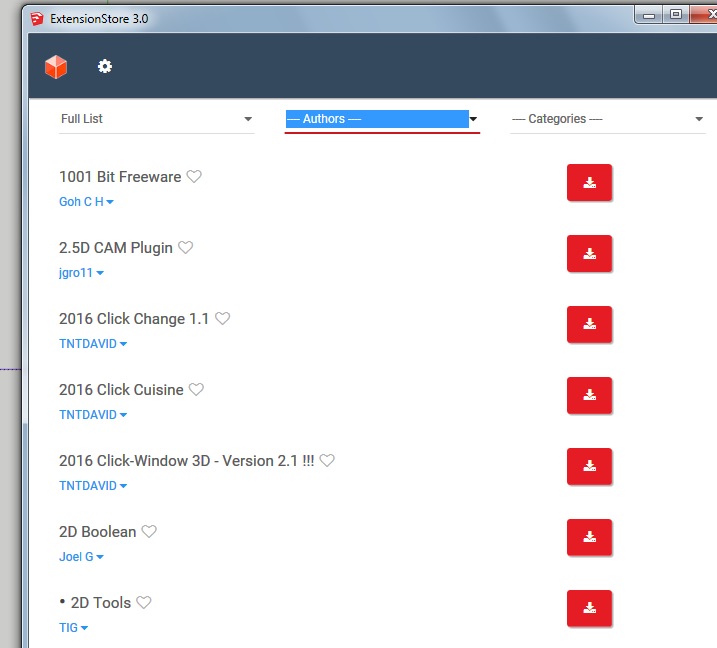
-
Stretch the dialog wider. Or click the little triangle next to the Authors name.
-
Hello everybody
I would like to share my Extension Store plugin bundle with my colleagues in the office.
How do I use the Sketchucation Tools / Extension Store3 to install a 'bundle' across multiple PC's?
As every person logs in with their own 'profile' on their PC in our office, it seems not possible to install plugins on their PC via my login, as the installation is 'profile based'.
I hope this makes sense.
Or is the only way, that each user creates their own Sketchucation (and extension warehouse) login profile in order to install plugins? Can I share a bundle with other profiles?
Many thanks in advance. Any ideas are much appreciated.
Advertisement







