[Plugin] SketchUcation Tools
-
New look, new tools, social sharing and more...
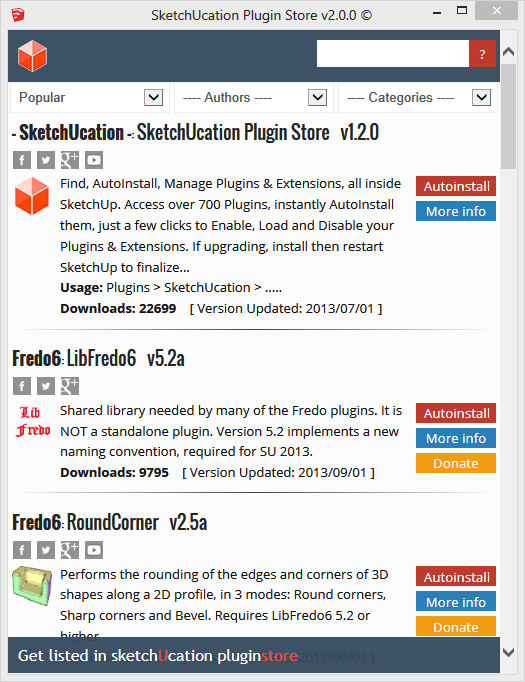
If you don't have it already grab the .rbz file here
If you are using version 1.2 just update by Autoinstalling 2.0, and restart SketchUp to effect all of the changes...
How to install the SketchUcation toolset....
Installing Plugins and updating Plugins....
Using Sets....
-
Shiny!

-
Mucho gracias
-

-
Thank you Rich!
This tool is essential
-
Dear Mr. Rich O'Brien,
I installed [Plugin] SketchUcation Tools 2.0. I have the SU2013 Pro, Windows XP,
The problem occurs on the card SketchUcation Plugin v.2.0.0 Store.
Rows with the letters overlap. Please see attached picture.
The same error occurs and the SketchUp 8 Pro. In versions SketchUcation Tools 1.2.0 everything was fine.
Sorry for the bad English, I can communicate with google translator.
Nice greetings from CroatianKresimir
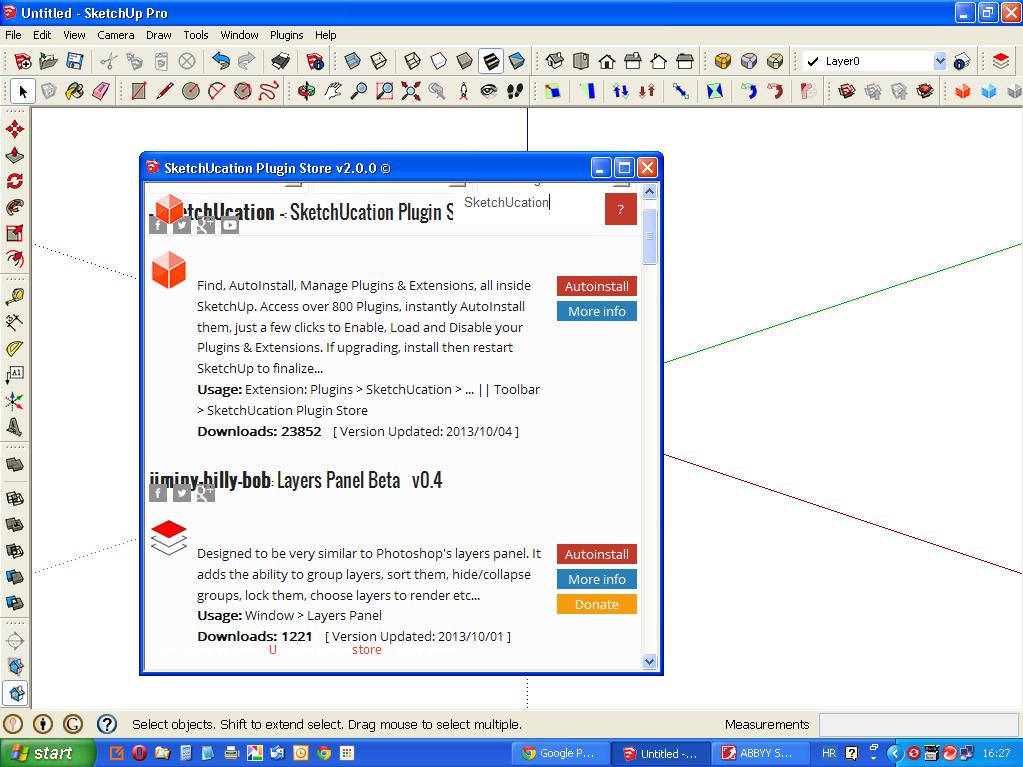
-
Please empty your 'Internet Explorer' cache and restart the tool...
In Internet Options set IE NOT to remember your history and clear the cache as it closes.
You are seeing older css files etc clashing with the newest versions... -
@tig said:
Please empty your 'Internet Explorer' cache and restart the tool...
In Internet Options set IE NOT to remember your history and clear the cache as it closes.
You are seeing older css files etc clashing with the newest versions...I deleted the complete history in internet explorer, and Chrome. The result is the same as before.The other two cards, you can see well.
Kreso
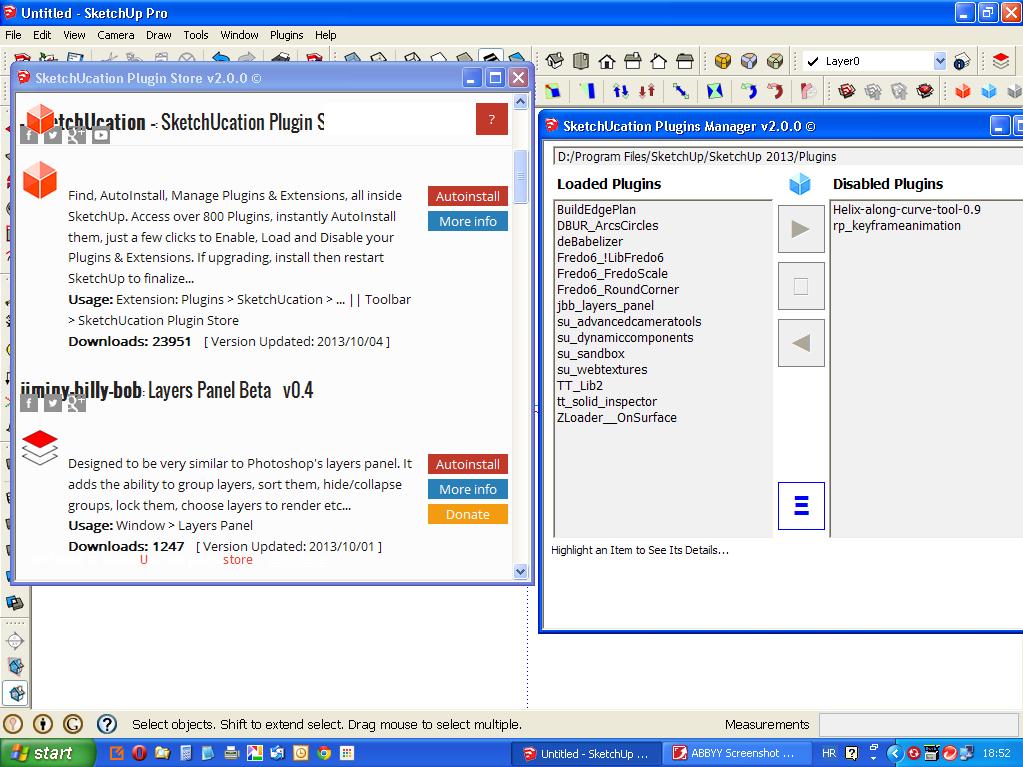
-
SketchUp uses IE on PC and Safari on MAC - so you don't have to worry about Chrome, Firefox etc...
Are your sure you have completely emptied the cache?
What version of Windows and IE do you have running ?
-
@tig said:
SketchUp uses IE on PC and Safari on MAC - so you don't have to worry about Chrome, Firefox etc...
Are your sure you have completely emptied the cache?
What version of Windows and IE do you have running ?
I once deleted a complete history in Internet Explorer, but without result. On the pictures you can see versions of Explorer and Windows.
Kresimir
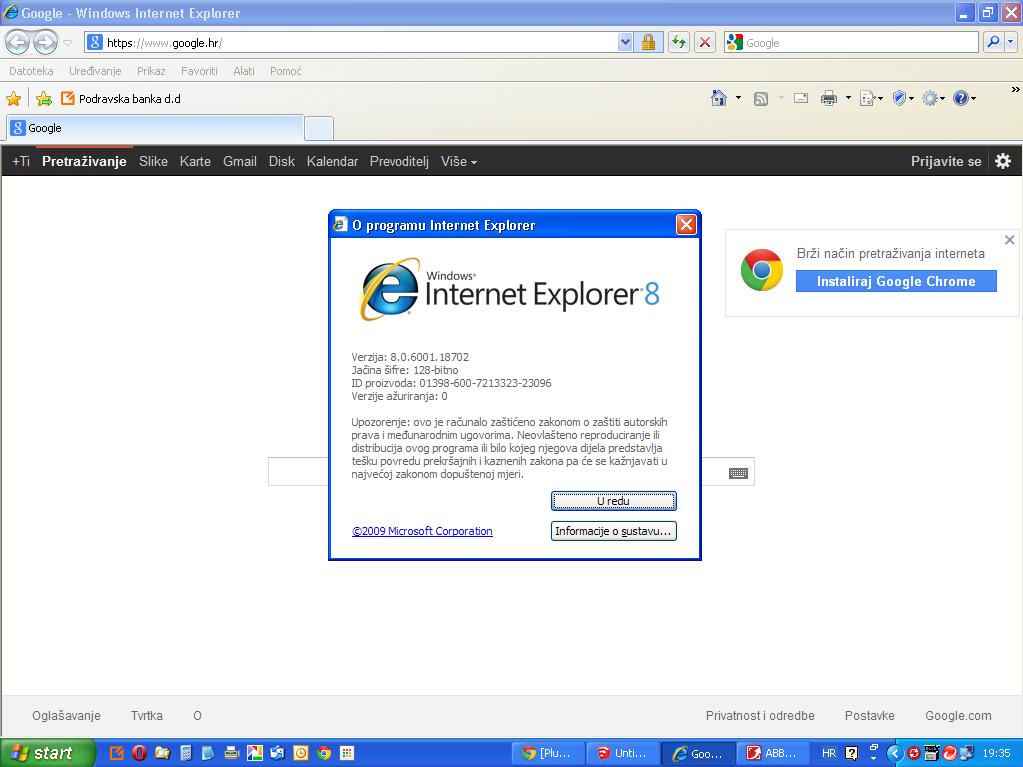
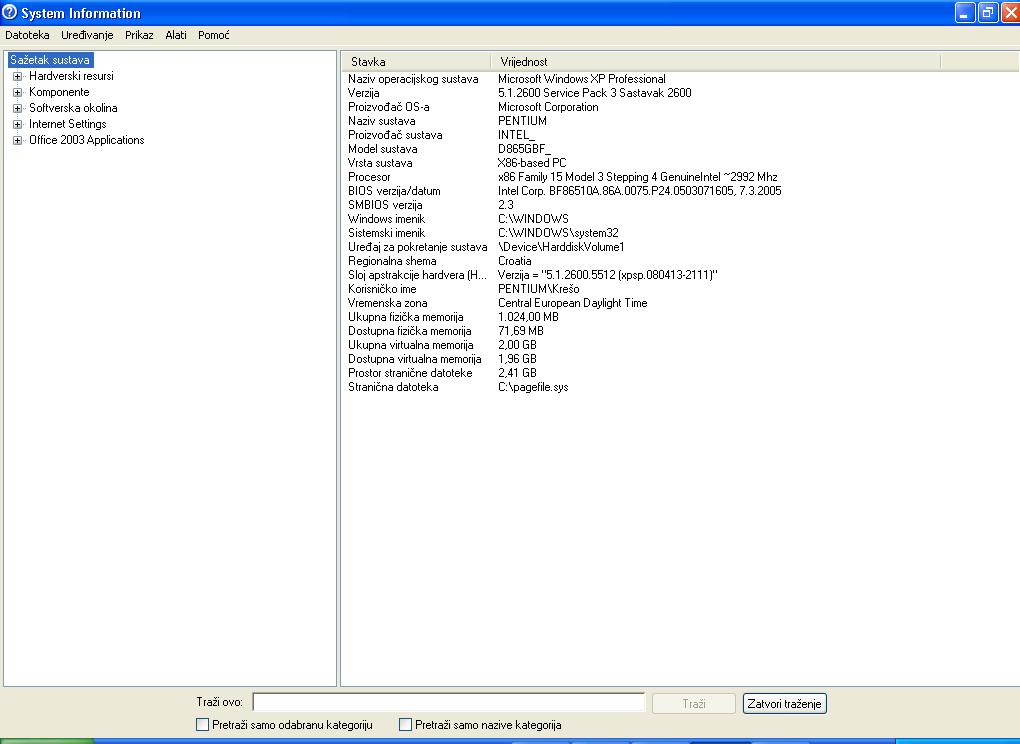
-
So XP Pro with IE 8 ?
Any one with that config having similar issues ? -
@tig said:
So XP Pro with IE 8 ?
Any one with that config having similar issues ?Excuse me, but I did not really understand the problem?
Thank you for your patience.
Kreso -
It appears to be a css [cascading style sheet] issue.
It IE is indeed purging properly then perhaps it's an issue with the OS and/or the version of IE.Could you consider an upgrade your version of IE ?
-
I thought IE 8 is the highest WinXP could use.
-
I know the minions in the SCF back-room will be beavering away right now to fix the css/html so it'll be supportive of these older browsers like IE 8 - please wait till the start of next week...

It'll be server-side fixes, so what you currently have installed should work, but then load the fixed html/css once it's sorted...
-
@tig said:
So XP Pro with IE 8 ?
Any one with that config having similar issues ?Same Problem - XP HOME - IE8.
Internet Options: delete history on exit.
CCcleaner checked to analyze=>Temp Internet Files/History/Cookies/Recently typed URLs/Index.dat files/Last Download Loc'n./Autocomplete Form History.
Close Chrome - Close IE8 - Running SU8(last rev) + CCcleaner only.
Run CCcleaner=> clean history => CCcleaner re-analyze = 0 bytes.
Open Store => problem exists as per described => run CCcleaner (Store still open)=> IE - Temp files 126 KB 33 files and IE - Cookies 1 KB 1 files.
(DO NOT clean)=>Close Store => run CCcleaner=> analyze => IE - Temp files 235 KB 33 files and IE - Cookies 1 KB 1 files.Repeatedly opening store+closing store + CCcleaner analyze without cleaning = IE - Temp files 235 KB 33 files and IE - Cookies 1 KB 1 files.
Hope this gives a hint as to what is problem.
-
@tig said:
I know the minions in the SCF back-room will be beavering away right now to fix the css/html so it'll be supportive of these older browsers like IE 8 - please wait till the start of next week...

It'll be server-side fixes, so what you currently have installed should work, but then load the fixed html/css once it's sorted...
Thank you very very much

-
Problem possibly identified....
Fix will happen without needing to update tool
-
Someone on IE8 please test pluginstore 2 for me?
Clear cache beforehand to force new css update
-
More info please....
Clicking the toolbar? Clicking the menu entry? What caused the splat?
Advertisement







