[Plugin] Layers Panel 1.2.1
-
The folder version called "layers_panel" was downloaded on 14 Oct 2013.
I also had a "jbb_layers_panel" folder with the same download date.The "layers_panel" version started out:
%(#FF0040)[#-----------------------------------------------------------------------------
require 'sketchup.rb'
require 'jbb_layers_panel/Win32API.so'
#-----------------------------------------------------------------------------Sketchup.send_action(CMD_RUBY_CONSOLE)
module JBB_LayersPanel]
and the rb was dated 9 Sep 2013
In the "jbb_layers_panel" version the rb is dated 16 Sep 2013
UPDATE
As jiminy said, in both cases the rb was called "layers_panel.rb". It was only the folder names that were differentI'm verysorry if my ignorance caused a problem

-
I downloaded version .7
As soon as I clicked on the Layer Panel I get an error message. (see attachment)
When I try to add a layer with Layer Panel it doesn't respond.
When I add with the Layers window I get an error message.
What am I doing wrong?
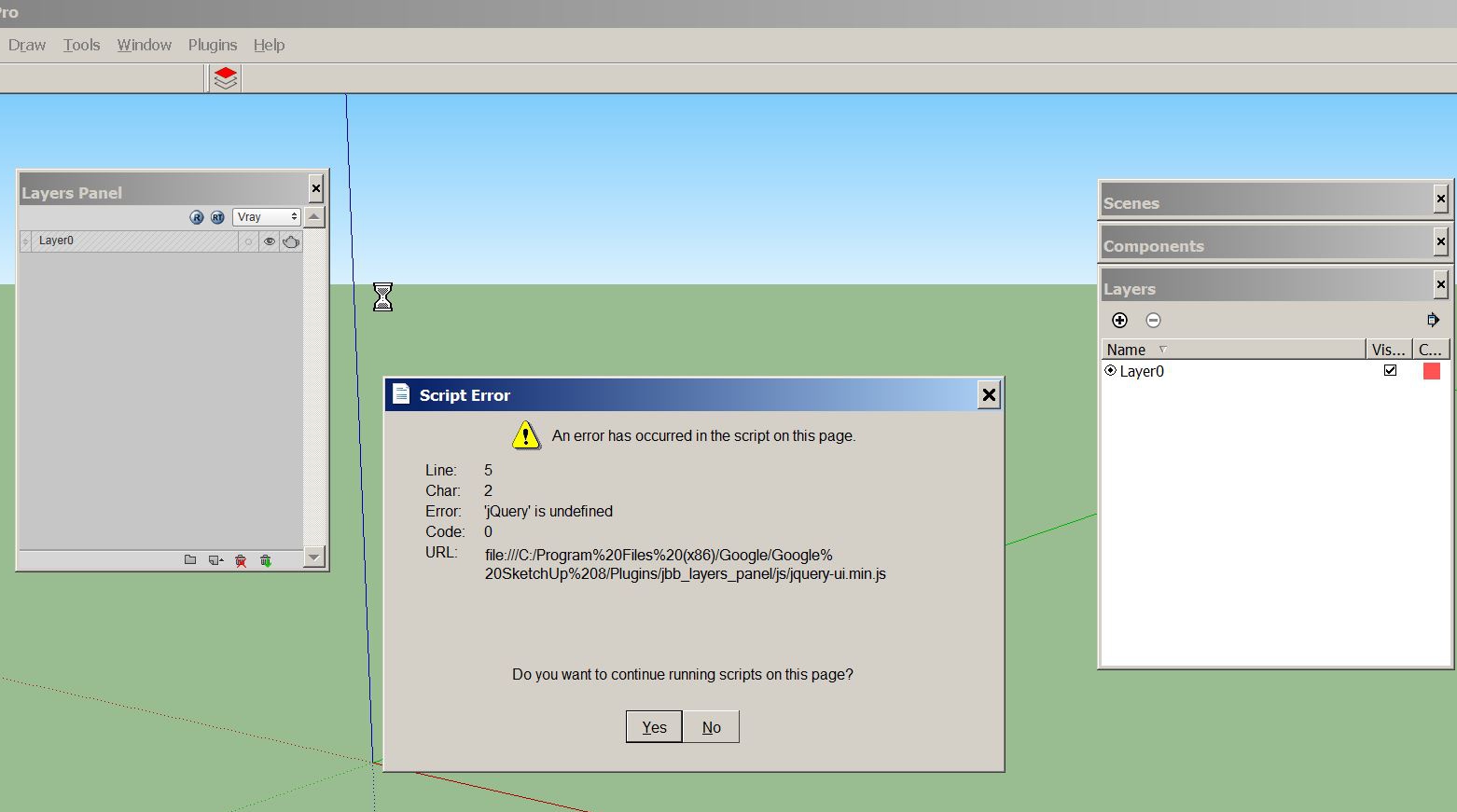
-
I notice that your html files do not define 'scripts' in the 'header' but at the end of the 'body'... is this an issue?
Also your main html file doesn't include:
<script src="./js/jquery.min.js"></script>
Is this likely to cause an issue ?
After all the error relates to JQuery... -
Maybe you mods/admins guys could move these posts to a new thread in the devs forum ?

@bob james said:
As jiminy said, in both cases the rb was called "layers_panel.rb". It was only the folder names that were different
Let's sum it up.
Alpha version until 0.02, May 15th 2013 :
Plugins/Layers Panel.rb Plugins/Layers Panel/...From Alpha version 0.03 to Beta version 0.3.1, Sept 9th 2013 :
Plugins/layers_panel.rb Plugins/layers_panel/...Since Beta version 0.3.2, Sept 16th 2013 : (For compatibility with the Extension Warhouse)
Plugins/jbb_layers_panel.rb Plugins/jbb_layers_panel/...When this one loads, it automatically deletes
Layers Panel.rbandlayers_panel.rb
"J" being loaded before "L", the two old files never get loaded before they are deleted.
Ok so, I can reproduce the issue by reverting back to 0.6 and trying to update through the PS or the default rbz installer inside SU. Both fail to update the "js" folder, in both SU8 and SU13. Therefore, some new JS files don't get added, and we get the JS error.
This. Is. Weird.
Actually, the "css" folder is not updated either...
The two sub-folders ofPlugins/jbb_layers_panel/Here is version 0.6 if you want to test :
Layers Panel 0.6 beta (Obsolete)
@tig said:
I notice that your html files do not define 'scripts' in the 'header' but at the end of the 'body'... is this an issue?
Also your main html file doesn't include:
<script src="./js/jquery.min.js"></script>
Is this likely to cause an issue ?
After all the error relates to JQuery...No, the fact that the scripts are at the bottom shouldn't cause any issue. It certainly didn't in the past.
0.7 doesn't includejquery.min.jsbecause it includesjquery.js, which is not added due to the "js" folder not being updated... -
There is no issue when updated while Layers Panel is disabled (Through the Sketchucation Extension Manager, or SU's preferences window)
So I guess the problematic files are not replaced because Windows sees them as used.
What is even weirder is that some pre-non-existent files are not added. -
@huckrorick said:
I downloaded version .7
As soon as I clicked on the Layer Panel I get an error message. (see attachment)
When I try to add a layer with Layer Panel it doesn't respond.
When I add with the Layers window I get an error message.
What am I doing wrong?You need a clean install of the plugin.
Go toC:\Program Files (x86)\Google\Google SketchUp 8\Plugins\, and delete the filejbb_layers_panel.rb, and the folderjbb_layers_panel.
Then you can reinstall it normally.EDIT : See the post below, you can just disable the extension before updating.
-
deleting the folder and file, then installing worked fine.
Very nice the way the program is working now.
thanks. -
i have a few more ideas for your plugin. please don't think i'm being demanding, you see i just found your plugin really helpful. anyway, these are my ideas. i don't know if they are really doable as far as rubyscript and your time/effort goes.
-
linked layers. (since you gave the idea of being photoshop-like) 2 or more layers can be linked and even if just one of them is selected and the hid/show is toggled (by clicking a button or the hot key)simultaneously they are shown/hid. multiple linking may be done. with this, you do not only have the capability to group folders and hide/show them by hiding or showing the eye icon (or the possible hotkey) you can also get the hide/show to work with ungrouped/unfoldered layers!

-
single-clicking/hover changes on a layer. this gives the function of hovering over a layer name to not change the mouse pointer to a pointer for typing. also when you click the layer name, what happens is you get to select the layer and you do not have to aim precisely at a point in the layer strip to have the layer selected. however, a double-click on the layer strip still renames the layer:)
-
font size change. i noticed the original layers panel can hold a longer list of layers as it has a smaller font size. is it possible to get your layers panel closer to that too so it would be easier to view the list without scrolling for those who tend to make 50+ layers?

anyway, i enjoy plugin and it helps so much, when i start earning after i graduate, i promise i'll donate for this plugin's awesomeness! thanks again, you are very helpful, jiminy!
-
-
Thanks for the kind words
 It's always nice to hear
It's always nice to hear@monmonred said:
- linked layers. (since you gave the idea of being photoshop-like) 2 or more layers can be linked and even if just one of them is selected and the hid/show is toggled (by clicking a button or the hot key)simultaneously they are shown/hid.
It's not the way linking works in PS (at least not in CS6), but why not. But I always thought it was the whole point of being able to group layers.
Added to my todo list.@monmonred said:
- single-clicking/hover changes on a layer. this gives the function of hovering over a layer name to not change the mouse pointer to a pointer for typing. also when you click the layer name, what happens is you get to select the layer and you do not have to aim precisely at a point in the layer strip to have the layer selected. however, a double-click on the layer strip still renames the layer:)
I'll look into this. I can think of a couple of issues, but there are probably workarounds.
@monmonred said:
- font size change. i noticed the original layers panel can hold a longer list of layers as it has a smaller font size. is it possible to get your layers panel closer to that too so it would be easier to view the list without scrolling for those who tend to make 50+ layers?

Actually, the height is driven by the input field size, I can't seem to find a way to make it smaller. It seems CSS-support of IE doesn't allow this. Maybe if someone finds a way to do this...
-
"It's not the way linking works in PS (at least not in CS6), but why not. But I always thought it was the whole point of being able to group layers.
Added to my todo list." yeah i know, its just that when i had the idea of linking layers here i remembered you said this plugin is similar to photoshop's layers panel. i just thought it would be cool to relate it to photoshop however remotely they are similar.
yeah i know, its just that when i had the idea of linking layers here i remembered you said this plugin is similar to photoshop's layers panel. i just thought it would be cool to relate it to photoshop however remotely they are similar.those who share their work for free at least have to be recognized for their great work and contributions.

-
While what you ask is a good idea, if you try to delete a layer that has anything in it SU will ask what
you want to do with the contents. If the layer is empty it will simply delete. -
@unknownuser said:
hi there,
i miss somehow the odd dialog box from su which tells me if a layer is empty or not -
if you could add that to your layers panel - or an icon which shows if an layer is empty or not that would help ... oftne times i reorganize and clean up my model - then i want to delete some layers but im not sure if it is empty already...
At first there was only one single delete button, with a popup asking you what you wanted to do with the content if the layer was not empty, just like SU's default layers window. But the perfomance was terrible. The plugin has to scan every entity in the file until it finds a match. So I prefered to have three different buttons.
So trying to notify the user that a layer is not empty would have exactly the same problem. -
Still some problems (for me) with this amazing plugin:
- Turn off group
- Turn on one layer in the group
- All of the layers in the group turns on
-
That's not a problem, that's a feature.

Showing a layer in an hidden group turns this group on. That's just the way it works. -
@jiminy-billy-bob said:
That's not a problem, that's a feature.

Showing a layer in an hidden group turns this group on. That's just the way it works.I agree with Bob James. My preference would be when I turn on a single layer within a group that only that layer comes on. If I click on the group, then I would want all layers to come on. Of course, this is just a matter of preference for working style, but it is the way I would like it. Here is an example of how it would work for me: I have turned off a group. If I want it back on then I click on the group. If I don't want it all back on, but just one layer, then I would like to click on that layer. The way it is now I click on that layer and then have to unclick all the other layers. If there are a lot of them, then this becomes a little tedious.
Just my preference.This is a terrific app.
-
I totally agree with Huckrorick.


-
The thing is that a group must active for you to see what's inside. So when you click on a layer inside an hidden group, this group must me activated. And if it's activated, every "hidden by group" (eye grayed out) layers inside it are activated as well.
But I will add a shortcut to isolate a layer (in its local group, and another shortcut for all the way down to the root) -
@unknownuser said:
But I will add a shortcut to isolate a layer (in its local group, and another shortcut for all the way down to the root
Great!
By the way: I still have the problem with retaining layers in scenes. Any progress on this?
-
What do you mean "retaining layers" ?
-
A scene is created with a set of layers active.
Go to another scene and add or remove layers that are active in that second scene
Go back to the first scene and the layers originally active in that scene are no longer active.
I reported this several weeks ago. I had to stop using the plugin because of it. I loaded the 0.7 version recently and the problem came back as it was before.
Advertisement







