[Plugin] Layers Panel 1.2.1
-
@jgb said:
Since IE and WIN OS share many DLL's that contain these calls, an update to an IE DLL will update an OS DLL, but not necessarily vice versa. The app developer WILL have the latest IE on his system, and may use an "updated" OS call, but if you have an older IE, that call may fail.

Your point is well taken!

Which is why I have always maintained the decision to use Web dialogs in the first place, was a bad idea.Lets face it, a robust SU Ruby API should have been developed with its own graphical interface, not unlike the capability of Python. Its unfortunate Ruby was chosen over Python but that's a story for another day. Instead the SU API developers decided to hitch their horse to the I.E. cart which is about as popular as BING. and also alienates the OSX user.
Lets face it, its almost 2014, and we still have not been able integrate simple graphical information along with user input in a simple format, without a programmer learning 3 other languages to make this work, and also having to be I.E. compliant ..... its downright laughable!
-
@jiminy-billy-bob said:
- Adds an options to hide the warning for outdated IE versions (This is intended for people with the warning appearing even though their IE is up to date)
How are you detecting the IE version and which versions are detected incorrectly?
-
I display a warning with
<!--[if IE 7]> <![endif]-->, etc.
But it seems to catch sometimes compatibility mode even when it's supposed to be disabled. Don't know why... -
Some times? Not consistently?
Do you use the META tag to force embedded IE to use the actual IE IE render engine? Embedded IE is more conservative and it uses an older render mode even if you have a standard doctype. See the Lost Manual for more details: https://github.com/thomthom/sketchup-webdialogs-the-lost-manual/wiki/Doctype---Quirks-vs-Standard-vs-SuperstandardI also think that in one of the recent SU versions there was a registry setting set that would bump up this doc type one version (and that would affect older SU versions on the same machine.) So that might be the reason to why you get seemingly random reports of this. It might be they have versions that trigger the IE7 mode.
By the way, should you not be detecting older versions as well, not just IE7?
<!--[if lte IE 7]> <![endif]--> -
That's interesting.
But how can we force the last version ? Let's say I put<meta http-equiv="X-UA-Compatible" content="IE=10"/>, how will IE8 behave with this ?@tt_su said:
By the way, should you not be detecting older versions as well, not just IE7?
<!--[if lte IE 7]> <![endif]-->Of course I do
 , I just display different things depending on the version, so I have two of these.
, I just display different things depending on the version, so I have two of these. -
@jiminy-billy-bob said:
That's interesting.
But how can we force the last version ? Let's say I put<meta http-equiv="X-UA-Compatible" content="IE=10"/>, how will IE8 behave with this ?It will use the newest it can - IE8.
I'd recommend you set it to:<meta http-equiv="X-UA-Compatible" content="IE=edge"/>- it will then always pick the latest mode available. Like a normal browser would do. (See example in the SKUI project: https://github.com/thomthom/SKUI/blob/master/src/SKUI/html/window.html#L4) -
Ok thanks !

-
any progress on not updating scenes and changing layers activated in a scene?
-
just thank you. jiminy-billy-bob! are you working on the option to hide/show multiple layers at a time? can this also have a hotkey?
brilliant work!
-
@jiminy-billy-bob said:
New version 0.7 beta !
Changelog :
- Added a dark bar at the top to minimize/maximize the dialog
- Added CTRL+G : Group selected layers
- Added CTRL+SHIFT+G : Ungroup layers
- Added CTRL+A : Select all
- Added CTRL+E : Merge selected layers
- Added different color for groups
- Layer0 is now selectable
- Fix bug with sorted groups
- Potential fix for IE version bug
Super improvements - have made a donation
-
@huckrorick said:
any progress on not updating scenes and changing layers activated in a scene?
Did you miss version 0.6 ?

@jiminy-billy-bob said:
New version 0.6 beta !
- Fix scene auto-update (This is now an option)
@monmonred said:
just thank you. jiminy-billy-bob! are you working on the option to hide/show multiple layers at a time? can this also have a hotkey?
If was trying to find a good way to do this. Hotkeys are a good idea, thanks.
@bob james said:
Super improvements - have made a donation
Thanks a lot Bob !
-
Hi Thomas,
I get this consistently in SU8...
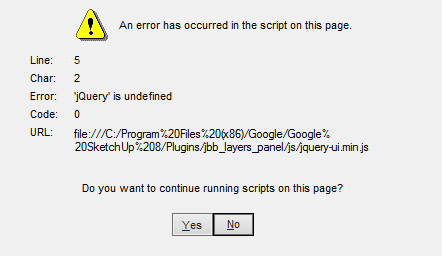
...not on SU2013
-
I had this as well when trying to update it from the pluginstore inside SU8.
(I use SU8 to check everything is right after an update)
I deleted Layers Panel in the plugin folder and installed it again from the PS. Works fine... I thought it was a permission issue, but maybe the fact that you have it proves it's something else ?
I already had this kind of problem in the past, with files not being properly replaced during an update with the PS. -
If you have changed a script file etc then it might be advisable to popup a warning to tell the user to restart SketchUp to effect the changes - depends on how the menus/toolbars etc are written.
BUT if you have a file that is still loading that shouldn't be - e.g. you have replaced it with a new file [with a different name] BUT that older now-not-needed legacy-file is left behind and is loaded/going-to-load-next-time, then your code really needs to do its own tidying up and delete these legacy-files as it itself loads; AND if so; then warn the user to restart SketchUp to effect all of the changes... -
Nope, no new file, just updated ones. And restarting SU does not solve this...
-
YEs, I restarted 6 times and still error occured.
I needed to remove and install fresh.
But there is something funky going on with Layers Panel for me for a while. It needs gets listed as needing an update in My Plugins and I could never figure out why.
Great plugin BTW. I ain't knocking it just doing some investigation while I have some time
-
If you manually remove all of the plugin's subfolder-of-support files and the lone loader .rb... then re-auto-install it is there still the error ?
If so something is wrong in the files/archives - the error message tells you that some js code is adrift ??
Your newly install script needs to tidy up after itself IF there are file changes...

As a 'trusted author'... Are you really sure that you are properly making the two files needed for inclusion in the PluginStore database - the RBZ for the page and then the 'second-format' needed for the in-SketchUp dialog etc ??
What ZIP program are you using to make the ZIP you are renaming as RBZ ?
Are you using definitely v8 to process the RBZ into the 'second-format' and NOT v2013 ? OR if it has to be made in v2013 are you remembering to do a Save_as to v8, to keep it compatible with earlier versions...I suspect this might be the core issue - i.e. archives from an author who fails to provide the dialog-version in the required v8 compatible format ! The server-side database built-in version-checker for the 'second-format' ought to trap this, so it is disallowed... but it might be failing ??
Gábor
Comments need asap - an author should NOT be able to upload incorrectly versioned 'second-format' archives to the PluginStore - they must all be v8.Please all reread the Author's Guide sticky in the special forum if you are in any doubt as to what you must do...
-
@tig said:
If you manually remove all of the plugin's subfolder-of-support files and the lone loader .rb... then re-auto-install it is there still the error ?
Nope, no error after a clean install.
@tig said:
js code is adrift ??
In this case it's JS, but some time ago I had the same issue with the main CSS file.
@tig said:
Your newly install script needs to tidy up after itself IF there are file changes...
How can I detect it has been updated ?
@tig said:
As a 'trusted author'... Are you really sure that you are properly making the two files needed for inclusion in the PluginStore database - the RBZ for the page and then the 'second-format' needed for the in-SketchUp dialog etc ??
Yes
@tig said:
What ZIP program are you using to make the ZIP you are renaming as RBZ ?
Windows Explorer
@tig said:
Are you using definitely v8 to process the RBZ into the 'second-format' and NOT v2013 ?
Yes
-
You don't need to detect if a file has been updated.
All files in the RBZ or second-format are extract and overwrite any preexisting files.The problem comes if you have some files from an older version that are not included in the newest installation.
Now they a left behind in the subfolder and might still load if you globally 'require' or 'load' files, or the html etc is still referring to them [you might have removed them but the user hasn't] - iin that case adjust the current code too.If you know that some files are obsolete then your loader rb file' code needs to check for their existence - make an array of their subfolder_location/names: then use:
File.exist?(obsolete_file)
If it does then
File.delete(obsolete_file)
AND increment acounter.
If thecounter!=0then you need to popup a message that old-legacy files have been deleted and SketchUp needs to restart to complete the new installation. Otherwise the older files code is still loaded and will often break your new installation OR SketchUp itself... -
I had the same problem(s). Turns out that the new version is called jb_layers_panel and jb_layers_panel.rb whereas the previous version did not have the "jb".
I unloaded the new version, deleted the old version, and restarted SU.
SU immediately crashed
Restarted SU and loaded in a model.
Worked okay except- The saved options where not in effect.
- Still got the unexpected ')' error and had to click four times "yes" before it went away. When I did that the saved options took effect.
I tried it the other way around: loaded SU (no error), then opened a model. The Layers Panel filled out but the options were wrong and I got the error message and had to click yes four times to make it go away.
It clearly has something to do with the options.
I could implement all of the new functions.
I can resize the dialog, but "Added a dark bar at the top to minimize/maximize the dialog" is not there
Advertisement







