[Extension][$] CompoScene v2.0.2 (Updated)
-

CompoScene - Create & Export SketchUp Scenes with Rendering Channels for Compositing in Your Favorite Image Editor.

Description
Extract & Export the following rendering channels...
- Default
- Alpha
- Clay
- Color
- Color by Layer
- Line
- Profile
- Shadow
- Texture
- Zdepth

User Interface

Usage
Inside SketchUp, select [highlight=#ddd:tav3ofmp]Extensions ➜ MiSU Tools ➜ CompoScene[/highlight:tav3ofmp]
Installing on SketchUp 2017 & 2018
Inside SketchUp, select [highlight=#ddd:tav3ofmp]Window ➜ Extension Manager[/highlight:tav3ofmp] (Microsoft Windows) or [highlight=#ddd:tav3ofmp]SketchUp ➜ Extension Manager[/highlight:tav3ofmp] (Mac OS X), then click [highlight=#ddd:tav3ofmp]➜ Install Extension[/highlight:tav3ofmp] and select the RBZ file you just downloaded. Voila! SketchUp installs the extension.
Installing on SketchUp 2016 & Below
Inside SketchUp, select [highlight=#ddd:tav3ofmp]Window ➜ Preferences[/highlight:tav3ofmp] (Windows) or [highlight=#ddd:tav3ofmp]SketchUp ➜ Preferences[/highlight:tav3ofmp] (Mac OS X) [highlight=#ddd:tav3ofmp]➜ Extensions ➜ Install Extension[/highlight:tav3ofmp] and select the RBZ file you just downloaded. Voila! SketchUp installs the extension.
Other SketchUp Extensions by Me
-
very interesting concept, look forward to trying it out

OK, just tried it. Close, but I thought somehow it might also do the image export as well. Still, it's useful for automating several steps.

-
@andybot said:
very interesting concept, look forward to trying it out

OK, just tried it. Close, but I thought somehow it might also do the image export as well. Still, it's useful for automating several steps.

Thanks for feedback!
Automatically exporting these images is on my to do list for the plugin is next update.

-
You just keep pumping them out... Evertytime I think there's nothing else they can come up with for this, people surprise me. great job.
-
@krisidious said:
You just keep pumping them out... Evertytime I think there's nothing else they can come up with for this, people surprise me. great job.
Thank you!
...
Tip:
Lets say you create all the channels but you want to change camera to new position. A quick solution is to use plugin named [Re]Scene. If you only check Camera option and run the plugin it will update all the cameras in one click.
Cheers!
-
This is good idea, but already done. Trogluddite made this plugin, automatically exporting images too:
http://sketchucation.com/forums/viewtopic.php?t=49422 -
@srx said:
This is good idea, but already done. Trogluddite made this plugin, automatically exporting images too:
http://sketchucation.com/forums/viewtopic.php?t=49422They don't appear to be doing the same thing...
-
renderiza, nice start. will wait for further development.
-
@thomthom said:
They don't appear to be doing the same thing...
Certainly very different approaches - I built 'Render Favourites' with the specific intent of avoiding the creation of scenes (personal preference, I like them to be only for camera viewpoints). I have never rendered or post-processed an SU model in my life, so was quite stunned by the positive reaction of 'renderers'!
Guess it just depends how folks like to go about doing their rendering - though I guess my plugin must take a bit of setting up for it, as it doesn't have the ready-made 'presets' for the render layers (nor enough 'favourite' slots do provide all of the ones that Renderiza lists at the same time).
Anyhow - since both are free plugins, I just though I'd drop in to say that if any of the code from my plugin looks handy for making a "best of both worlds" version, then please feel free to take and use anything that looks useful.
Sadly, I don't have the time lately for much plugin work - but I'll happily try to answer any questions that might arise from trying to adapt the code. -
@srx said:
This is good idea, but already done. Trogluddite made this plugin, automatically exporting images too:
http://sketchucation.com/forums/viewtopic.php?t=49422Maybe its a good idea to provide a space on the main post to include similar or recommended plugins.
Interesting to note that even before I posted this plugin I did mention Rendering Favourites (v1.1) by Trogluddite on the Developers forum HERE. By the way thank you TIG for helping me out!
@thomthom said:
They don't appear to be doing the same thing...
I do agree and I still plan to keep using both of them for that same reason.
@nemesis said:
renderiza, nice start. will wait for further development.
Thank you!...Hope to finish the update soon.

@trogluddite said:
Certainly very different approaches - I built 'Render Favourites' with the specific intent of avoiding the creation of scenes (personal preference, I like them to be only for camera viewpoints). I have never rendered or post-processed an SU model in my life, so was quite stunned by the positive reaction of 'renderers'!
Guess it just depends how folks like to go about doing their rendering - though I guess my plugin must take a bit of setting up for it, as it doesn't have the ready-made 'presets' for the render layers (nor enough 'favourite' slots do provide all of the ones that Renderiza lists at the same time).
Anyhow - since both are free plugins, I just though I'd drop in to say that if any of the code from my plugin looks handy for making a "best of both worlds" version, then please feel free to take and use anything that looks useful.
Sadly, I don't have the time lately for much plugin work - but I'll happily try to answer any questions that might arise from trying to adapt the code.Studying other people is code is the best way I have found to learn and I thank you for sharing that possibility, will certainly be giving it a peek.
-
[pre:3o6vfvzs]Authors:: Renderiza
Plugin Name:: [SU]Ch
Version:: 1.0.1
Date:: 6/29/2013
Cost:: Free[/pre:3o6vfvzs]Update for [SUCh v1.0.1]
Exporting all your scene is now automated and easier than before.
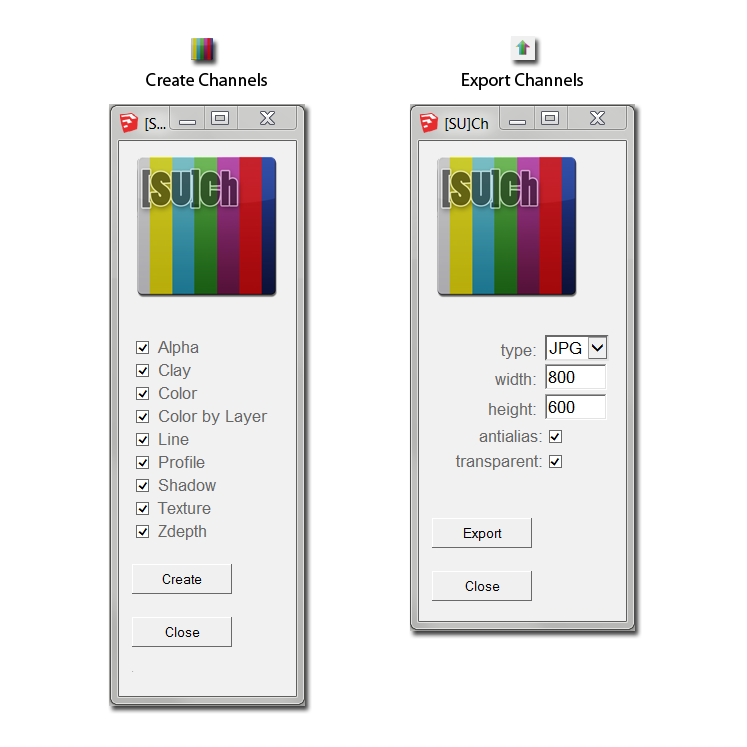
-
Very cool idea!


-
The only hitch I find is that it is a bit difficult to return back to my initial style that I am used to working with. Maybe if you could add a tab with the style that was being used before applying this plugin.
You could call it "default" or "user" or "shaded with textures" (my default)... something along that line. -
Actually one more little hitch. I had to manually enable "fog" for the ZDepth to work. Either have that done with the plugin, if not possible make a note of it somewhere that Fog must be enabled.
-
-
@halroach said:
- The only hitch I find is that it is a bit difficult to return back to my initial style that I am used to working with. Maybe if you could add a tab with the style that was being used before applying this plugin.
You could call it "default" or "user" or "shaded with textures" (my default)... something along that line.
That is really good idea I'll make sure to include it in next update.

@halroach said:
- Actually one more little hitch. I had to manually enable "fog" for the ZDepth to work. Either have that done with the plugin, if not possible make a note of it somewhere that Fog must be enabled.
The ZDepth channel enables fog but it seems there is a bug that even though its activated it doesn't work most of the time. What I do to fix it is give the start or end fog slider a little nudge to make the fog visible again. Not 100% sure how to solve this at the moment but hopefully fixing it manually is not that bad.
Thanks,
Renderiza - The only hitch I find is that it is a bit difficult to return back to my initial style that I am used to working with. Maybe if you could add a tab with the style that was being used before applying this plugin.
-
[pre:sttzodg5]Authors:: Renderiza
Plugin Name:: [SU]Ch
Version:: 1.0.2
Date:: 7/5/2013
Cost:: Free[/pre:sttzodg5]Update for [SUCh v1.0.2]
%(#909090)[New Features:
- Default scene will now be created so that you don't lose the page style you had before creating new rendering channels.
- Now you have the option of exporting single scene.]

-
A+++ This is fantastic. I can't tell you how many times I setup each of these passes on the fly.
-
@valerostudio said:
A+++ This is fantastic. I can't tell you how many times I setup each of these passes on the fly.
Glad you found it useful...Cheers!
-
Hi there!
First of all, thanks for your great work. The thing is, will Su[Ch] come to SketchUp 2014? I usually use 2014, but I have yet installed SketchUp 2013 just for this plugin

Greetings and regards.
-
HI There,
I'm using a mac and just tried to use this plugin. Sadly the plugin is showing a blank window. What could be wrong?? I'm using SU13. thnx for the update.
Rgds,
Sanjeev -
Thanks for a great plugin.
it would be very helpful if all the channels were named after the scenes they are generated from.
(EX: Scene1-Texture, Scene1-Lin)
I often work with multiple scenes and it's not possible to export channels with the same name.Cheers
-
I seem to have lost the Export Channels capability. Anyone else have this issue?
I can create channels, but the Export function is no longer available.This is an extremely important function for me and I cannot find a replacement solution.
Anyone have any ideas?
Advertisement







