Your Ideas for SketchUp 2014
-
@jason_maranto said:
Personally, this is one of the selling points for me of form.z -- you have all the snapping power of SketchUp (and then some) but you can disable any and/or all of them whenever you need/want to... incredibly precise and powerful: http://www.formz.com/manuals/formz7/!SSL!/WebHelp/01090_Snapping.html
You won't typically find that type of snapping in any SubD modeler. SubD is a different way of thinking about making things (than standard surface modeling)... so it requires some adjustment.
Best,
Jason.Generally I agree. The relation of the sub-d 'cage' to the visible screen representation complicates the issue of snapping. But the LWCad plugin for LightWave proves that the problem isn't insurmountable. What I wish modo would offer is snapping to the cage geometry as an option for the purposes of architectural modeling (where it's needed) and the ability to turn it off for organic modeling (where it's generally not needed). You can do this in MODO but only with an unnecessary number of clicks and adjustments. I'd like to be able to turn it on or off with one click like I can in Rhino.
Sorry BTW that this exchange is far off topic.
-
@solo said:
Reading through the responses I believe I'm in an alternative universe, no wonder SU 2013 was such a let down if the users they are polling are pretty much noobs and casual users that do not even use SU as extensively as users on this forum.
Floating menus, sub layers, bring back Susan WTF? more than half the requests are for Layout, which should be a separate thread IMO. So do not hold your breath, SU 2014 will have Susan back and more Layout improvements only, oh they may add floating menus...
+1
-
Actually, thinking about it, the price need not be zero but, a price more in keeping with the hobby user. Anything in the mega hundreds or more is beyond me as a hobby user.
-
I use Sketchup every day in an architectural office.
I am on OSX.THE biggest issue and reason we look for alternatives to design with is....
The material panel is terrible, slow and unorganized. With a few dozens materials it already becomes unworkable. Nobody can find anything in the palette and assigning materials is so slow it takes up most of our modeling time.
I can assign hundreds of materials in Maxwell Studio in less than a few minutes. The same work would be impossible or days of work in SU. There is no other app in CAD that suffers from slowness in assigning materials. Looking at the discussions on how to improve SU I am always surprised that alls sorts of ideas come along but the most basic and needed improvement is ignored.The amount of frustration the material panel causes is my nr. 1 reason to realize Sketchup is not a professional tool. It also makes you wonder if any of the developers has any experience with Sketchup and how it is used at an office in a real life workflow.
If this problem alone could be solved I would already be more than happy. I can split models in two or three to speed up modeling but I can't split the material panel.
There are plenty other things we can think of but as long as Trimble ignores this issue we won't be here long enough to see our other wishes fullfilled.
Another thing that is very frustrating is the way this thread starts by saying that all sorts of improvements are on the table and that some will be done one day and other most likely never. That is not very transparent.
I rather know now if the material palette will remain as it is. Than we will move on as soon as we can and will advise our clients of whom there are many architects to forget about SU on a mac.
Francois -
@solo said:
Reading through the responses I believe I'm in an alternative universe, no wonder SU 2013 was such a let down if the users they are polling are pretty much noobs and casual users that do not even use SU as extensively as users on this forum.
Floating menus, sub layers, bring back Susan WTF? more than half the requests are for Layout, which should be a separate thread IMO. So do not hold your breath, SU 2014 will have Susan back and more Layout improvements only, oh they may add floating menus...
Since most of my models of industrial facilities have dozens of layers many of which fall into logical groups, I'm more than a little "crushed" that you feel the suggestion for sub-layers to better organize the layers within the groups are the product of "noobs and casual users that do not even use SU as extensively as users on this forum"

-
And while I'm at it: I wonder how many of those of us that use SU extensively use Layout. That would make an interesting poll IMHO.
-
@krism said:
"Maybe a stretch tool like Auto Cad?"
Using Move on lines or points works just the same as Stretch in Autocad.
Kris
Can't quite move or interact with points, only lines. Maybe a native way to select points would be nice - without any external plugins.
-
@halroach said:
@krism said:
"Maybe a stretch tool like Auto Cad?"
Using Move on lines or points works just the same as Stretch in Autocad.
Kris
Can't quite move or interact with points, only lines. Maybe a native way to select points would be nice - without any external plugins.
If you haven't preselected anything, the move tool will select and move points.
By that I mean, with nothing selected position the move tool at the end of a line and you can grab it and stretch it, or move it. -
Here is a diagram of what I think is doable in a single operation. It is all moving points really, but the selection of points is limited in the native move tool.
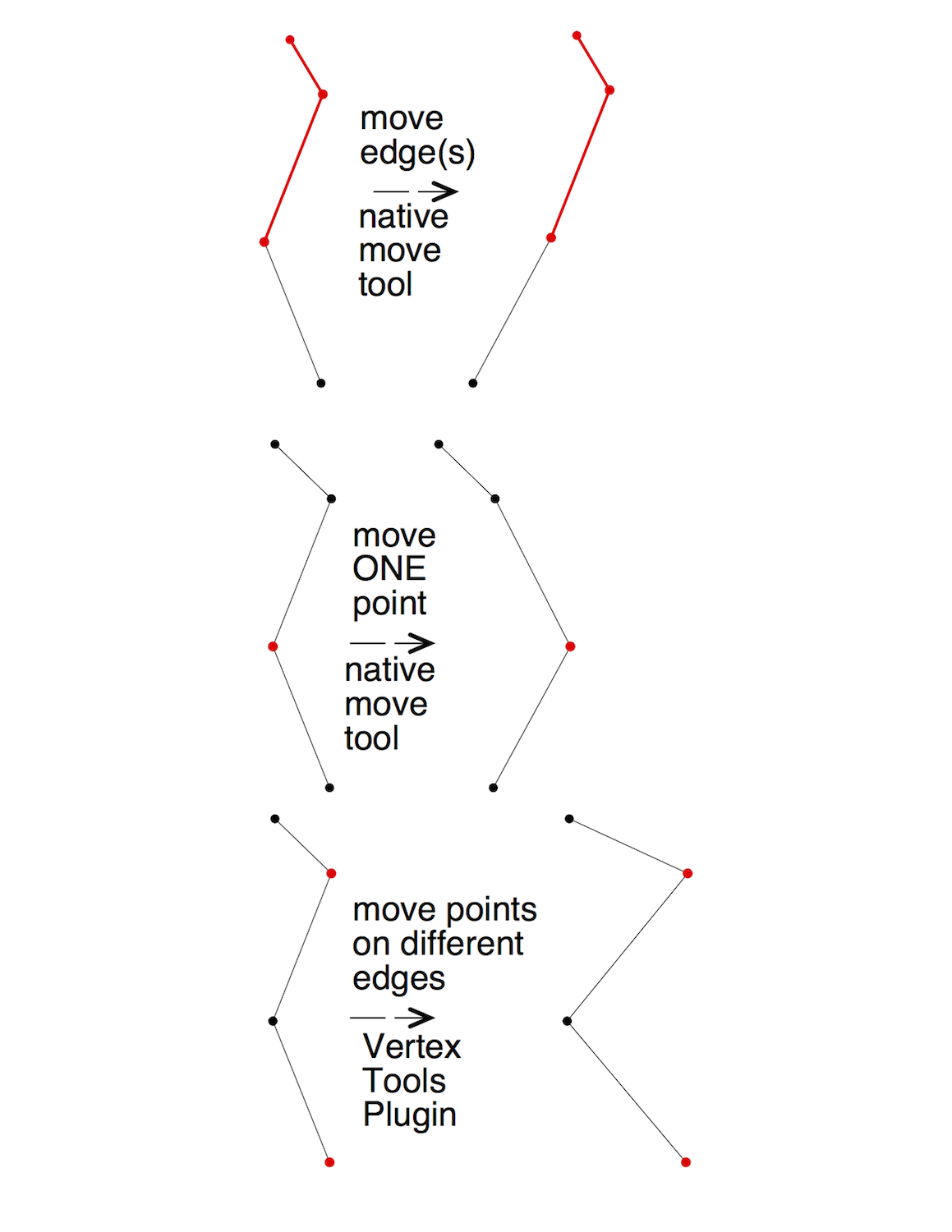
-
@marcdurant said:
Hi Rich-
I wanted to clear up a misconception that I've seen a few times: LayOut issues do not directly compete with SketchUp issues for resources. LayOut has its own dedicated team! So, don't hesitate to submit LayOut requests.
thanks,
Marc[Irony mode ON]
So...there's a dedicated team for Sk that in two years they could just do extension warehouse...As for ideas for SK2014, I know I'll sound a bit crazy but, how about new features for the reason that Sketchup was built for: anything that can help, simplify and enhance 3D modeling, like better modeling tools, better UV mapping tools and some form for simulate other lights other than the sun, even if in any simple and basic way... Naah, please just make floating menus, more layout and bring susan back, I'm sure my models will be much better and faster with these.
[Irony mode OFF] -
@bob james said:
@solo said:
Reading through the responses I believe I'm in an alternative universe, no wonder SU 2013 was such a let down if the users they are polling are pretty much noobs and casual users that do not even use SU as extensively as users on this forum.
Floating menus, sub layers, bring back Susan WTF? more than half the requests are for Layout, which should be a separate thread IMO. So do not hold your breath, SU 2014 will have Susan back and more Layout improvements only, oh they may add floating menus...
Since most of my models of industrial facilities have dozens of layers many of which fall into logical groups, I'm more than a little "crushed" that you feel the suggestion for sub-layers to better organize the layers within the groups are the product of "noobs and casual users that do not even use SU as extensively as users on this forum"

I work at an architectural office and I also would like to be able to have sub-layers or a way of grouping layers. Ditto for materials. (Concept UI here: http://sketchucation.com/forums/viewtopic.php?f=180&t=26149#p225302 )
The reason is that I often need to import multiple DWG files where I need to preserve the layer structure for some operations, but it'd be nice if I could hide them away in a group which can be folded/unfolded as I need it. At the moment my workaround is to prefix layer and material names with "01", "02", "03" ... "09" etc. -
@thomthom said:
I work at an architectural office and I also would like to be able to have sub-layers or a way of grouping layers. Ditto for materials.
+1
This is a big item for me also. I'm in retail display but there are several repeating projects we do that cross the line into architecture. On one of these I end up with approx. 50 - 60 layers. I break them up into semi logical structures - Floor, Floor Base, Floor Trim, etc. But no matter how well organized I am, I'm always looking at a 50 item list - PITA. And the Materials panel is even worse.
I'm not a programmer but this would seem to me not that big a task to improve?
-
In my case I don't have control over incoming layer structure - as that is inherited from whatever structure the architect or engineer is using.
-
I see others as well need a better organized Sketchup.
Its a bit weird that the Sketchup team never took care of organizing the app with better tools to structure layers and materials. It does make you wonder with what kind of models they use to do their testing.
A while back some forum members on the Maxwell render forums asked why the plugin developer did not ask around for good ideas and tips on how to develop the plugin for Sketchup. He replied more or less that he wanted to write a plugin that did much more than the users could imagine. And so he did. We were all surprised and realized we could never have asked certainly not in detail for such a great plugin. Like Steve Jobs said, how do they know what they want when they've never even seen it.
I hope that at some point the Sketchtup team will move ahead and study how architects work, millions of users should be worth it. A pro version should provide for a pro user experience. Look at Aperture or Lightroom, all sorts of organizing tools to work with a lot of photos like pro-users do. We architects make models with lots of layers and materials.
To be really honest, for years now I feel the team behind Sketchup lacks a visionary leader. The team keeps Sketchup on road rather skillfully but they have no clue were they are going. At least it looks like it.
The list of tips and wishes the users send to the SU-team has grown a beard. Without knowing what is being worked on its useless to keep repeating the same needs we have for Sketchup over and over again.
Francois -
I am disappointed by the removal of custom options for exporting video in SketchUp 2013. I previously exported in 1920x1080 at 30fps, but I need to export at 3840x2160 at 30fps and downsize later because I'm getting moire patterns in this version. Because I can not use 24fps video, I am forced to wait for Vray 1.6 to come out in August, which is less expensive as a student than upgrading to SketchUp pro. I'm sure there is a valid reason for the removal of the feature, but I would have appreciated a note on the download page along the lines of "Certain options including... are no longer available in this (unpaid) version of Sketchup (after the trial period)."
With that said, I do enjoy the increased stability of SketchUp 2013. I have several extremely complex models that would previously cause the program to crash while doing minor tasks such as changing tools. Thankfully, I have had very few problems not caused by complex tasks.
My recommendations for the 2014 version after hyper-threading and multi-core support would be a way to export with soft shadows. Although that would probably require a lot of work, it would be a welcomed addition to shadow settings for quick visualizations without using a 3rd party software. Another idea is an addition to the warehouse where tutorials of various skill levels are grouped. The type of tutorial I would imagine is a scene with uncut boards followed by a slide of cut wood then another with parts combined until the last scene is a complete project. It could even be used as supplemental visual aid in addition to online directions in any language, just "click here to download a step by step model of how your project should look at these stages." Being a widely accessible 3D software, perhaps a code could come with products that require assembly on the packaged directions.
-
- Stability (daily countless crashes, even just opening files)
- high poly support
- UV tools
- 64 bit (for ram access)
- Material Panel Overhaul (osx)
PS never used layout
-
Customizable nudge function. User can set desired nudge distance and use arrow keys to nudge.
-
@arky09 said:
Customizable nudge function. User can set desired nudge distance and use arrow keys to nudge.
Have you tried my js_MoveTool script?
http://sketchucation.com/forums/viewtopic.php?f=15%26amp;t=54337#p501185
Advertisement







