[Plugin][$] 3D Tree Maker - New version 1.10.14
-

-
Yes!
It's a conflict.
Removing all plugins from the plugins folder and it works.
Now how can I figure out which one it is...
-
Do the old half half trick, add half of them back, if they work try the other half, when you get a half that doesn't work halve it and repeat until you have the one precious.
-
I have something running that none of you do... and David does.
David? What do you draw?
-
extensions.rb...
-
Tig says...
@unknownuser said:
As a 'health-check' can I suggest that anyone who thinks they have a mess up looks in their ../Plugins folder for the following .rb files that ought to appear only in their ../Tools folder.
If they are in the wrong folder move them [back] into ../Tools; if they are duplicated then remove the Plugins folder's version.
Depending on your SUp version, and what optional tools you might have, you could have these .rb files...
Which should be in ../Tools if you have them at all...
The bold ones are the base-set for most setups and have been around for several versions...advancedcameratools date **dynamiccomponents** **extensions** filmandstage **langhandler** make_pano_pm rational **sandboxtools** shadowstringsfix **sketchup** SolarNorth webtexturesSeveral of these have matching subfolders - e.g. 'Sandbox' within ../Tools too...
If you are in any doubt ask.
Don't delete any duplicated files you find but rather move them into a [new name='disabled'] subfolder so they don't auto-load - then you can always restore them when you've gone wrong
-
Note that with the advent of v2013 the files:
su_advancedcameratools.rb su_dynamiccomponents.rb su_sandbox.rb su_webtextures.rb
and their matching-named folders should now be in the 'Plugin' folder.
As installed by SketchUp 2013's installer
These files replace the earlier SketchUp version's similar files [named without the 'su_' prefix] which belonged in the 'Tools' folder [<=v8], BUT which sometimes got misplaced in the Plugins folder...The other 'system' .rb files still reside in the 'Tools' folder in v2013 as before [i.e.
sketchup.rb,extensions.rbandlanghandler.rb]. -
hooray...
-
Just curious Kristoff, did you copy plugins over from SU8 or did you clean install them all?
-
What do you think...

You know how the sketchucation plugin store says 800 plugins? I tried each one...
-
Fair enough, but I have only installed what I needed as I wanted it, stopped me having loads of crap that I had tried in the past and didn't use now.
With the Sketucation plugin it makes it simple to start from scratch. -
And remember that if you AutoInstall a plugin from the "SketchUcation Plugin Store" and then find that you only want to use it occasionally, then you can use the Store's toolbar sibling 'SketchUcation Plugins Manager' to 'Disable' it, so then it doesn't auto-load when SketchUp starts.
Later when you need to use that particular Plugin you just 'Load' it [without Enabling]... so that it 'Loads' into SketchUp for just that one session, but it remains 'Disabled' when SketchUp is restarted.
If later you find that you want to use it more often, then you can 'Enable' it permanently, so it then auto-loads again whenever SketchUp starts...
If a Plugin is written as an 'Extension' then you can always use the 'SketchUcation Extension Manager' to 'Enable'/'Disable' it so it is only made active 'on demand'...
With v2013 the Extensions Manager's tool-details for a selected Extension show its 'Loader' file-path/name, so you can easily find that Plugin and 'Disable' it with the 'Plugin Manager', which will then stop the 'Extension' even being auto-loaded at startup - again that's tidier if it's rarely used... -
Really great plugin Pascal... very powerful.
-
Great plugin!! I have a question though, is it possible to make the leaves and/or flowers have only one color instead of the random ones? I get a lot of different materials that I must change in order for Vray to render them in the correct color. Vray doesn't automatically apply the color to the greyscale image. Another advantage is that the materiallist keeps a bit more organized. For now I will ungroup the tree when it's in the shape I want and then change the material on the leaf component. And then to create some vray proxies!!
Thanks for this plugin!!
-
@peerman said:
Great plugin!! I have a question though, is it possible to make the leaves and/or flowers have only one color instead of the random ones? I get a lot of different materials that I must change in order for Vray to render them in the correct color. Vray doesn't automatically apply the color to the greyscale image. Another advantage is that the materiallist keeps a bit more organized. For now I will ungroup the tree when it's in the shape I want and then change the material on the leaf component. And then to create some vray proxies!!
Thanks for this plugin!!
Yes I understand.
Currently I'm creating 8 small variations of the chosen color to make leaves/flowers each a little bit different. These materials are randomly applied to each component.
I will add in the futur the option to apply only one material.
Until this is implemented, you can edit the component, and appy your color/material directly to the faces, this will overwrite the color applied to the component. So this way you will not have to change each color.
Yours
Pascal -
Pascal, Thanks for the quick reply!! I will try it out today.
-
Looks very promising! I especially like the wind-force... Autumn is coming!
-
Great plugin, just to show my respect



-
You can obtain very realistic trees, thanks again!!

Playing with Vine Tree, I have changed the leafs for high details leafs with new texture and I add more details to the flowers, rendering with Thea.

Texture trunk changed.
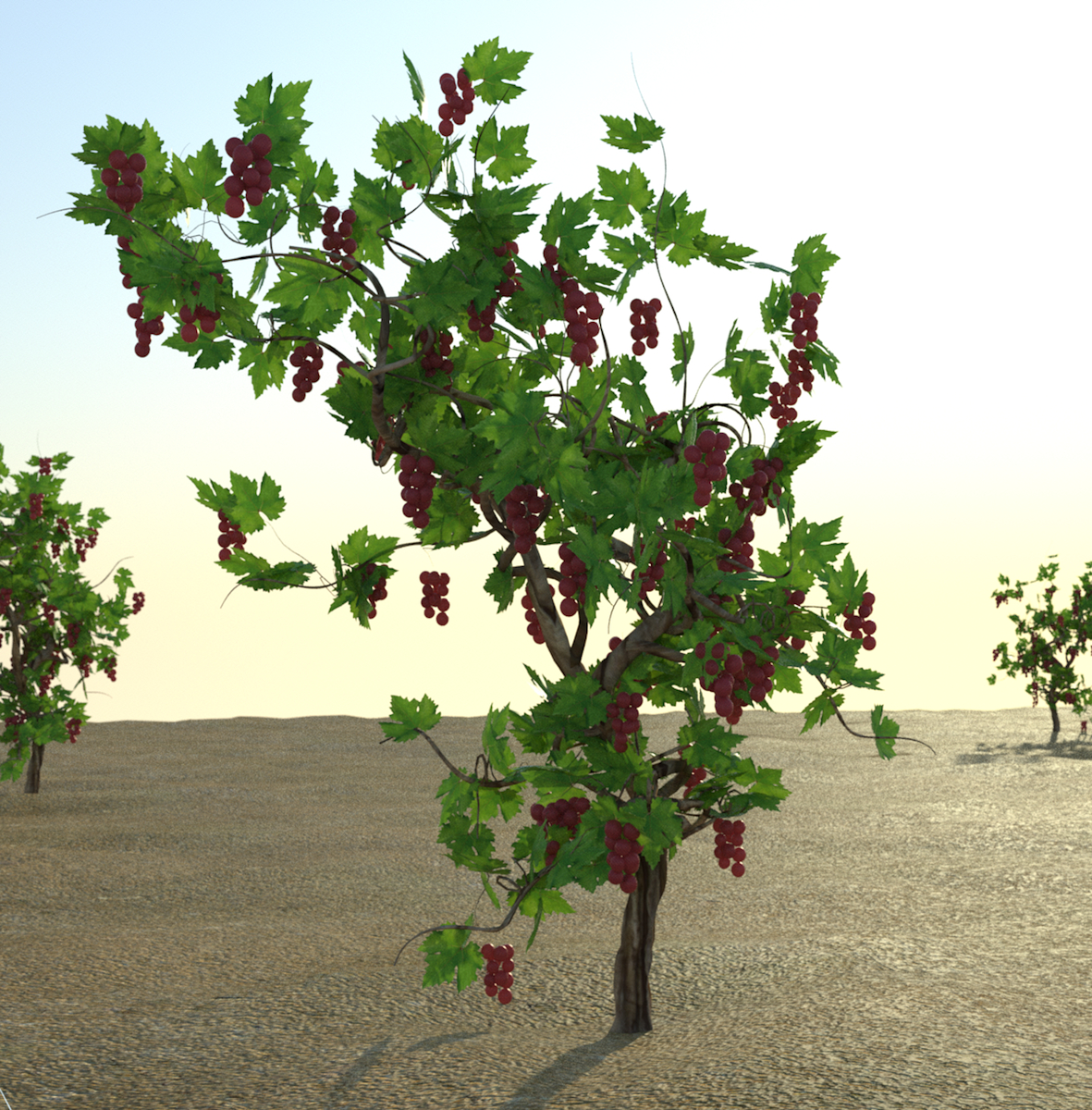
-
@oxer said:
You can obtain very realistic trees, thanks again!!

Playing with Vine Tree, I have changed the leafs for high details leafs with new texture and I add more details to the flowers, rendering with Thea.
[attachment=1:2v25delg]<!-- ia1 -->Parras2.jpg<!-- ia1 -->[/attachment:2v25delg]
Texture trunk changed.
[attachment=0:2v25delg]<!-- ia0 -->Parras.jpg<!-- ia0 -->[/attachment:2v25delg]Waouah ! Thanks for sharing your results.
I'm working on the web UI interface. Just started so it will need some time, but will be easier to play with parameters. I will ask to those who created great trees to share them in order to include it into the next release (if volonteers of course).
Yours
Advertisement







