Sketchup 2013 issues
-
@krisidious said:
Preferences... OpenGL
Cheers, Kris...
However, I'm still puzzled...
Where do I apply the new settings...
This is what it looks like on my laptop...
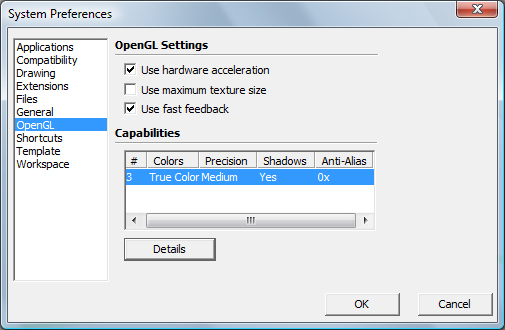
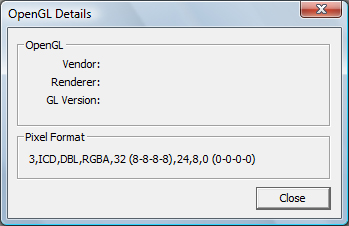
-
@chrisik said:
Drag and Drop of a picture or a sketchup file from the windows explorer to SU2013 doesn't work any more. With Sketchup 8 it works fine. Did i miss something?
I've set SU to "always run as admin" but still does not work for me. Win 8 and SU 2013 (Pro).
I guess I need to play around more...
-
Running it 'as admin' will help with some issues...
BUT remember that being an admin on PC does not guarantee you 'full access' to folders like Plugins, UNLESS you have also expressly changed the folder's default properties>security to be FULL... -
@frederik said:
@krisidious said:
Preferences... OpenGL
Cheers, Kris...
However, I'm still puzzled...
Where do I apply the new settings...
This is what it looks like on my laptop...There doesn't appear to be any more options available for your graphic card. Laptop graphic cards tend to be more limited. What card do you have? And have you updated its drivers?
-
@thomthom said:
There doesn't appear to be any more options available for your graphic card. Laptop graphic cards tend to be more limited. What card do you have? And have you updated its drivers?
It's an old laptop with a ATI Mobility Radeon HD 3650 card...
And yes - I have the latest drivers installed...Similar to the original question, I also seem to have a better antialising when using SU 8 Pro...

-
Do you have more OpenGL options in SketchUp 8?
-
Here's my Options Fredrick...
-
@frederik said:
@thomthom said:
There doesn't appear to be any more options available for your graphic card. Laptop graphic cards tend to be more limited. What card do you have? And have you updated its drivers?
It's an old laptop with a ATI Mobility Radeon HD 3650 card...
And yes - I have the latest drivers installed...Similar to the original question, I also seem to have a better antialising when using SU 8 Pro...

hey Frederik
you can try setting your AA via the ruby console.. enter this:
Test.set_AA_method(4)it will probably echo back 0 meaning your AA was previously set to 0.. relaunch sketchup and it will be set to 4x (or whatever # you choose to enter in the console.)
-
-
@thomthom said:
@unknownuser said:
Test.set_AA_method(4)Where did you find this??

that's an old hack. i think it is on the su forums.
-
@thomthom said:
@unknownuser said:
Test.set_AA_method(4)Where did you find this??

well, when your openGL prefs look like this:
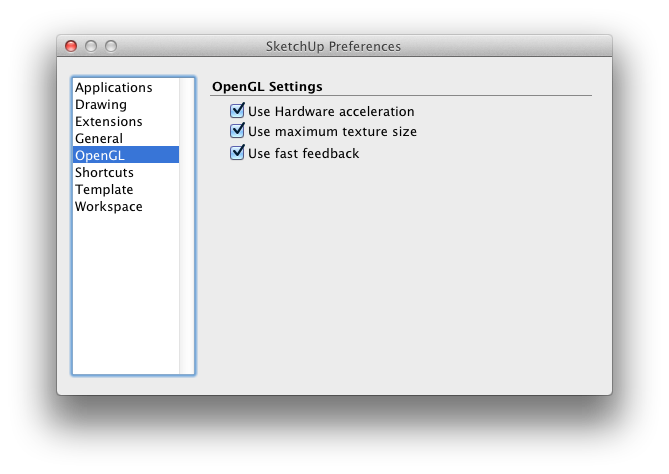
you're more inclined to seek out a workaround
 ..
..[j.bacus gave the ruby method a long time ago for us lowly mac users]
-
Jeff, that's the minimalistic look...!
-
@thomthom said:
Do you have more OpenGL options in SketchUp 8?
These are my settings in SU 8...
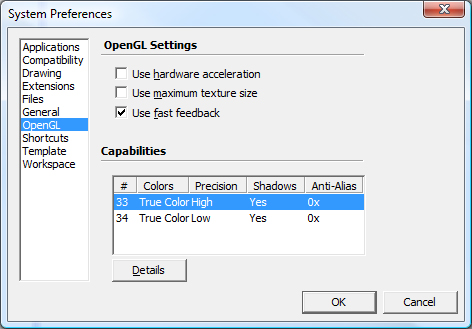
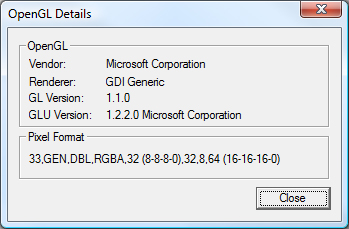
The "Use hardware acceleration" is by default ticked in SU2013, while it's not ticked in SU8...
Furthermore there's a difference in the detail window...
Thanks to everyone... I will give the hack a try...

In a few weeks I'll get a new computer, so I guess I will just leave it here...
-
@unknownuser said:
well, when your openGL prefs look like this:
Yea, I noticed this on my OSX as well. Think I asked once about this and got only shrugs.
-
-
What happened to the WalkThrough Toolbar? Walk, Look Around and Position Camera. The commands are still there in the drop down, but the toolbar is gone? I liked that toolbar damnit!
-
Do you mean the one called Camera? Ah I see now, they have combined walkthrough with other tools.
Edit, so you can make your own now if you just want the small walkthrough tools. -
Oh... So I need to move them from the large tool set where ever I want. Ok. I can do that.
I see what you meant. They added it to the camera toolbar.
So my Wallet is not gone...

-
@jiminy-billy-bob said:
@gareth said:
Jeff, that's the minimalistic look...!
Haha ! I laughed hard

 i chuckled too.....but I always laugh at my own jokes...!!
i chuckled too.....but I always laugh at my own jokes...!! -
@unknownuser said:
hey Frederik
you can try setting your AA via the ruby console.. enter this:
Test.set_AA_method(4)it will probably echo back 0 meaning your AA was previously set to 0.. relaunch sketchup and it will be set to 4x (or whatever # you choose to enter in the console.)
Wow, that's interesting. Should've known some years ago..
 However on Retina displays Anti Aliasing has become irrelevant (in both CAD and Games applications). In fact it looks better now with the setting "0"..
However on Retina displays Anti Aliasing has become irrelevant (in both CAD and Games applications). In fact it looks better now with the setting "0"..
Advertisement







