[Plugin] ToolbarEditor (1.1.2) – updated 08.06.2014
-
@cadfather said:
woooo... ..simply too stunned to comment....



PS
..Aerilius for President (of Italy please)!CadFather you deserve some credit as well since you started this revolution of toolbar plugins...So you can be President of a country as well

-
@unknownuser said:
CadFather you deserve some credit as well since you started this revolution of toolbar plugins...So you can be President of a country as well

well.. that's true... ok, i'll do the brain and Aerilius the arms..


actually this plugin has got to be the best of 2013....just too good...i can imagine a whole planet is going to redesign their toolbars layout in the next few days...incredible......
makes you wonder...if it takes Aerilius a week to create this beauty...what are Su developers doing in boulder colorado...skiing no doubt..!

[removing by dropping the icon to the right doesn't seem to work on my machine - edit: working now that i restarted and re-edited the toolbar]
-
Aprire lo strumento il seguente errore.
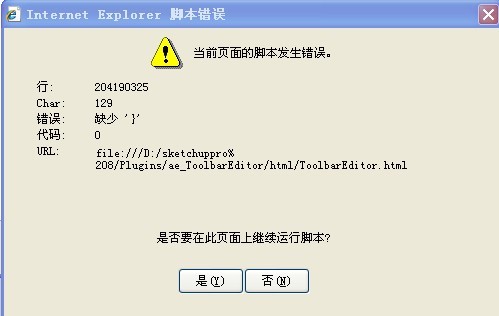
-
Oh, that could be difficult to find out
 The plugin sends all information about all your plugins into the dialog, and I don't have the same plugins as you. The error could be caused by something unknown.
The plugin sends all information about all your plugins into the dialog, and I don't have the same plugins as you. The error could be caused by something unknown. -
added to autoinstall
-
-
-
Guanjin, all works fine on my machine (win7 64 - english) - you need to find out whether it is the language settings (virtualbox in english?)
-
great work!

here is the Chinese language file, translated by 麦兜(miduee)&双鱼(shuangyu)
-
@aerilius said:
Oh, that could be difficult to find out
 The plugin sends all information about all your plugins into the dialog, and I don't have the same plugins as you. The error could be caused by something unknown.
The plugin sends all information about all your plugins into the dialog, and I don't have the same plugins as you. The error could be caused by something unknown.Hello:Aerilius
Reinstall SketchUp successful trial, the conflicted file can not be found.

-
Thankyou, I am on a mac and am sick of the toolbars floating all over the place and have been envious of Windows, this has instantly improved my workflow.
best
Dan
-
I haven't seen that. I maybe haven't looked very hard, though. I got the tools I wanted onto a toolbar without any problems.
-
Has anyone else had problems with not all commands being available? I'm also missing a lot of icons that exist on other toolbars.
-
Nice one
-
Great plugin! very nice interface and very useful!
I would suggest (don't know if it is doable) giving the option to create dialog boxes as well. -
I followed Dave's instructions and the toolbars are showing up fine in my Mac version. However they are vertical toolbars only. Can I get them to set out horizontally?
-
It's a feature!

Move the toolbar up to the top or down to the bottom temporarily and it'll swing around to horizontal. Then you can place it wherever you want.
-
Thanks Dave…two thumbs up!



Have you met a new friend each morning in the mirror, yet?

Ken T
-
hi Aerilius,
some bugs:
1.there is a mismatch between toolbar name in the Editor and the real name.

2.when renaming the toolbar, ENTER will delete it instead of confirm the name...
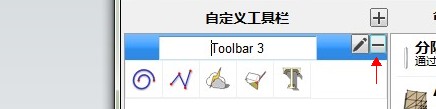
3.i can't rename toolbars in double-byte characters.it will show like this.
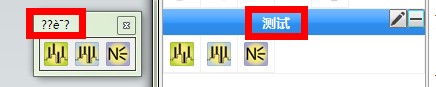
the same problem happened to LaunchUp when i search DBCS strings.
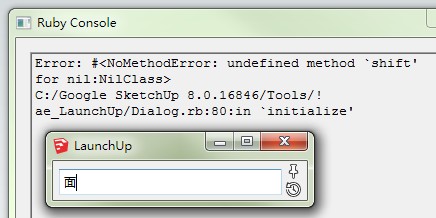
4.if i close the toolbar and restart sketchup, i have to click 3 times in View menu to reopen it.
5.the position of the toolbar can't be saved.it troubled me so much... -
Hi, thanks for the reports!
As for 2. it looks like the "-" button has focus and accepts enter. I think I can make sure that this doesn't happen.
4., 5. I have no control about that, I wished it worked in SketchUp as it should.
Advertisement







