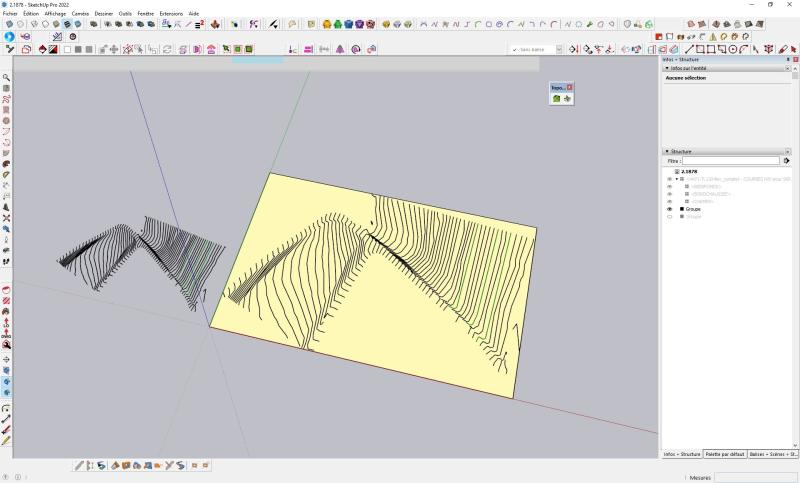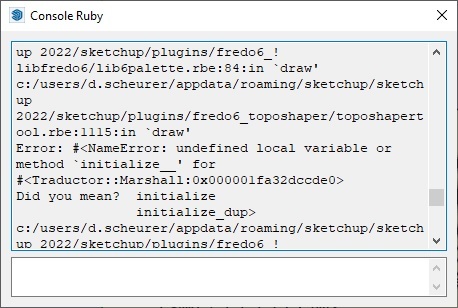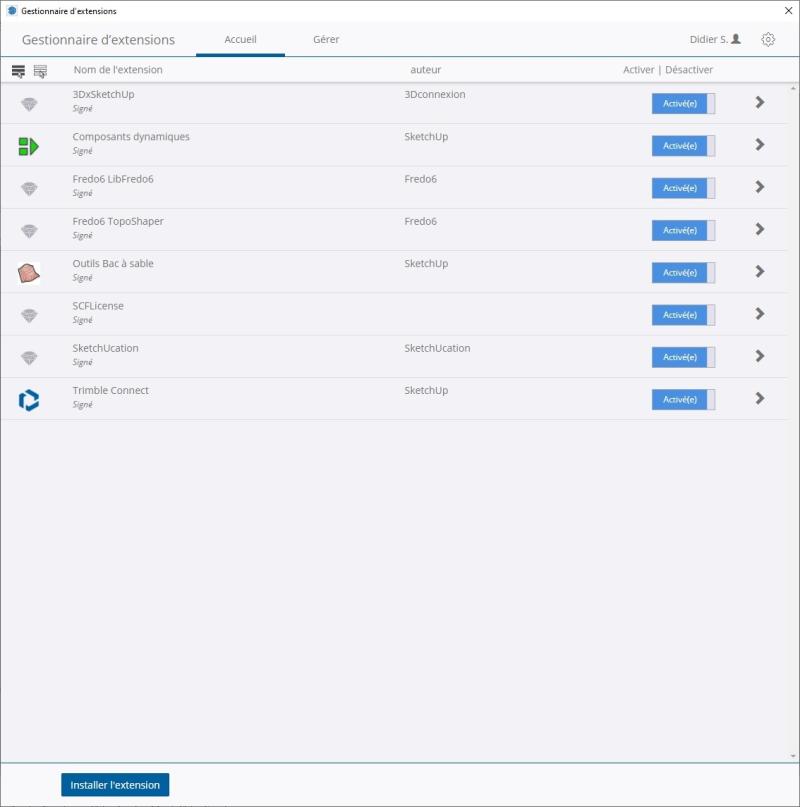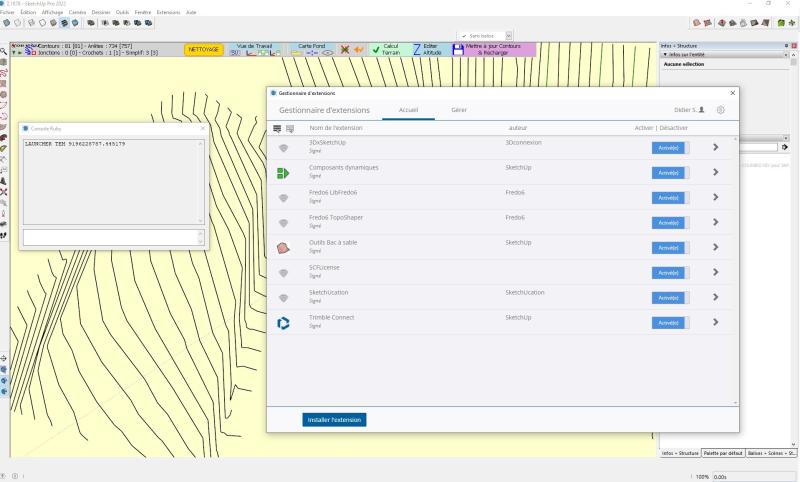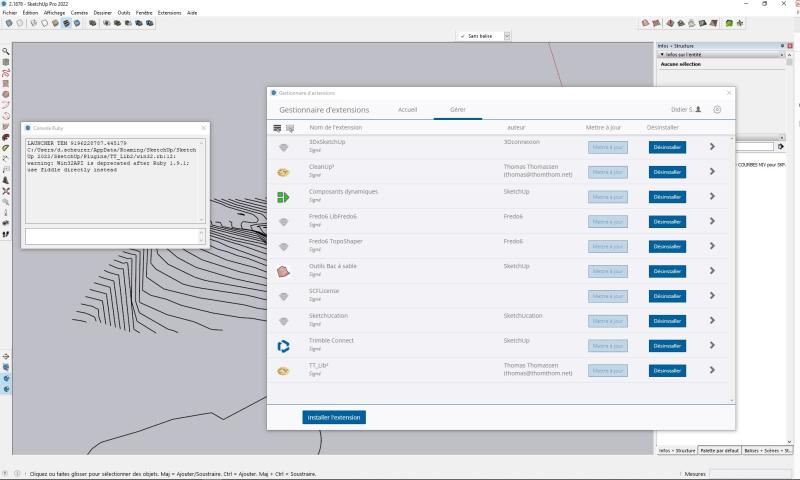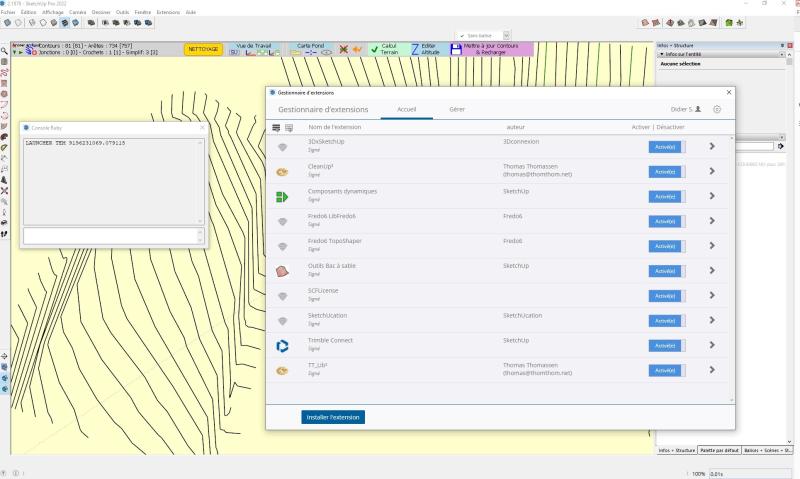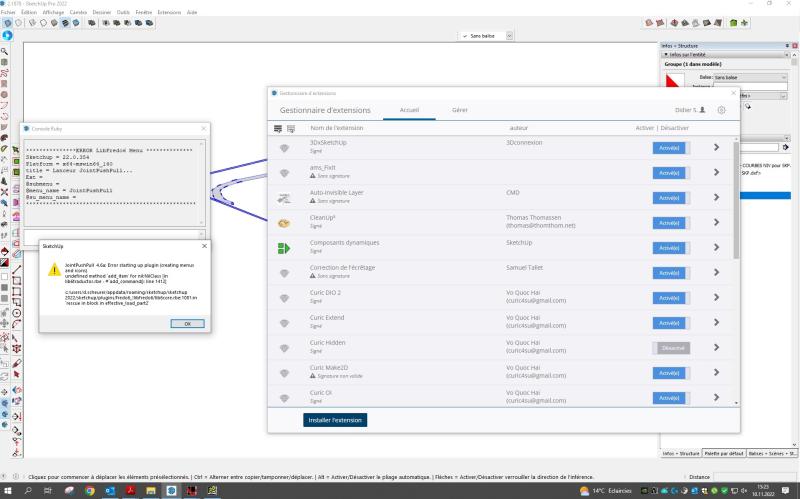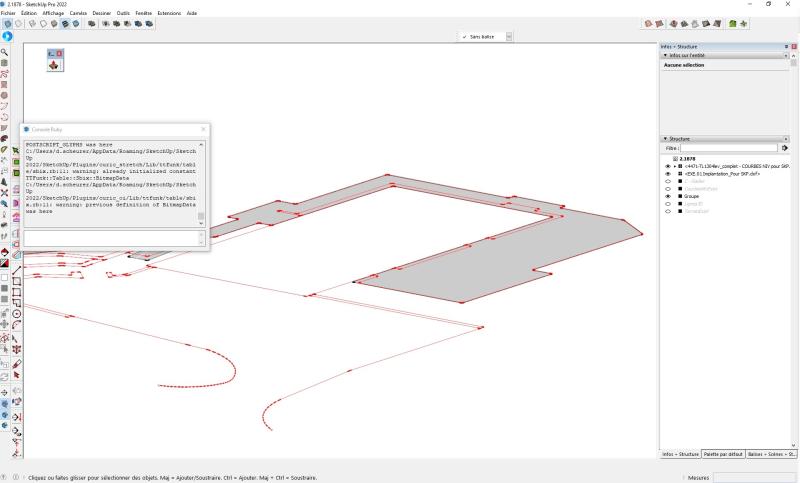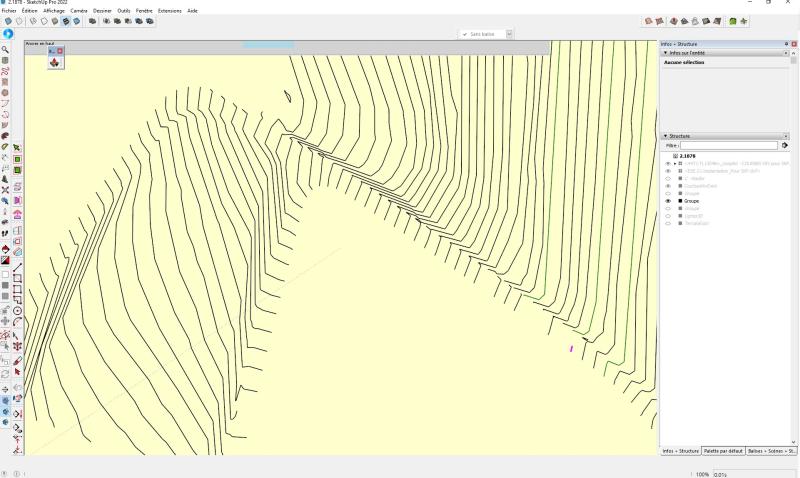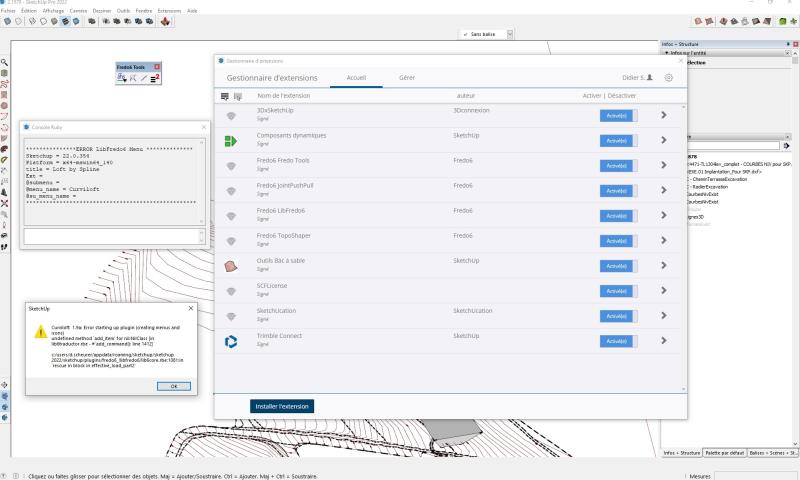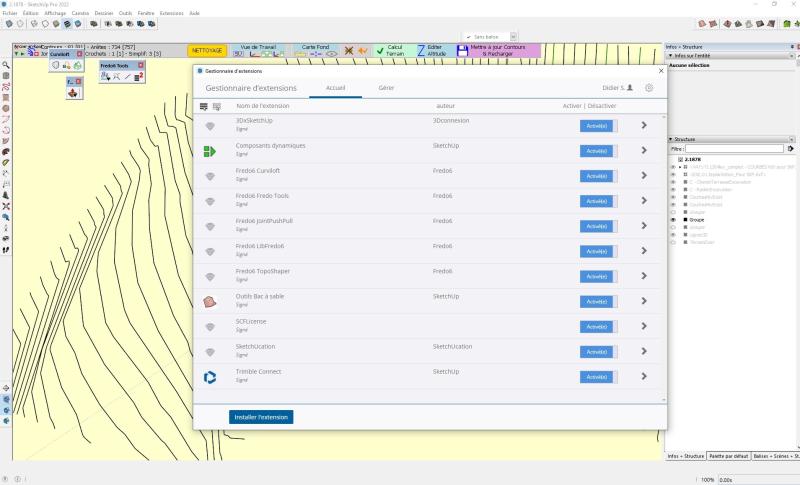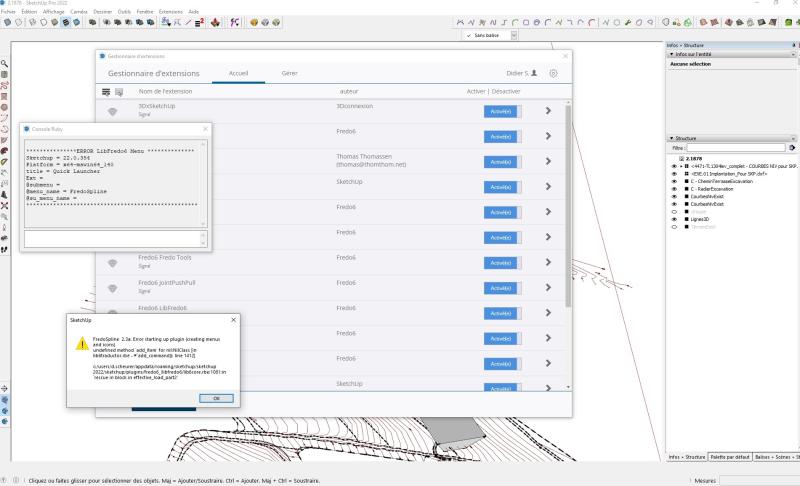[Plugin][$] TopoShaper - v2.7a - 01 Apr 24
-
You've got several groups nested with the loose geometry of the countours in the model. Explode the group representing the perimeter of the contours and cut the other stuff down at the bottom of the group out so the group only contains the geometry for your terrain. There's a lot of edges to deal with in the contours so be patient when you run TopoShaper. Might not hurt to simplify the contours first.
-
Hello,
I am now using Sketchup Pro 2021, with TopoShaper v2.6a. Following the instructions to TopoShaper::IsoContours, when I try to generate terrain as Step 4, SketchUp crashed! No matter the grid set as default 50x48, or 200x198, crashed all the same!
I don't know why, and could anyone tell me if there is anything wrong?
My file Topo.skp is here (uploaded to Microsoft OneDrive for download):
https://1drv.ms/u/s!AvaTfkcj2ZSTijSdm9cz1fsnQNFr?e=gUdSXsPlease help and many thanks!
-
Try tidying up the border to help Toposhaper create a mesh...

I removed your outline and some pointless small edges and the BugSplat stops.
I also moved your raw geometry onto the default layer rather than your major/minor layers
-
Hello Rich O Brien,
Many thanks for your help.
The Topo-sk8.skp works well with toposhaper v2.6a in SketchUp 2021 (Win10).I have tried some other skp files and find that if the geometry is rectangle, no errors will occur.
So I guess that there might be 2 situations for toposhaper smoothly running without errors:
- the geometry is better in rectangle --- at least not too much acute or obtuse angles;
- Not too much tiny contour lines near the edge of the geometry.
Is that true?
Many thanks again!
@rich o brien said:
Try tidying up the border to help Toposhaper create a mesh...

[attachment=0:3akutcq8]<!-- ia0 -->Topo-sk8.skp<!-- ia0 -->[/attachment:3akutcq8]
I removed your outline and some pointless small edges and the BugSplat stops.
I also moved your raw geometry onto the default layer rather than your major/minor layers
-
@titusbiao said:
So I guess that there might be 2 situations for toposhaper smoothly running without errors:
- the geometry is better in rectangle --- at least not too much acute or obtuse angles;
- Not too much tiny contour lines near the edge of the geometry.
Is that true?
Correct. You do not need too many contours, or too detailed contours, because TopoShaper is interpolating.
When the terrain has an irregular contour, you may also get artefacts, because TopoShaper is based on quads.
-
Hi !
I have a problem with TopoShaper
Buttons don't appear and if the terrain geometry is not at the top level, it crashes.
I've had this problem before with other files.
Lib Fredo6 13.4a
Toposhaper 2.6aThank's !
-
Works fine for me...

-
@volpino170790 said:
I have a problem with TopoShaper
Buttons don't appear and if the terrain geometry is not at the top level, it crashes.
I've had this problem before with other files.
It works for me too.
Could you open the Ruby Console before launching TopoShaper to see if there are error messages displayed.
-
Hi !
Here a link for a video
https://e1.pcloud.link/publink/show?code=XZ44gQZpMbvTD07lPfKUOGY0zFTHRPYK5Ey -
Hi!
I all uninstall my extensions (just not uninstall 3dxSketchUp and the Sketchup extensions from sketchup) and reinstall this:
- LibFredo6, then close and reopen the file
- Toposhaper, then close and reopen the file
- Scf licence manager, then close and reopen the file
It is solved, but no idea why

I think there is a conflict between Fredo 6 and an other extension but which one... THAT the question

A video belove:
Share Anything with pCloud
With pCloud's unique Download Link feature you can share files with everyone. Click to download. Join pCloud.com and get up to 20GB FREE cloud storage.
pCloud (e1.pcloud.link)
-
Hi!
I think I've find the extension it cause a Bug
CleanUp3 3.4.3
I install juste TT lib, I test to make a terrain, no problem
I installCleanUp3 3.4.3, I test to make a terrain, problem with toposhaper
I uninstallCleanUp 3 3.4.3, I test to make a terrain, problem with toposhaper
I uninstallTT lib, I test to make a terrain, problem with toposhaper
I uninstallToposhaper and reinstall it, I test to make a terrain and it work great.--> TT lib and CleanUp3 can cause issues
Before install TTLib and Cleanup3
After install, but before close and reload the file
After reopen the file and test a terrain
This time it's ok, but 5 minutes ago it didn't work... No idea
And I've make the same install
-.-.-.-.-.-.-.-.-
I install Fredo6 Push Pull:
and I close the file and reopen it:
and I test terrain Toposhaper:
-
Could you install LibFredo6 v13.5a to see if this improves the situation.
-
Hi!
It seems to be the LibFredo6 because (apart from basic SketchUp extensions) I only installed Fredo6 extensions and the bug occurs.
However, sometimes it resolves itself and the Toposhaper toolbar appears.
I haven't been able to find a routine that produces the bug for sure.After installing Curviloft (same message as after installing FredoTools)
-.-.-.-.-.-.-
Since installing version 13.5a, the bug no longer seems to occur but
there are always error messages for installations of extensions requiring a Fredo6 license.After install of FredoSpline:
Thanks a lot for your speed react



-
hi. I'm in Russia now, PayPal is blocked here. I need a TopoShaper. How can I pay?
-
Hi..I purchased the toposhaper plugin. Installed and works..but I dont see the tool bar for it. I have to access it via the Menu bar? Can u suggest a solution?
Atoney
-
Did you restart SketchUp after installation?
Fredo's tools are comprehensive and some need a restart.
If you right click your toolbar zone is Topshaper checked?
-
Make sure you have the current version of LibFredo6 and the Sketchucation ExtensionStore tool installed. Then quit and restart SketchUp.
-
Hello how are you.
Is there a way to complete the mesh?
It is that sometimes it has happened to me that it does not fully reach the edges.
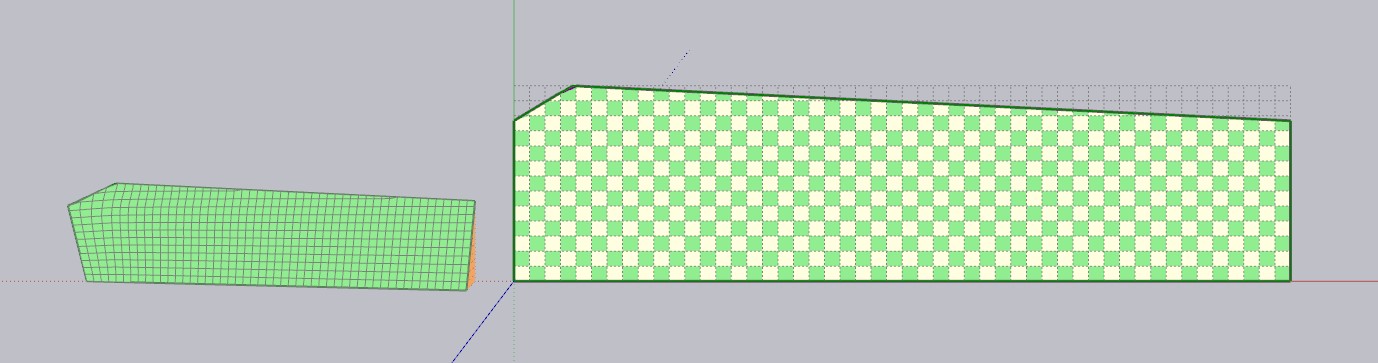
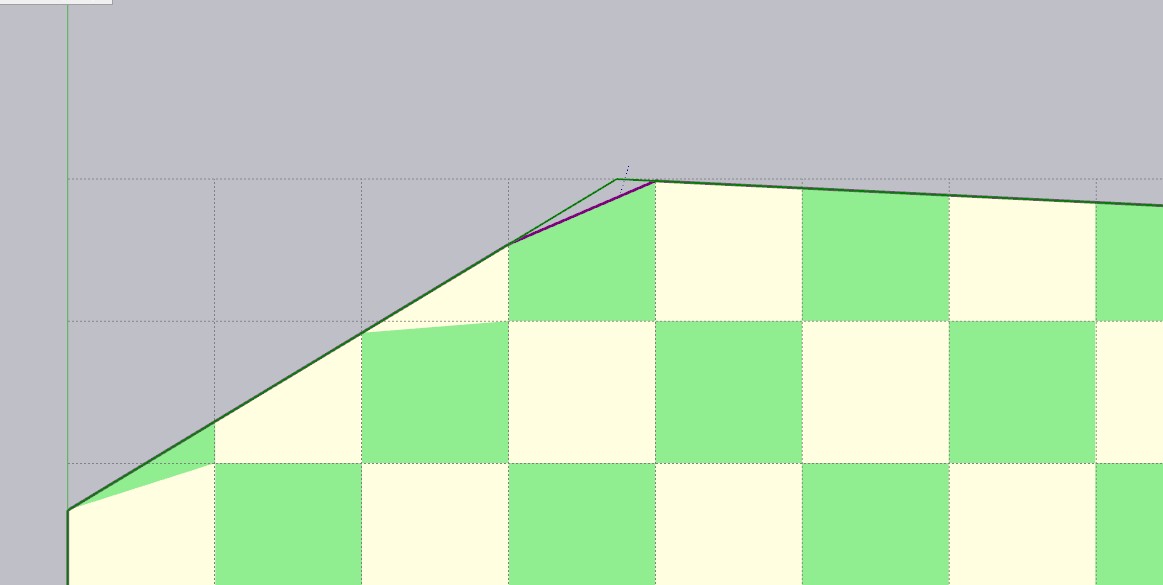
-
Hello how are you.
Is there a way to complete the mesh?
It is that sometimes it has happened to me that it does not fully reach the edges.
Any help, I would appreciate it.
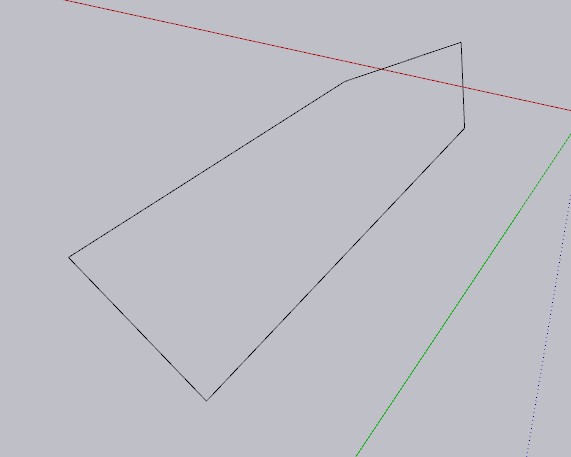
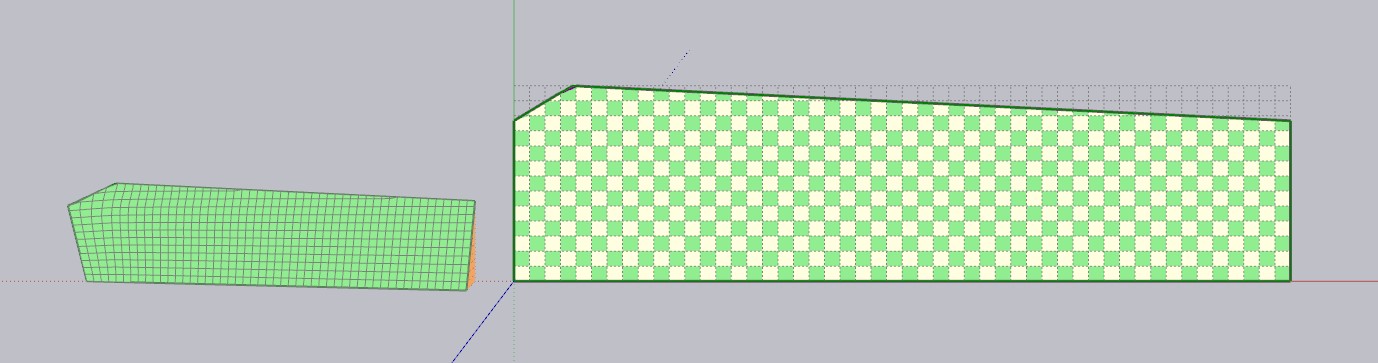
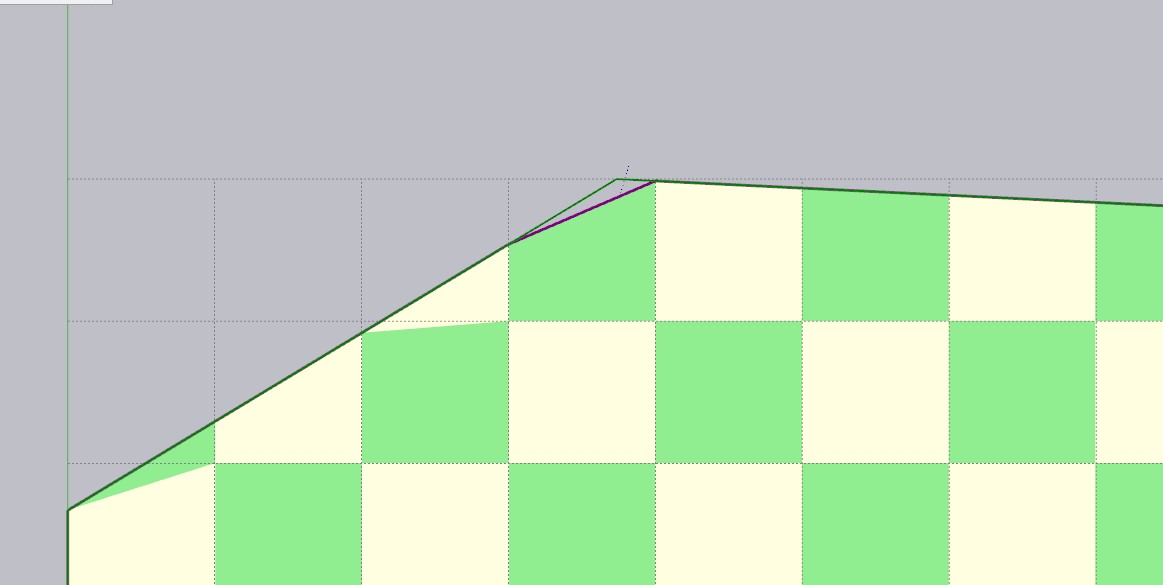
-
@carlosmgilp said:
Hello how are you.
Is there a way to complete the mesh?
It is that sometimes it has happened to me that it does not fully reach the edges.Would you have the model so that I can have a look.
Advertisement