[Plugin][$] TopoShaper - v2.7a - 01 Apr 24
-
@fredo6 said:
@teknoel said:
Hi this is still a very valuable plugin and one of the most powerful ways of transforming CAD typographical information into 3d. It would be even more powerful if we could get it to output meshes that were compliant with the new Quad workflow that subdivision surfaces utilizes. I imagine you're familiar with the requirements. would it be a big job to update?
Are you referring to the properties of the diagonal of quads?
Hi Fredo
Sorry I never saw your reply. Every time I have to generate topology I think about a quad workflow so I rechecked this post. your exactly right about the diagonal of the quads. If they are soft, smooth and cast no shadows then the quadface plugin will recognize them for accurate subdivision. One could ideally generate a pretty large format grid from toposhaper and then subdivide with subdivision surface for extra detail and editability. you could also export to blender for texturing really easily. -
I have also been receiving the error that sgb1456 outlined (a few minor differences in the numbers are highlighted in red). I am able to get the plugin to work successfully on very simple setups, but not anything more complex. I uninstalled and re-installed all the Fredo plugins I use, but still get the error. I can PM the file if that would help. Thank you for all your wonderful plugins!
Date: 30-Jun-21 11:10:48
An error occurred in CLEANSING
The operation is fully abortedcannot hide layer that is a part of the active path
body_lib6tool.rbe: 2538 -- visible=
body_lib6tool.rbe: 2538 -- block in switch_to_temp_layer
body_lib6tool.rbe: 2537 -- each
body_lib6tool.rbe: 2537 -- switch_to_temp_layer
toposhapertool.rbe: 1391 -- change_view
toposhapertool.rbe: 1358 -- set_preview_working
toposhapertool.rbe: 544 -- cleansing_processing
toposhapertool.rbe: 523 -- after_selection
toposhapertool.rbe: 493 -- notify_edge_picked
body_lib6edgepicker.rbe: 539 -- call
body_lib6edgepicker.rbe: 539 -- notify_action
body_lib6edgepicker.rbe: 595 -- terminate_current_selection
toposhapertool.rbe: 658 -- execute_validate
toposhapertool.rbe: 387 -- handle_initial_selection
toposhapertool.rbe: 319 -- activate
toposhapertool.rbe: 133 -- select_tool
toposhapertool.rbe: 133 -- action__mapping
lib6plugin.rbe: 129 -- call
lib6plugin.rbe: 129 -- launch_action
lib6plugin.rbe: 227 -- launch_action
bootstrap_toposhaper.rbe: 83 -- launch_action
bootstrap_toposhaper.rbe: 149 -- block in startup
lib6plugin.rbe: 1360 -- command_invoke
lib6plugin.rbe: 1341 -- block (2 levels) in build_config_commands
lib6traductor.rbe: 1377 -- block in add_command -
I was able to copy my linework into a new sketchup file and get it to work - not sure what the issue was before - I have been getting similar cleansing errors for some time, but never created a log, so not sure how similar they are...
-
@jschwaiger said:
I have also been receiving the error...
What version of SketchUp are you using? Please complete your profile.
-
Sketchup Pro 2021 on Windows 10.
@dave r said:
@jschwaiger said:
I have also been receiving the error...
What version of SketchUp are you using? Please complete your profile.
-
Hey guys,
Is there a way to make changes to the terrain after it as been generated?
Like making an undergound level.
Also, is there a way to make a step and not join two lines with a slope? -
Hello,
TopoShaper just started giving me problems. I've used for years without any hickups..no idea why I'm getting errors now.When I select contours and run TopoShaper, I get 'cannot hide layer that is a part of the active path' Error.
This is happening on both office and home pc. Sketchup Pro 21.1.299, Windows 10 pro. error log attached, one from office, one from home office. If anyone has any ideas or has time to check this out, I'd sure appreciate it. Thanks!
Ruby Error - CLEANSING - 09-Sep-21 17_50_56.txt
-
Update:
I got it to work. exploded, copied to new drawing, etc. All good now.
-
TopoSahper has to play with layer visibility to have the 2D/3D view. So, if you are not at the top level of the model, there may be problems.
-
I just installed Libfredo6, restarted sketchup, and then installed the toposhaper plugin, then rebooted again and the plugin is nowhere to be found. In the window menu if the LibFredo6 options menu appears. I have SK2019
-
TopoShaper appears in a Fredo... submenu under Tools.
There is also a Toolbar option... -
Installed Toposhaper (sketchup pro 2021) and when I start out with "cleansing contours it goes to a yellow square with the contours to the side and no toolbar to select the parameters from. seem to be able to work through it by right clicking and selecting "create preview". Ultimately what I'm hoping to do is to adjust the level of smoothing so that I get things like the sidewalks showing up in the examples below. Attaching below terrain done with native sandbox tools, and then done with toposhaper. hoping I can get something between the two in terms of terrain detail and most importantly eliminating the jagged geometry created with sandbox.

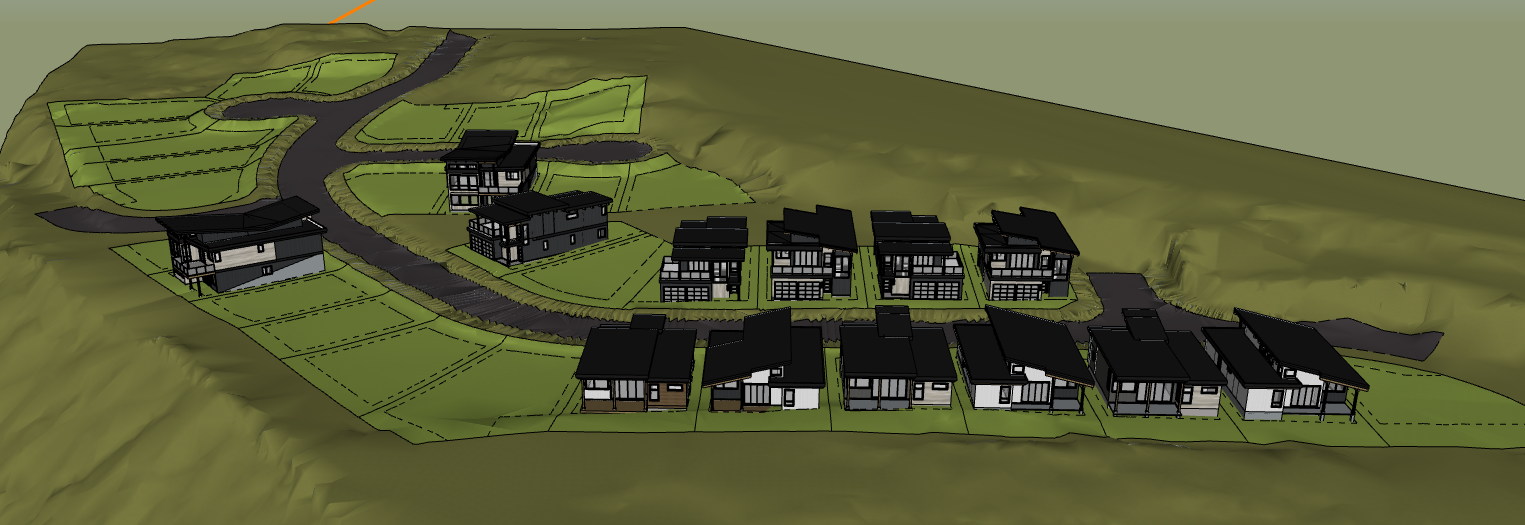

-
Could you send me the model with the isocontours. There may be a bug somewhere.
Thanks
-
Hi
I work with the plugin toposhaper in terrains
I don’t understand why it doesn’t let the grid value change
The plugin set limits min and max
I wont a grid with 2 meters
I did the same with the plugin Sandbox bonus tool and allowed
can someone help me
Thanks -
Sorry for that. TopoShaper manages a grid by number of rows and columns at the moment. So you have to figure out the right number to get close to your 2 meter.
I'll probably improve that in the future.
Fredo
-
Hi,
I'm trying to use TS v2.6a. It is installed and the toolbar is showing. However, when I try to use the plugin nothing happens. Both icons can be selected, but no action takes place.I have un-installed the plugin, then re-installed it. The got the following error message;
"TopoShaper 2.6a: Error starting up pi ugin (creating menus and icons)
undefined method ''add_item' for nii:NiiCiass [in lib6traductor.rbe - #'add_command(): line 1391] c:jusers/mwds/appdatajroaming/sketchup/sketchup
2022/sketchup/plug ins/fredo6_! I ibfredo6/li b6core.rbe:1 072:in 'rescue
in block in effective_load_part2'"Any ideas?
-
Have you installed the newest LibFredo available from the PluginStore ??
-
This fixed the "cannot hide layer that is a part of the active path" for me:
Make sure the selected contours or points are not in another group. Bring them out of all groups (except for the groups each contour may be in). -
Bon Jour Fredo and TopoShaper users

I am new. I only downloaded TopoShaper yesterday. I found it while looking for solutions for a DMG file with LiDAR contour lines for our 20 acre land. The DMG once opened in SketchUp shows almost 2 million edges


At first when I tried working with it on Sketchup, either exploding it, or once in Edit Component trying to use the SketchUp From Contours tool. Sketchup crashed. I learned that if I isolated/selected small areas of a maximum 10,000 edges then I could work with the Sketchup tools, but that would take me too long.
So, looking for solutions, I found this great tool! That said, I have a couple of questions, I hope you can help me with.

First, TopoShaper seems to have successfully exploded the DMG. It took a long time but it didn't crash!
QUESTIONS:
Since what I need is a terrain as precise as possible (hence the LiDAR) , I want to preserve all the detail provided by the contours. Do you have any suggestions for the settings I should use to get these results?
, I want to preserve all the detail provided by the contours. Do you have any suggestions for the settings I should use to get these results?In the SELECTION Stage:
Using Iso-Contours, I tried to "select", all the Contour lines in my Original but that crashed the program. So I am generating the terrain in "sections/groups" that I created from my original, far larger than what I could do with the native sketchup tools.- How does the Maximum Edge Angle for Follow Mode work?
- because I am sectioning the whole terrain in chunks, should I Stop Prolongation at Edge Crossings? Or should I keep the Prolongation?
[pre:2p2bp0ts][/pre:2p2bp0ts]At present,
In the CLEANSING stage:- I am not excluding contours
- I am accepting all simplification of the contours. The PDF says that TopoShaper uses an 8 degree angle automatically. Is this the same angle referred to in the SELECTION Stage - Maximum Edge Angle for Follow Mode in degree?
- I am not accepting the junctions, (My file does not have labels, so the few proposed junctions are on the perimeter of each section I am converting.
- I am not using Edit Altitude. If left untouched will TopoShaper keep the altitude for each point that was in the original DWG?
For the CALCULATING OF CONTOURS stage:
- Is there a way to edit out the extrapolation that takes place between a single contour and the hull border? Since I am doing this in sections, this creates flat surfaces in between SOME sections, not always. (I always choose the hilltop option FYI)
- I am using a grid of 100 for the X value and let TopoShaper calculate the Y. Will this give me enough "precision" or should I increase the value to 200?
In the GENERATION screen, There is a section for Altitude Labels. I have tried, the ALL option, and also the Filtering, but they never show. What should I do?
Once TopoShaper is active, **is there a way to pan and or orbit the view?**Every time I try, I am taken out of TopoShaper, so I cannot see, if the result is what I want before I generate it.
I know these are a lot of questions. Apologies. But I really need to understand how to use this great tool to produce the results I need.
Thanks for your time, energy and ingenious mind!

Helena
-
It seems you are pushing TopoShaper beyond natural limits.
I would suggest that you simplify the model. With IsoContours, it does not matter to have very close contours, because TopoShaper interpolates anyway between contours.
Advertisement











