[Plugin][$] TopoShaper - v2.7b - 30 Jan 26
-
Bonjour Fredo,
Après installation de la dernière version de Toposhaper (2.3b) et de LibFredo6 v8.1h, Toposhaper ne s'execute pas à l'ouverture de Sketchup, renvoyant un message d'erreur qui est le suivant : "you must install LibFredo6 to run Toposhaper
Open the download page of LibFredo6 at https....".Après vérification dans l'extension manager, LibFredo est pourtant bien installé. Une idée sur l'origine du bug ?
-
@clement duvoux said:
Bonjour Fredo,
Après installation de la dernière version de Toposhaper (2.3b) et de LibFredo6 v8.1h, Toposhaper ne s'execute pas à l'ouverture de Sketchup, renvoyant un message d'erreur qui est le suivant : "you must install LibFredo6 to run Toposhaper
Open the download page of LibFredo6 at https....".Après vérification dans l'extension manager, LibFredo est pourtant bien installé. Une idée sur l'origine du bug ?
Il faut verifier que LibFredo6 est bien chargé. Est ce qu'il y a un menu Window > LibFredo6 Settings.... ?
Fredo
-
@pixero said:
I was wondering if there is a limit to how detailed a ISO lines terrain can be to work with Toposhaper?
As you can see in the attached image only a part of the terrain is created. If I try with a less dense contour file of the same area it works but I need the detail as high as possible.[attachment=0:1bzib748]<!-- ia0 -->screenshot.jpg<!-- ia0 -->[/attachment:1bzib748]
Maybe you can make just smaller portions and join them in the end?
Gio
-
Hello,
Great plugin, however I am having an issue, after generating the terrain from guide points, using the toolbar, and clicking off elsewhere, the toolbar disappears and I can't seem to get it back to modify the terrain. How can I get the toolbar back after it has disappeared?
David. -
@dlannetts said:
Hello,
Great plugin, however I am having an issue, after generating the terrain from guide points, using the toolbar, and clicking off elsewhere, the toolbar disappears and I can't seem to get it back to modify the terrain. How can I get the toolbar back after it has disappeared?
David.Can you open the Ruby console, as there may be an error.
Did the terrain generate correctly by the way?
Fredo
-
I just try TopoShaper with a point cloud with more than 130.000 points out of a ASCII-File. How I can import it in SU and make any kind of terrain model?
Any ideas and suggestions are most welcome!!

Best Regards Simon
-
@simonhaufe said:
I just try TopoShaper with a point cloud with more than 130.000 points out of a ASCII-File. How I can import it in SU and make any kind of terrain model?
Any ideas and suggestions are most welcome!!

Best Regards Simon
I don't think TopoShaper can handle 130,000 points; and I don't think either that Sketchup will not scream with a mesh of 130,000 vertices.
So you'll probably have to find a way, with other tools to simplify the input points or raw mesh, either simplifying, or cutting in pieces if the cloud covers a very large area. I don't know if there are Ruby scripts in Sketchup to do that, but I know there are specialized terrain software that can do it. There are several discussion threads in Sketchucation and Sketchup forums about terrains.Fredo
-
I'm trying to use Toposhaper to create a topo from points. I have points selected and when I run the plugin all I get is a blank error.
-
@rspierenburg said:
I'm trying to use Toposhaper to create a topo from points. I have points selected and when I run the plugin all I get is a blank error.
Hi,
It would be helpful that you attach your model so that I can investigate. Thanks.
Fredo
-
-
You just need to put all contruction points and the contour within a Group, then select the group and run TopoShaper Cloud.
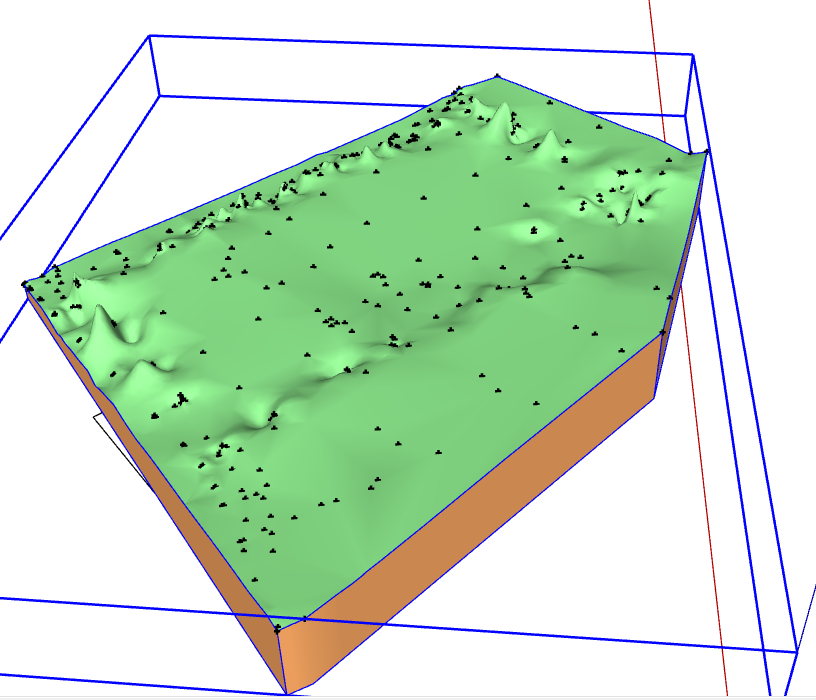
Note that your model seems to have some points which create peaks.
Fredo
-
What can be the reason of such error of TopoShaper?
It appears on SketchUp17 and 18, if I try very simple terrain, just of 2 or 3 curves.
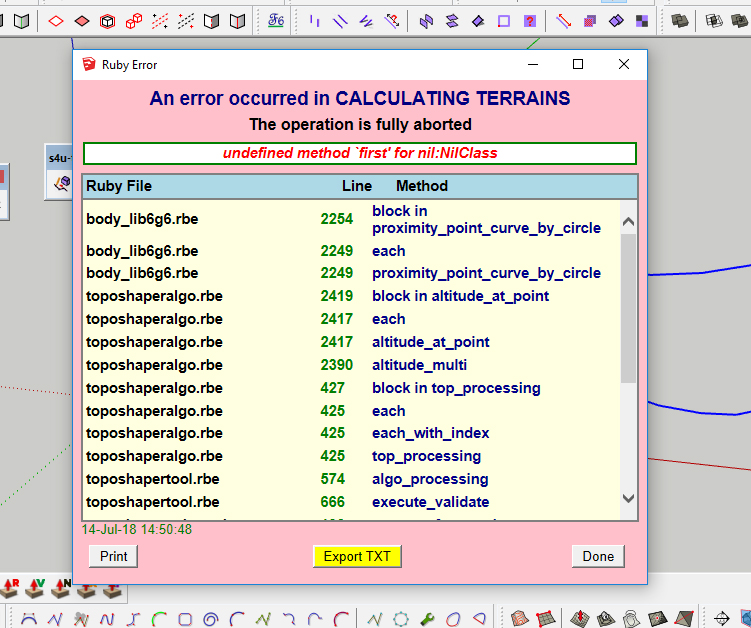
-
Put your SKP, that can be helping!

Save as V6 for a more large audience!
-
As I said it happens in any file, just if I try to create a terrain from 2 simple curves drawn by "freehand".
This is a full text of the error:
body_lib6g6.rbe
2254
block in proximity_point_curve_by_circle
body_lib6g6.rbe
2249
each
body_lib6g6.rbe
2249
proximity_point_curve_by_circle
toposhaperalgo.rbe
2419
block in altitude_at_point
toposhaperalgo.rbe
2417
each
toposhaperalgo.rbe
2417
altitude_at_point
toposhaperalgo.rbe
2390
altitude_multi
toposhaperalgo.rbe
427
block in top_processing
toposhaperalgo.rbe
425
each
toposhaperalgo.rbe
425
each_with_index
toposhaperalgo.rbe
425
top_processing
toposhapertool.rbe
574
algo_processing
toposhapertool.rbe
666
execute_validate
toposhaperpalette.rbe
130
execute_from_palette
toposhaperpalette.rbe
76
notify_from_palette
toposhaperpalette.rbe
518
call
toposhaperpalette.rbe
518
block (2 levels) in palette_validate
body_lib6palette.rbe
3596
call
body_lib6palette.rbe
3596
execute_button
body_lib6palette.rbe
3401
onLButtonUp
lib6palette.rbe
91
onLButtonUp
toposhapertool.rbe
984
onLButtonUp
-
Could you indicate the text of the error (just just give the files and line numbers), as well as post one of this simple model with free-hand drawn curve.
Many thanks
Fredo
-
Thank you Fredo
amazing plugin -
Hi, Can't get this to work on my Mac. Using the supplied 'test' SKP file I either get a full on program bug splat! a non contoured output, just the shape of the face or the attached useless error message:
Any help appreciated
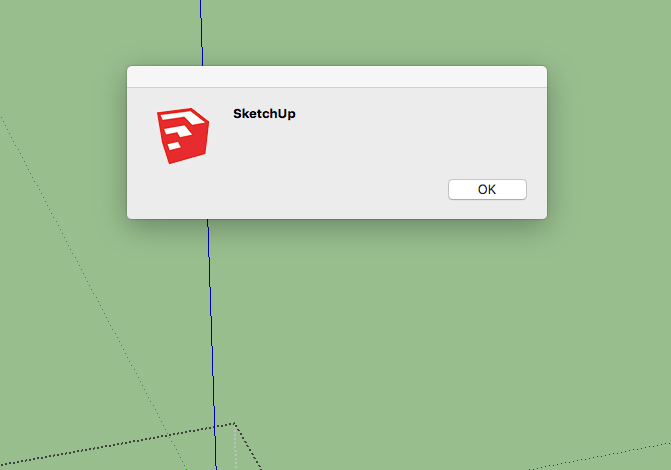
-
Hi, Finally got this working on my mac after I realised that it worked on a group rather than selecting points (contrary to some vids I've watched) However, now I've got it working the results I've got are not using all the cloud points in the group. Therefore the result is very "pointy" Any help appreciated
-
Very difficult to help if you do not post the model
Fredo
-
hi fredo btw this plugin is very useful but i have some question . i want to create full area terrain but this is what i got . could you help me what i have to do
ps. thank you
Advertisement











