[Plugin][$] TopoShaper - v2.7b - 30 Jan 26
-
What can be the reason of such error of TopoShaper?
It appears on SketchUp17 and 18, if I try very simple terrain, just of 2 or 3 curves.
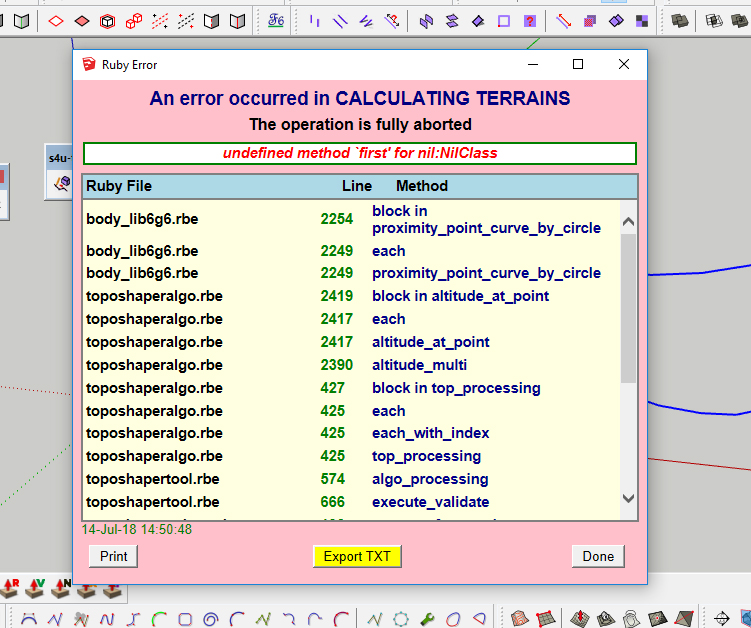
-
Put your SKP, that can be helping!

Save as V6 for a more large audience!
-
As I said it happens in any file, just if I try to create a terrain from 2 simple curves drawn by "freehand".
This is a full text of the error:
body_lib6g6.rbe
2254
block in proximity_point_curve_by_circle
body_lib6g6.rbe
2249
each
body_lib6g6.rbe
2249
proximity_point_curve_by_circle
toposhaperalgo.rbe
2419
block in altitude_at_point
toposhaperalgo.rbe
2417
each
toposhaperalgo.rbe
2417
altitude_at_point
toposhaperalgo.rbe
2390
altitude_multi
toposhaperalgo.rbe
427
block in top_processing
toposhaperalgo.rbe
425
each
toposhaperalgo.rbe
425
each_with_index
toposhaperalgo.rbe
425
top_processing
toposhapertool.rbe
574
algo_processing
toposhapertool.rbe
666
execute_validate
toposhaperpalette.rbe
130
execute_from_palette
toposhaperpalette.rbe
76
notify_from_palette
toposhaperpalette.rbe
518
call
toposhaperpalette.rbe
518
block (2 levels) in palette_validate
body_lib6palette.rbe
3596
call
body_lib6palette.rbe
3596
execute_button
body_lib6palette.rbe
3401
onLButtonUp
lib6palette.rbe
91
onLButtonUp
toposhapertool.rbe
984
onLButtonUp
-
Could you indicate the text of the error (just just give the files and line numbers), as well as post one of this simple model with free-hand drawn curve.
Many thanks
Fredo
-
Thank you Fredo
amazing plugin -
Hi, Can't get this to work on my Mac. Using the supplied 'test' SKP file I either get a full on program bug splat! a non contoured output, just the shape of the face or the attached useless error message:
Any help appreciated
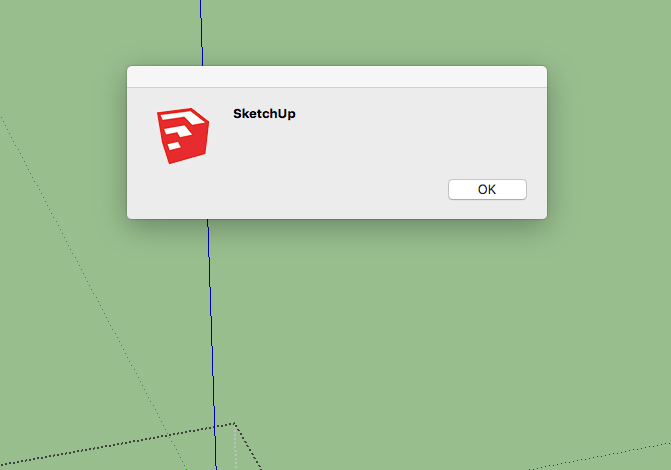
-
Hi, Finally got this working on my mac after I realised that it worked on a group rather than selecting points (contrary to some vids I've watched) However, now I've got it working the results I've got are not using all the cloud points in the group. Therefore the result is very "pointy" Any help appreciated
-
Very difficult to help if you do not post the model
Fredo
-
hi fredo btw this plugin is very useful but i have some question . i want to create full area terrain but this is what i got . could you help me what i have to do
ps. thank you
-
hi fredo ,i got some problem . i want to create terrain in full area but this is what i got . how can i do for expand the extent of terrain
thank you
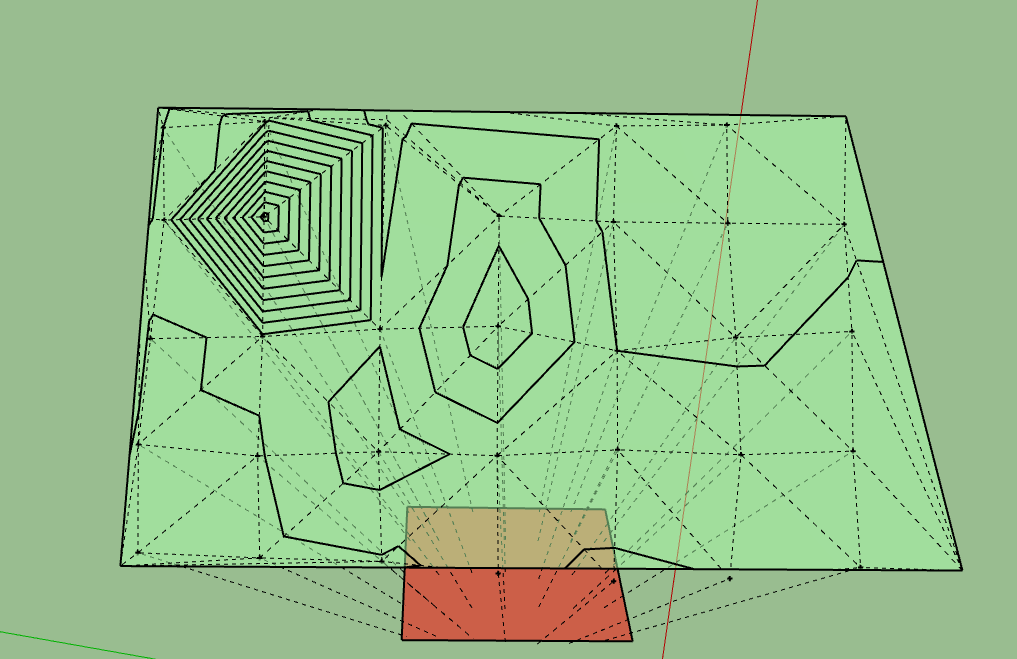
-
@akaraphon said:
hi fredo ,i got some problem . i want to create terrain in full area but this is what i got . how can i do for expand the extent of terrain
If you include a face (or several) in the group where you have the Guide points, TopoShaper will use them for the contour of the terrain.
Anyway, the best is that you post your model so that I can have a look.
Fredo
-
Fredo, first off let me thank you for all of your amazing plugins. I have a request for toposhaper. I don't know anything about coding and/or how difficult this would be. But in surface modeling programs you have the ability to add breaklines which make a more accurate surface. Do you think this can be added?
A Breakline is a line used to connect data representing a distinct surface feature, like a ridge line, edge of pavement, toe of a slope, centreline of a road, or flowline of a ditch or stream. When a breakline is defined, the surface triangulation must first follow the breakline, by placing triangle edges coincident with the breakline segments. This ensures the feature in the model is accurately depicted. Then, the rest of the interpolation is performed based on proximity. Breaklines are typically critical to creating an accurate surface model. It is the interpolation of the data, not just the data itself that determines the shape of the model.
-
That's great Fredo, look forward to it.
-
@alpro said:
Fredo, first off let me thank you for all of your amazing plugins. I have a request for toposhaper. I don't know anything about coding and/or how difficult this would be. But in surface modeling programs you have the ability to add breaklines which make a more accurate surface. Do you think this can be added?
It is complex (it involves constrained Delaunay triangulation), but I finally built an algorithm (I use it already in FredoCorner). I will integrate it in TopoShaper when I can, along with a GUI refresh. This would look like a "from Contour", where you can also influence the terrain with additional guide points.
Fredo
-
??
What I wonder how this could be input to the plugin. I'd like to see an example and how it might be implemented on UI level. I suppose edges that are horizontal can be introduced which are defined as firm intersections with the surface and not interpolated with the rest of the terrain. Working-in grades along retaining walls or building walls (rarely level) might be done be definition of point elevations.My approach is usually working with existing terrain so after TopoShaper I massage it to new work as needed, sometimes cutting the surface where needed, sometimes moving points of the cut portions to fit to new walls or edges of pavement (e.g.). I see that where a vertical face is actually included in the original contours, weird results happen, but I generally rebuild that part or cover it in other geometry (like a model of the retaining wall it represents).
-
In general, it is better to conceive the terrain before adding decoration, houses, fences, etc...
But I'll think about what can be done, especially for roads.
Fredo
-
This would be GREAT addition to this plugin. I do this work manually at present and it is tedious to say the least. This would be a great time saver.
KrisM -
Something interactive like this for roads would be superb.
https://www.youtube.com/embed/APuVx7Wdvk4?ecver=1And here is a open source road editor solution: https://gupea.ub.gu.se/bitstream/2077/23047/1/gupea_2077_23047_1.pdf
-
I think there is already a Plugin, InstantRoad by ValiArchitect.
Anyway, building such a plugin is independent from TopoShaper, as it should apply to any terrain, whatever method has been used to generate it.
Fredo
-
But Instant road isn't interactive like in the link.
Advertisement











