[REQ] weird effect in vray
-
hi,
i´ve encountered a weird effect during v-ray rendering
and have no idea of it´s origin.
i´d be very grateful for any tips or suggestions how to fix it.
thanks!
(sketchup is okey)

(v-ray isn´t okey)

-
Renders fine for me... Weird
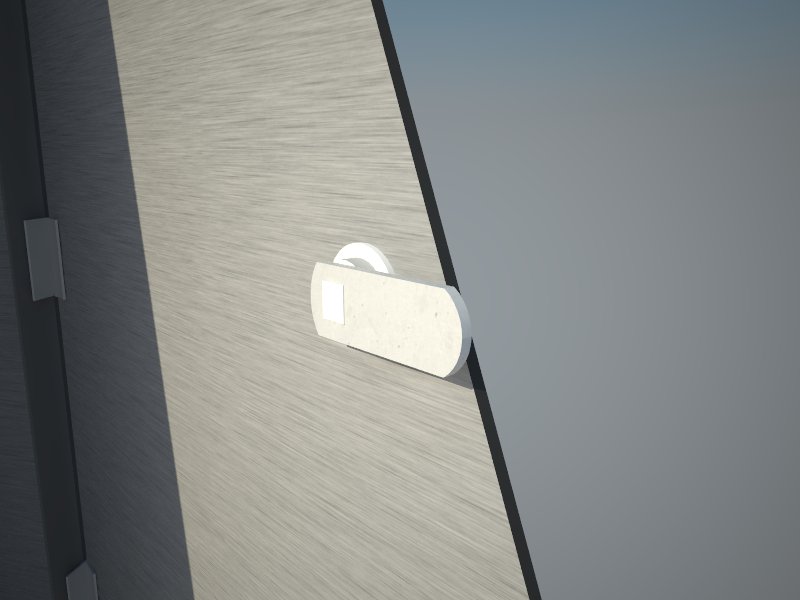
-
i can´t believe my eyes man!
when i repeate it with a different computer (+ better graphic card) everything is fine
that´s very strange, because i´ve done so many times with my laptop, and every time
accompanied by the same weird effect.
i´d be grateful for any tips or experiences with the similar anomalies.
thanks!
-
What version of V-Ray?
I've never seen this one before. Very odd.
-
It's what I figured. It looks like crazy displacement. You have a displacement map selected that is saved locally to your laptop. Uncheck the displacement in your material and you should be good to go.
-
hi andybot,
thanks a lot for your valuable reply, it think you´re on the right track.
best of luck!
.........................................................................................wondering why it shows 100% , when some part are still waiting to be finished.
is there any info about the state of rendering process ( in proggress/finished/error )
i´ve been waiting for over 20minutes without any change.


-
The "100%" is just the zoom in the FrameBuffer. If you scroll it'll change.
-
@tibet said:
i´ve been waiting for over 20minutes without any change.

make sure you've unchecked displacement in your material. Why would you need displacement on that piece? Is there some effect you are trying to produce?
-
hi andybot,
i´ve repeat it today, and get the same weird result , even dispacement setting is
unchecked.
i never use displacement for this rendering.
i´ve even updated graphic card driver with no results, maybe some gremlins are playing in
my wet laptop.
(model - test.skp)

-
Really strange ???
I rendered a vew with your settings and :
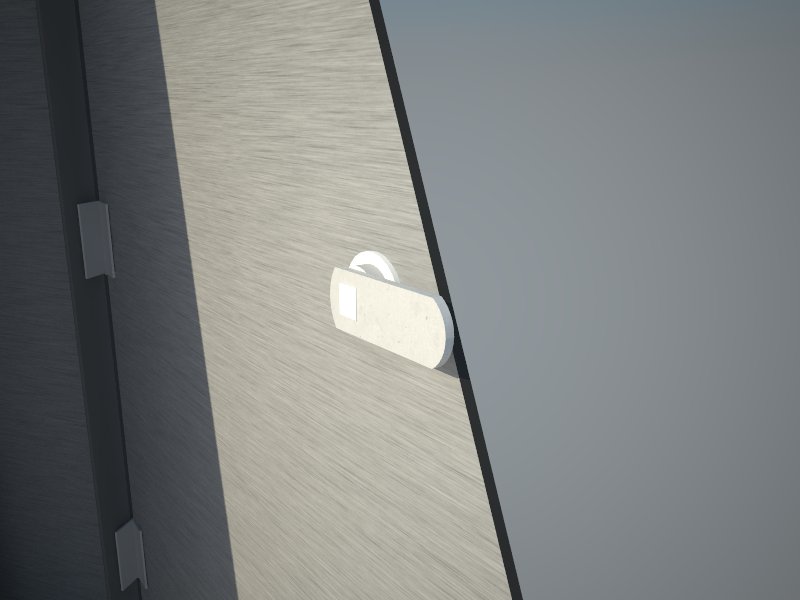
Which version of VRay do you use ?
-
You have a displacement map in your material. Uncheck it in the material options, not in the general options.
-
yes, you´re 100% right.
displacement was checked by default, not by me...
I swear I didn't do it!

-
hi chon,
i´t s great, at the end i´ve found it!
man, i´m glad that was a trivial problem

thank you all you guys !

Advertisement







