For the love of GOD.....!!!!!!
-
lol
(in the meantime.. any specific plugin you need help with locating?)
-
No I'm ok. But thanks. Just had to let off a bit-o-steam.
-
@frascati said:
No I'm ok. But thanks. Just had to let off a bit-o-steam.
ha.. i hear you.. it's cool..
fyi, if you're on mac by any chance, you can always use the help menu to find stuff.. just start typing in the plugin name and you'll be shown it's location in the menus..
[example- can't locate Advanced Camera Tools... help menu then start typing 'camera'.. choose item when filtered down enough...(in this case, after the c&a were typed)
and there it is.. under the tools menu.. not the camera menu.. duh

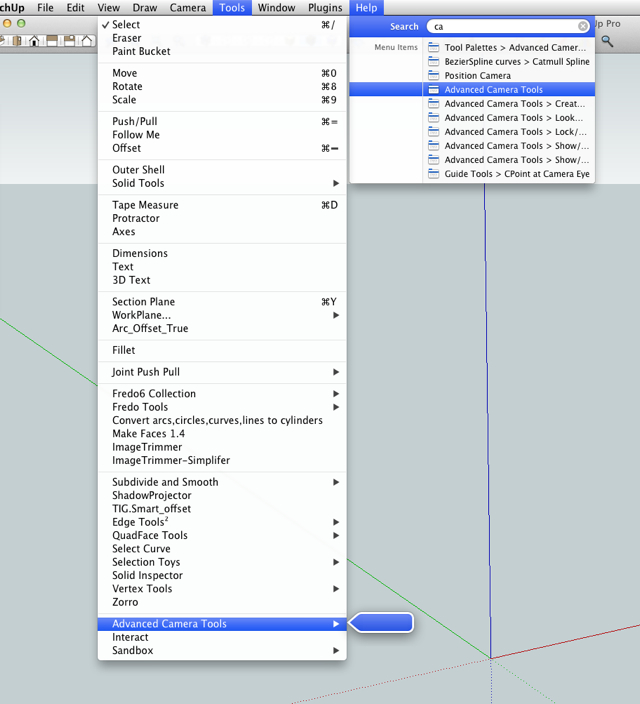
-
And if you're on a PC Jeff just rubbed it in really good...
-
You can always use the Shortcut list, regardless of OS.
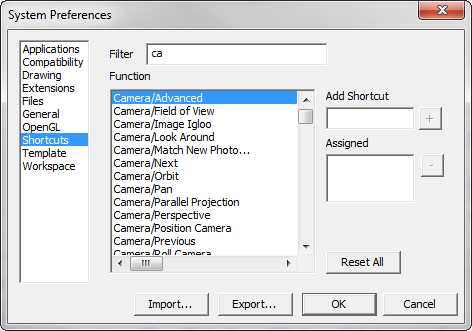
-
@krisidious said:
And if you're on a PC Jeff just rubbed it in really good...
ha.. i mean, it's ok and i'll use it occasionally (especially handy when learning a new app).. it works like a command line too in that you can launch tools from it using the keyboard.. i wouldn't call it a mindblowing feature though

maybe a little utility that does the same thing on windows? or maybe someone could do something with win32 & ruby which searches the sketchup menus like that?
[EDIT]
or maybe a ruby which ties in to the shortcuts info as shown by thomthom above.. but displays the info in a different way.. and let's you launch the tool?i don't know.. (as in, i really don't know)
-
@unknownuser said:
or maybe a ruby which ties in to the shortcuts info as shown by thomthom above.. but displays the info in a different way.. and let's you launch the tool?
Problem is, you cannot get all this info easily with the Ruby API. You need to do some very dirty hacks in order to map the commands. I've done an experimental version a couple of years back, but never completed it because I'm afraid it'd cause too many issues.
-
@thomthom said:
Problem is, you cannot get all this info easily with the Ruby API. You need to do some very dirty hacks in order to map the commands. I've done an experimental version a couple of years back, but never completed it because I'm afraid it'd cause too many issues.
yeah.. doesn't seem worth it..
-
@unknownuser said:
One "god" thing will be also
an image before / after !
Numerous plugins have only texts some obscure, impenetrable, unintelligible, arcane for no native English speaker!
+1
(I know, I need to be better at this.)
-
One "god" thing will be also
an image before / after !
Numerous plugins have only texts some obscure, impenetrable, unintelligible, arcane for no native English speaker!
And thanks Jeff for the Duhduh of the day!

I was too speed to read the Jeff's text! It's only for Mac

-
I wonder why Google missed the chance of adding a searchable UI (that would have been the least they could have advanced SketchUp).
Imagine that means we could have an infinite amount of features accessible in a simple/limited UI (even on phone UIs etc.). -
Ugh!! I was hoping this thread was a religious debate

-
It is. It's about plugins and you are a disciple.
-
I doubt that...
-
for windows - enable search index with the SU extensions on the sketchup folders and you can find components, material, plugins etc off the start menu.
- make sure the SU directory has indexing enabled (properties->advanced)
- in the index options control panel, advanced - add the rbz, skp, skm, etc extensions (rb if its not there), there is an option for content as well as file name, you choose...
- in the index options control panel add the top level folder (or each one) and let it index...
-
@thomthom said:
I doubt that...
Héhé..... Solo IS the Creator of ............ "the new Beast".....

Ooops, new PC that is.

-
I'm not exactly god (at least I'm not aware of),
@unknownuser said:
or maybe a ruby which […] let's you launch the tool?
but someone must have animated me to make such a Ruby plugin (in January, even before this topic was started).
See if the "LaunchUp" plugin search is helpful. -
Have you tried walking on water..?
-
@thomthom said:
Have you tried walking on water..?
Anyone can walk on water...it just have to be below 0 degrees Celsius.

Advertisement







