[Layout Tip] - improving workflow
-
@pbacot said:
I am thinking what if you have a special elevations SU file that is ready for your model. You bring the model in from the main file, place it in the right place. The scenes are already set up and already linked to arranged windows in a LO file. Perhaps you need to adjust each time for the different sized buildings....
I do this for sales proposals. I take a model and copy and paste it into a SketchUp file named 'sales' with views setup. Then I open a LayOut file that is already keyed to that model. When I'm done I do a save as of each to the company or client folder.
I do have to tweak scenes a bit sometimes, or zoom in or out. But it speeds things up a bit. I then export to PDF and combine that with a proposal generated in a word processor.
This works pretty well for projects that are all a similar size. (House size for me). I tried it with a few production sets of drawings but it was too much of a hassle to get the section cuts an layering right, as there is usually enough variation from one project to the next.
-
Thank you SO MUCH for sharing, Utiler...!

-
That is a great help , thanks utiler
-
No worries guys, glad to help....

-
Nice stuff Andrew!!
This certainly does highlight some of the issues with scrapbook and layout in general. I'm not sure if you have ever used indesign? But the ability to handle styles is one of it's strengths. I'd be loving that sort of functionality to be introduced to Layout, so anything assigned a "style" can be updated globally! EG all text in a document can be changed to another font!
-
Just for fun and maybe for the benefit of those of use that live in non-metricland, I reworked utiler's template for 36x24" sheet with 1:12/24/48 scales, imperial dimension stuff etc.
With your permission, may upload it here?
-
Sure Tim, go for your life!
Never use InDesign, Rich although I know you have referred to its strengths in the past; just wish I had time to go surfing and trialing new stuff...

-
Beers NEXT WEEK mate! Really looking forward to it!
-
You bet! I was just thinking about that last night....

-
I've not thought of working this way before - definitely going to try it. Many thanks for sharing the template.
-
I have been using a similar Layout set-up, including copying sheet one once I've added job title etc to avoid having to keep copying it. However your is so neat, comprehensive and organised, I just had to download it and give it a try.
Thanks for generously sharing. Cheers. -
-
No problem, guys, happy you find it helpful....

-
what are the little red arrows in the template for and how do you get rid of them? Thanks for the template!
-
Hi Joel, if you're referring to red arrows around text it will be because I use a custom typeface that you won't have on your computer. What happens if you open a file that contains a typeface you don't have it loads a default which will no doubt have different size, scale, etc properties..
You'll need to select the text where you see a red arrow, go to your text editor and click unbounded....
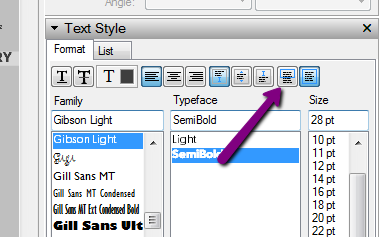
-
Whoops, forgot to upload;
Tim's version of utiler's template; 36x24" etc
Advertisement







