[Layout Tip] - improving workflow
-
Just for fun and maybe for the benefit of those of use that live in non-metricland, I reworked utiler's template for 36x24" sheet with 1:12/24/48 scales, imperial dimension stuff etc.
With your permission, may upload it here?
-
Sure Tim, go for your life!
Never use InDesign, Rich although I know you have referred to its strengths in the past; just wish I had time to go surfing and trialing new stuff...

-
Beers NEXT WEEK mate! Really looking forward to it!
-
You bet! I was just thinking about that last night....

-
I've not thought of working this way before - definitely going to try it. Many thanks for sharing the template.
-
I have been using a similar Layout set-up, including copying sheet one once I've added job title etc to avoid having to keep copying it. However your is so neat, comprehensive and organised, I just had to download it and give it a try.
Thanks for generously sharing. Cheers. -
-
No problem, guys, happy you find it helpful....

-
what are the little red arrows in the template for and how do you get rid of them? Thanks for the template!
-
Hi Joel, if you're referring to red arrows around text it will be because I use a custom typeface that you won't have on your computer. What happens if you open a file that contains a typeface you don't have it loads a default which will no doubt have different size, scale, etc properties..
You'll need to select the text where you see a red arrow, go to your text editor and click unbounded....
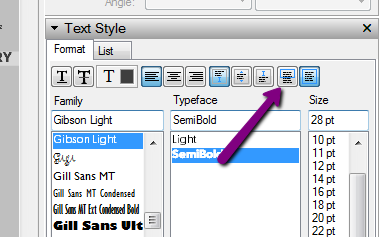
-
Whoops, forgot to upload;
Tim's version of utiler's template; 36x24" etc
Advertisement







