Thickness Ruby to make shell?
-
I've been doing a lot of 3d printing lately. Mostly the volumes have been a modification of something or simple volume.
I understand that in order to get the object to print properly it needs to have a completely closed volume.
The question I have for you guys after searching and not finding a solution...
Is there a ruby out there that will create an offset or "shell". I have a car shell that I am working on that I want to print as a 1/6" thick lightweight shell to attach to something else...similar to an RC car shell. The problem is that I have created the shape of the shell I want, but the programs won't simply print along a plane with zero thickness.Any ideas?
Thanks
antoine -
Fredo's Joint Push Pull?
-
@rich o brien said:
Fredo's Joint Push Pull?
I have that installed...will try it at lunch...initial attempt crashed the program, but maybe if I am more selective it might work.
Thanks Rich
-
My plugin will make a shell
[Plugin] scaleGroupFloat_dj Ver 1.6.5 Feb 15, 2013 by dukejazz » May 11th, 2012, 3:36 pm
scaleGroupFloat_dj Ver 1.6.5
Copyright Feb 15, 2013
DukeJazz: by James Cochran
has a tool call
cumulativeScaler_dj (now dose xyz x y z scale,step and rotation)
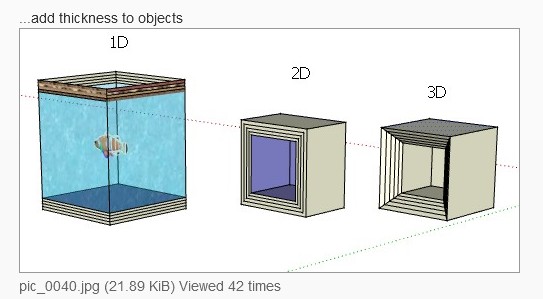
http://sketchucation.com/forums/viewtopic.php?f=323&t=45254&start=15 -
And there is Thomthoms shell plugin.
-
@dukejazz said:
My plugin will make a shell
[Plugin] scaleGroupFloat_dj Ver 1.6.5 Feb 15, 2013 by dukejazz » May 11th, 2012, 3:36 pm
scaleGroupFloat_dj Ver 1.6.5
Copyright Feb 15, 2013
DukeJazz: by James Cochran
has a tool call
cumulativeScaler_dj (now dose xyz x y z scale,step and rotation)
[attachment=0:24ybdmor]<!-- ia0 -->pic_0127.jpg<!-- ia0 -->[/attachment:24ybdmor]
http://sketchucation.com/forums/viewtopic.php?f=323&t=45254&start=15I can't figure it out...all I have been able to do is an offset.
Looking to basically create a 1/16" shell.Thanks
-
-
@marvins_dad said:
@rich o brien said:
Fredo's Joint Push Pull?
I have that installed...will try it at lunch...initial attempt crashed the program, but maybe if I am more selective it might work.
Thanks Rich
did it crash or appear to hang?
if you're doing a processor intensive operation in sketchup, it may appear as if its not working.. but it is.
(for reference, I once did a jpp operation that took 4 hrs to calculate) -
works with groups or components, did you try on raw geometries?
-
@unknownuser said:
@marvins_dad said:
@rich o brien said:
Fredo's Joint Push Pull?
I have that installed...will try it at lunch...initial attempt crashed the program, but maybe if I am more selective it might work.
Thanks Rich
did it crash or appear to hang?
if you're doing a processor intensive operation in sketchup, it may appear as if its not working.. but it is.
(for reference, I once did a jpp operation that took 4 hrs to calculate)I get a "SketchUp Application has stopped working" dialog box...only options are check online and close or close program. Problem signature:...APPCRASH
-
@gilles said:
works with groups or components, did you try on raw geometries?
I was trying with raw geometries...I'll try with a group...are you talking about "Shell"?
-
Shell seems to preview when I select a group and I can see the offset and adjust it. When I double click it doesn't stay...when I hit enter nothing happens. When I double click then click outside the group the offset disappears.
What am I doing wrong?
-
I do.
-
Adjust the fitness, then Enter, then double click.
-
@gilles said:
Adjust the fitness, then Enter, then double click.
Okay - I tried on a portion that wasn't as complex and it worked.
Looks like I need to simplify my model a bit (clean it up) and try again.Thanks!
-
scaleGroupFloat_dj Ver 1.6.5
Copyright Feb 15, 2013
DukeJazz: by James Cochran
I have a tool call cumulativeScaler_dj
it's part of scaleGroupFloat_dj package (doses cumulative xyz, x, y, z, scale,step,move and rotation)@unknownuser said:
by marvins_dad » Yesterday, 12:08 pm
I can't figure it out...all I have been able to do is an offset.
Looking to basically create a 1/16" shell.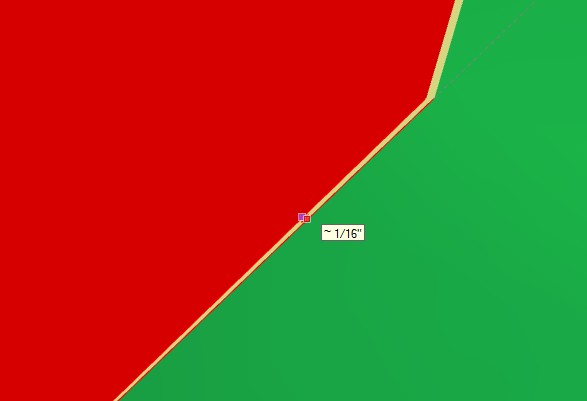
I figure it for you.
I found a car body on 3d warehouse
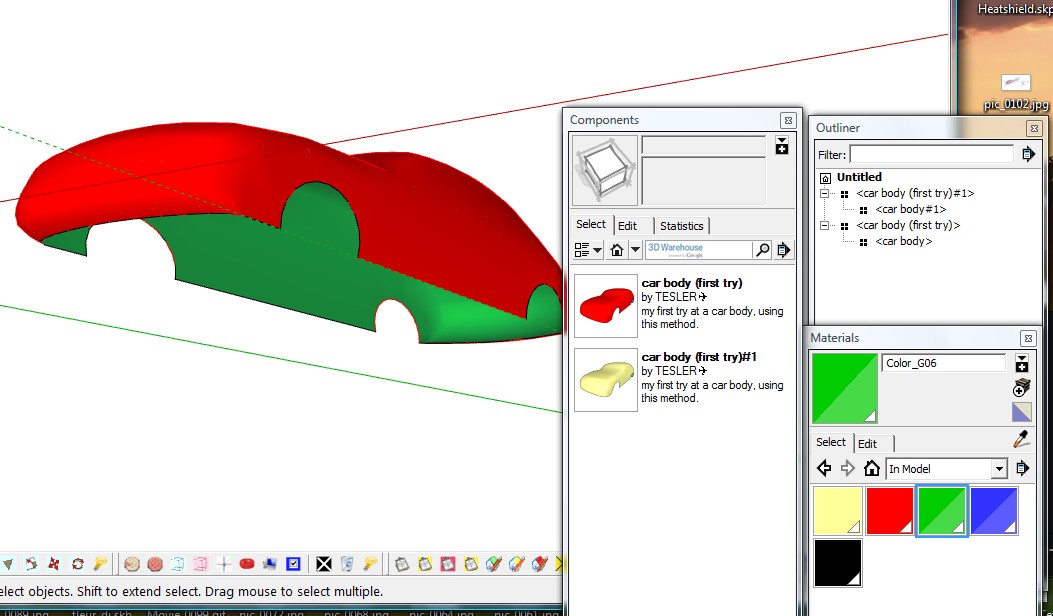
and I work it 1/16 but it's not close yet for a volume
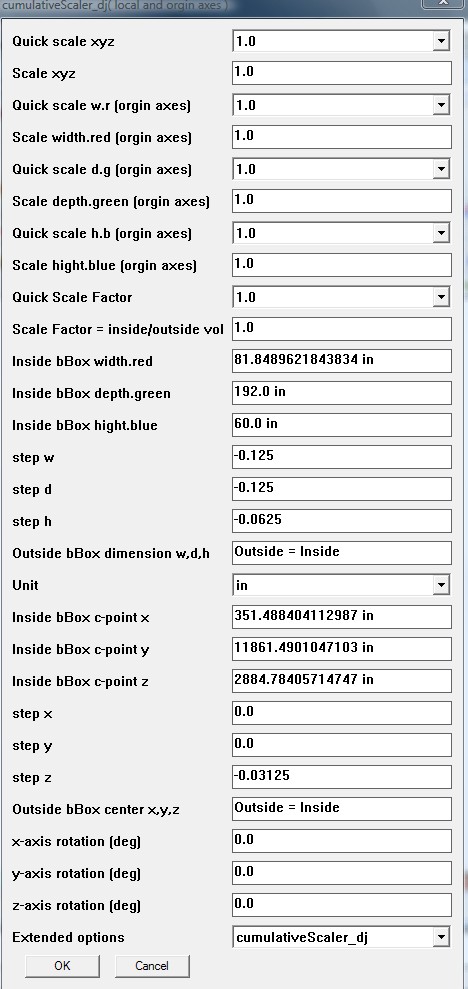
-
I rework it and now it's a closed shell volume:
by these steps
-
I started wuth the car body
-
draw with line tool and close the volume
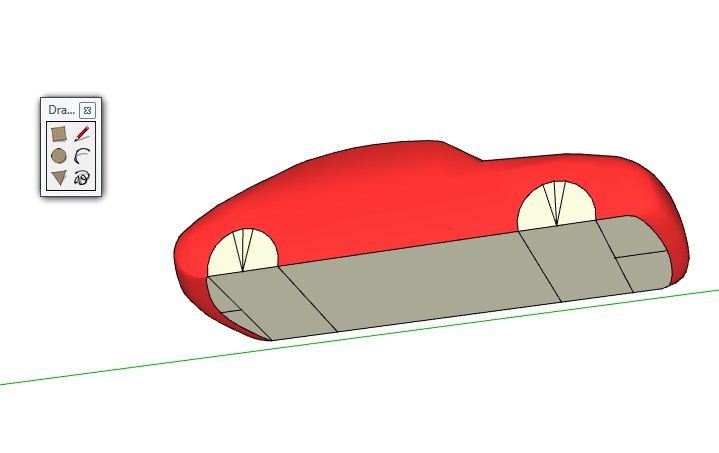
-
I copy and offset scaled by 1/16 inch as before with scaleGroupFloat_dj
scaleGroupFloat_dj will create an offset call "shell". the settings shown ealier above
4 ) I then vector push-pull the wheels acoss
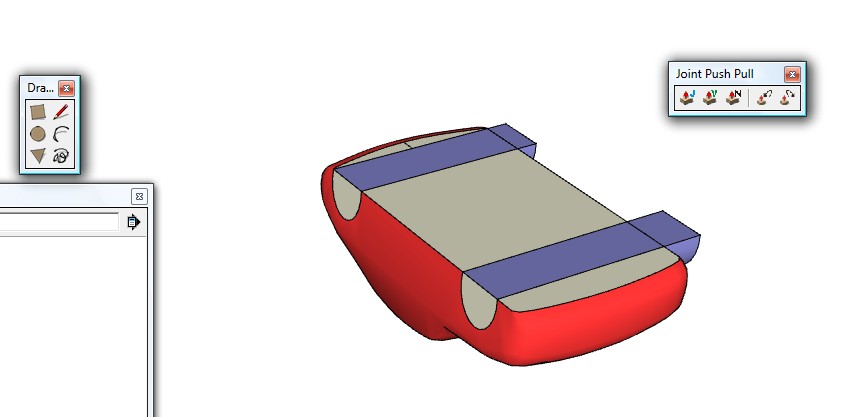
5) right click and used context intersect face to model- cut away
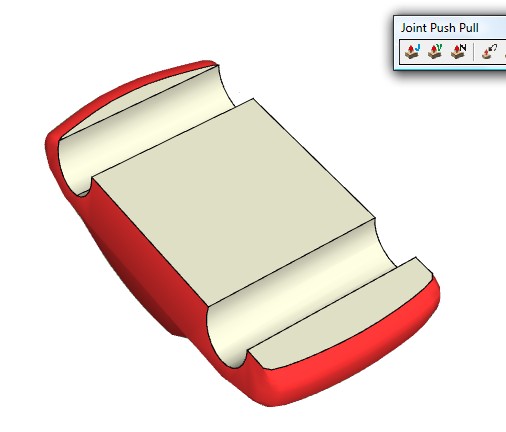
and then cut the bottom interial face of the car
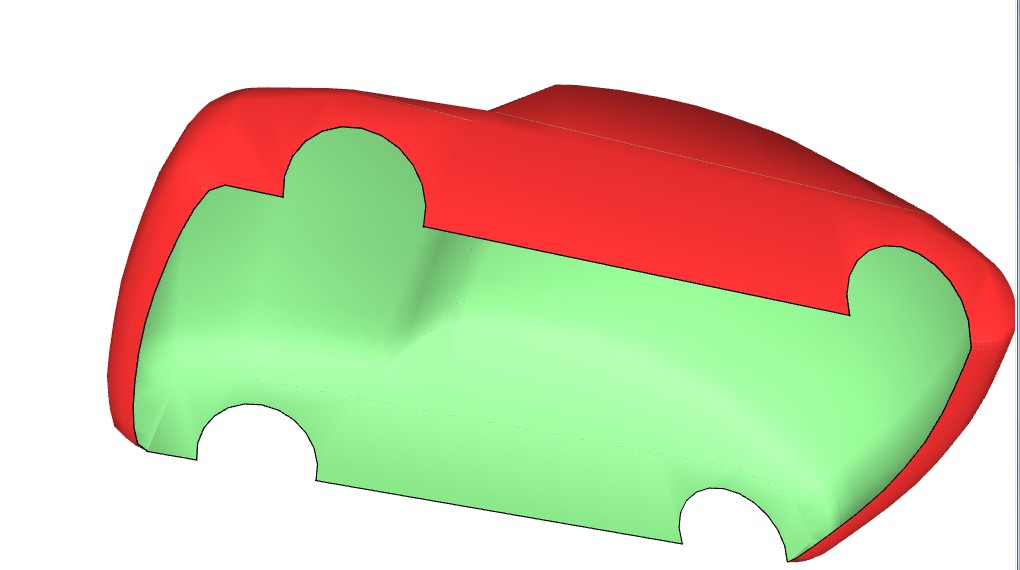
@unknownuser said:
by marvins_dad » February 27th, 2013, 9:36 am
Is there a ruby out there that will create an offset or "shell". I have a car shell... 1/6" thick lightweight ... The problem is ... the programs won't simply print along a plane with zero thickness.and now marvins
The Answer:
yes- Use scaleGroupFloat_dj.rb
and a vector push-pull tool
(=to SU push-pull then one end exploded face move by the move tool)
by the process above you get this
car+body16_dj.skp -
Advertisement








