[Plugin] 3D Text Editor
-
I did click in the dialog box several times while trying to close it but maybe it still out of focus.
Here's the entire dump.
>> Dialog Ready >> Event Callback UI_240091990||focus|| call_event(focus) nil >> Event Callback UI_240091990||blur|| call_event(blur) nil >> Event Callback UI_240091850||change||Bell Gothic Std call_event(change) ["Bell Gothic Std"] >> Event Callback UI_240091850||change||Cooper Black call_event(change) ["Cooper Black"] >> Event Callback UI_240091850||change||Didot call_event(change) ["Didot"] >> Event Callback UI_240090330||click|| call_event(click) nil -
hmm... I see nothing out of the ordinary there...
-
I didn't think there was anything strange, either but you're the expert.

-
Well I am confused. Which is not surprising. So how is this 3D Text Editor any different than the native 3D Text Editor?
Ken
-
@unknownuser said:
Well I am confused. Which is not surprising. So how is this 3D Text Editor any different than the native 3D Text Editor?
You can edit the text later on.
-
Thanks for this tool, ThomThom:
I can recall quite a few times where I wished the 3dText was editable. -
And the text is already displayed while the editor is open so you can change the font and dimensions and see how it looks before finalizing it.
-
Very nice job ThomThom
Thank you!! -
Excellent! thank you dear Ruby Master!
-
Has anyone experienced any crash?
-
apart from my wife, no.
-
Thanks
This plugin is great
But when I translate into chinese
something wrong
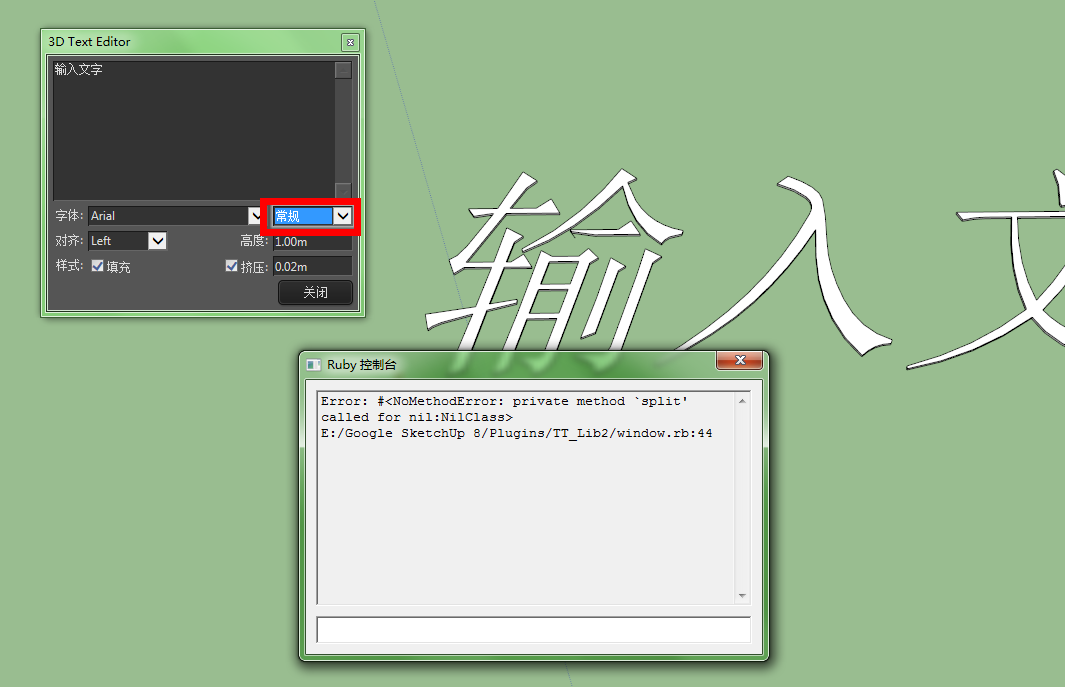
-
hmm... could be Unicode issues. Could you send me the translated version?
-
@thomthom said:
hmm... could be Unicode issues. Could you send me the translated version?
This is translated
-
@unknownuser said:
apart from my wife, no.

-
ThomThom,
Great plugin.
Any chance you could make the text follow a predefined path or arch?
Since your plugin works with installed system fonts, would it be difficult to add other typographical controls such as kerning or line spacing? -
@ralph102 said:
Any chance you could make the text follow a predefined path or arch?
I just had a request from a colleague yesterday about this. Might do a separate plugin to fit sets of meshes to a path. But no promises.
@ralph102 said:
Since your plugin works with installed system fonts, would it be difficult to add other typographical controls such as kerning or line spacing?
Nope. Not unless they add these features in the SketchUp Ruby API. At the moment all that I can adjust is in that dialogue.
-
Thom,
thanks for this plug in.
I like the way I can change text styles, and sizes. However, once I hit close, if I want to edit further, I can't...... Am I missing something?
-
Select a piece of 3d-text > right-click > context-menu ...Edit Text
-
Thanks TIG.
I missed seeing the "edit text" line down on the bottom of my long list of context selection items.
Advertisement







