ThomThom,
Great plugin.
Any chance you could make the text follow a predefined path or arch?
Since your plugin works with installed system fonts, would it be difficult to add other typographical controls such as kerning or line spacing?
Oops, your profile's looking a bit empty! To help us tailor your experience, please fill in key details like your SketchUp version, skill level, operating system, and more. Update and save your info on your profile page today!
🔌 Smart Spline | Fluid way to handle splines for furniture design and complex structures. Download
R
Offline
Latest posts made by ralph102
-
RE: [Plugin] 3D Text Editor
-
RE: Plugin load problem
Thanks TIG,
I'll try all the suggestions.
Didn't see the post about the swivelButton tool.
I'll check that as well.Thanks again,
Ralph -
Plugin load problem
Hello everyone,
I'm hoping someone can help me with this problem:I tried to install the swivelButton.rb plugin.
I started getting this error message on SketchUp startup:
Error Message1
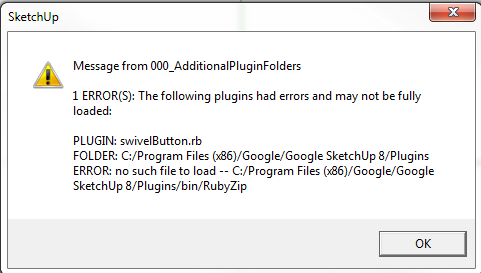
Followed by this error message:
Error Message2
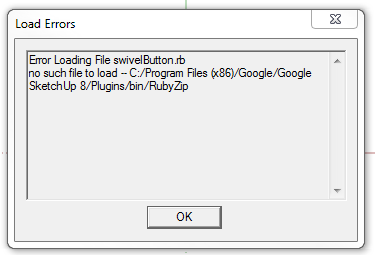
I've looked in the plugins folder and I'm not seeing the "bin" folder and "RubyZip" file.- Should I be able to see them and
- If so, what should I do to rectify this problem?
Any help would be appreciated.