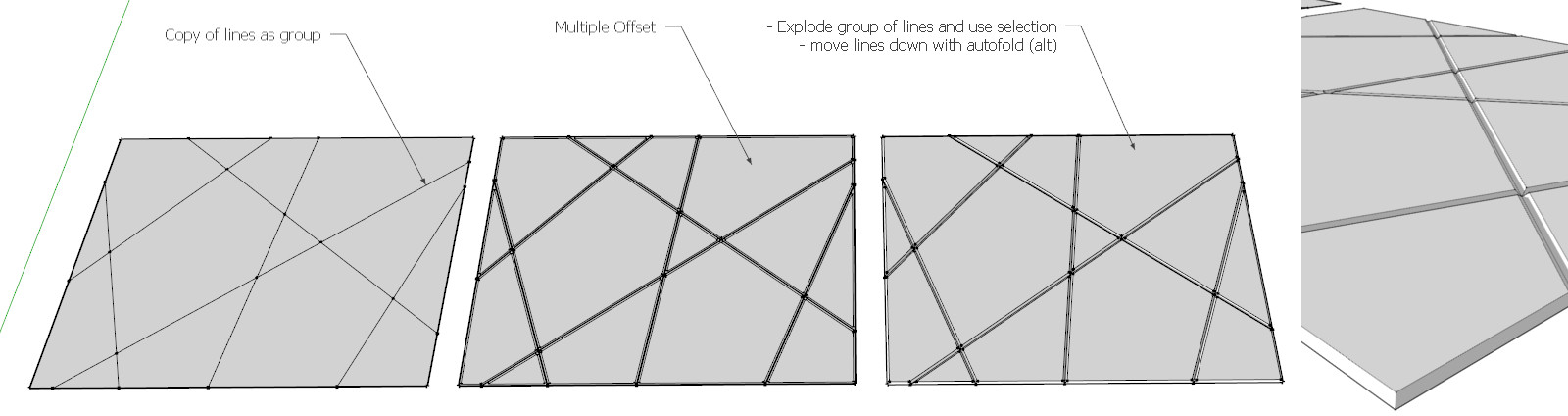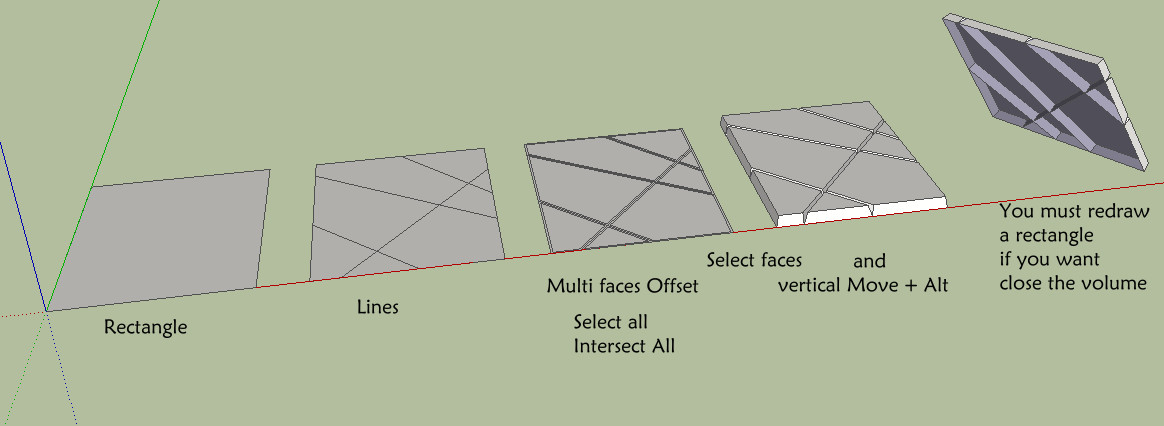Something like "follow me" tool is needed
-
Hi, I just start work with sketchup. I watched a lot of video on YT about it. Now I want to create model of mdf panel, then transform it to gcodes and make it on cnc machine. I made simple sketch of a panel, it looks like that:

and I want to make 5 mm cavity in the material fallow the every line, like that:

or like that:

I could use "fallow me tool", but I need to make every single line separetly.
The final panel should look like one of this three samples:



Of course I could choose few diferent shape of the pocket, it doesnt matter actually, the problem is have to make it at once. Could any one help me?
-
-
I try to use tis multiple offset, but it doesnt work fine for me.
Firt I select the lines, but when I make a group of them, then I couldn`t use the "multiple offset". So I select only the top lines, use the "multiple offset".

Then I select whole sketch, use Explode curve.

Then select only the midle lines and use "move tool" and it looks like that.

Could You explain me step by step what to do??
-
You must start with a simple plan, not a volume!!!
You can find a mutiple face offset here by R.Knowles
Another one by Remus
Lattice-izer by Tig can help for some thing
And a more complex Offset multiples by Sdmitch
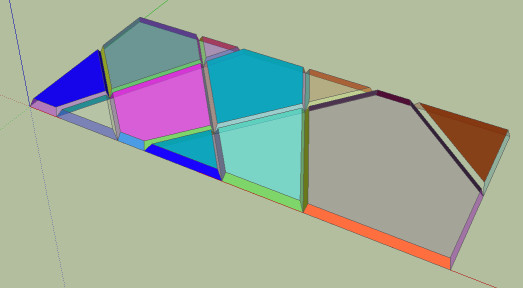
-
@banan666 said:
Firt I select the lines, but when I make a group of them, then I couldn`t use the "multiple offset".
The group of lines is only used to make a fast selection of the lines after using multiple offset and has nothing to do with the offset process. For this, you select all faces and use the plugin.
-
-
Ok I believe now a more easy method!

(because the Cotty method don't work for me : all corners are disturbed ! )
)
(maybe the V6...)Draw a rectangle
Trace your lines with the Zorro 2 by Whaat
( more easy but you can draw lines normally
Select all
Multi Faces Offset (with plugins above)
Invert Selection by TIG so faces are selected ! The trick !

Move UP Faces + Alt
That's all

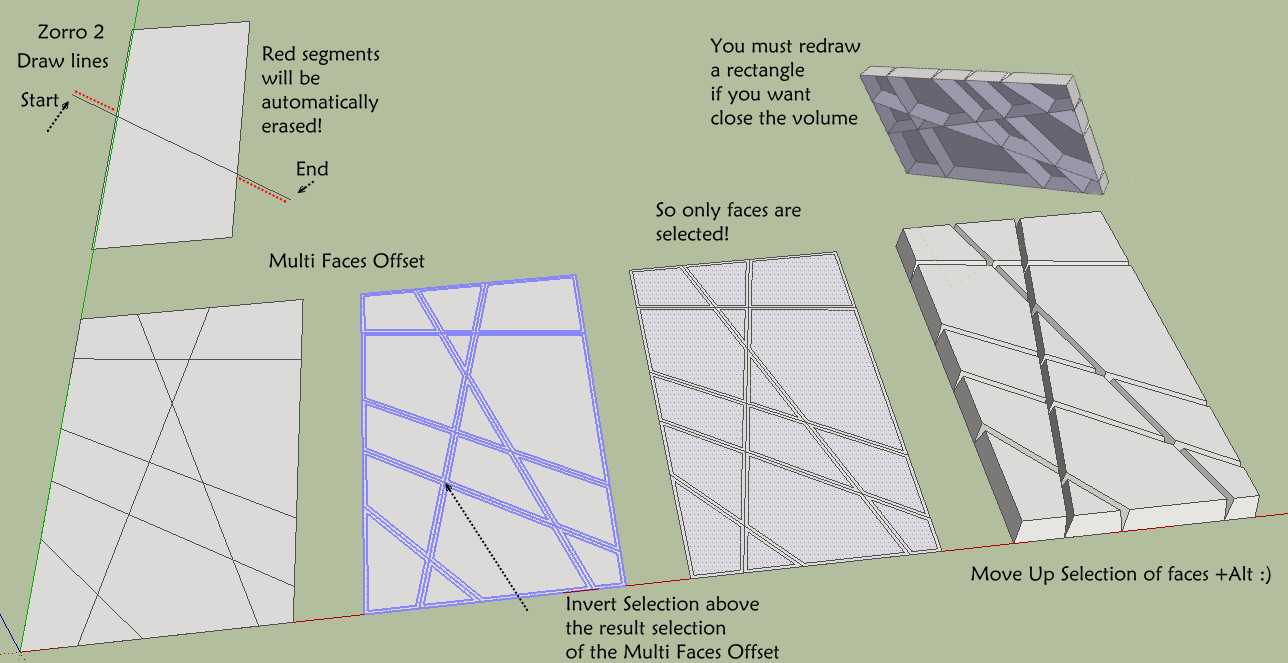
-
Ok guys, finally I made it


But how could I make other shape, for example circle, or square down there??

-
Maybe just draw tubes or long boxes

A simple Push pull can do that!
And make intersections with a big box!Lines2tubes by Didier Bur can help you

With it you can make from 3 sides to 100 section polygons !Just make lines bigger than the box for easy intersection!
Seems each cylinder is a volume you can Make boolean operation with the pro version
but you have not
so intersection will be a solution
-
I made a try of the "line2tube" plugin and it doesnt work for me with "boolean OSCoolean".
Everything is ok with straight lines, but when I make some curves, then use "line2tube", and then try to use "boolean", nothing hapends. It only say: OSCoolean is processing....Nothing else.
-
Ps Anf for your beginning post I know a ruby coder who is making a ruby one so be patient

-
Better if you save also the skp file

Like that I have not to modelize something!Seems works for me!

I make the line to tube
Kill the line generator
Explode the tube volume
Group itand all works fine

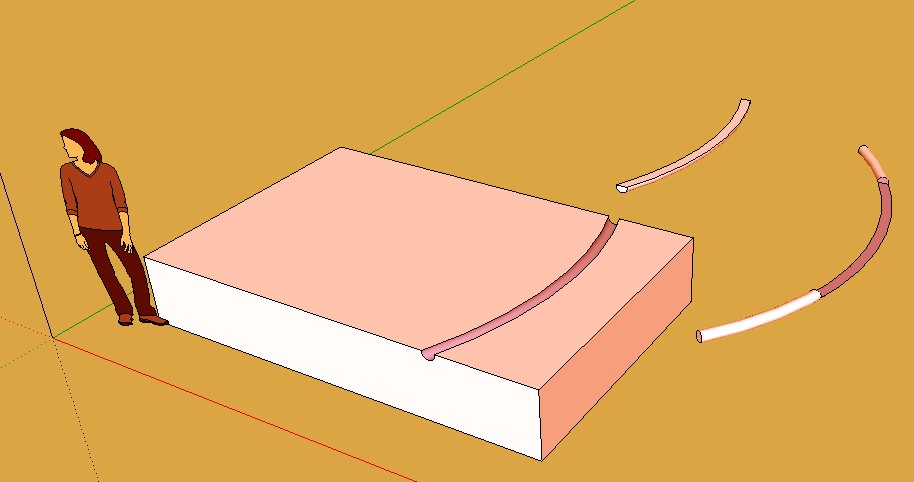
-
-
Ok I have found the problem

When you click your object (the curvated volume) and call the Info box model info..., that is not a "solid"!!!
so that can't work!So make it as solid and all will work as a charm!
explode all, kill the middle ring, explode curve, kill the curve generator, make a group
= you must have a clean solid!
all works fine
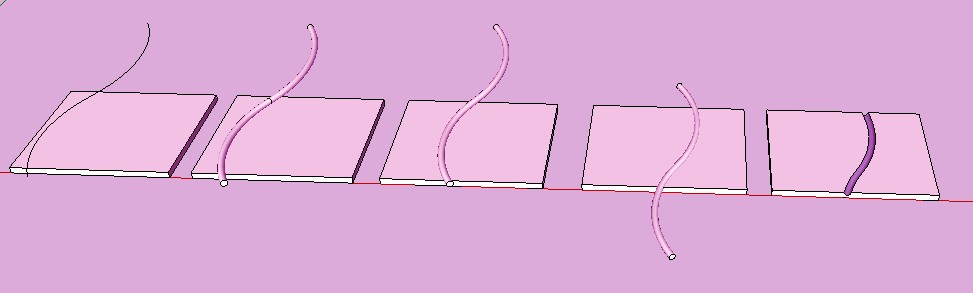
-
Well spotted Pilou !
A 'solid' is necessary for doing boolean operations.
A solid contains only faces and edges.
Every edge must have two faces.
No fewer and no more.The 'tube' group as made still has the curve curve snaking up its center - edges with NO faces.
It also seem to have a central disk partition - edges with three faces !I prefer an even simpler way of fixing this.
Edit the group, Xray mode and then pick the internal curves edges and Delete key.
Similarly with the 'disk'.
Now 'Entity Info' should report the selected group as being a 'solid'... -
...and an infinite new world is opening for you!

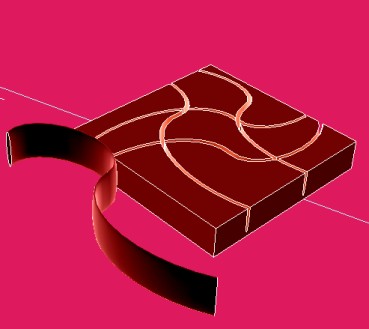
-
Thx guys for Your advices, it work with low angle lines. But it start to get problems when the curve its much biger, because when I use Arc to make a shepe, next line2tube I got a lot of gapes in the joints. I dont Know how to fix them, so I made second try with other shape maker, I used Cornu Spline from Curve Maker, the line2tubes, clean all internal curves and 'disks', and 'Entity Info' report me that the selected group as being not a 'solid', just
group 1 in model...
-
Try Profile Builder !
With the free version you can't draw your own profile, but there are always tons inside!

-
I have tried it before, great tool, but it doesnt work for me with OSCoolean. All the time the same problem, I couldnt make
Solidform, its all the time (Group 1 in model) in Entity info and I dont know what happening...
-
@banan666 said:
I have tried it before, great tool, but it doesnt work for me with OSCoolean. All the time the same problem, I couldnt make
Solidform, its all the time (Group 1 in model) in Entity info and I dont know what happening...You just have to close the two ends...
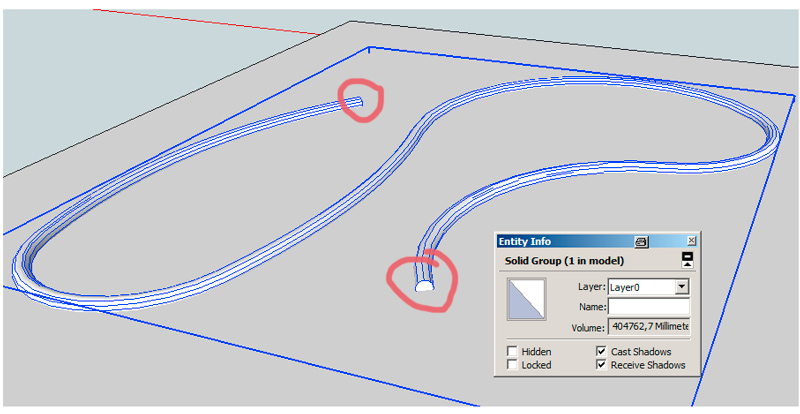
Advertisement