[WIP] '69 Dodge Charger
-
there's 2 gb max Max model of Charger already on the web. Unfortunately it's not '69.

-
i found this:
http://area.autodesk.com/userdata/forum/6/69charger.jpg
but i'm realizing i'm not good at all.. damn car!
-
@panixia said:
i found this:
http://area.autodesk.com/userdata/forum/6/69charger.jpg
but i'm realizing i'm not good at all.. damn car!
Hey! That's the same drawings I got - just a whole lot higher resolution!
-

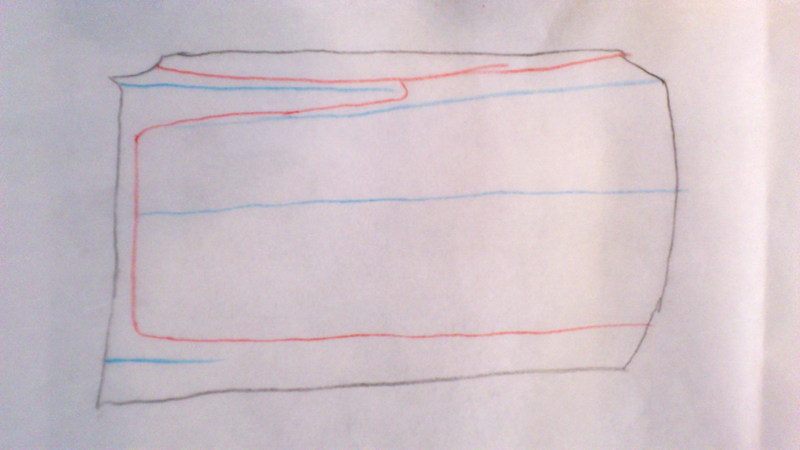
I'm seeing the door as three surfaces.
The red lines are the loops that separate the surfaces.
The blue lines are the crease lines.I'll start with the red loops, then build the crease lines and finish off with the "scoops". At least - that's my plan of attack now.
-
i see only crappiness at the horizon.
if only there was an international crappiness contest i would have been the champ..
because ever attempt i do is crappier than the crappiest one achieved before.
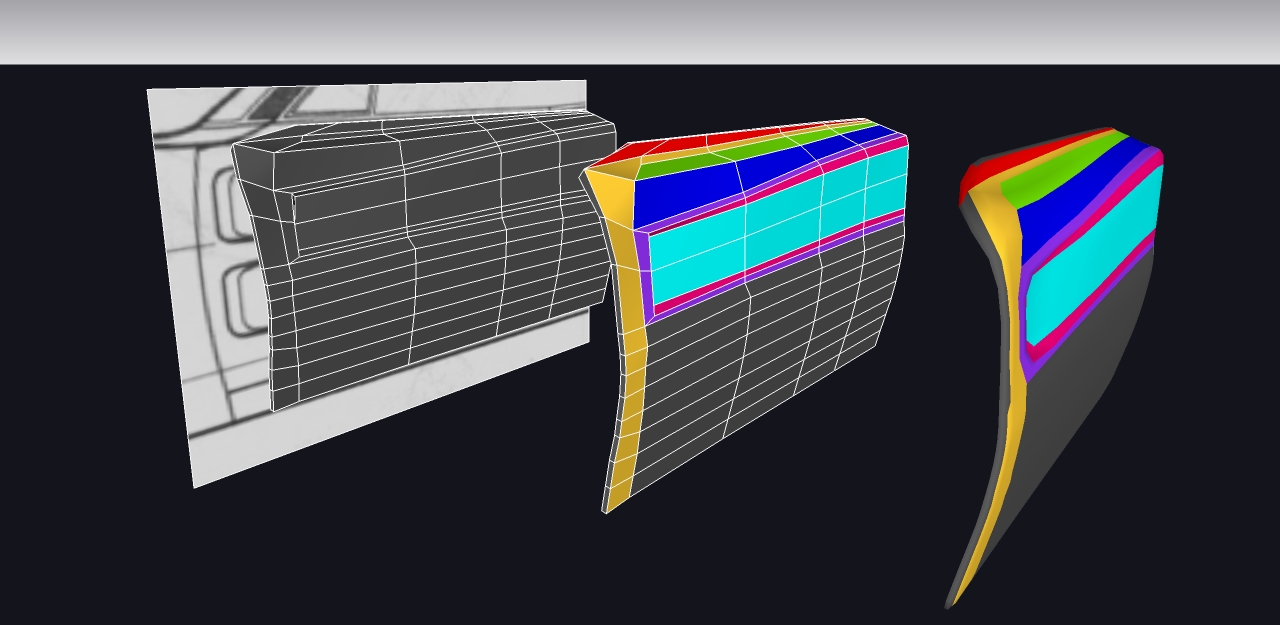
-
Bit of clean up to do but an interesting challenge. No creases added all controlled by loops and whatnot.
[xxl-img:1lhc91mo]http://i.minus.com/iBpzj8HmgIqBr.png[/xxl-img:1lhc91mo]
-
@rich o brien said:
Bit of clean up to do but an interesting challenge. No creases added all controlled by loops and whatnot.
how did you achieve the middle version (smoothed+quads) in sketchup?
-
@unknownuser said:
how did you achieve the middle version (smoothed+quads) in sketchup?
QuadFace Tools > Smooth Quads
-
maybe you would say "unsmooth quads", ok, but i didn't mind that..
i'm guessing how do you manage to have a so clean quad mesh after subdivision in sketchup ..
-
Luck

-
ah ok, i was wondering if you exported to blender or used some modeling trick or cleaned it by hand or something like this.
so.. luck..
-
Here my version
-
That's a two iteration subdivision you did there, right?
That seem to generally produce a smooth enough result for most cases - certainly enough polys.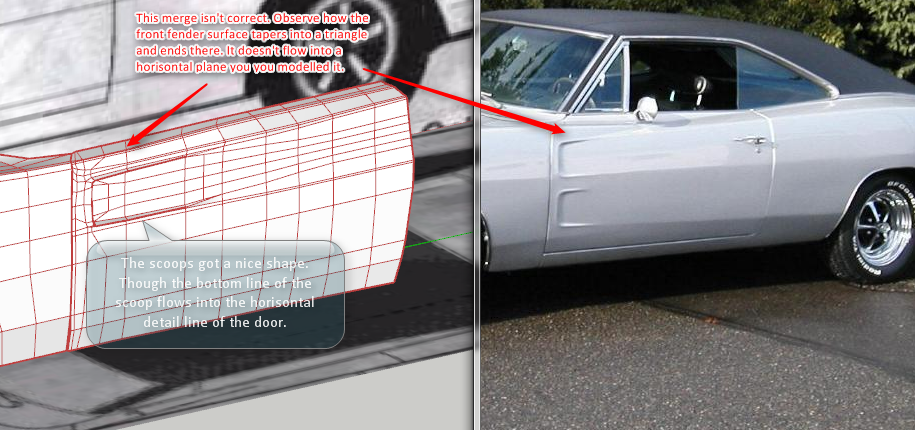
-
I tried a bit the shape, if you know well the real shape it shouldn't be hard, at least not how I work.
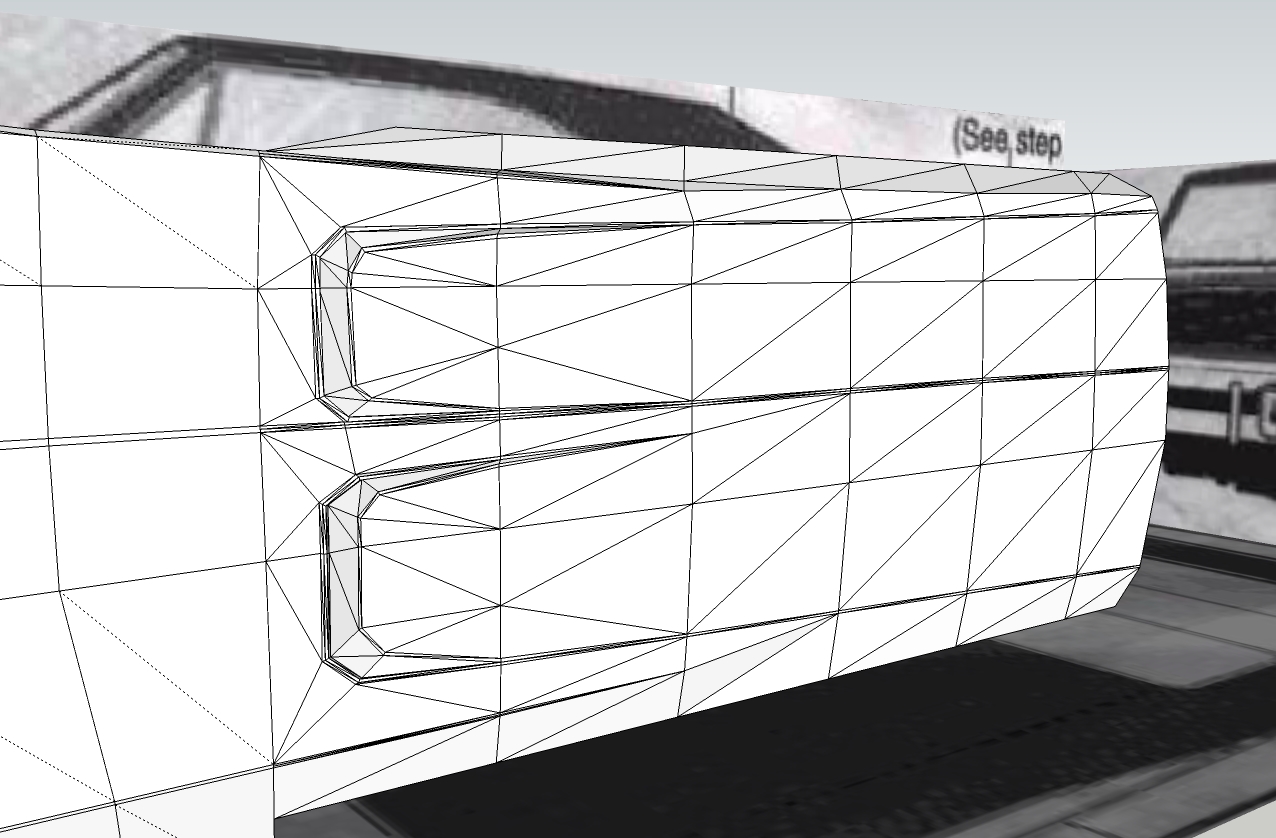
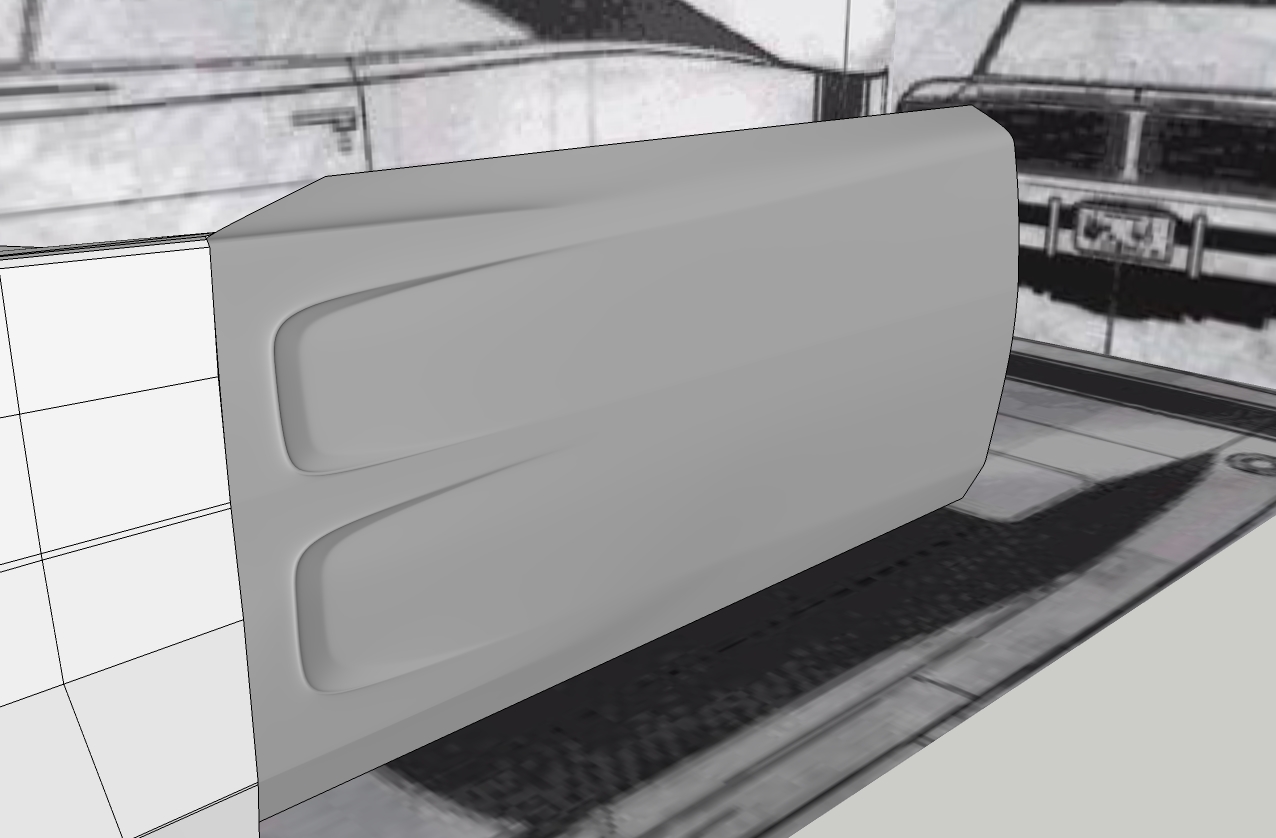
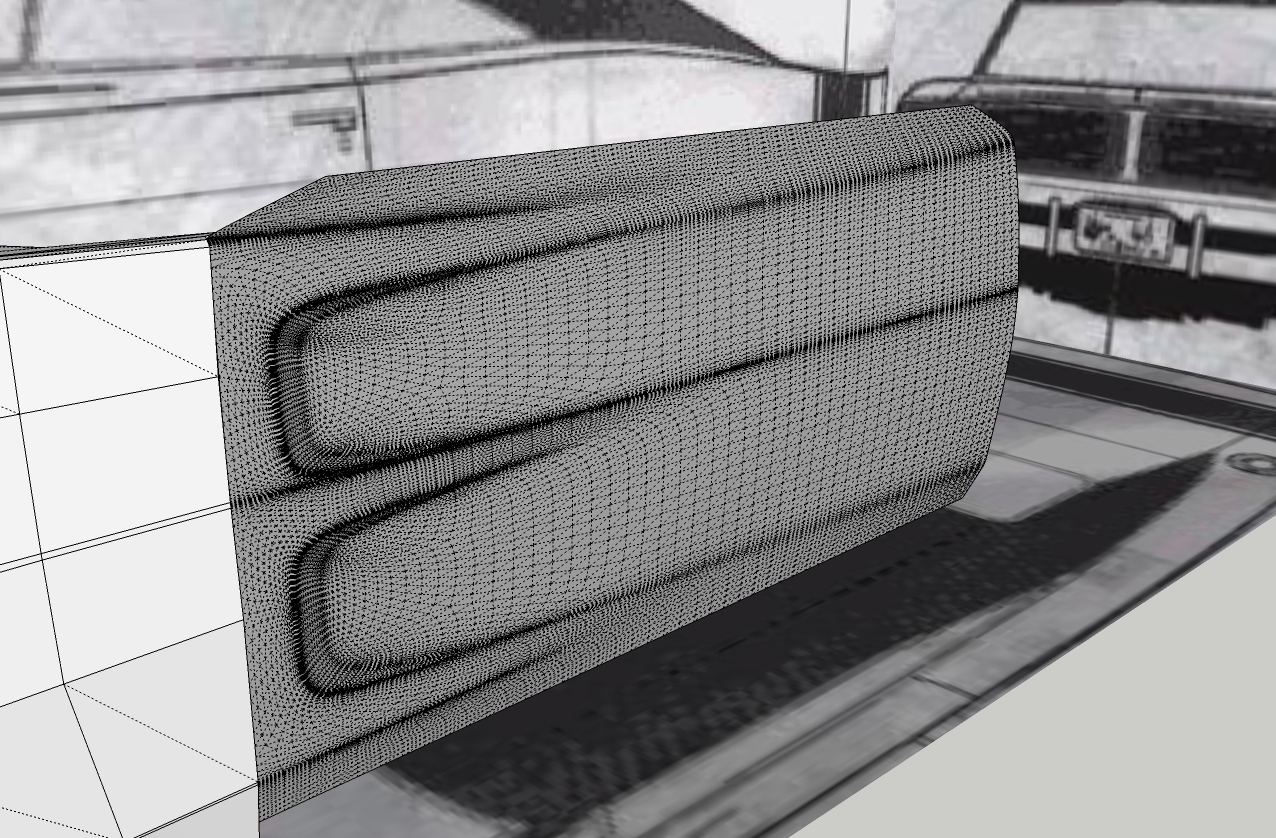
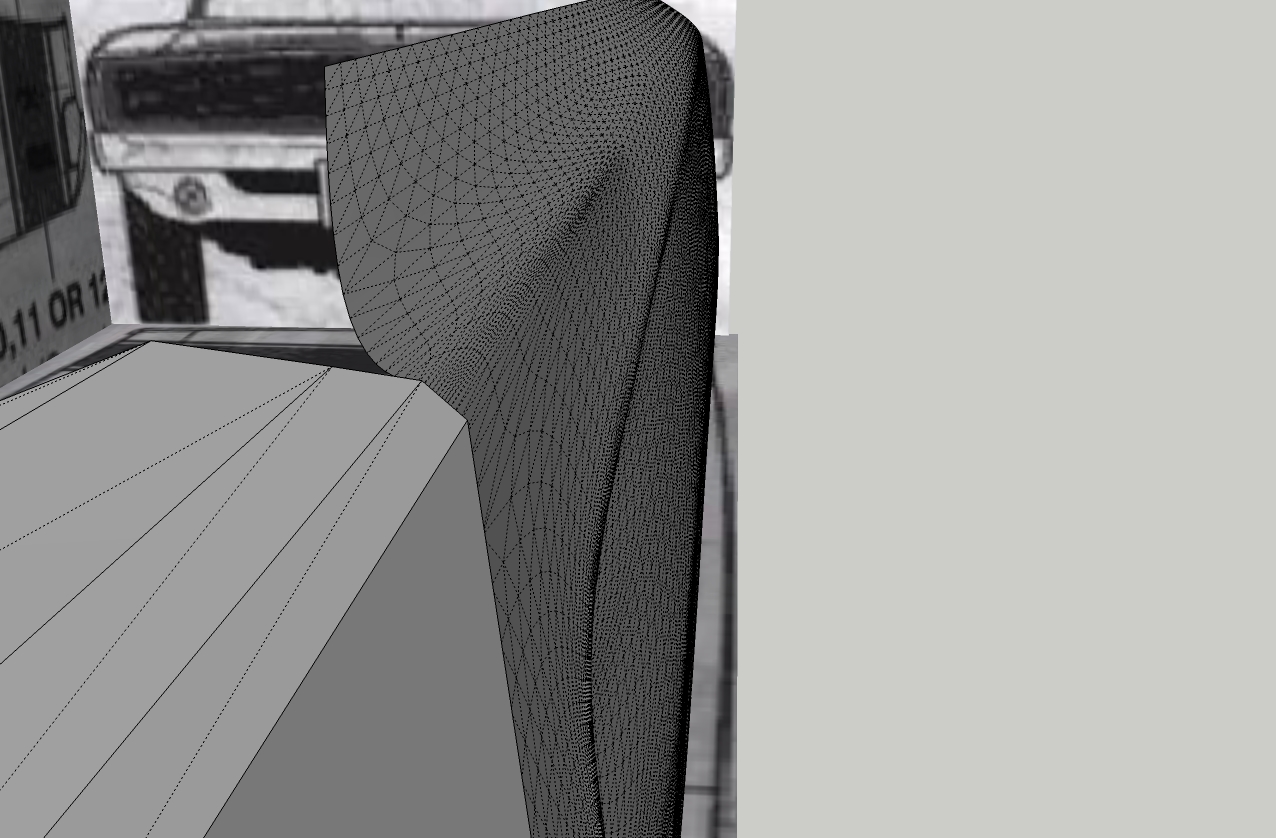
-
Better one ..
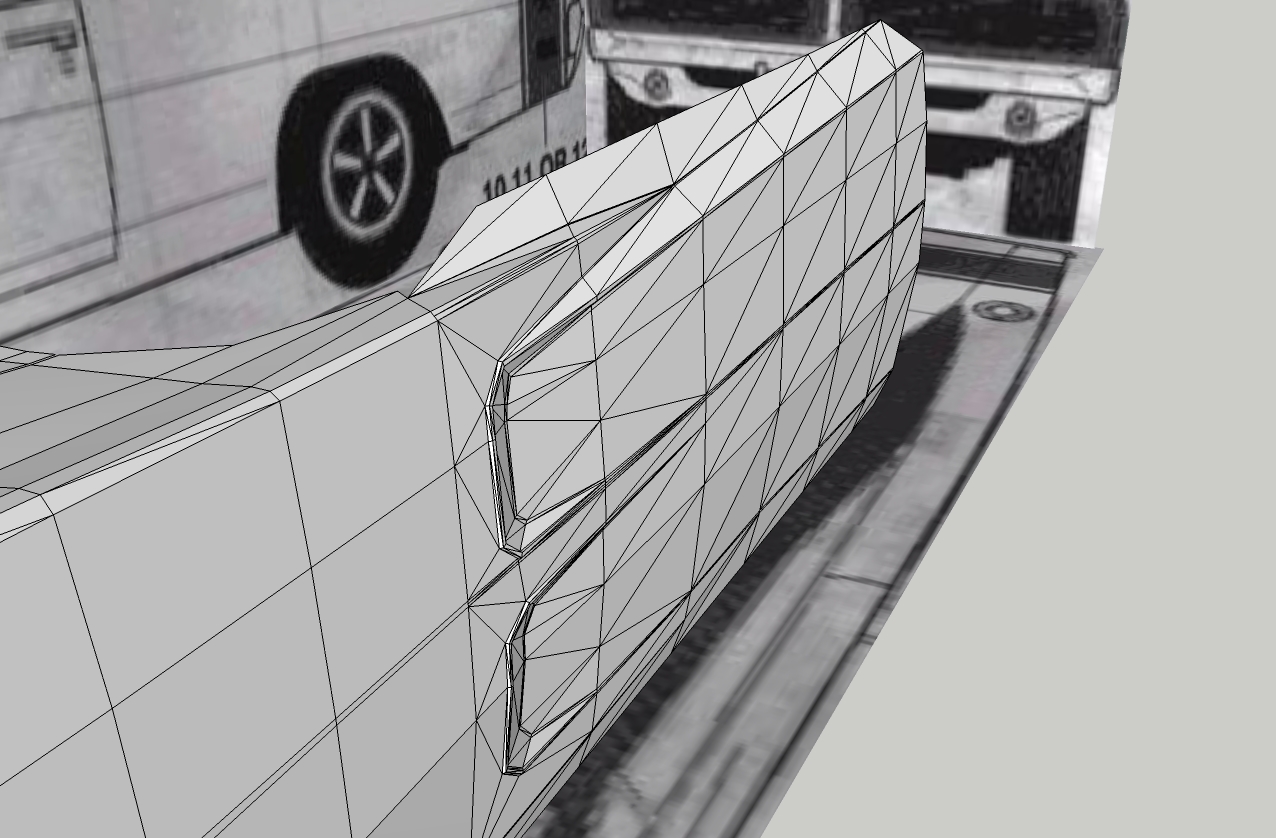
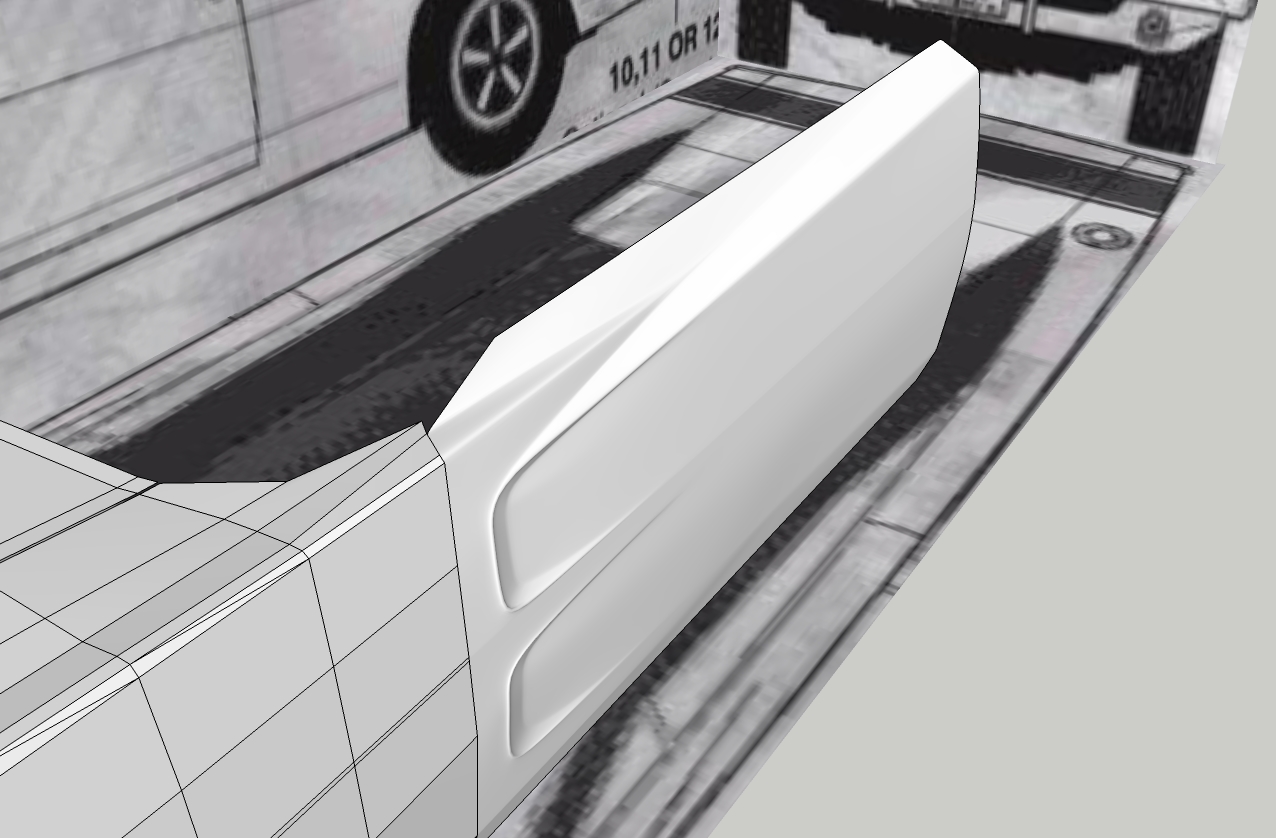
-
-
@ely862me said:
Better one ..
Now that's pretty close.
You're using tris for your mesh, are you?
I'm building the mesh in quads atm. I'm finding that I need another tool for building corners.
-
Are you guys speaking a foreign language? Maybe Martian? Wookie?

-
@thomthom said:
I'm finding that I need another tool for building corners.
thomthom, while cutting and splitting all those quads i was wondering if would be possible to add an option to the insert vertex tool..
in some cases i think could be helpfuf if one can choose to insert vertex that snap to edges or mid-points of the face instead of existing vertices (see the attachment), so the new small splitted facets are quads (at least with quad or tri parent face..)
what do you think about it? not sure if that can lead to logical/coding problems..
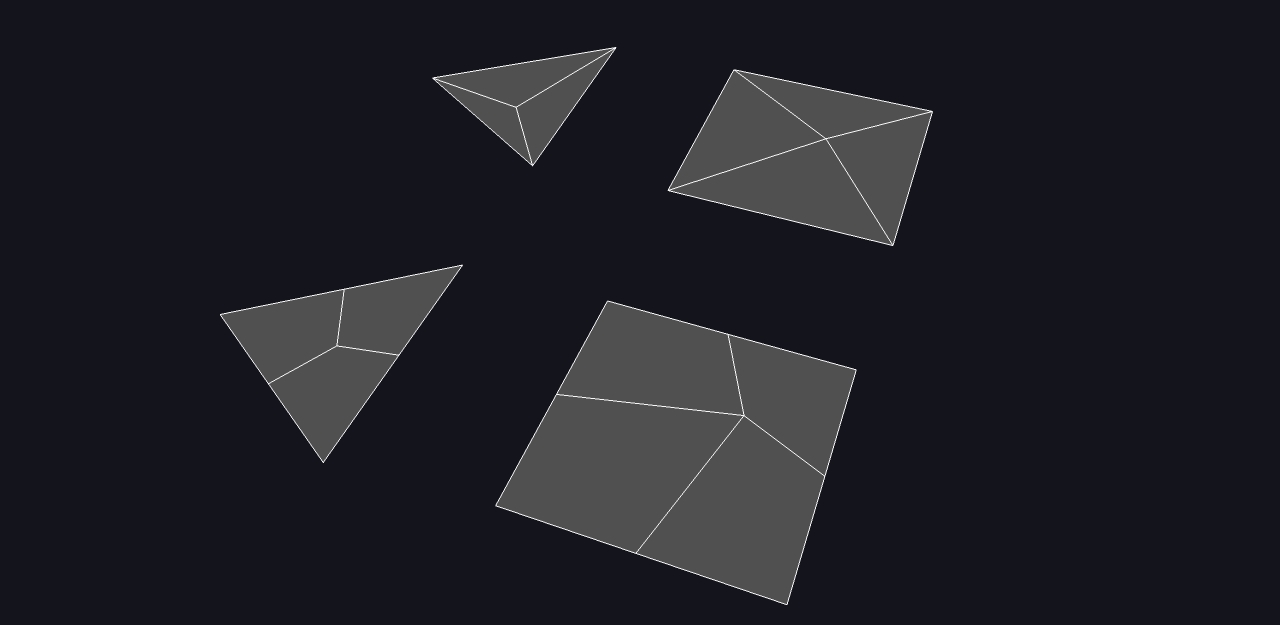
-
@panixia said:
@thomthom said:
I'm finding that I need another tool for building corners.
thomthom, while cutting and splitting all those quads i was wondering if would be possible to add an option to the insert vertex tool..
in some cases i think could be helpfuf if one can choose to insert vertex that snap to edges or mid-points of the face instead of existing vertices (see the attachment), so the new small splitted facets are quads (at least with quad or tri parent face..)
what do you think about it? not sure if that can lead to logical/coding problems..Very good idea!!



Say, you tap Ctrl to toggle between connect from vertices or edges.
Advertisement







