[Solved]Shadows acting funky
-
For some reason large parts of this model (hood, fenders, door, seat backs, etc) are not casting shadows. Everything is set to cast and receive shadows. It doesn't happen in monochrome mode. Any ideas/suggestions?
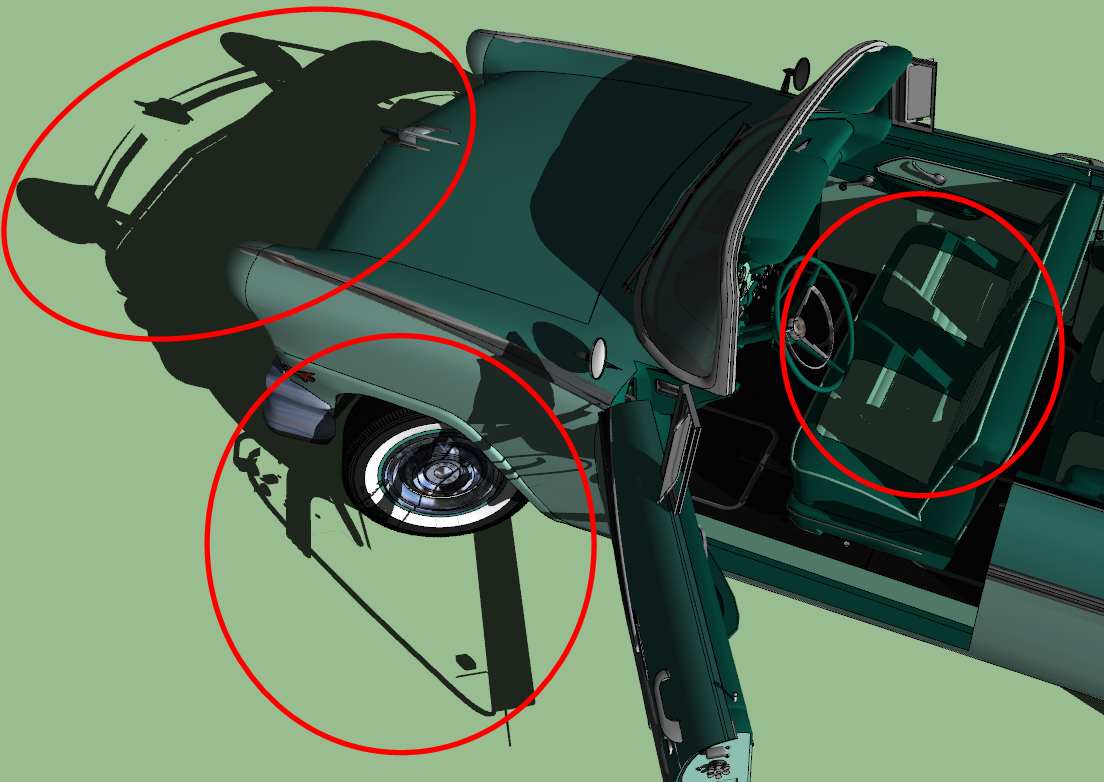
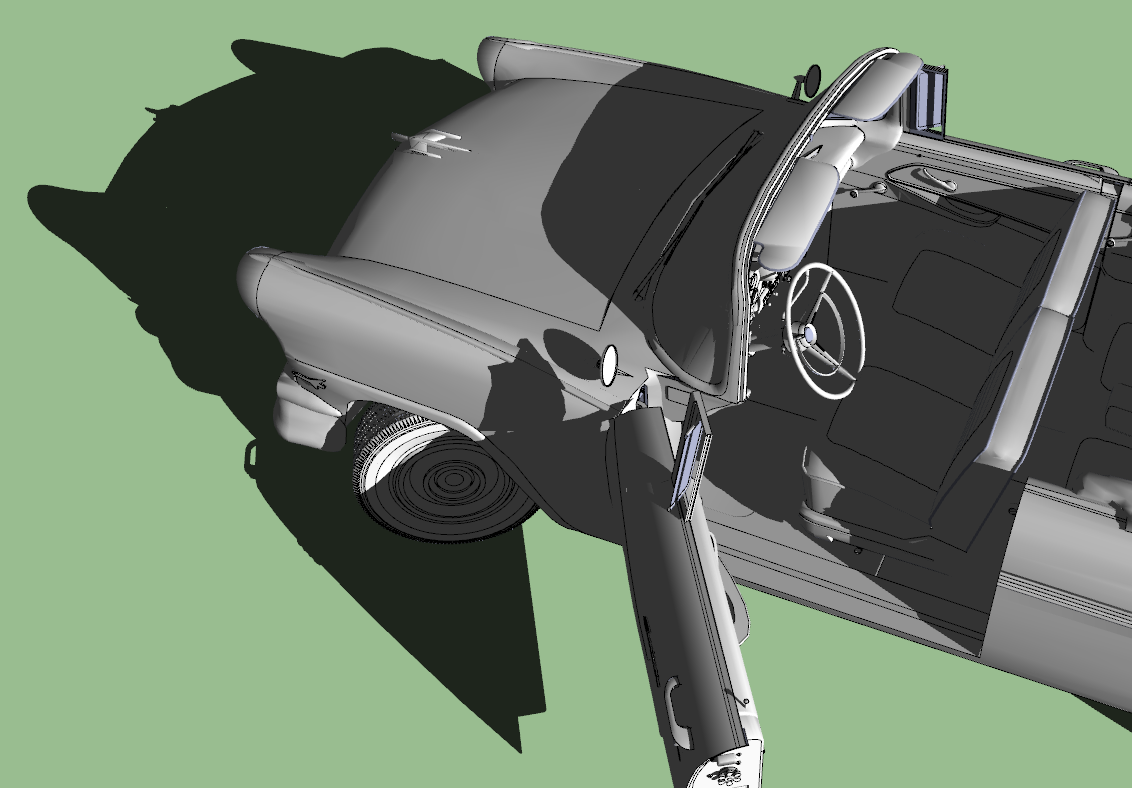
-
I will throw this out, but you don't have to count on it. What if your color/texture has a degree of transparency not accounted for?
-
@mitcorb said:
I will throw this out, but you don't have to count on it. What if your color/texture has a degree of transparency not accounted for?
Nope, 100% opacity
-
Just so you know that it isn't the most likely problem, I have checked each component involved.
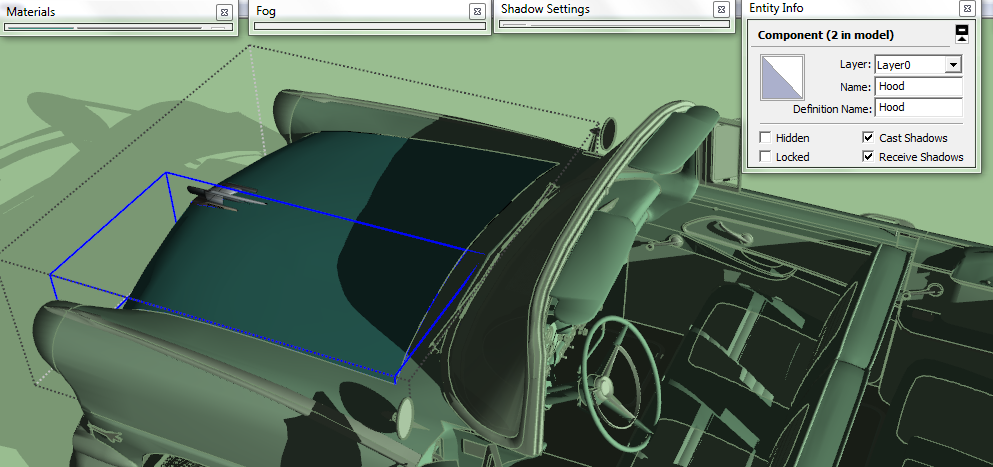
-
What are you seeing when you export as a 2D graphic?
-
Gotta head into Holland now, will check when I get back
-
Could the inside face be transparent?
Maybe you accidentally painted the component with the transparent texture?
-
Ok, here's what I've found out so far --
It looks exactly the same when exported as a 2D graphic.
As far as the colors being transparent or whatever, here's what happened when I experimented with the door outer shell
The next three photos are just to show the colors involved
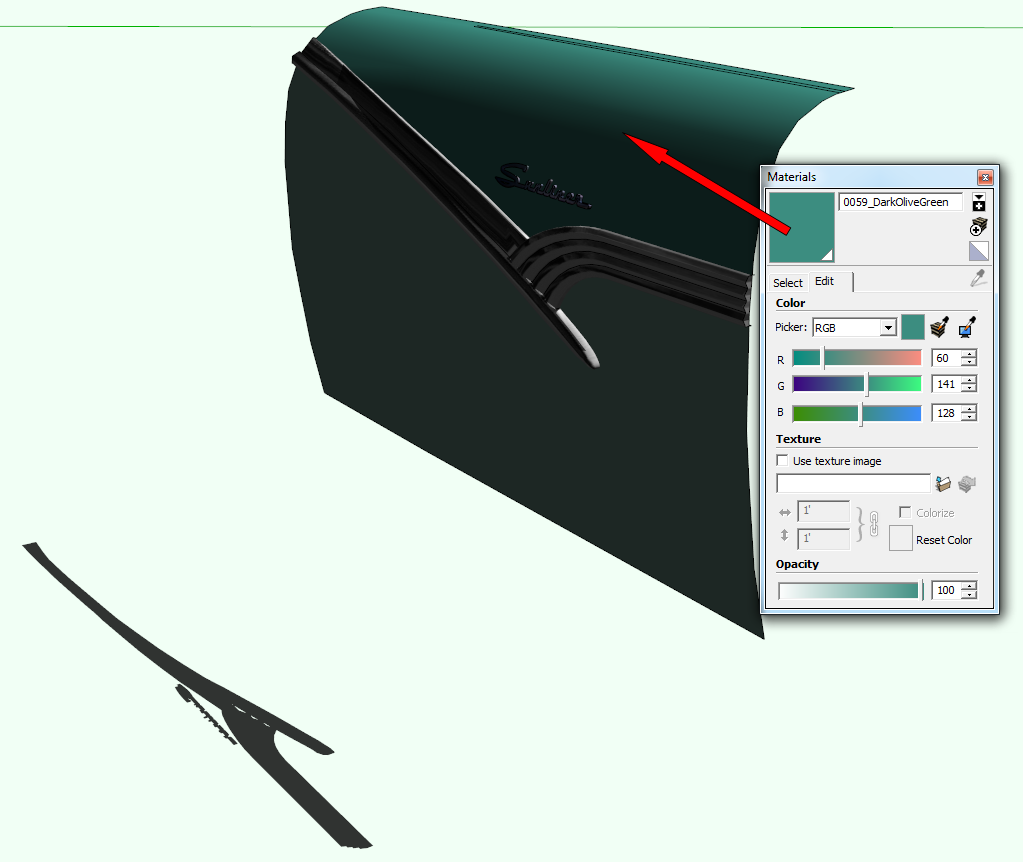
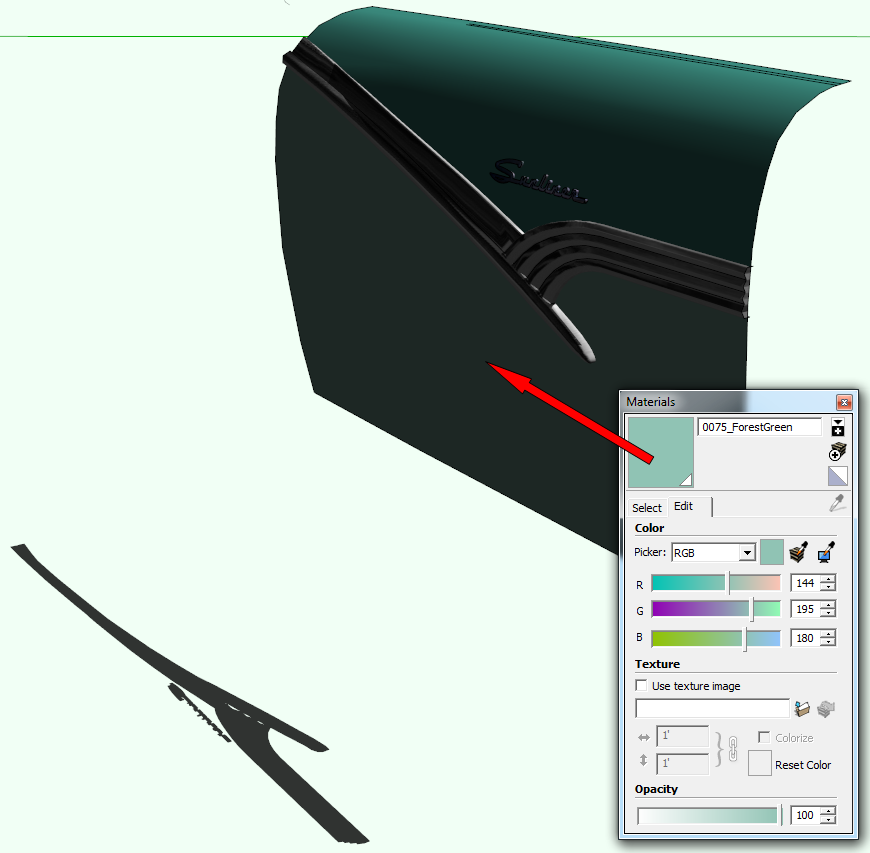
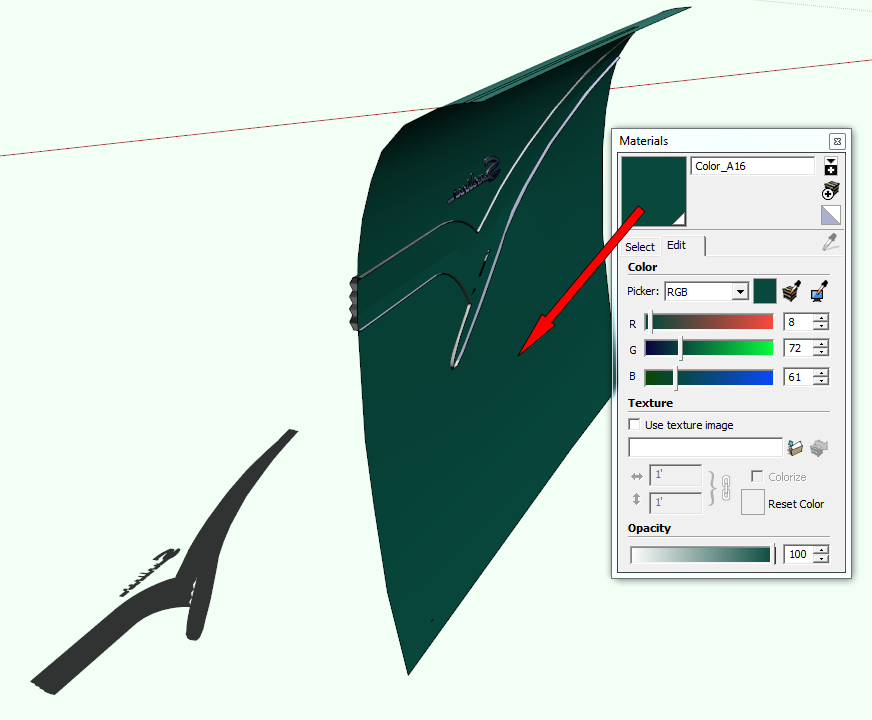
When I paint the bottom half of the door black, the shadows are correct for that section....
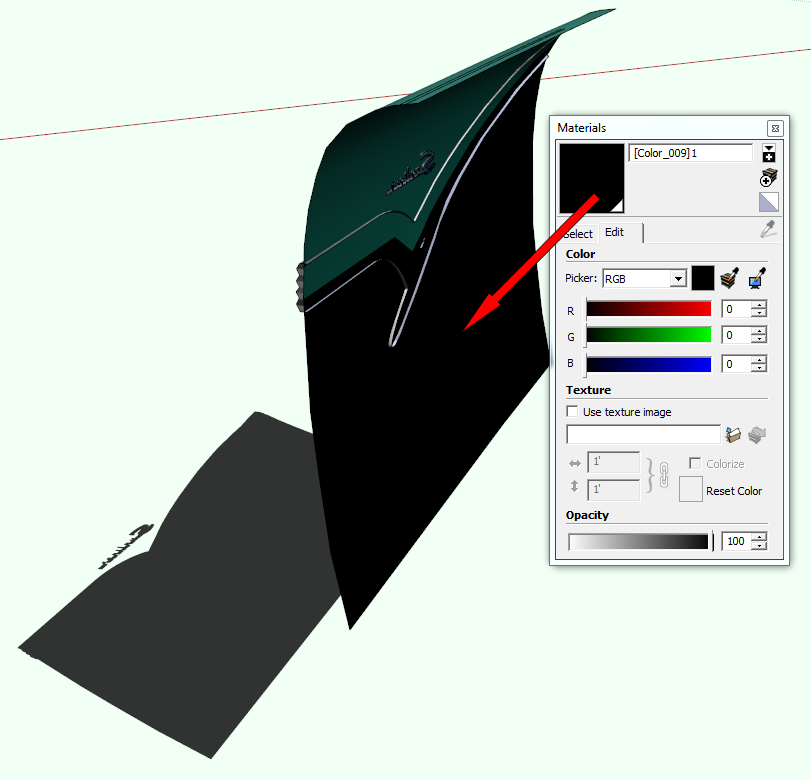
BUT, when the light comes from the other direction (with the bottom half still painted black), the shadow is still missing
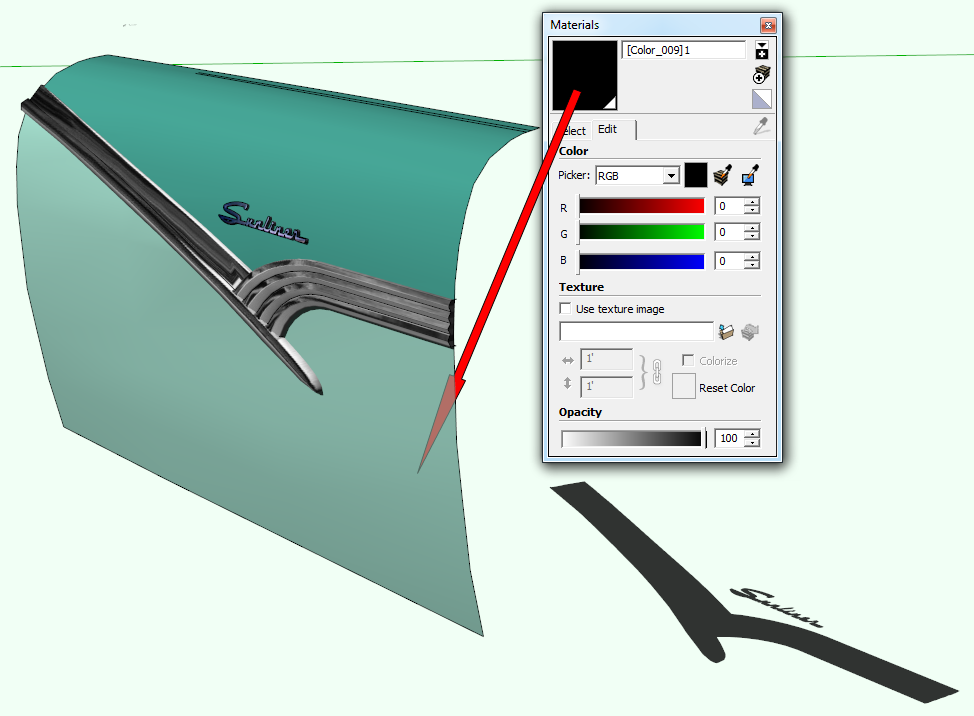
I'm really tired right now and probably not thinking real straight, and I have little doubt that it will turn out to be something really simple that I've overlooked, but I don't know what else to look for.
-
-
Is this from that batch of new colors you loaded? Maybe not
-
@mitcorb said:
Is this from that batch of new colors you loaded? Maybe not
No, these were from quite a while back, long before I added any colors to the Materials folder.
-
I don't know why this works, but if you change all the green materials to 99% opacity, the shadows appear. I also replaced your materials with new ones and the shadows also appeared. There must be something wrong with the way those materials were created/edited, but I don't know what that might have been.
-
@unknownuser said:
I don't know why this works, but if you change all the green materials to 99% opacity, the shadows appear. I also replaced your materials with new ones and the shadows also appeared. There must be something wrong with the way those materials were created/edited, but I don't know what that might have been.
Well, I can live with 99% opacity. As far as where the colors came from, it's been quite a while but I think I might have sampled them from a photo of an actual 56 Ford Sunliner with the color combination I wanted. But I don't see how that would have any bearing on the strange behavior.
Yep, found where I sampled the photos. Also sampled for the interior colors, guess that might explain the problems with the seats.
Very strange.

-
Hell,
If you "paint with default"......ford-fairlane-victoria-1956.jpg......will be the default.
I cannot explain why........though the model default is not "ford-fairlane-victoria-1956.jpg"
Charlie
-
@unknownuser said:
Hell,
If you "paint with default"......ford-fairlane-victoria-1956.jpg......will be the default.
I cannot explain why........though the model default is not "ford-fairlane-victoria-1956.jpg"
Charlie
I'm not really sure what you're saying here. I just sampled the colors I needed using the "Match Color On Screen" eyedropper.
-
Strangely when I open the skip the shadows work fine.
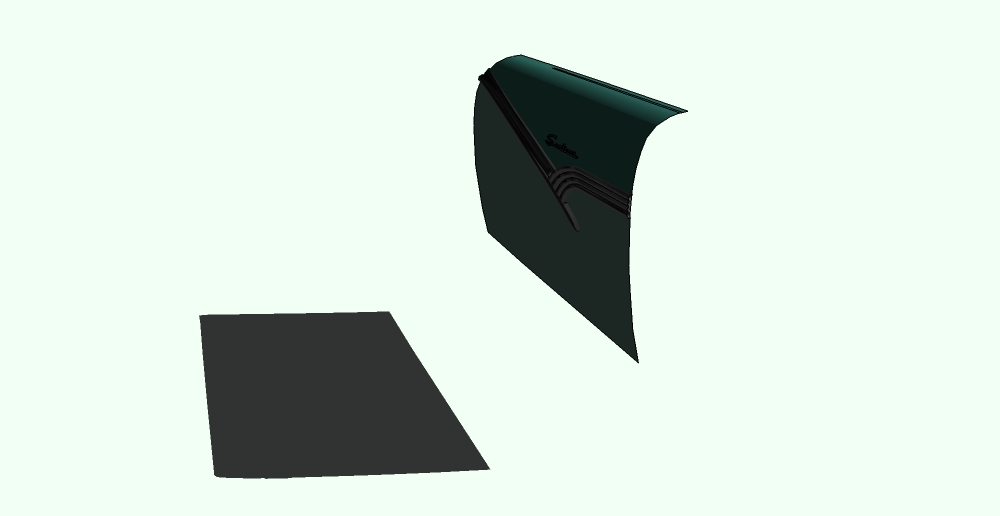
Maybe I'm missing something
-
@hellnbak said:
Well, I can live with 99% opacity
That's going to hurt performance. Transparency adds overhead to processing of the model in the viewport.
-
Have you tried without Hardware Acceleration? In case this is a graphic card / driver issue.
What card and driver version do you have? -
Ah! I know what this is!
I actually wrote about this some time ago: http://www.thomthom.net/thoughts/2012/03/the-secrets-of-sketchups-materials/
(Scroll down to Bug with Materials and Color Alpha Channel and see example and description of bug.)To fix all materials in your model, enter this one-liner in your Ruby Console:
Sketchup.active_model.start_operation('Fix Materials',true);Sketchup.active_model.materials.each { |m| c=m.color.to_a; c[3]=255; m.color=*c; };Sketchup.active_model.commit_operation -
Very nice model by the way!


Advertisement







