[PLUGIN] Voronoi + Conic Curve
-
any news on SU2014?
thanks in advance!! -
It works in v2014 on PC for me.

You do need
delauney3.rbloading to get the 'Voroni' part to load and work.
The zip on this thread's second page includes that. http://sketchucation.com/forums/viewtopic.php?p=417942#p417942
It also makes the toolbar.
The issue with MAC and toolbar's missing icons is most usually to do with the PNG files' format.
Some PC-made PNG images are not suitable for the MAC.
Try editing the PNGs shipped within the ZIP's subfolder on the MAC and saving them, they might then become MAC-friendly.
The dialog won't open on MAC because theConicCurveInFace.rbcode uses:
def onKeyDown(...
at line #10.
For some unfathomable reason a TAB-key down on MAC is not 'seen', so while pressing the TAB-key on a PC works, it fails silently on a MAC.
It's easily fixed by changing the code to read:
def onKey**Up**(...
So then when you release the TAB-key the dialog appears - works on MAC AND PC.
Also change the next line from:
if key==9 or key==15 or key==48...
to read:
if key==9 or key==15 ###or key==48...
As key#48 is NOT a TAB newer MACs - it's #15, and #9 on PCs.
You might find odd things happening otherwise.
This old toolset is a bit creaky BUT it works, and can be fixed up easily too... -
Thanks TIG for the info, the dialog appears now on MAC. The icons don't show, I changed them to png mac format and resize their resolution of 96 to 72 but without result. It's a mystery!!

-
@oxer said:
Thanks TIG for the info, the dialog appears now on MAC. The icons don't show, I changed them to png mac format and resize their resolution of 96 to 72 but without result. It's a mystery!!

If you make brand new PNG files does that help ?
The attached ZIP contains just the PNG files at 72 dpi and with the Color Profile 'generalized' [i.e. NOT IExxx] - put them into the subfolder...
Do they help on your MAC ?
-
Thanks TIG for the effort but your icons don't show on Mac.


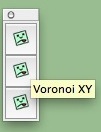
I don't know if the problem is in the ConicCurveInFace.rb file, if there is a missing code to load the icons. The mouse icon shows correctly.
-
I don't expect this to fix it... but you never know

Look in subfolder's .rb files for these lines...
cmd.small_icon = "voronoi_conic/icon0s.png" cmd.large_icon = "voronoi_conic/icon0.png"Change it to read thus:
cmd.small_icon = File.join(File.dirname(__FILE__), "icon0s.png") cmd.large_icon = File.join(File.dirname(__FILE__), "icon0.png")AND similarly make changes for the other 2 similar entries for
cmd1&cmd2...
Save & restart SketchUp........ -
Thanks you very much TIG!!

Problem fixed, I changed the lines and the icons show now.
-
for TIG:
Thank you first of all for the suggestion ........ but I get this message .Where I do wrong? Thanks in advance!

-
anyone know what to do when this happens?
Error Loading File VoronoiXY.rb
Error: #<LoadError: cannot load such file -- delauney3.rb>
C:/Program Files (x86)/SketchUp/SketchUp 2014/Tools/RubyStdLib/rubygems/core_ext/kernel_require.rb:45:inrequire' C:/Program Files (x86)/SketchUp/SketchUp 2014/Tools/RubyStdLib/rubygems/core_ext/kernel_require.rb:45:inrequire'
C:/Users/MR-T-REX/AppData/Roaming/SketchUp/SketchUp 2014/SketchUp/Plugins/VoronoiXY.rb:31:in `<top (required)>' -
Yes.
It's an incompatibility with SketchUp v2014 Ruby2...I'm working on a fix...
-
ok so i got the points and triangulation working, but when i select the point and click voronoi, nothing happens, what am i missing?
 no errors come up, just nothing happens.
no errors come up, just nothing happens. -
Here is the updated RBZ in the PluginStore http://sketchucation.com/pluginstore?pln=VoronoiXY
It has the corrected icons / paths and is now compatibly encoded files for >= SketchUp v2014 [and earlier!]...
It also auto-removes any of its outdated and unwanted files from the base Plugins folder... -
Hi TIG, you forgot to fix the problem with the TAB key on Mac in the new version:
@tig said:
The dialog won't open on MAC because the ConicCurveInFace.rb code uses:
def onKeyDown(...
at line #10.
For some unfathomable reason a TAB-key down on MAC is not 'seen', so while pressing the TAB-key on a PC works, it fails silently on a MAC.
It's easily fixed by changing the code to read:
def onKeyUp(...
So then when you release the TAB-key the dialog appears - works on MAC AND PC.
Also change the next line from:
if key==9 or key==15 or key==48...
to read:
if key==9 or key==15 ###or key==48... -
Doh !

So many bug-fixes... v2.3 in progress... -
Here's v2.3 which fixes the TAB bug on MACs...
http://sketchucation.com/pluginstore?pln=VoronoiXY -
god damn, ok so i got the 2.3 version, and finally able to get the icons, but the problems still there, i can create points, i can triangulate but when i try the vonoroi tool, nothing happens D:, either its not working or im an idiot and forgot to do something, or both..
-
For Tig:
Thank you very much, with the two updates (TIG: Triangulate Points v1.1 and
MattC: VoronoiXY v2.3) now everything works great.
Thanks again for the speed of response.



-
I would like to ask if anyone knows a plugin for SU able to draw points (maybe choosing how many and in what geometry) on a surface.


Many thanks -
This is the staple 'PointTool'...
http://sketchucation.com/pluginstore?pln=PointTool
Toolbar or menu item...
It draws individual cpoints [guides] - but you can of course use Rotate OR Move +Ctrl to Copy and then type NNx +<enter> to array them by the number NN repeating the distance, or /NN to divide the original distance up with your copies... -
You have Raytracer by Thomthom who dropts Cpoints on Surfaces!

Advertisement







