[PLUGIN] Voronoi + Conic Curve
-
Here's v2.3 which fixes the TAB bug on MACs...
http://sketchucation.com/pluginstore?pln=VoronoiXY -
god damn, ok so i got the 2.3 version, and finally able to get the icons, but the problems still there, i can create points, i can triangulate but when i try the vonoroi tool, nothing happens D:, either its not working or im an idiot and forgot to do something, or both..
-
For Tig:
Thank you very much, with the two updates (TIG: Triangulate Points v1.1 and
MattC: VoronoiXY v2.3) now everything works great.
Thanks again for the speed of response.



-
I would like to ask if anyone knows a plugin for SU able to draw points (maybe choosing how many and in what geometry) on a surface.


Many thanks -
This is the staple 'PointTool'...
http://sketchucation.com/pluginstore?pln=PointTool
Toolbar or menu item...
It draws individual cpoints [guides] - but you can of course use Rotate OR Move +Ctrl to Copy and then type NNx +<enter> to array them by the number NN repeating the distance, or /NN to divide the original distance up with your copies... -
You have Raytracer by Thomthom who dropts Cpoints on Surfaces!

-
OK, I feel like a complete idiot for not being able to make this work. I have the current plugin from MattC and TIGs separate triangulation plugin. After creating a polygon and selecting it, if I select Triangulate Points it will ask for a layer name, and then fail with the "No Guide Points in selection". How do I generate guide points?
The Conic curve in a face works fine...
-
No Existe para Pc ? saludos y bendiciones
-
@ronel_12 said:
No Existe para Pc ? saludos y bendiciones
No entiendo lo que quieres decir.
Esto funciona en la PC.
¿Por qué crees que no lo hace?I don't understand what you mean.
This works on PC.
Why do you think it does not? -
i tried to install in my SketchUp but didnt work... anyone could help me with this?
-
@auter said:
i tried to install in my SketchUp but didnt work... anyone could help me with this?
What didn't work? Did not install? Installed but will not run? Runs but no results?
Post the model or a screenshot. Open the Ruby Console and execute the plugin. Post any errors that are shown.
-
Please can someone confirm that this works on Skup2016, as i cant seem to find the plugin after install.I have the conic curve in face working, but not the voronoi part...
-
Seems that works like a charm inside 2016 Make as shown on my previous post!

Quasi all is by hand "manual" !
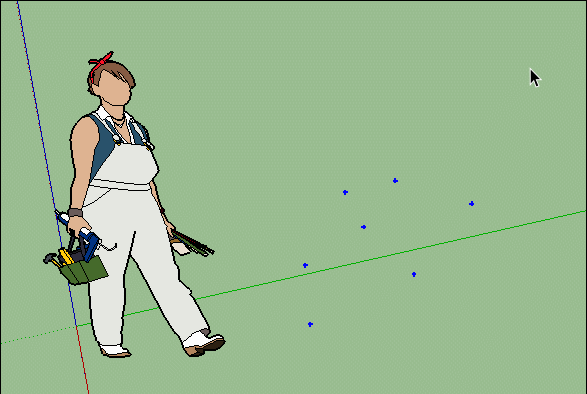
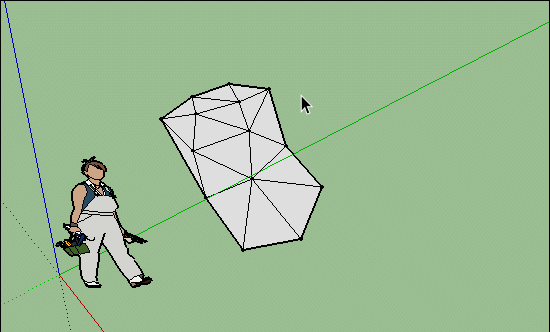
Last Icon
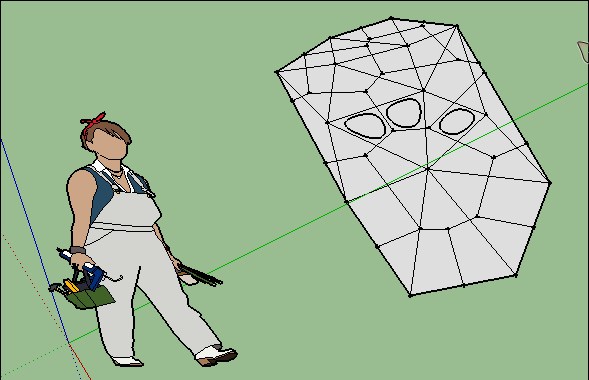
-
You have Guide Points inside very practical Projection by Didier Bur
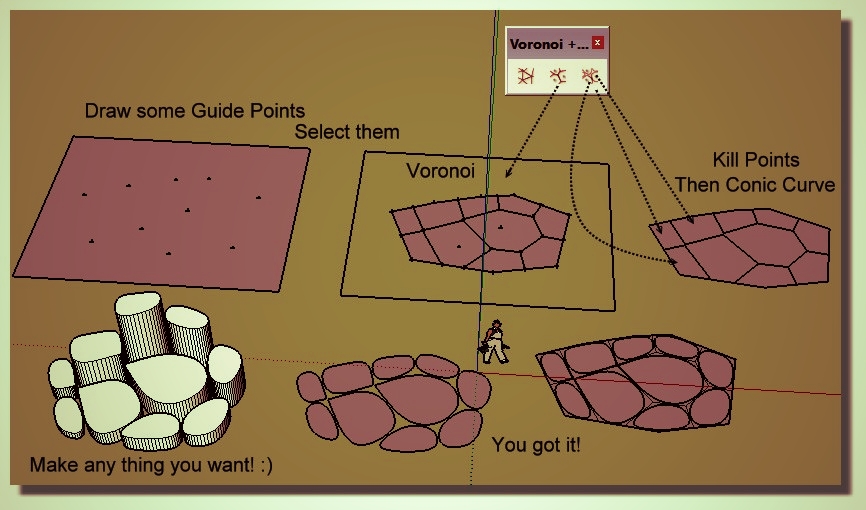
-
Hello all:
The results look terrific but unfortunately it doesnt work for me neither in SU2017 nor in SU2016: both triangulation and conic curves work just fine but not the Voronoi XY. In 2017 it reports "Triangulation completed: xxx triangles created" without any other effect. In 2016 it does / reports nothing, just goes back to the SU selection tool.
All help would be highly appreciated, thank you,
LorandEdited:
Re-Hello:All 3 component plugins work in both SU2016 and SU2017. I was trying to get Voronoi patterns inside a pre-established shape and I put constr. points on the edges of the shape and that kills Voronoi XY. Define your target shape (wasnt able to make triangles yet) by putting cps in the corners of it, BUT NOT ON THE EDGES, and it works nicely.
Hope this may help someone,
Lorand
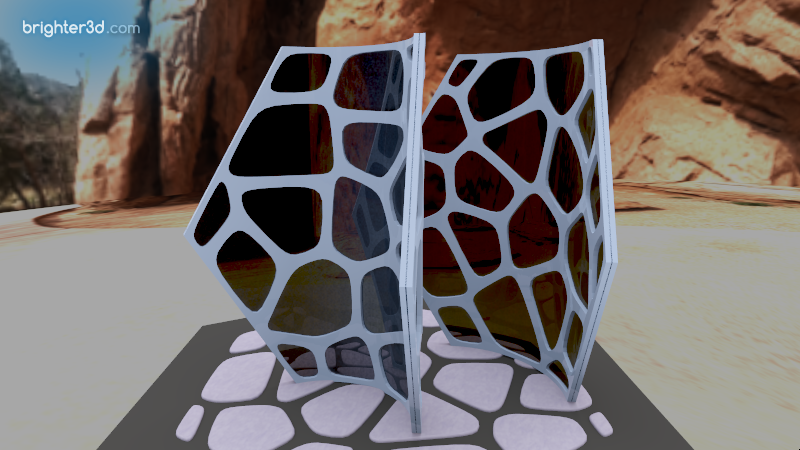
-
Error loading file. The same issue in SU 2017, SU 8. The same with the version developed by the.pjt.
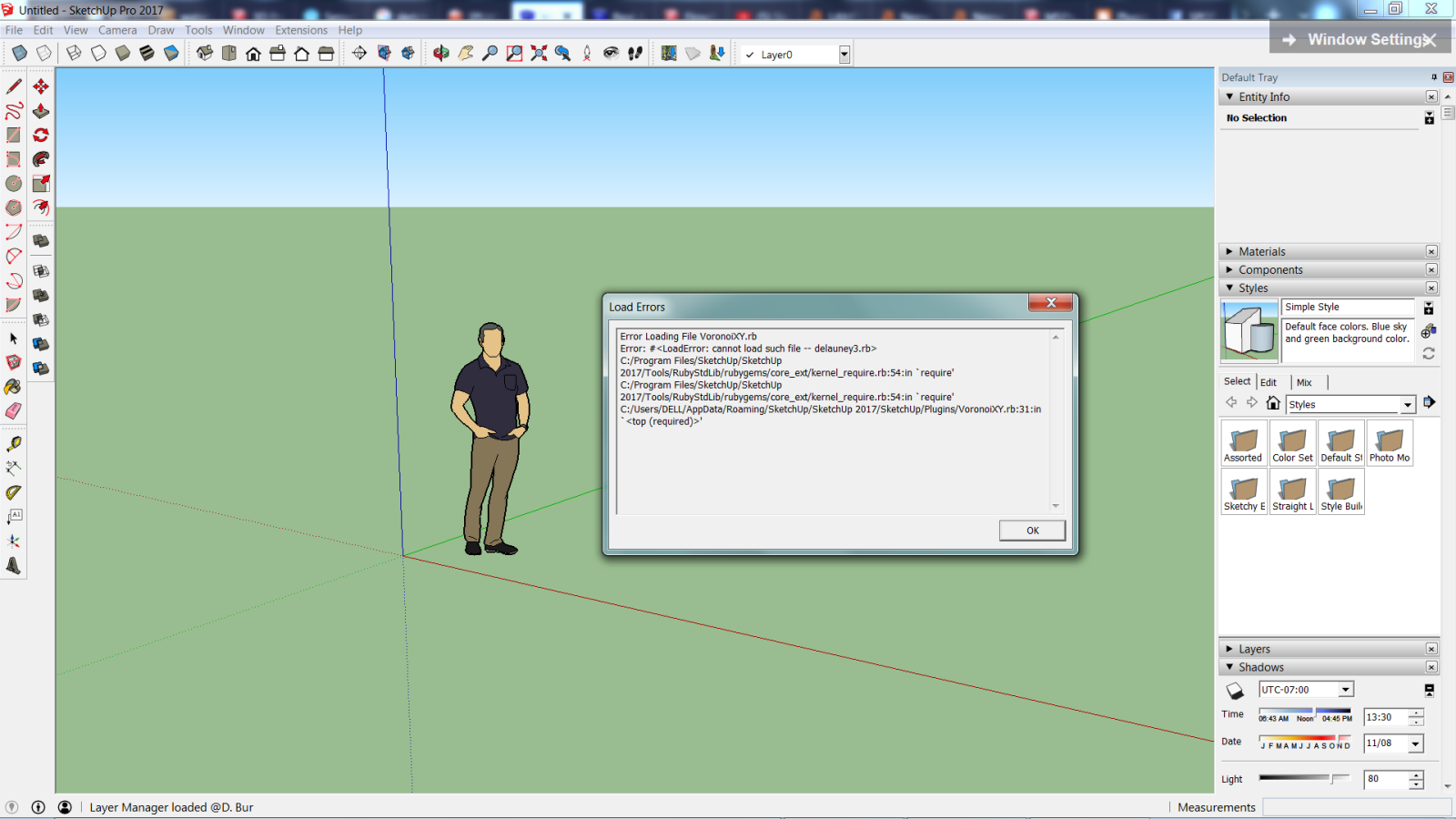
-
Did you download the latest version's RBZ from the PluginStore ?
https://sketchucation.com/pluginstore?pln=VoronoiXY
That RBZ contains the required file 'delauney3.rb'
You error message is telling us it can't be found.
If you install it from the RBZ the additional delauney3 RB should also be installed.
If you have disabled it using the SCF PluginsManager tool, or the native Extension Manage tool in newer SketchUp versions you'll get that kind of error error...
If you made the RBZ back into a .ZIP and took out only some files, then you haven't installed the required set of files ! -
I was trying to install manually. Now, with PluginStore package it works. Thank you again

-
@einstein said:
I was trying to install manually. Now, with PluginStore package it works. Thank you again

These days, you hardly ever need to do a manual installation - the RBZ installation does it for you automatically, and getting the latest version from our PluginStore [or the EWH when we don't host it], is always recommended...
New versions throw up issues and the newest RBZ file are [re]written to get around these, and ensure continuing compatibility... -
This plugin link does not work. The extension is a .rb not a .rbz
Advertisement







