[PLUGIN] Voronoi + Conic Curve
-
Thanks TIG for the effort but your icons don't show on Mac.


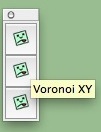
I don't know if the problem is in the ConicCurveInFace.rb file, if there is a missing code to load the icons. The mouse icon shows correctly.
-
I don't expect this to fix it... but you never know

Look in subfolder's .rb files for these lines...
cmd.small_icon = "voronoi_conic/icon0s.png" cmd.large_icon = "voronoi_conic/icon0.png"Change it to read thus:
cmd.small_icon = File.join(File.dirname(__FILE__), "icon0s.png") cmd.large_icon = File.join(File.dirname(__FILE__), "icon0.png")AND similarly make changes for the other 2 similar entries for
cmd1&cmd2...
Save & restart SketchUp........ -
Thanks you very much TIG!!

Problem fixed, I changed the lines and the icons show now.
-
for TIG:
Thank you first of all for the suggestion ........ but I get this message .Where I do wrong? Thanks in advance!

-
anyone know what to do when this happens?
Error Loading File VoronoiXY.rb
Error: #<LoadError: cannot load such file -- delauney3.rb>
C:/Program Files (x86)/SketchUp/SketchUp 2014/Tools/RubyStdLib/rubygems/core_ext/kernel_require.rb:45:inrequire' C:/Program Files (x86)/SketchUp/SketchUp 2014/Tools/RubyStdLib/rubygems/core_ext/kernel_require.rb:45:inrequire'
C:/Users/MR-T-REX/AppData/Roaming/SketchUp/SketchUp 2014/SketchUp/Plugins/VoronoiXY.rb:31:in `<top (required)>' -
Yes.
It's an incompatibility with SketchUp v2014 Ruby2...I'm working on a fix...
-
ok so i got the points and triangulation working, but when i select the point and click voronoi, nothing happens, what am i missing?
 no errors come up, just nothing happens.
no errors come up, just nothing happens. -
Here is the updated RBZ in the PluginStore http://sketchucation.com/pluginstore?pln=VoronoiXY
It has the corrected icons / paths and is now compatibly encoded files for >= SketchUp v2014 [and earlier!]...
It also auto-removes any of its outdated and unwanted files from the base Plugins folder... -
Hi TIG, you forgot to fix the problem with the TAB key on Mac in the new version:
@tig said:
The dialog won't open on MAC because the ConicCurveInFace.rb code uses:
def onKeyDown(...
at line #10.
For some unfathomable reason a TAB-key down on MAC is not 'seen', so while pressing the TAB-key on a PC works, it fails silently on a MAC.
It's easily fixed by changing the code to read:
def onKeyUp(...
So then when you release the TAB-key the dialog appears - works on MAC AND PC.
Also change the next line from:
if key==9 or key==15 or key==48...
to read:
if key==9 or key==15 ###or key==48... -
Doh !

So many bug-fixes... v2.3 in progress... -
Here's v2.3 which fixes the TAB bug on MACs...
http://sketchucation.com/pluginstore?pln=VoronoiXY -
god damn, ok so i got the 2.3 version, and finally able to get the icons, but the problems still there, i can create points, i can triangulate but when i try the vonoroi tool, nothing happens D:, either its not working or im an idiot and forgot to do something, or both..
-
For Tig:
Thank you very much, with the two updates (TIG: Triangulate Points v1.1 and
MattC: VoronoiXY v2.3) now everything works great.
Thanks again for the speed of response.



-
I would like to ask if anyone knows a plugin for SU able to draw points (maybe choosing how many and in what geometry) on a surface.


Many thanks -
This is the staple 'PointTool'...
http://sketchucation.com/pluginstore?pln=PointTool
Toolbar or menu item...
It draws individual cpoints [guides] - but you can of course use Rotate OR Move +Ctrl to Copy and then type NNx +<enter> to array them by the number NN repeating the distance, or /NN to divide the original distance up with your copies... -
You have Raytracer by Thomthom who dropts Cpoints on Surfaces!

-
OK, I feel like a complete idiot for not being able to make this work. I have the current plugin from MattC and TIGs separate triangulation plugin. After creating a polygon and selecting it, if I select Triangulate Points it will ask for a layer name, and then fail with the "No Guide Points in selection". How do I generate guide points?
The Conic curve in a face works fine...
-
No Existe para Pc ? saludos y bendiciones
-
@ronel_12 said:
No Existe para Pc ? saludos y bendiciones
No entiendo lo que quieres decir.
Esto funciona en la PC.
¿Por qué crees que no lo hace?I don't understand what you mean.
This works on PC.
Why do you think it does not? -
i tried to install in my SketchUp but didnt work... anyone could help me with this?
Advertisement







