[Plugin][$] Curvizard - v2.5a - 01 Apr 24
-
And here he is, Fredo6

Lightning fast, with a new amazing update for one of the most used sketchup plugin in the entire community!By the way, thank you
Lucide -
Hi Fredo
Thanks for your principal And Amazing Plugins .
I have problem with smooth contours option in Curvizard . its not excluded sharp corner from smoothing .it means "smooth by section " and "Smooth Collinear Edges " not working for me. please see video on link if I could not Explain it . thanks .
https://www.mediafire.com/file/a8v93r6yrc43gx0/Curvizard.mp4 -
Hi again
No answer for me ? -
@littleeche
Sorry for late answer. I missed your posted.
I think you need to put co-linear vertices on each side of the corner.
Anyway, That would help that you post the skp fil;e, so that I have a closer look.
Thanks
Fredo
-
Hi Again fredo and thanks for your Answer.
I uplode sample file . please look at it . in this file I showed points with A and B .
I would like to action fo "smooth contours " work On A point and Donot Work On B Points .thanks from you in advance
-
@littleche said:
in this file I showed points with A and B .
I would like to action fo "smooth contours " work On A point and Donot Work On B Points .Not sure I got the issue you have. So, please have a look at the attached video and tell me.
Fredo
-
Thanks for your video fredo . but your video is not my issue .
please select all edges and run "smooth contours " . Certainly i can select only A Points Too but My issue is "smooth by section" in "smooth contours "tool Does not work .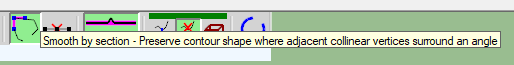
-
@littleche said:
Thanks for your video fredo . but your video is not my issue .
please select all edges and run "smooth contours " . Certainly i can select only A Points Too but My issue is "smooth by section" in "smooth contours "tool Does not work .[attachment=0:29goc5iu]<!-- ia0 -->233.png<!-- ia0 -->[/attachment:29goc5iu]
That's why I was saying.
To prevent a corner to smooth, you need to put 2 collinear vertices on each side (i.e. vertices in the middle of each segment). Otherwise there is no way that Curvizard knows you don't want to smooth them. -
Ok ! its solved With Your hint to "put 2 collinear vertices on each side " .
Thank You Fredo . Your plugins is excellent . -
Watch This!
https://www.youtube.com/watch?v=1OV_YF6jsQA -
@ahmed0007 said:
Watch This!
https://www.youtube.com/watch?v=1OV_YF6jsQAThanks. Good tutorial video. I noticed that TutorialUp makes very didactic videos, going into some details and some usage that I did not think of myself.
In the case of this video on Curvizard, I think what may be missing is the interactive approach of Curvizard, that is the point-and-click capability to operate transformations (as opposed to pre-selection)
Fredo
-
Hi,
I've downloaded this plugin using the SCF Plugin Store (and restarted Sketchup right after) and have LibFredo6 8.1. However I keep getting a message that pops up saying that I have to install LibFredo6 v6.9 or higher to run curvizard...any thoughts on what is going on or how I can get this plugin working?
Thanks in advance!
Cassie
-
Assuming you have download both the latest LibFredo and installed it, and also the the latest version of Curvizard...
and you have restarted SketchUp completely...Then that error is indeed strange.
You profile says: you have a MAC using SketchUp Pro - pre-v6 !
Can you correct it and advise us on your current configuration...Help us to help you...
-
@tig said:
Assuming you have download both the latest LibFredo and installed it, and also the the latest version of Curvizard...
and you have restarted SketchUp completely...Then that error is indeed strange.
You profile says: you have a MAC using SketchUp Pro - pre-v6 !
Can you correct it and advise us on your current configuration...Help us to help you...
I have indeed installed both latest versions and restarted SU completely multiple times.
And oops! I am not sure why that was listed as such, I am using SU 2018.
-
Cassie,
I just published an update to Curvizard (v2.1a), as I realized the published version was quite old (2015).
Can you tell me if you still get an error.
Thanks
Fredo
-
NEW RELEASE: Curvizard v2.1a - 28 Mar 18
Curvizard 2.1a is a maintenance release to keep the plugin on par with latest LibFredo6 versions. So upgrade is strongly suggested[/b][/color][/size].
Requirement: LibFredo6 8.1 or above
See main post of this thread for Download of Curvizard.
Fredo
-
Fredo-
Yes! That worked, thank you so much!
-
Hi Fredo,
actually ´m using your palette tools a lot. Not the Curvizard yet, but wonder if it would be possible to draw a real spatial contour.
The tutorial did not refer on a spatial type of editing the vertices.My desire is related to an intuitive process creating contour lines of a hull, which is not yet defined , means from scratch.
The strategy follows many times to find a resulting spatial contour from two related planar contours.
Do you have an idea in terms of Plugin for this ?
Thank you for your work its really great .
Uli
-
Hi Fredo I'm getting a repeatable error when using Curvizard Convert Edges to Guides.
It happens with any edge, even a single straight line.
This is with 2018 pro all plugins up to date, Libfredo6 8.4g
It works correctly in 2017.
I've attached the error text.
Ruby Error - Curvizard#convert_to_guide - 04-Jul-18 00_03_59.txt
-
NEW RELEASE: Curvizard v2.1c - 03 Jul 18
Curvizard 2.1c is a maintenance release fixing a small bug signaled by Box.
Requirement: LibFredo6 8.1 or above
See main post of this thread for Download of Curvizard.
Fredo
Advertisement











