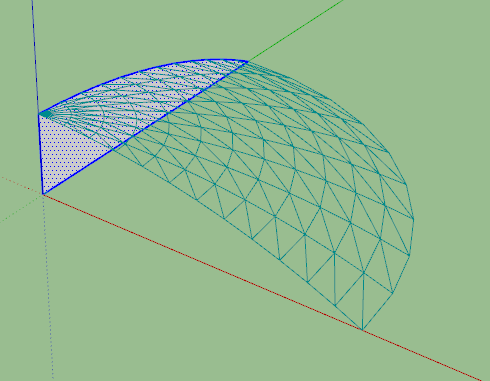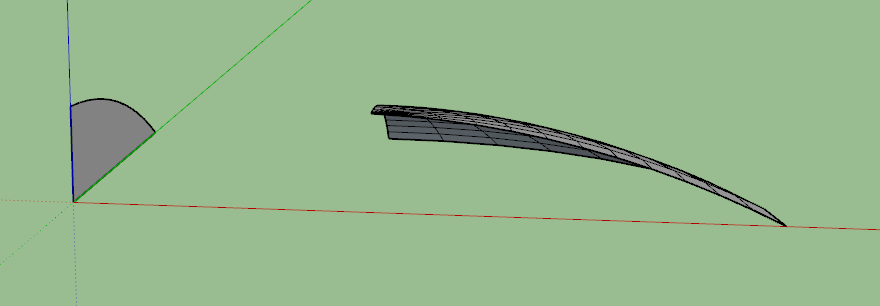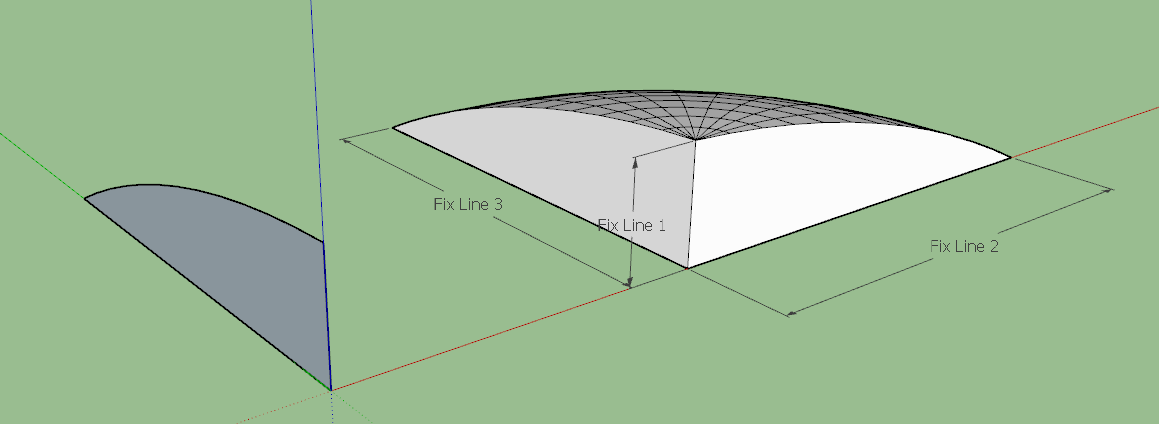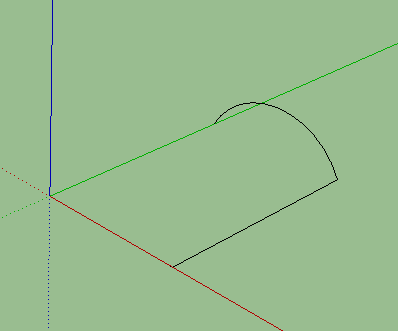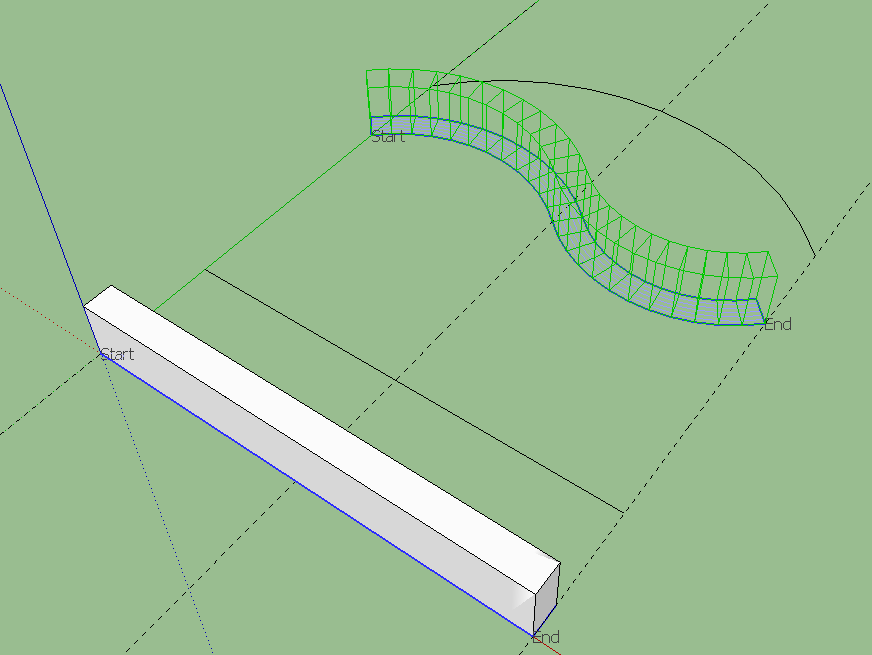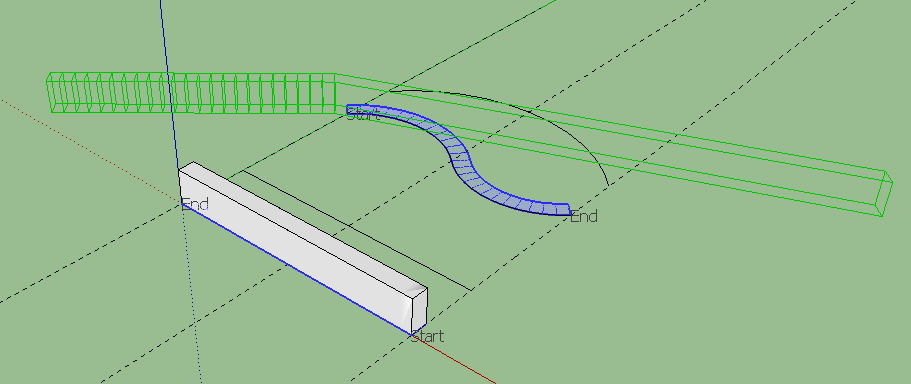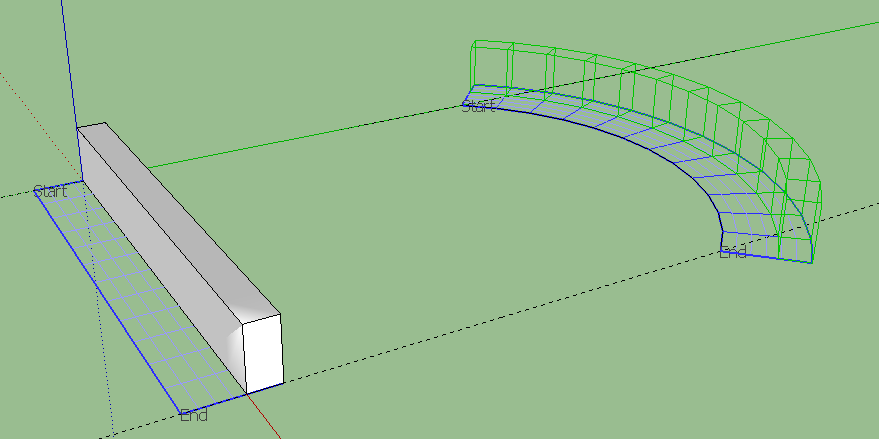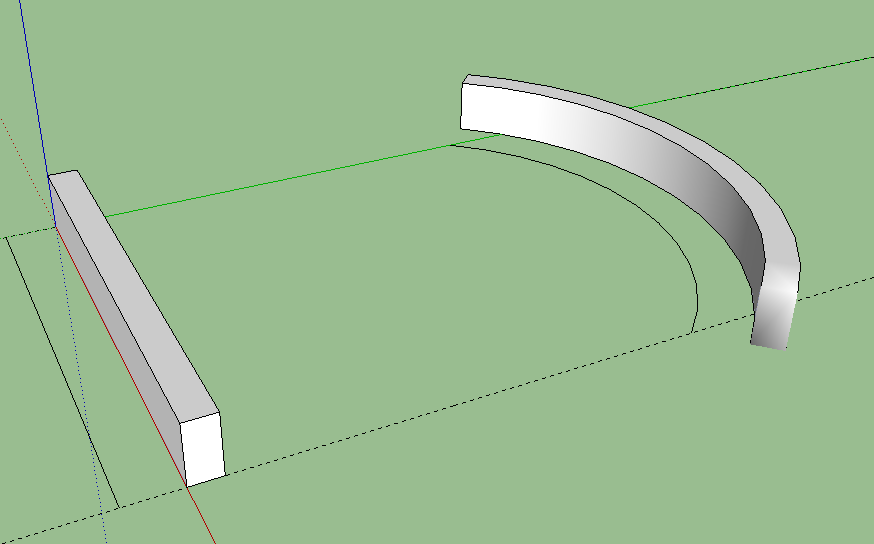I recently updated to the latest version (Sketchup  and I'm having difficulties. The previous version (honestly not sure which one I had) allowed me to pre-select any edge or edges, launch the tool from the toolbar, exit the tool and they would be immediately converted to a curve. VERY handy, quick and intuitive.
and I'm having difficulties. The previous version (honestly not sure which one I had) allowed me to pre-select any edge or edges, launch the tool from the toolbar, exit the tool and they would be immediately converted to a curve. VERY handy, quick and intuitive.
Since I upgraded to 1.8a (w/ libFredo6 6.0b), things seem to not work as expected. Take the attached pic as an example.
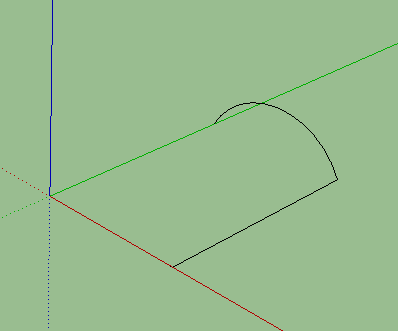
It shows a simple object that is 3 edges created w/ the rectangle tool. The 4th edge was erased and replaced w/ an arc pointing in the Blue direction. It may be tough to see in the screenshot but 2 of the edges are on the green and red axis respectively.
In any event, If I select one of the straight edges and launch curvizard's weld function from the GUI or the context menu, it welds all 3 edges + the curve into one big curve rather than turning the pre-selected edge only into a curve.
If I use the GUI to manually select that edge after launching (even though it was pre-selected), it will convert it but the arc gets exploded into it's component parts even though the arc wasn't pre-selected. If I then weld the arc back to together, the previously converted edge reverts from a curve back to an edge. None of this happened w/ the previous version I was using. It's very frustrating.
The only way I have managed to get around this problem is to copy any edge I want to transform away from the other geometry then run curvizard's weld function, then delete the original edge and replace it w/ the one now made into a curve.
What happened in between? What has changed? Am I doing something wrong with the new version? This seems far more cumbersome than it was before...
I'd appreciate any advice...
Thanks,
Rilian
<Edit> I should note that I just discovered that if I launch the plugin Without any preselected edges, then select only one of the straight edges seen in the attached pic, it transforms correctly w/o breaking the arc into segments. Why doesn't preselection do the same?