[Plugin][$] Curvizard - v2.5a - 01 Apr 24
-
@fredo6 said:
Jeff,
You're right. This should be highlighted.
You must use the separator when you have to weld adjacent contours. This separator is the blue arrow in the small button palette near the cursor (alternatively you can just click in the empty space). Then you can make the curves by clicking on the green checkmark. This is more or less the same behavior as Curviloft when you select contours.
i'd almost say it'd be better if it defaulted to splitting at adjacent contours then require the user to do something if they want the adjacent curves welded as one.. simply because a user (or, me at least) will more likely want each curve which fits within their specified follow mode angle to be its own curve.. as is now, the follow mode angle controls the selection but it doesn't control the separation unless a user manually tells it to separate.. (fwiw, i personally do have uses for welding the adjacent curves as one.. it's just that those situations happen much less often)
regardless, it doesn't matter to me anymore because i've figured out how to separate the curves.. it's just that it wasn't intuitive to get to that point.
(but, i admit, i never read the user manual in which i imagine this is outlined.. i rarely do
 )
)@unknownuser said:
Note also that you can preselect a curve, and then invoke Curvizard > Make Curve via the contextual menu. In which case, it will weld the selected contours and exit (this behavior can be configured)
oh.. right. i have W for 'make curves' shortcut.. if i have the edges preselected and push W then the selected lines weld.. if i don't have a pre-selection then the HUD comes up and i have access to follow mode etc..
i use both -
For the invokation via contextual menu, I dicover a small bug, whihc is harmless but produces error logging in the Ruby console.
I have fixed and will republish.For the automatic splitting of contours, that's a diffcult question because you may well want to weld a contour presenting sharp angles. This is why the interactive mode exists.
Fredo
-
@fredo6 said:
For the automatic splitting of contours, that's a diffcult question because you may well want to weld a contour presenting sharp angles. This is why the interactive mode exists.
yeah, i was trying to think of a UI way which would allow the curves to be split at the follow mode angle while giving the user an option to weld adjacent curves..
it seems like thing would start getting confusing and/or too many options.. it's good how it is.. i'm just happy i figured it out now

-
NEW RELEASE: Curvizard v1.7c - 16 Feb 14
Curvizard 1.7b fixes a major bugwhich was present in v1.6a, whereby the vertex marks and tooltip for number of segments were no longer displayed. Then, a bug was introduced in v1.7a and then another one 1.7b. So, it is strongly advised to upgrade to v1.7c.
See main post of this thread for Download of Curvizard.
Fredo
-
NEW RELEASE: Curvizard v1.8a - 04 Mar 14
Curvizard 1.8a introduces an Auto-extension feature for Make Curve, as illustrated in the video below. This was requested by a few users.
-
You can configure the Auto-Exit in the Default Parameters dialog box for:
- contextual menu
- when Curvizard is launched on a pre-selection
-
When you pre-select one or a few edges, Curvizard MakeCurve will try to extend the edge(s) by continuity, then make the curve(s) and Exit.
[flash=425,344:u7pfpgu4]http://www.youtube.com/v/ZJrSoyhnK6E&hl[/flash:u7pfpgu4]
See main post of this thread for Download of Curvizard.
Fredo
-
-
Fredo, you are a God!
-
Great and very helpful update. Thank you!
-
I recently updated to the latest version (Sketchup
 and I'm having difficulties. The previous version (honestly not sure which one I had) allowed me to pre-select any edge or edges, launch the tool from the toolbar, exit the tool and they would be immediately converted to a curve. VERY handy, quick and intuitive.
and I'm having difficulties. The previous version (honestly not sure which one I had) allowed me to pre-select any edge or edges, launch the tool from the toolbar, exit the tool and they would be immediately converted to a curve. VERY handy, quick and intuitive.Since I upgraded to 1.8a (w/ libFredo6 6.0b), things seem to not work as expected. Take the attached pic as an example.
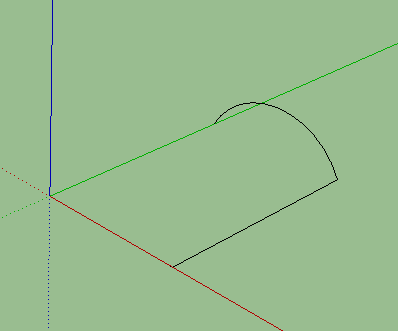
It shows a simple object that is 3 edges created w/ the rectangle tool. The 4th edge was erased and replaced w/ an arc pointing in the Blue direction. It may be tough to see in the screenshot but 2 of the edges are on the green and red axis respectively.
In any event, If I select one of the straight edges and launch curvizard's weld function from the GUI or the context menu, it welds all 3 edges + the curve into one big curve rather than turning the pre-selected edge only into a curve.
If I use the GUI to manually select that edge after launching (even though it was pre-selected), it will convert it but the arc gets exploded into it's component parts even though the arc wasn't pre-selected. If I then weld the arc back to together, the previously converted edge reverts from a curve back to an edge. None of this happened w/ the previous version I was using. It's very frustrating.
The only way I have managed to get around this problem is to copy any edge I want to transform away from the other geometry then run curvizard's weld function, then delete the original edge and replace it w/ the one now made into a curve.
What happened in between? What has changed? Am I doing something wrong with the new version? This seems far more cumbersome than it was before...
I'd appreciate any advice...
Thanks,
Rilian<Edit> I should note that I just discovered that if I launch the plugin Without any preselected edges, then select only one of the straight edges seen in the attached pic, it transforms correctly w/o breaking the arc into segments. Why doesn't preselection do the same?
-
@rilian said:
I recently updated to the latest version (Sketchup

SketchUp 8 isn't even close to the latest version. Before going on, why don't you really install the latest version which is SketchUp 2014?
-
The latest release includes an auto-detect mechanism on the pre-selection for MakeCurve. Curvizard prolongs the edge until it reaches a crossing or a sharp angle.
This feature was requested by many users.
I'll check the détails and republish a version where these options are more explicit and can be activated / deactivated.
Fredo
-
@dave r said:
@rilian said:
I recently updated to the latest version (Sketchup

SketchUp 8 isn't even close to the latest version. Before going on, why don't you really install the latest version which is SketchUp 2014?
@Dave
Apparently I wasn't clear. I updated to the latest version of Curvizard. I know sketchup 8 isn't the latest sketchup.@Fredo - Thanks for the reply...
-
NEW RELEASE: Curvizard v1.9a - 19 Oct 14
Curvizard 1.9a is required for the support of usernames with non-ascii characters in Sketchup 2014
See main post of this thread for Download of Curvizard.
Fredo
-
Help! I just used the SCF Plugin tool to install both Curvizard and LibFredo06 (in SU 2015 Pro).
Get the following error: Curvizard 1.9a: Error starting up plugin (creating menus and icons) undefined method 'declare_topmenu' for #<Traductor::Plugin: etc. etc.
Please help. I need to use this plugin for a project I'm doing this weekend.
Thanks very much in advance! -
Please ignore my post of a few minutes ago. I finally got this plugin to work by restarting SU another time!
-
Thanks Fredo for all your hard work.
I want to ask you about a problem that i have with Curvizard 2.0a on sketchup 2016.
Both Curvizard and Libfredo are updated. (i checked with the sketchucation store v3 and with your tool)
Every time i clic on any button, sketchup acts as i clicked on "undo" (like ctrl+z).
This hissue happens only on Curvizard, but with almost any button.
Do you know what could be the problem?
Thanks,
Lucide.
ps. i don't speak english very fluently
-
**Update:**i reinstalled sketchup (actually, i reinstalled completely windows) and i replaced it with the 2017 edition, but this problem is still occurring! Help, it makes the entire tool unusable, and i was used to work so much with it...
-
Did you install SketchUp 2017 as an administrator ?
It is important to do this, otherwise weird things can happen.
You do not need to uninstall to correct it.
Close Sketchup 2017 if it's open.
Find the SketchUp 2017 installer's exe file [Download Folder ?].
Select its icon.
Right-click.
Context-menu.
Run as administrator.
If it is not a fresh install, then you can repair the existing installation by accepting a 'Repair' when prompted.Restart SketchUp 2017 to see if that helped.
It is insufficient to have administrator powers and to install by double-clicking on the exe file, or or simple Run, you must explicitly use the 'Run as administrator' option...
-
@lucide said:
**Update:**i reinstalled sketchup (actually, i reinstalled completely windows) and i replaced it with the 2017 edition, but this problem is still occurring! Help, it makes the entire tool unusable, and i was used to work so much with it...
It seems there is a bug coming from LibFredo6. I will republish tonight.
Fredo
-
Thank you TIG and Fredo6!
I managed it to work by downloading the plugin from sketchucation store "manually" (search->download), instead of through the "bundle" menu as i was used to.
Actually i don't know if it has really fixed the glitch, because sometimes the problem occurs again (it's sufficent to reload the model to get it working), or the interface vanishes during the "select" phase (this always happens on curviloft, more rarely on curvizard).
Thank you for your your responses!
Lucideps. i always run sketchup as administrator, and so i did with the installer.
I tried to disable all the other plugins too, to prevent potential conflicts, but it didn't change anything. (i don't use particularly exotic plugins) -
I just published LibFredo6 7.2e, which hopefully should fix your problem.
Thanks to advise the status, and also thanks for signaling the issue.Fredo
Advertisement











