*NOT SOLVED* UV Mapping Stuff with Unity - Help Please?
-
Hello all, I'm new to this little community. So far, I like it.

Anyway, I have this HUGE city-like structure that I'm building, and I am exporting it in a COLLADA format, and bringing it into the program Unity to code a game with. (I'm an experienced Java and 3D Game coder)
The problem is that I need to put a texture on the different buildings - which are not UV Mapped. What comes up is just a solid color instead of the texture, which isn't good.

So - How do I make that Solid Color a Texture? I've looked around some forums to see, and their answer was to UV Map it in my modeling program (Sketchup) before bringing it into Unity.
So...how do I do this? Do I need to export the map separately? I'm a complete noob at this stuff, so help me!

-TalentNinjaInc
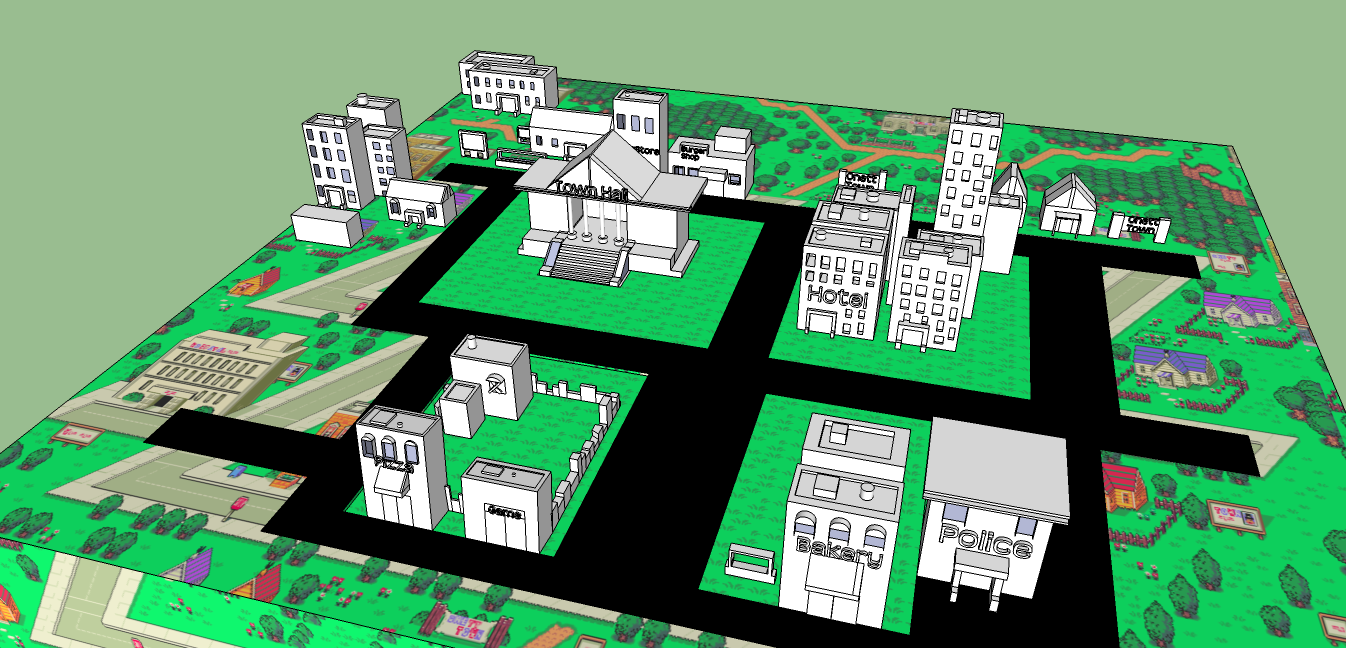
-
going out on a limb here but...
your model is either way too big (as in your buildings etc aren't at proper scale.. they're hundreds of feet tall)
or your textures are scaled very small..
if you zoom way in on the solid looking textures, do the actual textures start to appear? if so, you'll either have to make the model smaller (which should be drawn at or near actual scale to begin with) or the textures bigger..
-
I'm not sure what your asking - I can get textures to show up in Sketchup - I need a UV map for Unity. I dunno how to create a UV map.
..so what do I do?
-
oh. I thought you meant that when you apply a texture to one of those buildings, in sketchup, the texture appears to be a solid color.
sorryre: your problem. youre leaving too many unknowns.
there are a few steps to take but it's hard to tell where the breakdown is..
in sketchup? during export? in unity? etc.and textures are UV mapped in sketchup already.. what do you mean by 'need a UV map?'.. something in sketchup? or unity? etc.
otherwise.. check out whaat's latest plugin for the most advanced sketchup uv exporting to date.
http://forums.sketchucation.com/viewtopic.php?t=44501 -
Okay, I'll go into EXACT detail if you wish.
It starts in Sketchup looking like this - little to no textures. (Note, this is good - I don't want textures on it UNTIL its in Unity.)
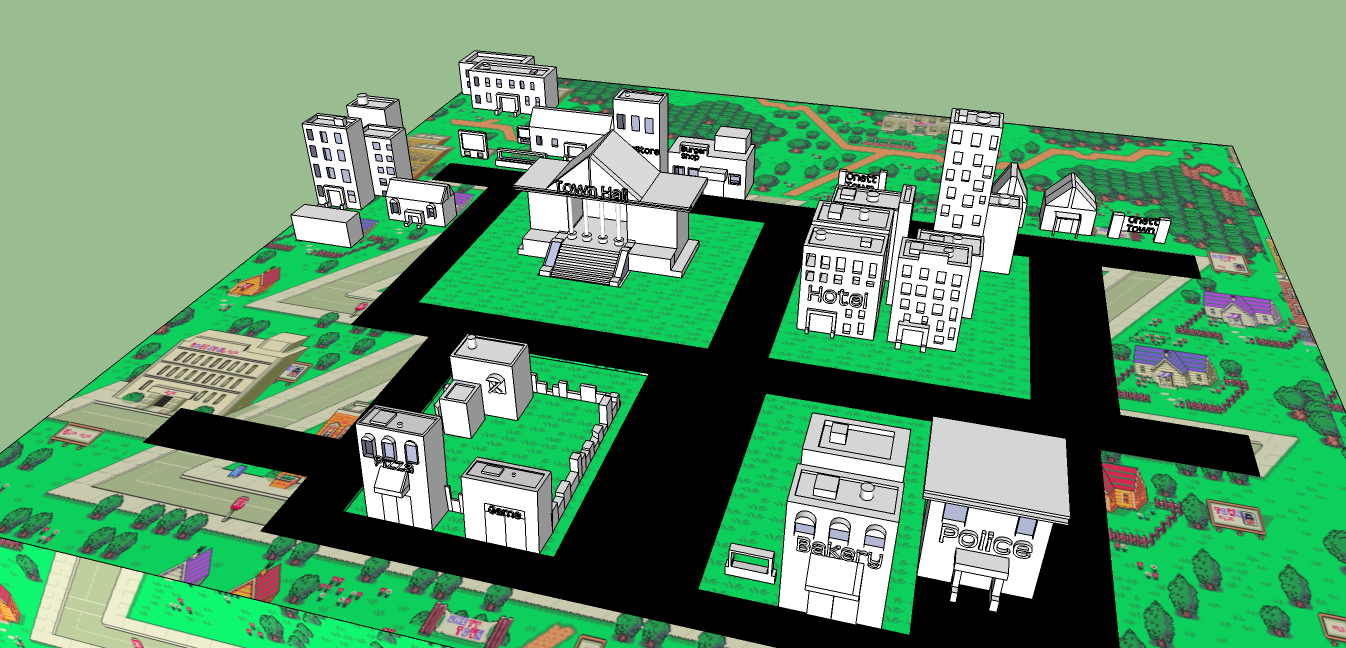
Next - i export it as a COLLADA file and import it into unity. It looks like this:
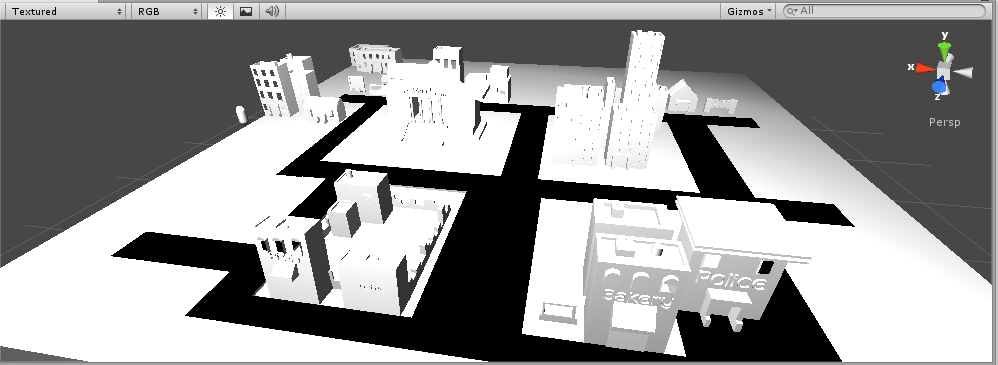
Then I add the brick texture to one of the houses, and instead of giving me a texture it does this:
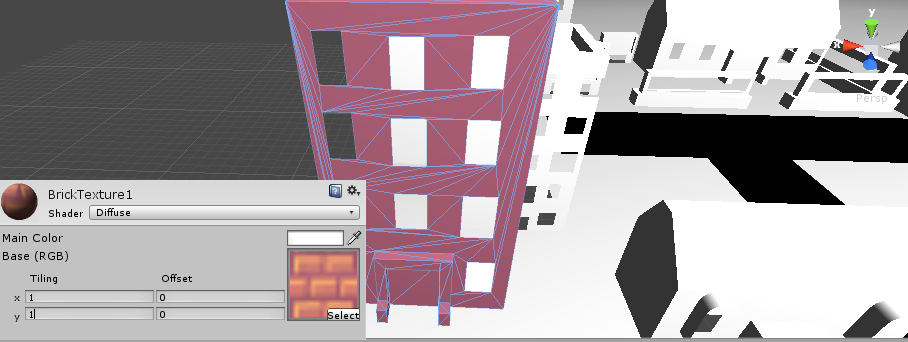
NOTE: No matter how close I get to the building, it does not appear. There is no texture there - just a solid color.
So after a bit of research I came across this post from a guy that was having the same problem I was.
...and I assumed that I needed to UV map my object in Sketchup - which I don't know how to do. In fact, I know little to nothing about UV Mapping.
Does this clear things up? What do I do?
-
not sure as I've never used unity.. hopefully someone more qualified will come along and help you out..
until then.. can you apply a texture in sketchup (which will have uv coords) then change the texture to your liking once in unity? -
Is there a forum for Unity users? seems to me you're more likely to run into someone there who knows how to solve your problem.
-
You guys are missing the point!


I need to know how to UV map in Sketchup. How do I do that and then export it?
This isn't a Unity problem! This is me trying to learn Sketchup.
-
I'll have a stab at this....
[a] Are you exporting textured models?
[b] Are the models triangulated prior to export?
[c] Solid colours in SketchUp are not textures therefore have no UV values. So does Unity have mapping capabilities?
-
@talentninjainc said:
You guys are missing the point!


I need to know how to UV map in Sketchup. How do I do that and then export it?
This isn't a Unity problem! This is me trying to learn Sketchup.
Excuse me! You wrote, "I don't want textures on it UNTIL its in Unity."

As Rich said, solid colors are not textures and don't have UV values.
-
Can you answer my questions please?
If you want to learn about what UV mapping is then try reading wikipedia. When you understand it a bit more or need something clarified ask here. But so far you have failed to explain yourself clearly. This maybe because you are not fully understanding the intricacies of working in 3D?
-
Okay - I'm going to try this real simple like.
How do I create a UV map in Sketchup?
And @Rich
A) No.
B)I don't think so..?
C) None. No Mapping at all in Unity.
-
Edited my original reply for you Rich. I didnt see your post.
-
OK, so we are getting somewhere....
[a] if you are exporting untextured model then your geometry has no uv values applied. If untiy doesn't have mapping tools then it is unable to texture an area if that area hasn't got UV values already.
[b] if unity is trinagulating geometry on import then it may lead to other issues. This can be addressed later.
Have you watched this?
-
We are getting somewhere indeed!
So what you're saying is that I have to add a texture to it in Sketchup, and it will automatically create the UV details? Thus allowing me to export and import it into Unity with said texture still applied? Am I understanding your concept?
-
You are seeing the route you should at least test.
Try this on a cube to see what happens. Don't use colours as these are not textures as I mentioned already. If when you export a cube and things still have errors holla back.
Advertisement







