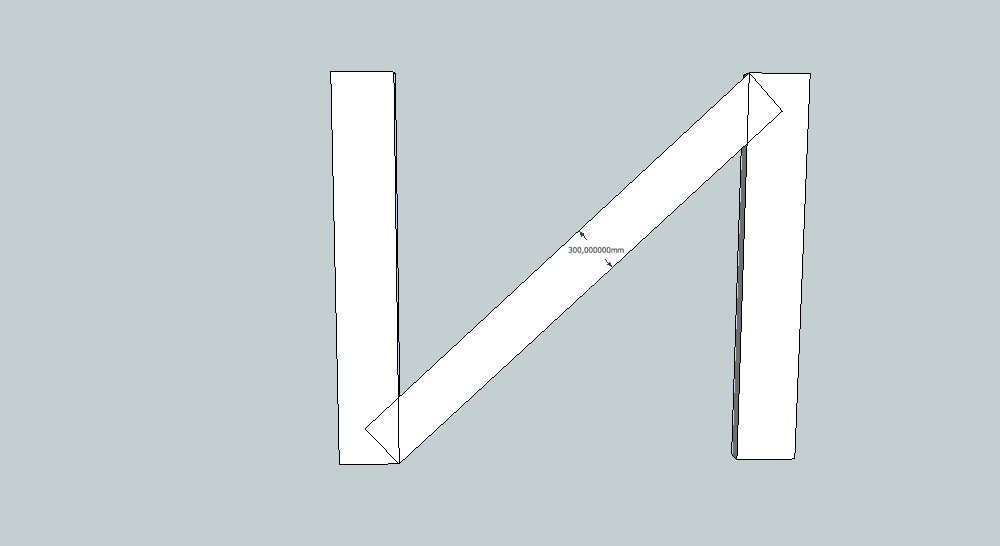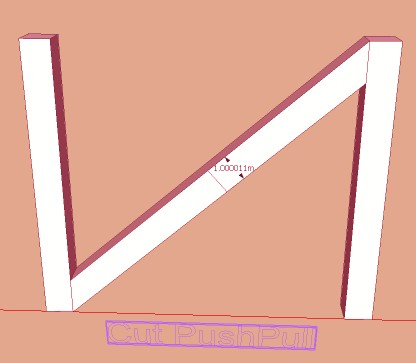Mini-challenge
-
-
@tig said:
@gaieus said:
@unknownuser said:
i'm not quite sure they could give us true arcs in sketchup without entirely changing the way sketchup works.. (how would a cylinder be drawn if there were no segments in the arcs? a nurbs surface? )
I do nor care for any "real" geometry. Let it me an approximated, segemented surface model.
What should be here is circular guides. To let us do geometry we learnt in secondary/high school at our teen ages... That's not much but fairly enough.
My Tangent Tools fill the gap [for now] and allow you to find the real intersection points of tangents to arcs, lines and arcs, arcs and arcs etc etc...
They are not new
yeah, true tangents seems to be the only viable ruby solution at this time.
is it possible to make it more interactive? to where it basically acts like the standard rotate tool but it will snap to an arbitrary point along a line segment? or is something like that impossible to code with the current API?
-
@gilles said:
I'm back!
and I'm back on my phone now

can't wait to see what you've come up with this time.(in 2 more hours or so)
-
@gilles said:
I'm back!
I realized this is not strictly geometrically correct. The line that you are putting the guide perpendicular to will not be at the same angle once it is adjusted to the correct width. There is a slight shift that occurs once you adjust both ends.
-
Thx for the V6 ! The figure remember something N

I will try another idea come back...in...a week...or months...


-
@tig said:
Mac1
How do you get the rotated guide pt to snap exactly onto the horizontal top guideline ?
The guide point and the guide lines are rotated ( their 3.5 spacing is used to get the intersect point on the post A bottom. The post B top is used for the snap ref. Have to do that since you cannot inference to guide lines. The error can occur on the other end when trying to get the guide point on the line. If you what more accuracy one could use the technique Jeane uses for interpolation to come close to the intersect point when rotating one line into another.
-
-
-

-
Yeah, that's essentially the same thing I did, but the reason I didn't make a circle is the circle geometry is too imprecise to work accurately in every scenario.
I'll check out TIGs latest when I get to the studio.
Best,
Jason. -
This is the simplest non-plugin way I can think of - it's much less hassle than my last attempt...
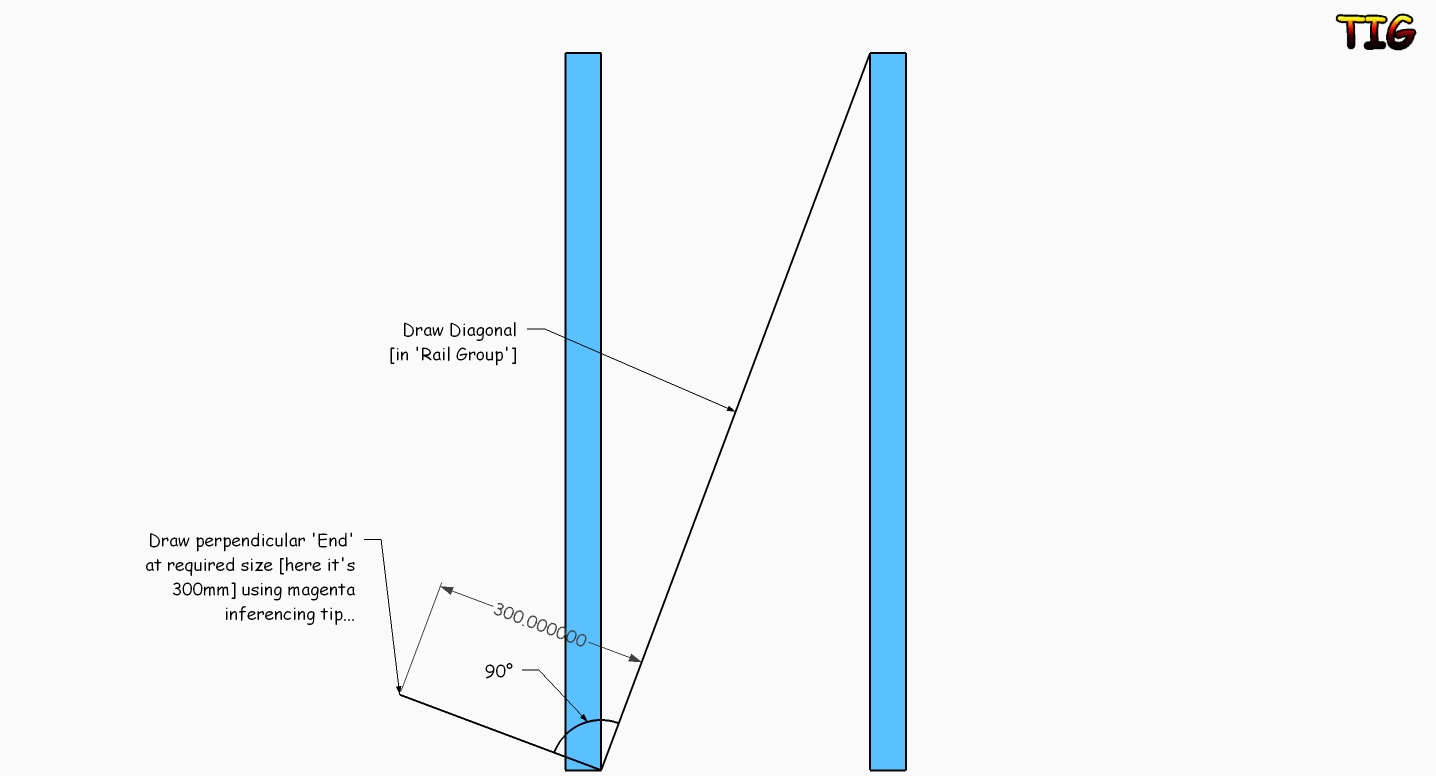
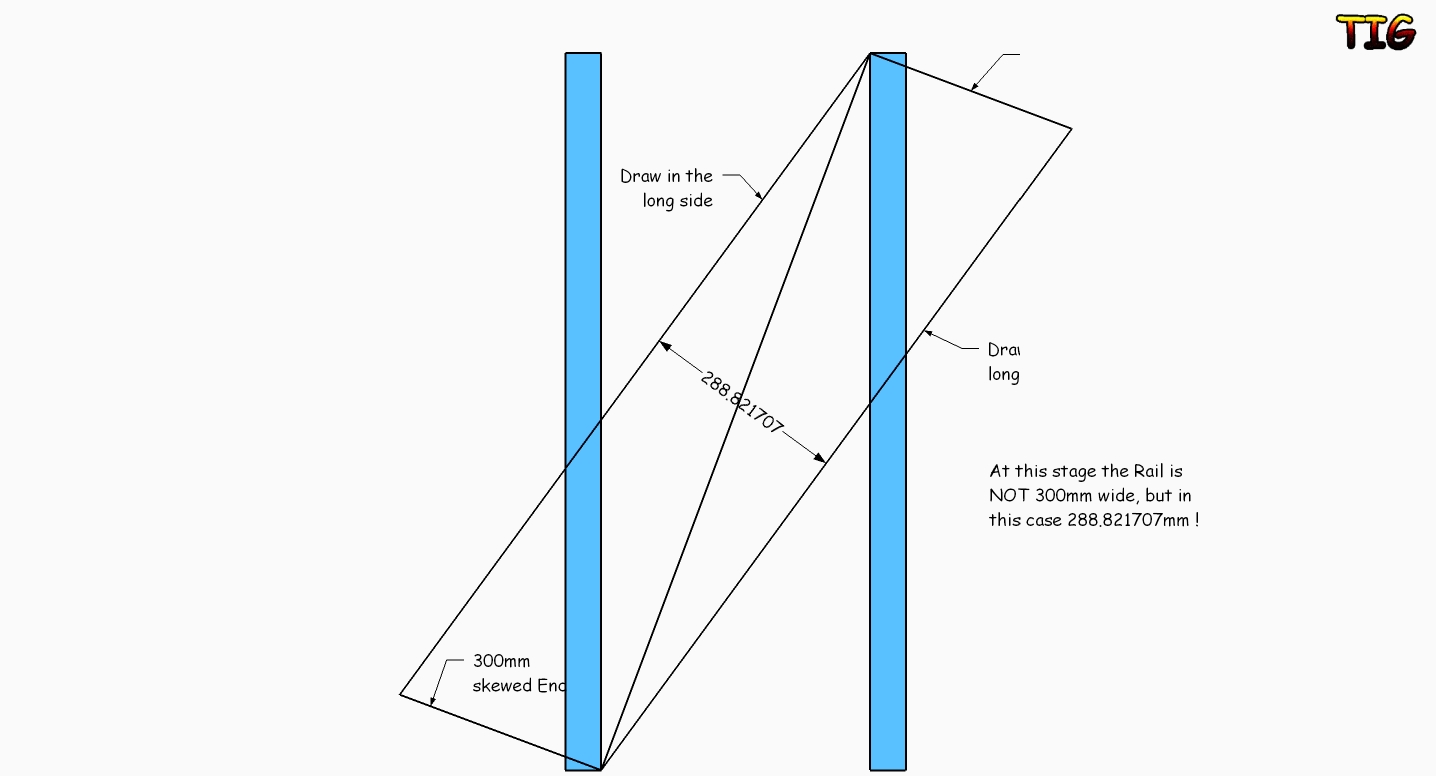
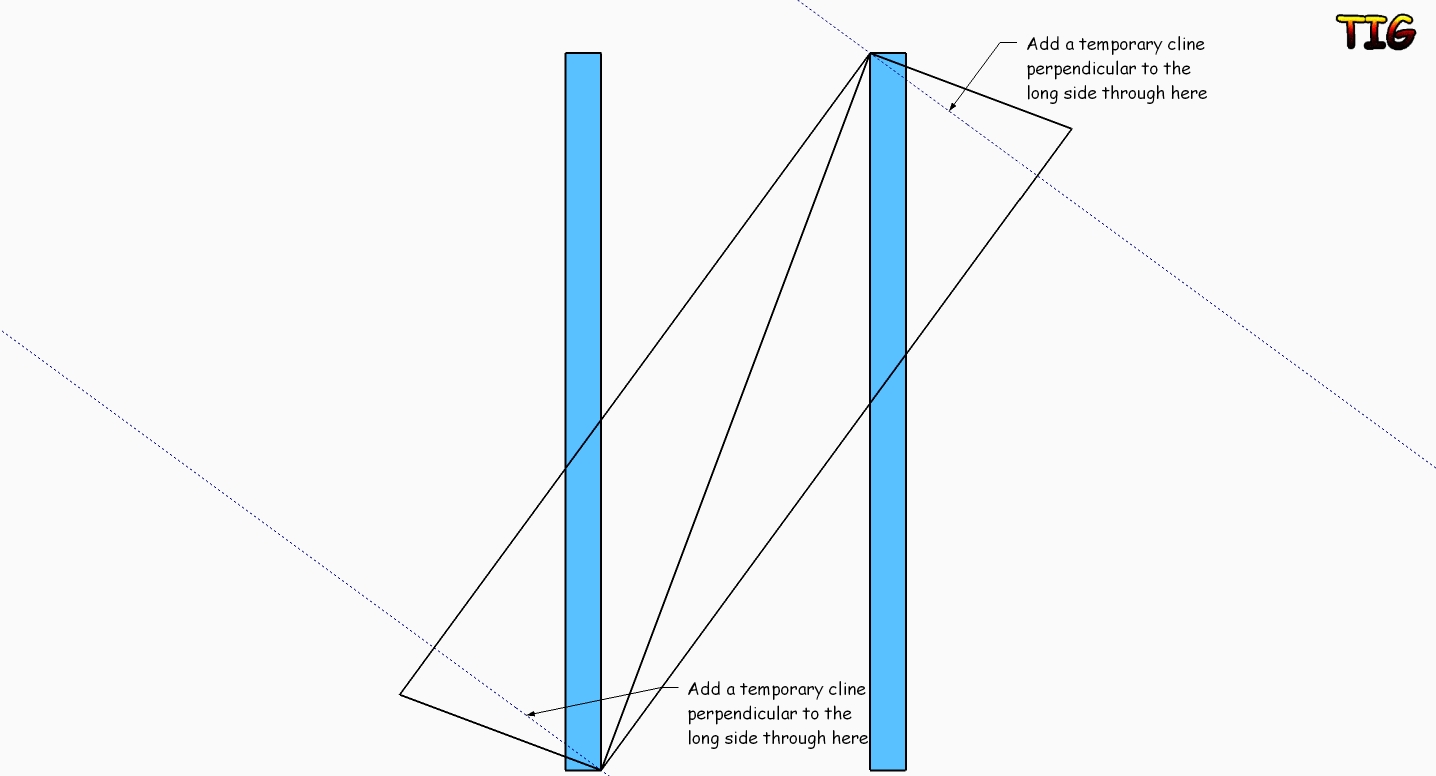
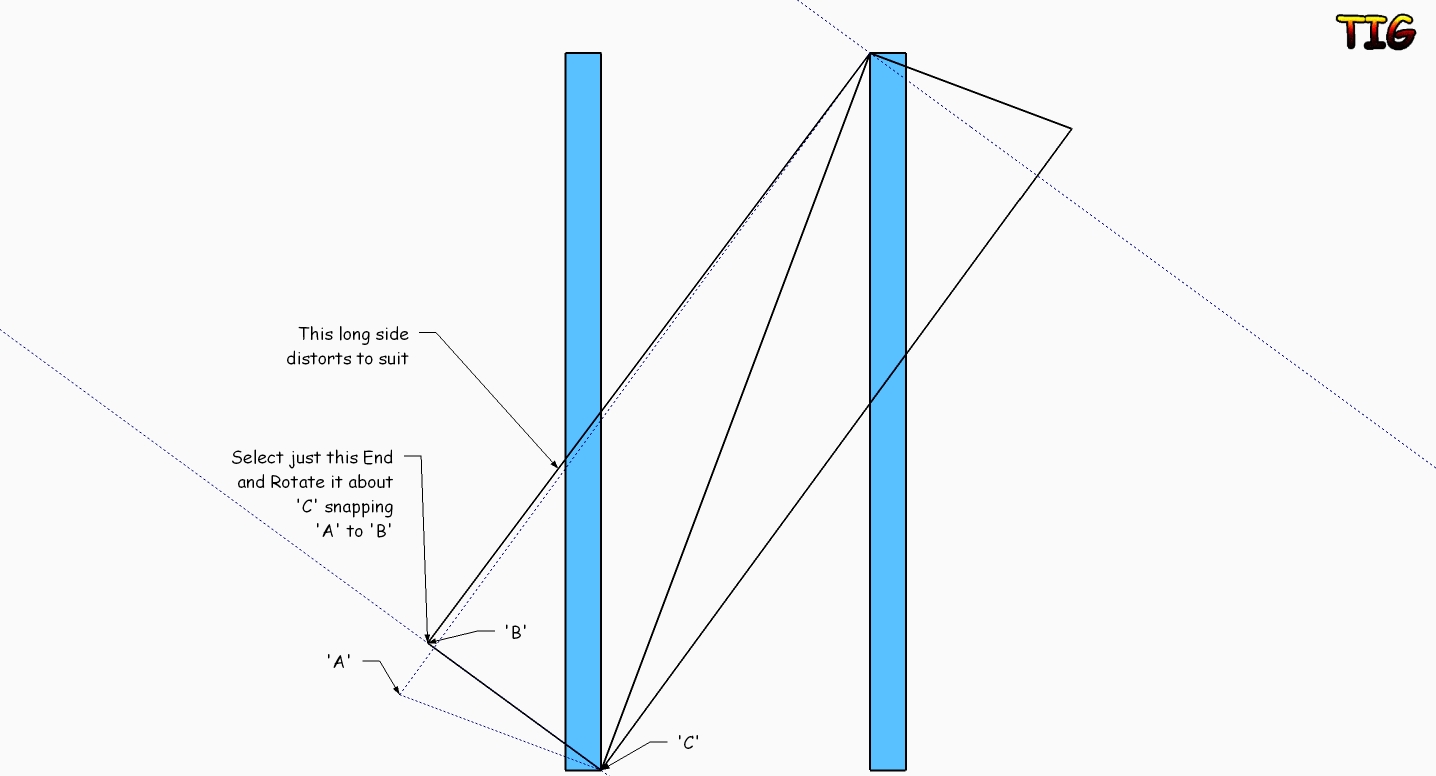
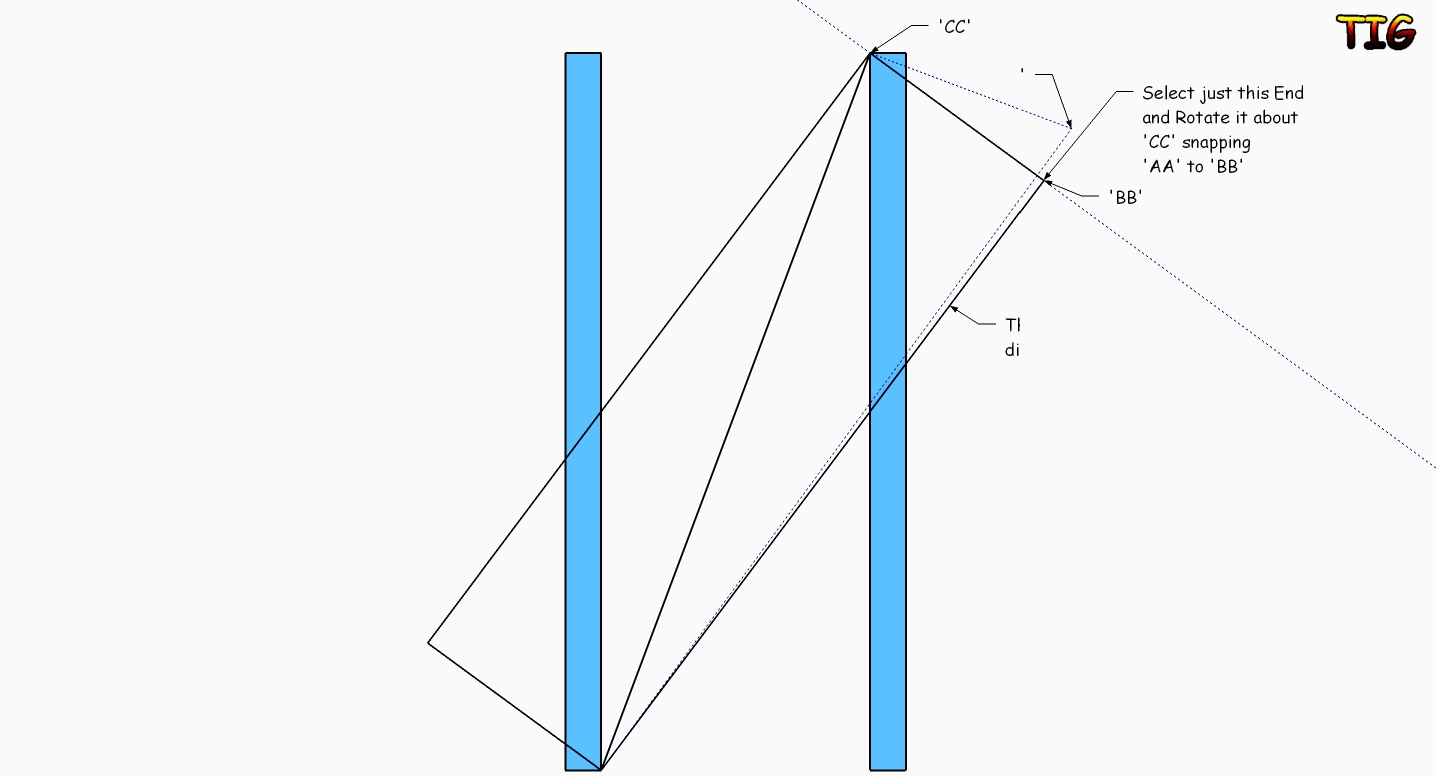
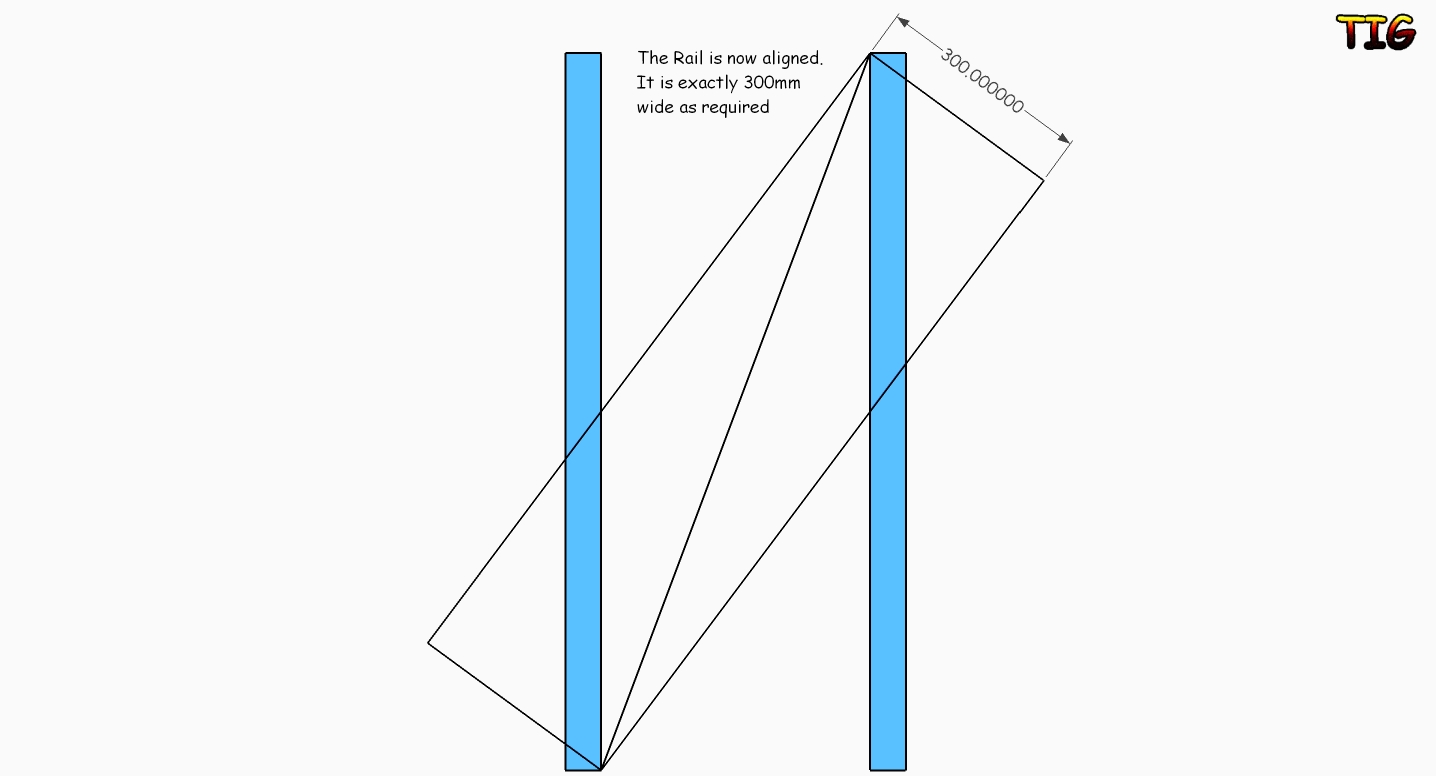
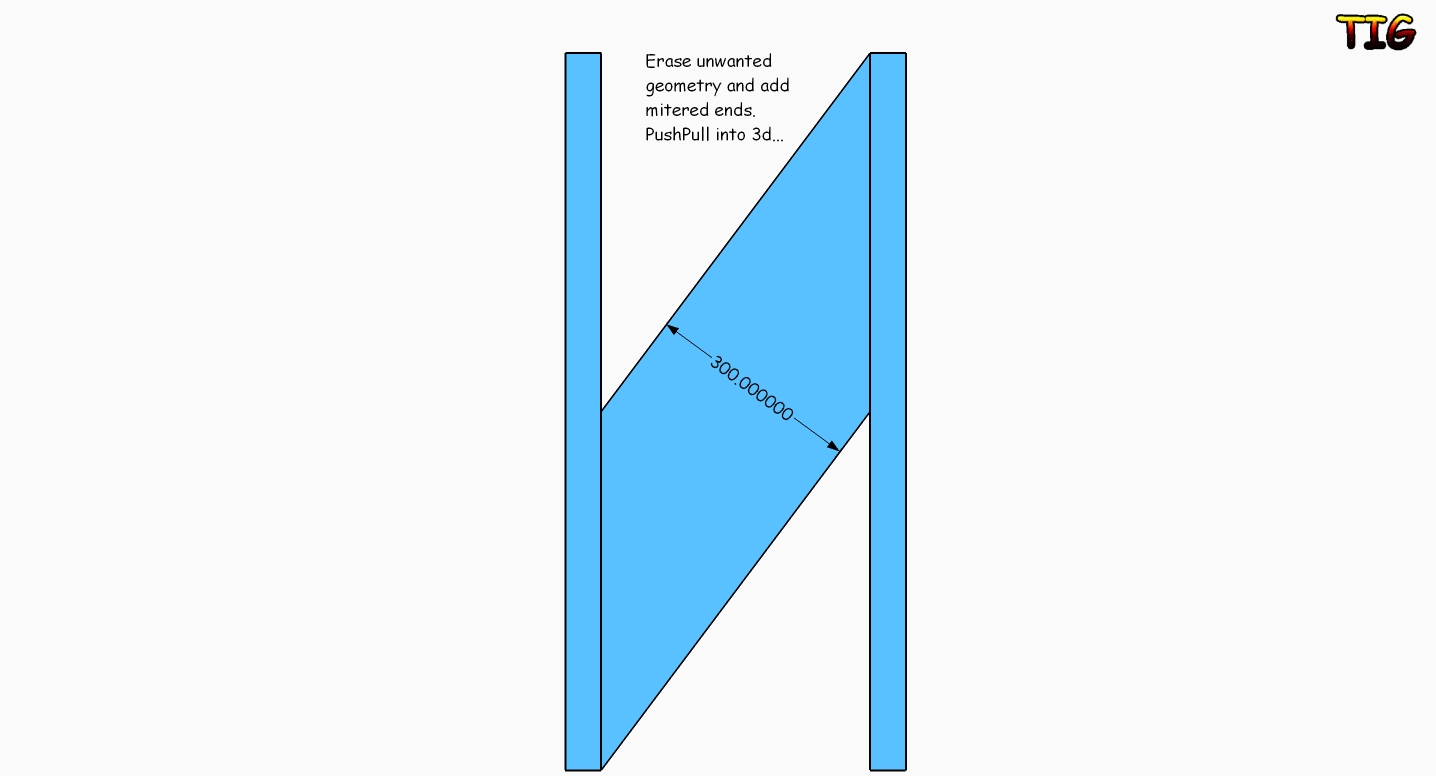
-
@dave r said:
That stuck with me, too. I can't remember who I took to prom, though.

Your wife will be pleased to read this. -
Looks like use of a centerline to start is not a good idea?
-
@tig said:
This is the simplest non-plugin way I can think of - it's much less hassle than my last attempt...
That's what gilles came up with.
http://forums.sketchucation.com/viewtopic.php?f=15&t=44972&start=90#p401988however, there's a slight shift in the angle of the long side, so technically, it's not precisely tangent to the 300mm circle that would be drawn at the start point.
-
Another tricky Tig method with always fantasy of temp crutches

In theory the more elegant is the rotation method : one circle / one rotation
It's like this that nurbs programms do
-
SU does not manage angles under 0.001° in rotation, another frustrating inaccuracy.
-
Gilles and TIG,
This method is not precise. I've added a "true tangent" to where the corner of the board should be, and if you zoom way in, you can see there is an imprecision there.
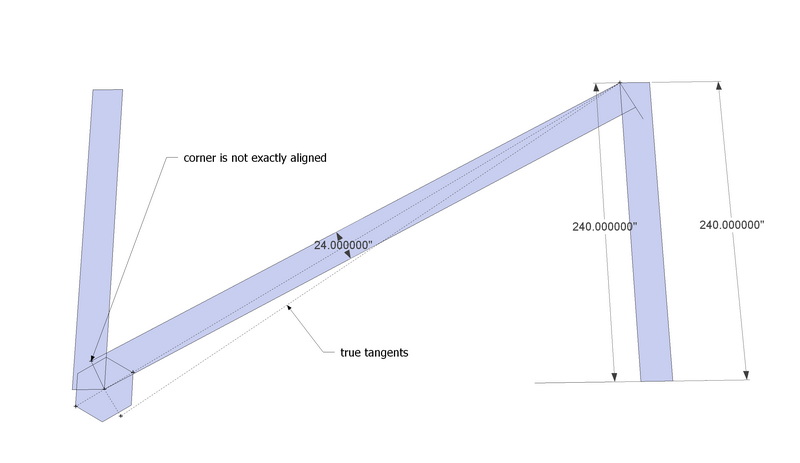
if you zoom in to the corner, you can see how it doesn't exactly match the true tangent.
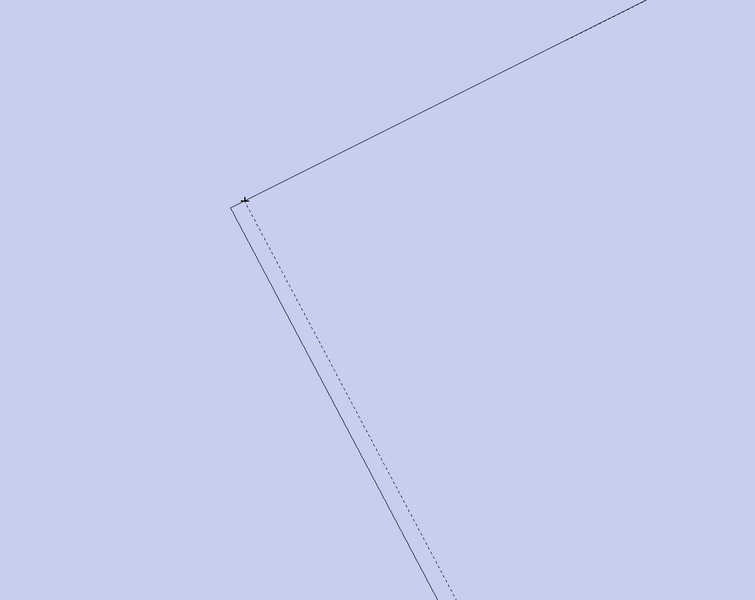
Andy
-
@tig said:
This is the simplest non-plugin way I can think of - it's much less hassle than my last attempt...
Unfortunately it's not accurate either. It's "just" an approach like all other attempts before. If you were to measure along the long edges(true distance between long edges) instead of still using the already existing dimension (300.000000mm)you can see that it is still less than exactly 300mm. After rotating the short 300mm edges on both sides towards the respective Clines, these Clines by themselves aren't perpendicular to the long edges anymore. So you need two new Clines and rotate the short edges again, and afgter that again etc. You'll get closer and closer but to quote Jeff: "no sigare", for it isn't 100%. SU can't do it with its native tools.
SketchUp simply lacks the true (construction-)circle and unfortunately does not snap an endpoint A (of a rotated edge AB) to another edge CD (unless the edge's other endpoint B is already on CD.
As you said before, Your "true tangent intersection" and also (I'll take his word for it) Jeff's DC are the solutions to go by.
SU-team (now that you're not caged by Google anymore) please, it's high time for a construction circle tool to solve these issues. -
TIG, I have to say, your true tangents ruby is thanks again!
-
OK, I broke down and looked at the math on this -- it seems dirt simple to do so I think this is the solution (based on the math).
In this instance the desired width is 2 inches.
Best,
Jason.
Advertisement