Reducing size of model
-
I'm a landscape designer. My SU models use a lot of 3D plants, which slows the Mac down after a while. I was wondering if there were any tips for keeping the size down.
For instance, does grouping reduce the 'load' on the computer?
-
Place them on a layer on turn the layer off while navigating
-
What slows down the performance of Sketchup most of all? Plants are a killer, as is Shadows On. I need both unfortunately!
If I go to V Ray, that causes a crash on my MacBook Pro i5 machine with just a moderate number of plants on the model.
Any Mac users out there who can recommend a MacPro desktop configuration for models with up to say 4 million edges and 2 million faces?
-
Hi Rich, I do that, but turning them on again takes a while when you have as many plants as I have.
-
That's the nature of the beast I'm afraid.
There are plugins that help like GhostComp
-
deleting unused components and texutres is usefull too.
-
Edge Styles kill performance at least as bad as Shadows.
-
check out jean's post about using 'work' and 'render' scenes..
http://forums.sketchucation.com/viewtopic.php?p=398717#p398717
basically, you're maxing out the app.. there's no button to push to make the issues you're facing go away.. you pretty much have to figure out the limits.. then find a way to stretch those limits out a little further..
-
how about the trick of replacing poly heavy objects like plants with a temporary spacer, like a stick, and then replacing those components at the end when needed?
-
If you have a lot of 3D plants that are just used as cover, and are not "models" in of themselves, replace them with 2D "always face camera" equivalent components.
Placing the existing 3D plants on a layer (on/off as needed) will only help the pan and zoom performance of SU, not the model size, which affects everything.
-
Avoid 3D plants wherever possible, use 2D Face Camera components. Even there...if you are presenting your visuals as V-ray renders...use 2D plants with the minimum number of edges. In V-Ray this could mean simply having the images on their original rectangular billboard (as with the stuff from Imagecels).
If you are also using native SU output, then use billboarded plants with the bare minimum of edges to the cutout...just enough to throw a reasonable looking shadow. The vignette doesn't need to follow every in and out of every branch. Edge-count can degrade performance just as much as face-count.
Where you absolutely do need o have 3D, then use purpose-built SU trees and shrubs. It's possible to build a decent looking SU tree with anything between 50 and 5000 faces, depending on usage. This Ginko...which is fully 3D and casts a decent shadow...has only 614 faces. X-Frog and Onyx content is a SU killer...as are the pirated, imported versions of it that appear in the 3D Warehouse.
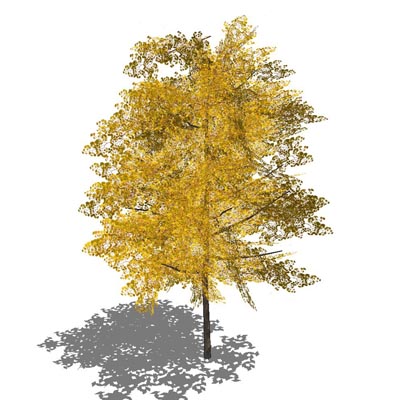
There is some good, purpose-built stuff in the 3DW...like these below by a guy calling himself pepe...but they are few and far between.
-
@jrm1 said:
I'm a landscape designer. My SU models use a lot of 3D plants, which slows the Mac down after a while. I was wondering if there were any tips for keeping the size down.
For instance, does grouping reduce the 'load' on the computer?
Hey, do all the modelling in the landscape arch team. what i do is combine the VRay render wit photoshop. I avoid 3d trees like the plague. My pc (at work) and macbook pro (at home) both struggle with 3d plants at all.
If I were you i would forget the 3d plants and buy a good image pack.
This is the one we bought, obviously it is £300 but they do smaller packs. http://www.3drender.co.uk/products-page-2/bundles/all-in-one-bundle-complete-1000/#
Advertisement







