A new home for SketchUp
-
Simplicity no longer stands for SU. A screen packed with plugin dialogs of all different kinds and overlapping functionality. Well, there is a whole world around SU that has done what Sketchup was lacking. For daily use in an architects office SU is not just plug and play if you like to keep up with your colleagues.
Far from simple is the material palette for Mac (OSX) users. Incredibly slow, clumsy and unfriendly to use. And often enough posted about is the general slowness of working with a larger models. In 2012 other applications can materialize a complex model in a matter of minutes, nicely arranged in a hierarchy of grouped materials. Other applications can have dozens of detailed trees in a model hardly slowing down your workflow. And there are many more frustrations that Sketchup should have gotten rid of by now.
Sketchup is great for its modeling tools that are intuitive and work so well with instant visual feedback in shaded perspective view. I had a forum discussion on the Vectorworks board a while back and there the general consensus was that working in a 3D wireframe in projected views was really best. They were all used to it. To them a shaded perspective as a modeling environment would would be a step back. Obviously nobody really takes Vectorworks as a 3D app very serious anymore although once (as MiniCad years ago) it also had very promising tools combining 2 and 3D. The same could happen to SU if development is stalling. If SU does not move ahead with the qualities it already has it will also eventually be a package for just the accustomed users.
The new home for Sketchup may arrive just in time. Lets hope Trimble is the right company to move ahead.
-
There is one thing that was very inviting to me, when I started with Sketchup:
I few buttons, easy to learn, SU grows up with me and the plugins I installed each time.
When I look at the buttons at blender I'm confused because I can not start without a tutorial. That's the point why so many people like sketchup because, it grows up with the user. -
@jo-ke said:
There is one thing that was very inviting to me, when I started with Sketchup:
I few buttons, easy to learn, SU grows up with me and the plugins I installed each time.
When I look at the buttons at blender I'm confused because I can not start without a tutorial. That's the point why so many people like sketchup because, it grows up with the user.+1
-
@ThomThom:
Your +1 says a whole lot more than my +1, but I give it anyway.
Where is the wisdom in making a tool so complicated as to discourage a significant group of potential users? Unless it is some elitist notion to keep the usergroup small, rather than advancing the knowledge base of the industry with diverse talents. -
First, let me apologize for not reading all 48 pages, so I may have missed something I am touching on.
@thomthom said:
@marian said:
That's wouldn't be a bad idea if that means that it would make more stuff compatible with SU and SU remains intact.
That pinpointed my concern - I hope I can still do the same with Trimble SketchUp as I can with @Last/Google SketchUp without it becoming filled with features for disciplines I don't use.
I like the basic and generic design of SketchUp - with plugins being the method of adapting the core platform to my needs. My fear are big-features applications like 3D Studio Max, AutoCAD and Revit.
I hope SketchUp remains simple at core - and this acquisition will enhance it's powers as a platform where Trimble offer their solutions (as customer options). As long as it remains as a lean simple platform other developers, like myself, can use it to develop our own solutions custom fit for any particular need.
I can appreciate this thought for the most part, and I do support you plugin creators. However, I was hoping that one day Sketchup would be also include 3D Virtual World modellers and animators into their program design.
With that said, I see your point of view ThomThom. It would be great to either have 2 seperate versions, OR, have some of you talented people make scripts for those of us who do use Sketchup for a totally different platform than architecture. (although, architecture is also important to us who use this for Virtual World product creation.)
I'm going to stay optomistic, and hope for the best for all of us. It would be a sad day indeed if Sketchup were to be turned into something useless for the massive amount of people who do use this program for VW creations.
Yes, I can use Blender, but Sketchup is much more user friendly.
@sorgesu said:
snip
Since it was Google that introduced the idea of a free version of SketchUp snip@last had a free version. That was my first introduction to Sketchup.
I have been using Sketchup for Virtual World product creation since 2006. I know thousands of others who do as well. Folks from the sites we create on make their own plugins to suit the needs we need to produce compatible meshes. I don't know why more of these people do not sign up and be part of this forum, and show that Sketchup is indeed used for things other than architectural purposes.
In any case, I hope my wishlist will still be valid, and I hope Sketchup stays productive for all of us, and maybe one day, some of you script writers will make more plugins that I can use!
 So far, those of you that have, have made my life so much easier, so thank you!
So far, those of you that have, have made my life so much easier, so thank you!waits to see what happens with the rest of you
-
Yes indeed as it is SU is kind of evolving away from simplicity as one adds on plugins after plugins.
Part of it is the implemented plugin management that is limited and has reached it. I think the creators thought of plugins as a great thing, they may not have envisioned how far it would blossom and expand.
Even me as a user if I had "kits" of plugin and toolbars, it would already be much simpler. I could use my archi kit when I work on buildings and house, my woodworking kit for that, my sketchy physics kit, any combination thereof and so on.
At one point I tried to work on "super toolbars", a similar idea, which would have greatly simplified the interface when one has many plugins, but the API is not powerful enough it seems to allow to do that in a ruby plugin (no control over interaction outside of the design window), or I'm not skilled enough in programming to manage it. All it means though is that it is possible for someone with higher access (creators) (I know Jim did it on PC, but still not workable on Macs and he still had issues, you have to create text files, it's not drag and drop for example)
There are plugins that are generic (useful almost always) and some more specific. Some that are either better implementation of existing tools (so they should replace (yet only if one wants to), not be extra) and some that could be regrouped as various options of one tool.From a programming standpoint (and product design), making thing simple is a philosophy. It is not easy at all. It's not easy in design (figuring out what is more intuitive, what is the ranking of actions, all without hindering realm of possibilities, providing simple, good feedback) and certainly not easy in programming. A substantial effort is necessary. That is what made the original difference with SU.
Someone asked "where is the wisdom in making a tool complicated?" It's not that, it is that the tool is very complex, so the minimum interface is complicated. It requires tremendous effort in design and implementation to go the extra mile to make it simple. It's like musicians, the good one can play great, the great one can go beyond playing, they can fake mistakes to make them funny, they can fake mistakes to create something special, but to master mistakes requires a higher level of mastery than to not make any.
This is the same (and I know I'm guilty of it myself) you can write a plugin that does what you want, but then to make it do the same thing with less complexity, with more intuitive input, with more streamlined actions is more complicated in most cases than to just do it in the first place.
And that is what people that call SU a toy don't get. It looks like a toy, yet it's more advanced than stuff that looks like you need to be a rocket scientist to use. And to make it look like a toy was not only progress but a tremendous effort on top of it.
I'll take an example:
As an engineer, to design a box, I can think well I need to determine x, y, and z for the first corner (input 3 numbers), then three side lengths (another 3 numbers input, then vectors for the directions of the sides, etc.. Nice, I can a get a great CAD that can do plenty.
Or I can say wherever the mouse starts is the first point, and wherever it ends gives me all information I need (oh and maybe my feedback window can accept input to fix these lengths), then just push pull and there it is. Now if I need to fine tune (notice that the basic is done first, and then the advanced refinement later, vs all options given at first) then I can rotate, move, scale, etc..
Now guess what, when I create a sphere in the first instance I have to enter a ton of parameters again, figure out where the center will be and all). Some may start to recognize great and powerful CAD software at this point. /sarc off, no name given.
In the second instance I'd use the same tools (scale, move, etc..)
See how complex it is to be simple.
There are few products in the world that have been lucky to be made like that by design, SU is one of them.As for creating plugin for the VW crowd, I think it's a matter of use. It is hard to create a plugin for something one either doesn't need or doesn't understand (see the simplicity issue above). Some can create plugin on demand, and it happens. But I think each group of user has to organically refine its own set of tools.
Granted ruby is not as "simple" to use as one may wish. I wish there was a simplicity rule applied to programming languages too, it has been tried many times too (and there are scripting languages too), but it is just a very very complex task. Ruby is very much going in the right direction, and is already quite an achievement, that is why I'd wish that in SU it didn't become replaced by C (C++, Java, etc..) or other more "technical" languages, even if arguably they are more powerful (or more widely used by programmers). Now they still could be a secondary option for the most advanced programmers, to do the most powerful features. Again a design issue. -
@unknownuser said:
Yes, I can use Blender, but Sketchup is much more user friendly.
From the point of a blender user, blender is the friendlier.
For instance, SU isn't that friendly to me, especially when having to deal with snapping options.
How can anyone compares these two apps? Blender is a huge application, containing almost any function you may like. Not just a modeler.
SU lacks of very important tools, like a decent UV editor. Neither some addons in SU are comparable with blender (artisan, UV editing etc)
On the other hand, blender does huge steps on the SU direction these days. It's the bmesh new builds. Learn about them.
To my good friends that develop these SU excellent addons: Learn python scripting.And... we can still use SU and export to blender via TIG's excellent obj exporter. I'll keep saying it because it was a great help to me.
-
@michaliszissiou said:
@unknownuser said:
Yes, I can use Blender, but Sketchup is much more user friendly.
From the point of a blender user, blender is the friendlier.
For instance, SU isn't that friendly to me, especially when having to deal with snapping options.
How can anyone compares these two apps? Blender is a huge application, containing almost any function you may like. Not just a modeler.
SU lacks of very important tools, like a decent UV editor. Neither some addons in SU are comparable with blender (artisan, UV editing etc)
On the other hand, blender does huge steps on the SU direction these days. It's the bmesh new builds. Learn about them.
To my good friends that develop these SU excellent addons: Learn python scripting.And... we can still use SU and export to blender via TIG's excellent obj exporter. I'll keep saying it because it was a great help to me.
People are biased to what they like most.
I can say Sketchup is more user friendlier to me then Blender, because I tried them both.
For all the things you listed for Blender that makes it GREAT, doesn't make it easier, for me, to learn.I have this same learning curve with the SU plugins I get free and buy. Which is why I take my time to learn each one, at a time.
This, in turn, makes learning Blender all that much more easy for me.I didn't say I didn't LIKE Blender. I do. I use it when I need to. When there are no plugins made for Sketchup that will do the job I need done.
It doesn't help that my IQ went from a 136 to about a 72 due to a disability.
So, yes, Sketchup is much more user friendly. For me.

Edit to add: [from my prior post] I was hoping that more VW creators would join this forum because they have made plugins for SU that might be useful to some people here.
-
@unknownuser said:
@last had a free version. That was my first introduction to Sketchup.
Sorry to contradict, but @Last never had a free version. What they did have was an unlimited trial of the retail version that worked for 8 hours actual modelling time...same as the Pro version now. Susan ought to know...she'd been using SU for years by the time it was sold in 2006. In fact, like some others of us, she'd already started marketing content for SU a year or two prior to that date.
I would agree that SU is far more intuitive to learn and user-friendly than Blender. Blender might seem user-friendly to those that have already mastered it; but as far back as a decade ago it had the reputation in the 3D community of being the most unintuitive modelling program out there...and I don't see that's much has changed since then, powerful though it may be
-
@alan fraser said:
@unknownuser said:
@last had a free version. That was my first introduction to Sketchup.
Sorry to contradict, but @Last never had a free version. What they did have was an unlimited trial of the retail version that worked for 8 hours actual modelling time...same as the Pro version now. Susan ought to know...she'd been using SU for years by the time it was sold in 2006. In fact, like some others of us, she'd already started marketing content for SU a year or two prior to that date.
Don't be sorry. Thank you for the correction. It seemed free to me, since I was able to use it for so long. I got it before @last sold to Google. (obviously?) But I mostly tried to learn AutoCad, and was using an architectural program while I dabbled with getting to know Sketchup. I only know what I myself experience. And my apologies to Susan. Had I actually known her, I might have known that she (and you others) "ought" to know. It was just a simple comment I made with what little knowledge I had.
Anyone else?
-
@michaelv said:
As for creating plugin for the VW crowd, I think it's a matter of use. It is hard to create a plugin for something one either doesn't need or doesn't understand(see the simplicity issue above). Some can create plugin on demand, and it happens. But I think each group of user has to organically refine its own set of tools.
Granted ruby is not as "simple" to use as one may wish. I wish there was a simplicity rule applied to programming languages too, it has been tried many times too (and there are scripting languages too), but it is just a very very complex task. Ruby is very much going in the right direction, and is already quite an achievement, that is why I'd wish that in SU it didn't become replaced by C (C++, Java, etc..) or other more "technical" languages, even if arguably they are more powerful (or more widely used by programmers). Now they still could be a secondary option for the most advanced programmers, to do the most powerful features. Again a design issue.Sorry, I forgot to respond to this. You're right Michaelv. It is, and I didn't really expect the architectural programmers to make them. It was more a "wish" for me. Also why I wished those who had made plugins for the VW area would share them in here as I'm sure there are other VW creators in here besides me and Opal. Thanks for the excellent read!
-
@alan fraser said:
I would agree that SU is far more intuitive to learn and user-friendly than Blender. Blender might seem user-friendly to those that have already mastered it; but as far back as a decade ago it had the reputation in the 3D community of being the most unintuitive modelling program out there...and I don't see that's much has changed since then, powerful though it may be
Well, you haven't tried Blender recently. They've fixed a lot of the awful usability issues in the recent (2.5 and higher) versions... I had thought the same as you because I had tried to learn it before and hated it.
-
Just a short note about blender. To learn blender, one must be able to SEE the interface.. it's just too small for those of us that are visually challenged which is why sketchup is the program of choice for me.. a UI that is both user friendly and visible with crappy eyesight.
I gave blender a shot about 3 years ago.. failed and someone told me that a lot had changed/updated since then so a couple months ago, I tried again and could not find any way to make text and buttons large enough to make the program user friendly for me.
I hope the new owners choose to leave the interface alone. -
Interesting Free BIM Software from Trimble
-
@jpalm32 said:
Interesting Free BIM Software from Trimble
Now that's an interesting pointer to SUs future...
-
Maybe SketchUp could leverage LeapMotion to bring the modeling experience forward? http://news.sketchucation.com/leapmotion-just-like-star-trek/
-
@unknownuser said:
Just a short note about blender. To learn blender, one must be able to SEE the interface.. it's just too small for those of us that are visually challenged which is why sketchup is the program of choice for me.. a UI that is both user friendly and visible with crappy eyesight.
I gave blender a shot about 3 years ago.. failed and someone told me that a lot had changed/updated since then so a couple months ago, I tried again and could not find any way to make text and buttons large enough to make the program user friendly for me.
I hope the new owners choose to leave the interface alone.Well, the first I check on a new app is the preferences panel
Please, try DPI=100 for instance.
Don't forget to click "save as default" if you're happy.
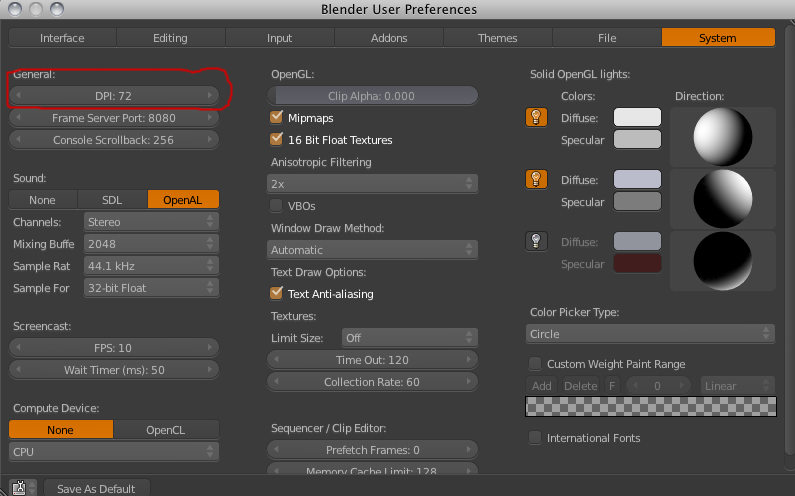
-
-
@Rick

I know, where can we find all these tips? An endless search my friends. And lot of questions on http://blenderartists.org/forum/index.php
Seriously, under preferences panel, you'll find a lot of interesting parameters that will make blender a lot more friendly and familiar to SU users.
I'll say it again, it's a powerful application. I just found an interesting post and I like to share it with you. On this topic, because beside my love to SU, I can't stay and read all these against blender. Probably, I'm not serious now, I know
A blender modeling, octane renderer.
http://blenderartists.org/forum/showthread.php?255681-Urban-appartment -
@mike lucey said:
Maybe SketchUp could leverage LeapMotion to bring the modeling experience forward? http://news.sketchucation.com/leapmotion-just-like-star-trek/
Man Mike, nice find, pre-order for $75.00. WOW! http://www.leapmotion.com/
Advertisement








