Sketchup is Inacurrate???
-
@unknownuser said:
@desertraven said:
I am missing the point of Garrits example, why would you solve the corner situation in a none tangential way to start with?
I've designed quite some buildings in my life and facades for wedged buildings too.
Why start out with a not tangential approach in the given situation?in situations like this maybe?
[attachment=0:2c4ainrc]<!-- ia0 -->likethismaybe.jpg<!-- ia0 -->[/attachment:2c4ainrc]Yes, If I had a compass tool and could draw a real circle, then I could decide what arch my window set up or door will follow.
But if the arch tool is a polygon that pretends to be a curve then I'm at the mercy of the software.
So I'll consult Rhino or AutoCAD, then decide what to do in SU. Very inconvenient.
-
Well, I disagree, but both a circular or tangent extension of the arc could be used in design. On the face of it I would see the offset as a thickening of the forms, and the arc has to continue to intersect the sides of the line form. Alternately you might not like the intersection becoming acute or whatever and choose the tangent extension in design.
The last example above shows what I see in CAD offset all the time. My app provides a "clipping" function that is (sometimes) able to solve this for polygons.
-
@desertraven said:
So I'll consult Rhino or AutoCAD, then decide what to do in SU. Very inconvenient.
sort of off topic i guess but just a little 411 on nurbs programs and the like..
it's not showing you a truly represented surface.. it's a mesh.. exactly as you'd see in sketchup.. that's what you're looking at.. i don't think computers/monitors have evolved enough to where we can see a true representation of a curved surface on screen.. (for one, it's a helluvalotta data to show at once and two, pixels are square so you'll never be able to make a real curve out of squares)..
so, the programs are doing similar things as far as moving vertices around and connecting with straight segments..
the difference is that the underlying structure of a nurbs program is much more intelligent than something like sketchup..
suppose you've drawn a sphere in sketchup and you'd like to draw a line from the center to the surface.. in sketchup, if you snap to the middle of one of the sphere's facets, it snaps correctly and looks right etc..
sometimes in a nurbs program, you'll do exactly that except the inference point appears to be floating in the air and even though it's telling you it's properly snapping, it doesn't look like it.. because it's actually snapping to the true sphere and not the mesh which we can see..
so, sometimes sketchup looks like it's doing something right but it's actually inaccurate then on nurbs, it looks like it's doing something wrong but it's actually correct..
but i guess my point is this: consulting with another app which has 'true circles' as opposed to 'segmented circles' isn't really what's going on.. you're just consulting with another app which has more intelligence (a lot more
 ).. but that same exact intelligence could be occurring inside sketchup and things could still be represented with segments and facets except, they'd be accurate..
).. but that same exact intelligence could be occurring inside sketchup and things could still be represented with segments and facets except, they'd be accurate.. -
Seems Smart Offset by Tig try to solve these pinched or overlapsed curves

-
@pbacot said:
Well, I disagree,
that's fine.. you're also then going to disagree with how every other properly working offset tool works..
they do this...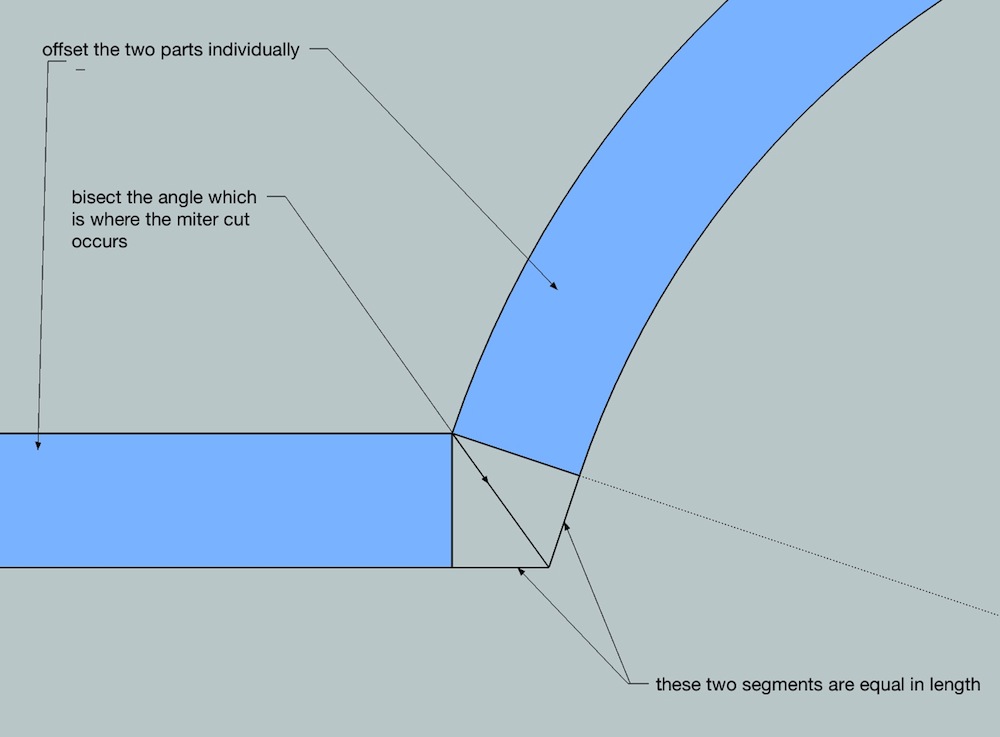
@unknownuser said:
but both a circular or tangent extension of the arc could be used in design. On the face of it I would see the offset as a thickening of the forms, and the arc has to continue to intersect the sides of the line form. Alternately you might not like the intersection becoming acute or whatever and choose the tangent extension in design.
right.. but we're talking about offsetting in this thread.. not design..
i said earlier that i can see how a design choice could be made which is different than what an offset gives..and that's great and should happen etc.. but it's no longer an offset in that case.. an offset tool should only do one thing very well which is to move lines inward/outward on a plane to an accurate distance.. that's it.
it shouldn't really offer design/aesthetic variations.. that's up to the designer to decide..
-
anyway.. i'm definitely starting to go around in circles now..
@jbacus,
thanks a lot for actually engaging in this madness of a thread..
-
@unknownuser said:
Seems Smart Offset by Tig try to solve these pinched or overlapsed curves
it does try.. but it's like trying to polish a turd..
offset the arc properly and there won't be spikes..
that's what the software should be doing.. -
@unknownuser said:
@desertraven said:
So I'll consult Rhino or AutoCAD, then decide what to do in SU. Very inconvenient.
sort of off topic i guess but just a little 411 on nurbs p..., they'd be accurate..
Yes, what it plots on to the screen and what it calculates are two different things. But I'm sure a sphere is always calculated from the center as is an arch or a circle.
That is why I would like the arch tool to stay true to the radii and not to the perpendicular segment reference. That is just wrong. A circle is a circle and an arch is an arch a sphere is a sphere. And if we decide to design a variation we are entitled to do so, but not the software, that has to be absolute reliable.
Edit: Here the diagram showing how the situation changes with one wall being not tangent. The Blue is the "true" circular offset. Green is the alternative wall position.
Red is the segmented same thickness wall. Yellow shows how the segmented wall needs to be called out in a plan with it's new resulting inner radius. -
Jeff,
I see your "point" on the miter. Thanks. I find that the polygon offset tool works the same in my CAD app. In fact it offsets edges, not vertices much like SU> It cannot offset arcs combined with lines and does these separately. So the solution at the joint is left up to user.Peter
-
@pbacot said:
Jeff,
I see your "point" on the miter. Thanks. I find that the polygon offset tool works the same in my CAD app. In fact it offsets edges, not vertices much like SU> It cannot offset arcs combined with lines and does these separately. So the solution at the joint is left up to user.Peter
weird.. if i'm hearing you correctly, you have an app which has polygon mode and non-polygon mode?
what app is that? -
@unknownuser said:
...
it shouldn't really offer design/aesthetic variations.. that's up to the designer to decide..
Looks good to me.
Edit: I was just playing with this one ha ha https://tinkercad.com

-
@unknownuser said:
AMAPI 7.5 a French program had that!

Alas only the beta 8 for some happy will be released!
And the firm shut down after a Japan buy out of team!
That should be a very cool product!

i guess another product that does something similar is bonzai.. except it combines the two 'modes' at once and you don't switch between them (i don't think).. iirc, their hook is that it's a polygon modeler with nurbs like qualities/calculations ?
a good example of what would be sweet to see happen to sketchup is bonzai3D..
the problem is, they tried to bring sketchup like qualities into formz to make bonzai.. in reality, it would be better if sketchup tried to copy bonzai.. (or i don't really know exactly what the problem is but on paper, bonzai should of had swarms of SU users switching over.. but it didn't pan out that way.. UI weirdness probably)
but their idea of nurbZ or some sort of pseudo nurbs shows that you can bring more intelligence into a simple to use polymodeler such as sketchup..
(and i'm pretty sure bonzai offsets properly as well
 )
) -
@unknownuser said:
you have an app which has polygon mode and non-polygon mode?
AMAPI 7.5 a French program had that!

Polygon Subdivision + Nurbs
Alas only the beta 8 for some happy will be released!
And the firm shut down after a Japan buy out of team!
That should be a very cool product!

best of the 2 worlds

here AMAPI 7.5xand here AMAPI 8 beta

You can zoom! That was not very apetizing ? A real drama for the 3D world!
A real drama for the 3D world! 
If you read the title's line "Outils Nurbs", "Outils Polygones" (Outils = Tools

-
@unknownuser said:
UI weirdness probably)
Surelly

I believe Thomthom uses it, or had used it, you can ask his advice
-
@unknownuser said:
I believe Thomthom uses it, or had usedit, you can ask his advice

nah.. i don't want to use it.. the idea of the app is great but it's not so cool (for me) to actually use..
(that said, there was also a fillet problem during the beta which i emailed to the devs and the response was.."oh.. right.. use formZ for that " (or smthng).. kinda turned me off right then)
-
Jeff,
There are not modes, the parallel offset tool treats objects differently. It's PowerCADD, (2d only). You can make a polygon shape from circles and rectangles-- the arcs become segmented like SU, and it acts like SU. If you are drawing with circles and lines. it would offset the arc and line separately. It can't do them together, so you have to make the miter how you want. It also has beziers. So if you want to be accurate you stick to arcs and line segments.
-
@pbacot said:
Jeff,
There are not modes, the parallel offset tool treats objects differently. It's PowerCADD, (2d only). You can make a polygon shape from circles and rectangles-- the arcs become segmented like SU, and it acts like SU. If you are drawing with circles and lines. it would offset the arc and line separately. It can't do them together, so you have to make the miter how you want. It also has beziers. So if you want to be accurate you stick to arcs and line segments.
oh.. i just tried it out and yeah.. it's doing the same thing as sketchup does.. weird
-
@unknownuser said:
@unknownuser said:
AMAPI 7.5 a French program had that!

Alas only the beta 8 for some happy will be released!
And the firm shut down after a Japan buy out of team!
That should be a very cool product!

i guess another product that does something similar is bonzai.. except it combines the two 'modes' at once and you don't switch between them (i don't think).. iirc, their hook is that it's a polygon modeler with nurbs like qualities/calculations ?
a good example of what would be sweet to see happen to sketchup is bonzai3D..
the problem is, they tried to bring sketchup like qualities into formz to make bonzai.. in reality, it would be better if sketchup tried to copy bonzai.. (or i don't really know exactly what the problem is but on paper, bonzai should of had swarms of SU users switching over.. but it didn't pan out that way.. UI weirdness probably)
but their idea of nurbZ or some sort of pseudo nurbs shows that you can bring more intelligence into a simple to use polymodeler such as sketchup..
(and i'm pretty sure bonzai offsets properly as well
 )
)They should of provided a free version just like SU has. The UI is based on planes and unfortunately it is not as intuitive as SU. Also SU masters way bigger scenes and the 3D navigation is way better in SU. If only SU would grow up a little bit more, dang.
I tried the all new FormZ last summer and dropped it right away. there was no way I was gonna be able to work as fast with that one, like I can in SU.
I also looked at Autodesks 123D, what a headache that is. So I'm sticking with SU no matter what. I know the issues and know the work arounds, hoping some day they will be gone.
The only other very easy to use, intuitive, fast work flow tool I found and also bought is MOI (moment of inspiration) it's like Rhino without the overhead of commands. -
@pbacot said:
Well, I disagree, but both a circular or tangent extension of the arc could be used in design. On the face of it I would see the offset as a thickening of the forms, and the arc has to continue to intersect the sides of the line form. Alternately you might not like the intersection becoming acute or whatever and choose the tangent extension in design.
hey Peter..
so i was wrong earlier when i said all offset tools will draw the miter in that situation.. i just tried something in Moi and it gives a different result than rhino .. (and MGibson of Moi is from the original rhino camp.)..but moi offsets that circumstance in the way you prefer:
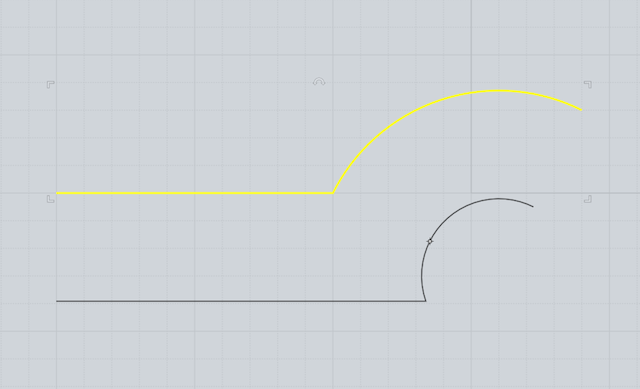
as opposed to rhino which does the straight miter. (this is how illustrator offsets as well)
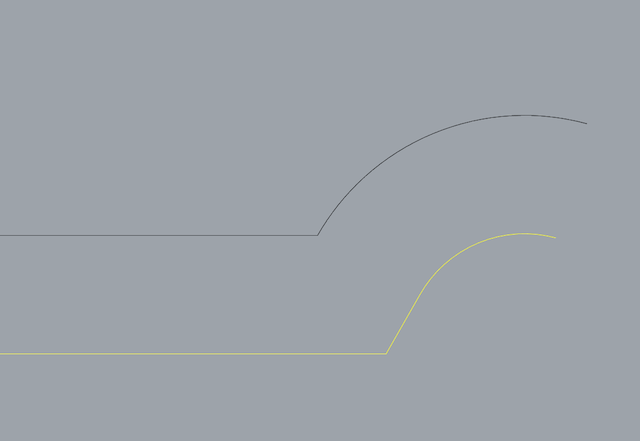
(i'd honestly like to listen in on the two app's developers debating which one is 'right'
 )
) -
@driven said:
@wo3dan said:
Yours is for “nice looking”, not for having accurate predictable measures across, along the segmented arc.
The 'accurate predictable measure' in this example is [r1 to r2] = 1000mm, how more accurate can you get?It can be measured at the shared central 'cardinal' axis on equally segmented arcs.
For an uneven number of segments [r1 - r2] still equals 1000mm.
sorry this is accurate[quote @Jeff (mathematically).. ], any other way is for 'the look'.
Well John, you can't. I'll have to admit that. I was focussing to much on keeping the segments endpoints to where to be convenient (still on a correct true arc location). But any "repair" solution at the end of the child arc (=offset) would then be matematically incorrect. The chord isn't covering the correct angle and not in the exact location.
If I were to choose between a variety of true arc offset solutions in SU, it would be yours. The endpoints may not be located conveniently, but they are on the correct true arc, start to finish! Local measuring may require some tweaking in the number of segments in the child arc. But that doesn't change the true arc('s position)

Advertisement








