Save model in PNG without background . anyone?
-
hi,
i wonder if there is an option how to save model in PNG without background or have to edit in other corelraw/photohop program
thanks!
-
The Mac version can do it natively and for us, puny Windows users, there is this plugin:
http://forums.sketchucation.com/viewtopic.php?t=30819Note that you need to turn off sky and ground and turn your background completely white (RGB 255 all) in order that this plugin work.
-
@gaieus said:
turn your background completely white (RGB 255 all) in order that this plugin work.
eh? really? thought I've used it with any colour background - as long as sky and ground is off...
-
That's what I remember. Hold on...
-
Yes I have - it's even in the screenshots of the post - using the default grey background of SU's architecture template.
-
Okay, you may be right, I could only find the sky and background issue in the topic (I was the one with problems).
-
For that model you could use QuadFace Tools to UV map the surface: http://forums.sketchucation.com/viewtopic.php?f=323&t=39442&hilit=+quadface#p348501
-
hi,
a pretty fast answer, thank you!
The more i learn, the more i realize how little i know in difference from you guys
best of luck !
-
hi,
thanks for your tips, so what are the final tricks?
a smart plugin solves everything ?
wow, that´s pretty cool !additional question about adding texture to faces
round one http://www.youtube.com/watch?v=AVYYdWYRqrg
flat surface http://www.youtube.com/watch?v=KEg6tHWNXb4&feature=relmfu
to move texture on flat surface is easy, but what about round one
i need to move a bit replace my texture at the entrance of the building / see picture
thanks!

-
hi,
the plugin works like a charm, but my model is a bit "hairy"
is there any setting how to convert model into higher resolution of PNG, to reduce raster to minimum please?
thank you!

-
You have the same settings as when you export normally, Width, Height and Anti-aliasing - adjust to your requirement.
I never use SketchUp's AA when exporting - instead I export the image out much larger and scale down in Photoshop which then produce nice smooth edges.
-
Haven't used other applications. Either I do it by hand, or I use the panorama function in PhotoShop. http://tv.adobe.com/watch/learn-photoshop-cs5/creating-a-panorama/
-
hi,
you´re right. to export bigger model, then resize in PS, but when i need transparent backgroung?
do you thing PS fix everything?
thanks!
note: just making a texture of bulding (another project) photos were made from many places around.
when i need to make panorama pic to wrap the model, i´ve to fix/strech photos for nice result.
do you think PS is the best, or is there any other tools/programs, which can fix distortions too.
your valuable tips are very appreciated

-
Aye - that is what I do. Some times I increase the size of Outlines in Edge Styles as the edge thickness doesn't scale up with the size of the export. An alternative is using Layout - let you export with nice AA, edge size scale, transparent background and you can even export as vector.
-
hi,
a prety fast help, thanks, the tut is great !
i´m very thankful, i´ve spent many valuable moments here with you guys

so, when i return to previous topic, the best think is to change resolution of size of the model, then reduce it in PS.
wonderful !


-
good job, well done !
hope to be a good source of wisdom like you someday


interesting info about panorama makers:

Panorama software review, stitching software compared
Panorama stitching software compared and reviewed, both commercial and freeware
(www.stockholmviews.com)

-
Thothom, if you please, what is meaning of the acronym "AA"?
-
AntiAliasing. The rest you probably know but here it is for those new to SU.Can be set at system preferences level - in this case it only affects what is rendered on the screen.
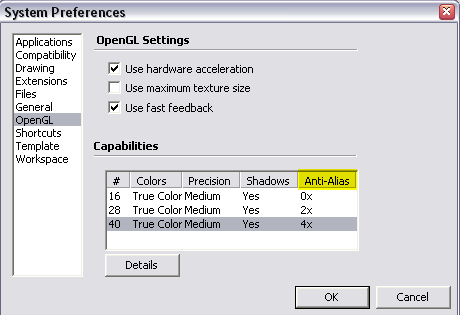
And can be set when exporting stills and animations - this time it is done by the software (SU) but that is not a nice job (here they could improve a lot)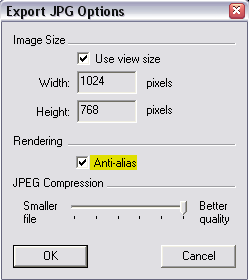
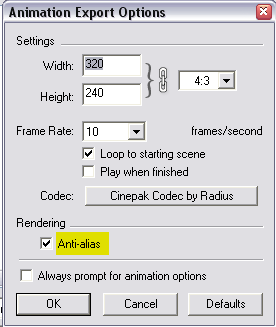
-
 of course!
of course! -
I told you knew!

Advertisement







