Method to make models lighter?!
-
Hi!
I have for a long time searched for a way to simplify models. I have tried some poly reduce plugins but SketchUp just hangs.
I have tried to export as collada, used mesh lab to reduce polygons but with poor results.We often convert CAD files to skp and sometimes the geometry is very complex.
Is there anyone who has a good method for reducing polygons and make the models lighter?
Below is a download link to the model I have problems with right now. It is a part to a robot.
I would like to reduce the size from 29 to 7-8 MB.http://www.speedyshare.com/file/D8tRB/IRB760-450-318-Link3a-CAD-00-v2.zip
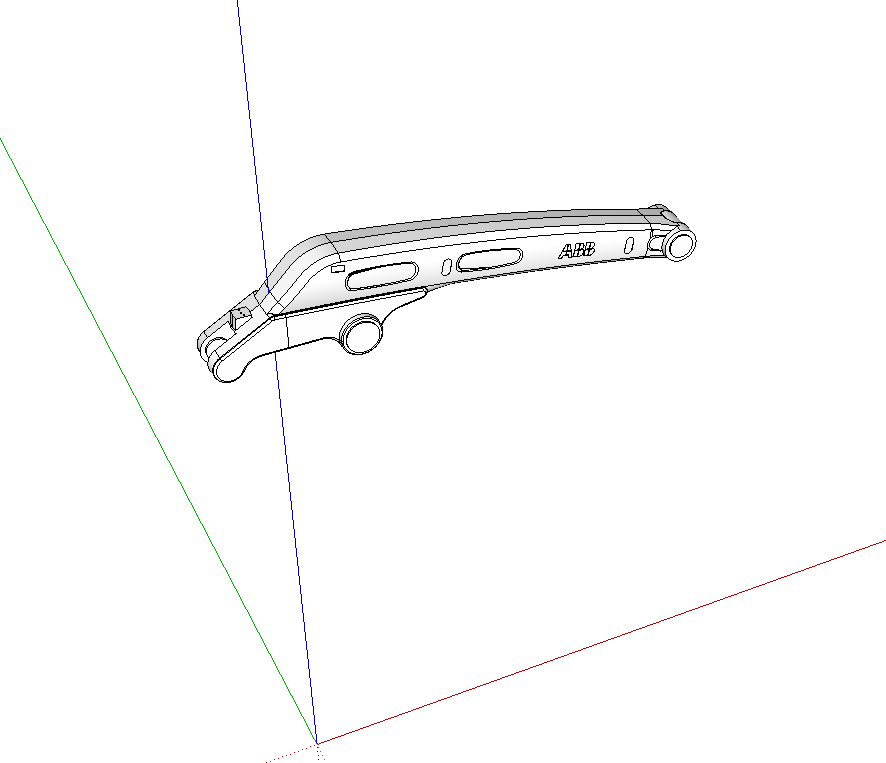
Thanks in advance!
/Marcus
-
No model is attached. 29MB is too big for the forum. Can you upload to a third party hosting? Maybe a screenshot in the post as well?
-
@thomthom said:
No model is attached. 29MB is too big for the forum. Can you upload to a third party hosting? Maybe a screenshot in the post as well?
Sorry, fixed [attachment] now!

-
I don't have time to download your model to see if you've done this but one thing you could do is split the model down its centerline, delete half, make the other half a component, copy it, flip it to mirror and place the copy next to the original component.
I did that with this pipe clamp for the orange parts as well as the crank. That as well as using components for the threads makes this clamp a very small SketchUp file at 179 Kb.
-
Wow! When you turn on hidden geometry this thing turns almost black! You say you want to reduce it to somewhere between 7-8MB, something like this shouldn't even come close to being that large. I'm certainly no expert in this area, but I'd have to say that reducing the polys on something like this isn't going to give you acceptable results. Just way too many polys to begin with. But hey, I could be wrong. It hasn't happened yet, but there has to be first time

-
Marcus
You are unlikely to simplify it with the click of a button - it's just too complex for any tool's algorithm to work out what's important to be left in the form... so it's a 'redraw'...
If you were going to model this small item from scratch, as a new SKP it would be many orders of magnitude lighter.
The rounded off portions have thousands of facets, which are just not needed.
There are thousands of coplanar [or effectively coplanar] edges etc...
If you had modeled a whole town it would been a smaller file!
It'd be easier to redrawn it using the original as a base, and save as a separate MUCH lighter SKP...
You can adjust Style settings to reduce modeling 'drag' but on a file this size some is inevitable...
What is the work flow?
Is this 'robot-arm' something you want to include in a larger model ?
The accuracy of its representation is academic if being super-accurate kills your PC!
[Re]Make it only as detailed as it needs to be in your SKP context, if it's only seen from a distance then it doesn't need to every tiny detail does it ? It's been modeled to make accurate castings not for use in a SKP. -
I have a fairly powerful computer and it could not explode this thing. Struggled for 18 minutes before I gave up. Never seen so many polys in one place

-
I got it to 9.5mb and it's not mirrored so I think 5mb is feasible.
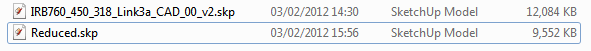
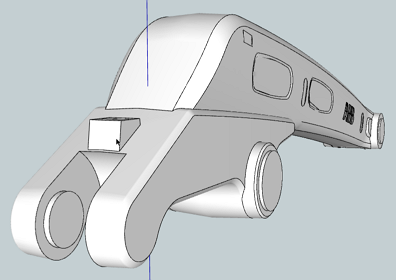
-
I guess the question is, what quality do you need?
What do you plan to do with the model? Render, 3d printing?
-
Thanks to all of you!
We are an automation company and we use models of robots and other equipment to make 3D layouts of our concepts. So the quality doesn't need to be that good.
Here is the whole robot in this case:

The mirror method was clever. Rich O'Brien, thanks for your work. Can you tell me your method?
TiG, yes that's probably the most efficient way the make the model lighter. This part became 29 MB, but the other parts of the robot have a size of 300 kb - 2 mb.
Thanks again, now I know how I need to handle this.
/Marcus
-
Marcus, it looks to me as if nearly all of the robot could be done with halves that are mirrored. And if you are using the SketchUp model to make 3D layouts, I think you could further simplify the components by leaving out a lot of the fine detail. I would assume your layouts would include things other than the robot so you'll find that it is extremely worthwhile to reduce it as much as possible.
-
The 'Mirror' method is quite straightforward...
When you are making an object that has an axis of symmetry you make a component of one half and place a second instance of it next to the first one, Scaling -1 and snapping edges together as required [if the 'mirroring-plane' is not axial then there is then my Mirror tool that will automate the process a little for you].
If desired, you can then make a single component of the two sub-component 'halves'.
When you edit one side the other half automatically adjusts to match.
To see what you are doing use the View > Compo Edit to toggle the rest of the model and similar components on/off - sometimes it's useful to be able to snap other things but sometimes they can obscure your view/picking...
It there isn't a natural 'line' at the junction of the parts you can select the edges that abut and 'hide' them, so the two parts appear to blend seamlessly together...
If you have more axes of symmetry you can of course have more copies of the parts, so editing one edits the other[s]... -
I really would suggest modelling the entire thing from scratch. Maybe by importing the original CAD work one piece at a time, placing it on a separate layer that can be hidden when not in use, then taking measurements from it to construct a lighter version.
We do stuff of similar complexity for architectural vusualization. So just to give you some idea of what to aim for, what is possible...and what it will look like; the model below...the entire model...is only 4294 faces and weighs in at 452 Kb...less than half a megabyte.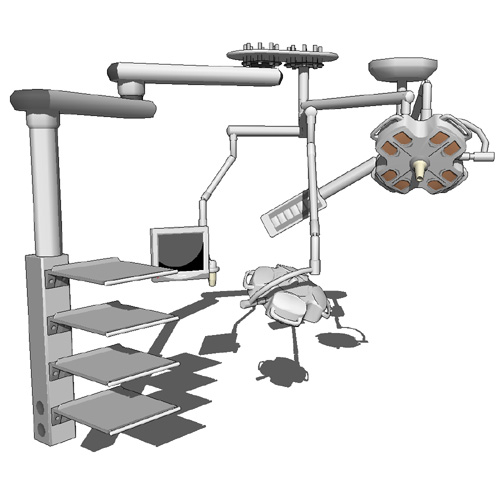
-
Alan, that looks like a good model. Whose boom is that? It looks a bit like some of the stuff we've got. Have you done a boom for anesthesia services?
-
It's a Getinge boom, Dave. Doesn't look like we have any anaesthesia one yet. You can see the medical stuff here. most of the big equipment starts on page 3.
-
Ah. Thanks. That Philips MP70 looks nice but the heart rate is too high and the SpO2 is too low.

-
@dave r said:
.....but the heart rate is too high and the SpO2 is too low.

Sounds like the results of my last check-up.

Advertisement








