[Plugin] FullScreen v5.1.3 (25 April 2024)
-
@fredo6 said:
If te menu bar is truly hidden (at Windows level), then NO custom shortcut will work.
What I do in LOTT is to increase the size of the Sketchup window so that the menu bar is outside the screen.
In fullscreen, I read all the sketchup shortcut and have my own keyboard WM_KEY_DOWN message handler which triggers the associated commands when the menubar is hidden.
As an alternative, with regards to moving the window above, I believe you can get the height of the menubar and then use SetWindowPos with start position to be negative menubar height and and height to be screenheight + menubar height.
To get menubar height: https://docs.microsoft.com/en-us/windows/win32/api/winuser/nf-winuser-getmenubarinfo?redirectedfrom=MSDN
-
@joerg said:
Hi Anton,
Thanks for your quick reply! As you suspected, the error only happens when the menu bar is hidden.
A fix would be great! Thank you for the effort.Updated!
-
Essa extensão é uma das melhores que eu já baixei, colocando atalhos de teclado nela fica uma delicia o ambiente. Muito obrigado e parabéns por tornar o SketchUp MELHOR.



-
c:/users/user/appdata/roaming/sketchup/sketchup 2021/sketchup/plugins/ams_windowsettings/imagesui.png
-
@designerbursa said:
c:/users/user/appdata/roaming/sketchup/sketchup 2021/sketchup/plugins/ams_windowsettings/imagesui.png
Why am I getting this error in ruby console?
It's a console log. Forgot to remove. Not an error.
-
Anton could your tool apply dark theme to SU's UI elements? I'm so tired of this white\light grey
Thank you -
@rv1974 said:
Anton could your tool apply dark theme to SU's UI elements? I'm so tired of this white\light grey
Thank youSorry. Don't want to waste my time on this. This is something SketchUp should do on their end.
-
@anton_s said:
@rv1974 said:
Anton could your tool apply dark theme to SU's UI elements? I'm so tired of this white\light grey
Thank youSorry. Don't want to waste my time on this. This is something SketchUp should do on their end.
Too bad
 We'll soon celebrate 25 years with this pesky white.
We'll soon celebrate 25 years with this pesky white.@unknownuser said:
This is something SketchUp should do on their end
not funny
-
@rv1974 said:
Too bad
 We'll soon celebrate 25 years with this pesky white.
We'll soon celebrate 25 years with this pesky white.Well you gotta appreciate the light and bright sometimes

-
Yeah with this white I can illuminate the room at night without turning the light on. Good for bills
-
@rv1974 said:
Yeah with this white I can illuminate the room at night without turning the light on. Good for bills
You should tell that to Sketchup lol. They could definitely win a lot more users if they go green energy
-
c:/users/user/appdata/roaming/sketchup/sketchup 2021/sketchup/plugins/ams_windowsettings/imagesui.png
Why am I getting this error in ruby console?
I am using sketchup version 2021 and the error still persists...
an image not in the plugin folder and the user path "%appdata%"
-
Добрый день.
Ожидается поддержка SU 2023? -
Hi Anton,
thanks once again for your very helpfull extension!
I have a problem when the menu bar is hidden. Shortcuts are working, but one shortcut freezes the following shortcuts: Functions/Interact (I`m using your extension in presentations with dynamic components).
Same problem on WIN10 and WIN11 Pro with SU2021Pro.Thanks for your help!
Joerg -
After I installed it, I found it was not complete and only showed some of the features
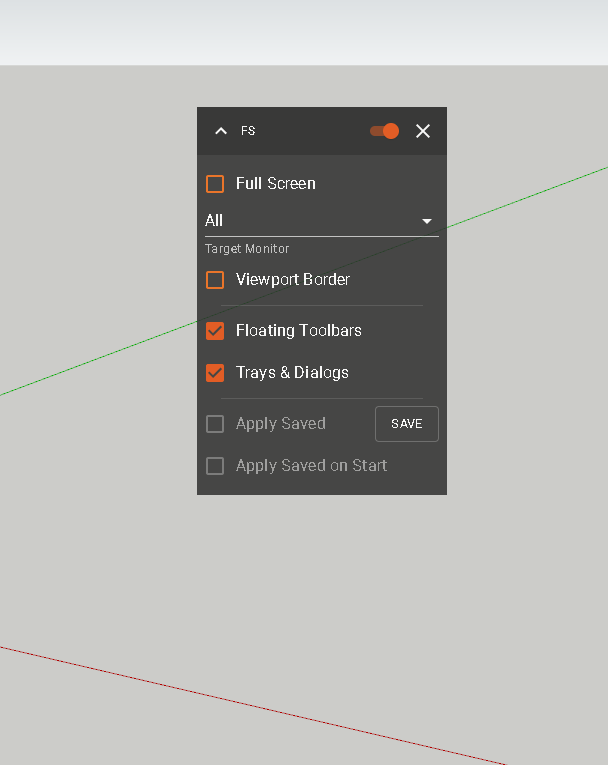
-
Anton, please adapt for 2023. This is the head of all plugins.
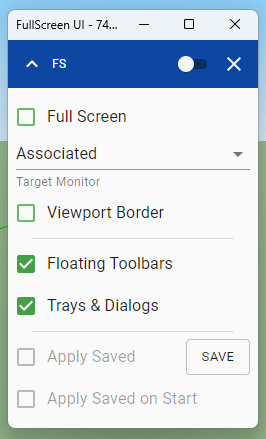
-
So the plugin is still awaiting update for Sketchup 2023?
I use this plugin a lot in Skup2021, but completely migrating to SU23, is not getting possible due to incompatible FS plugin -
Hello everyone! This should work with SU2023. The incomplete UI is because SU2023 has undergone a major internal framework change and I no longer have the capability to manipulate some of the elements. Things like full-screen, should still work though. Let me know if otherwise.
-
@anton_s said:
Hello everyone! This should work with SU2023. The incomplete UI is because SU2023 has undergone a major internal framework change and I no longer have the capability to manipulate some of the elements. Things like full-screen, should still work though. Let me know if otherwise.
HI Anton,
I just installed the plugin. I have never used it, so not sure how it meant to work. I was looking for a way to fullscreen the working window to see the V-ray safe screen, unfortunately, I didn't manage this with your extension used with SketchUp 2023 running on Windows 11.
Good day!
-
@Anton_S No sir, its still not working with Su2023 on win10.
I so wish if u could give the plugin its much required overhaul.
When i press the fullscreen button check box, it does go in fullscreen, but it does not hide floating and docked toolbars, which i really use a lot for taking screenshots of my works.
Advertisement







