Shortcut to ungroup
-
Marcus
When you select a Group the relevant context-menu IS 'Explode' on a PC - I'd be surprised if the MAC version were different, because you can select a combination of Groups AND Components and 'Explode' them all at once... what'd your context-menu say then ?
You may well have some third-party tool loading that adds 'Ungroup'... but it's not a native tool, and God knows what it does...

-
@tig said:
When you select a Group the relevant context-menu IS 'Explode' on a PC ... what'd your context-menu say then ?
No, my version is just German.
-
Okay, what do you have here (in the context or "right click" menu)?
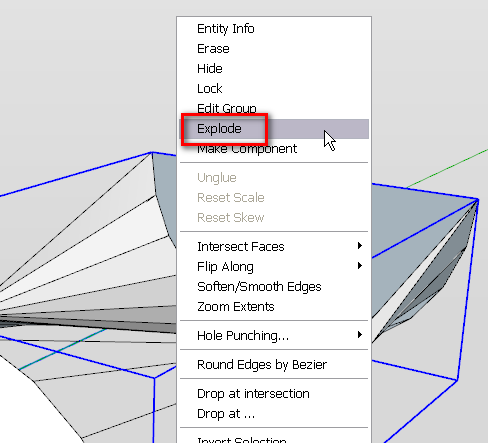
or here (under the edit menu)?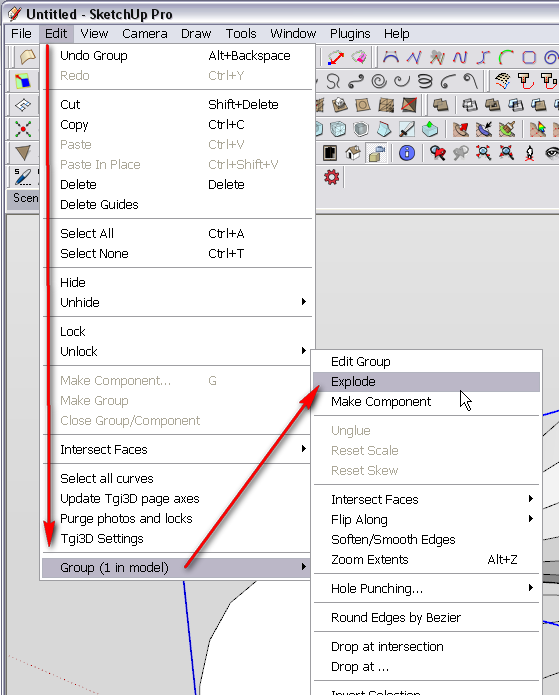
For both, you need to pre-select the group first - and also you need to pre-select it in order for the available shortcut to appear in the Preferences list. -
People,
I noticed the same!! In the shortcut menu 'Explode' is only available if you have already grouped an object! Maybe a bug.
Draw some objects and group through the CTRL+G and then go to the shortcut editor and search for Edit/Item/Explode. Assign the new shortcut. I used U for ungroup. It is assigned to another command but I took it anyway.
Greetings to Germany
-
@lecra said:
People,
I noticed the same!! In the shortcut menu 'Explode' is only available if you have already grouped an object! Maybe a bug.
@massimo said:
Remember to select a group first.
@tig said:
Some shortcut commands are context-sensitive - for example if you want to shortcut face-reversal you will need a Face to have been selected BEFORE opening the dialog for you to be able to see 'Reverse' as one of the available commands...
@gaieus said:
For both, you need to pre-select the group first - and also you need to pre-select it in order for the available shortcut to appear in the Preferences list.
-
@lecra said:
People,
I noticed the same!! In the shortcut menu 'Explode' is only available if you have already grouped an object! Maybe a bug.
No it isn't a bug. If you haven't selected a group or component, there's nothing to explode so it doesn't show in the context menu or the Shortcuts editor. It's supposed to work that way. There is a large number of other items that only show in the Shortcuts editor when something is selected on which that shortcut can be performed.
-
@lecra said:
People,
I noticed the same!! In the shortcut menu 'Explode' is only available if you have already grouped an object! Maybe a bug.
In german it is called "In Einzelteile auflösen" and the possible bug is not in the contextmenu but in the preferences:
- If no group or component is selected, the entry is not there (see picture)
- If a group is selected, you can find the entry in the shortcut list
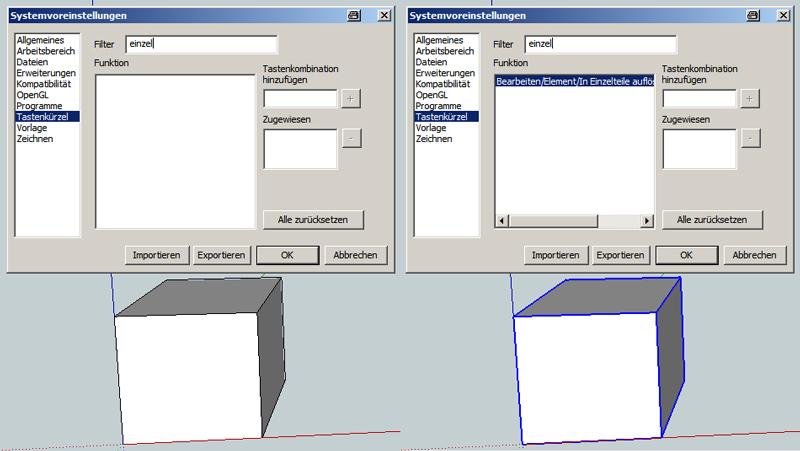
-
Cotty
You misunderstand - 'Explode' [or whatever it's called in your locale] will only appear in the Preferences > Shortcuts filtered list IF an appropriate object is selected in the SKP.
You can 'Explode' Groups/Components [same 'Explode'] BUT note there are other 'Explode' tools too - for a selected 'Image', and a selected 'Curve' - these are both different 'Explodes'. So if you want to shortcut to Explode a Curve select an arc and filter for 'Explode' and then shortcut to that [using a different key-combo]. Then one shortcut key-combo will Explode Groups/Components, the other key-combo will Explode Curves etc.There are many commands that only appear in [context-]menus IF certain criteria are met - in turn these commands will not show on the list for shortcutting if they are not in the menu - so if you don't select a Group you don't see Explode in the list, if you don't select a Face you don't see Reverse in the list, if you don't select one Section-Plane you won't see SectionCutFace in the list etc etc...
It's quite logical ? -
@cotty said:
@lecra said:
People,
I noticed the same!! In the shortcut menu 'Explode' is only available if you have already grouped an object! Maybe a bug.
In german it is called "In Einzelteile auflösen" and the possible bug is not in the contextmenu but in the preferences:
- If no group or component is selected, the entry is not there (see picture)
- If a group is selected, you can find the entry in the shortcut list
The short of it is, there is no bug.
-
@tig said:
There are many commands that only appear in [context-]menus IF certain criteria are met
Yes, I knew that, but I thought that in the general preferences there should be all possible entries independent of the model or the selection. So the general preferences are not as general as I expected... good to know

Advertisement







