Too many plugins
-
Is there a Plugins anonymous I can attend? 175mb, 3747 files, 164 folders!
And I have not resolved my greying issues, either in my beard or my rubies
-
Hey Lapx, maybe I can be your sponsor in PA (Plugins Anonymous).

The beard greying issues can be resolved with beard dye, at least temporarily. Believe me I know.
See avatar on left. -
Well Thanks

I'm trying to clean up my folder again! Here are images of my current plugin floder. Can I delete what appears to be duplicate folders ie.
Fredos folders with diff numbers? I assume the higher number is the lastest and the greatest.
Thanks,
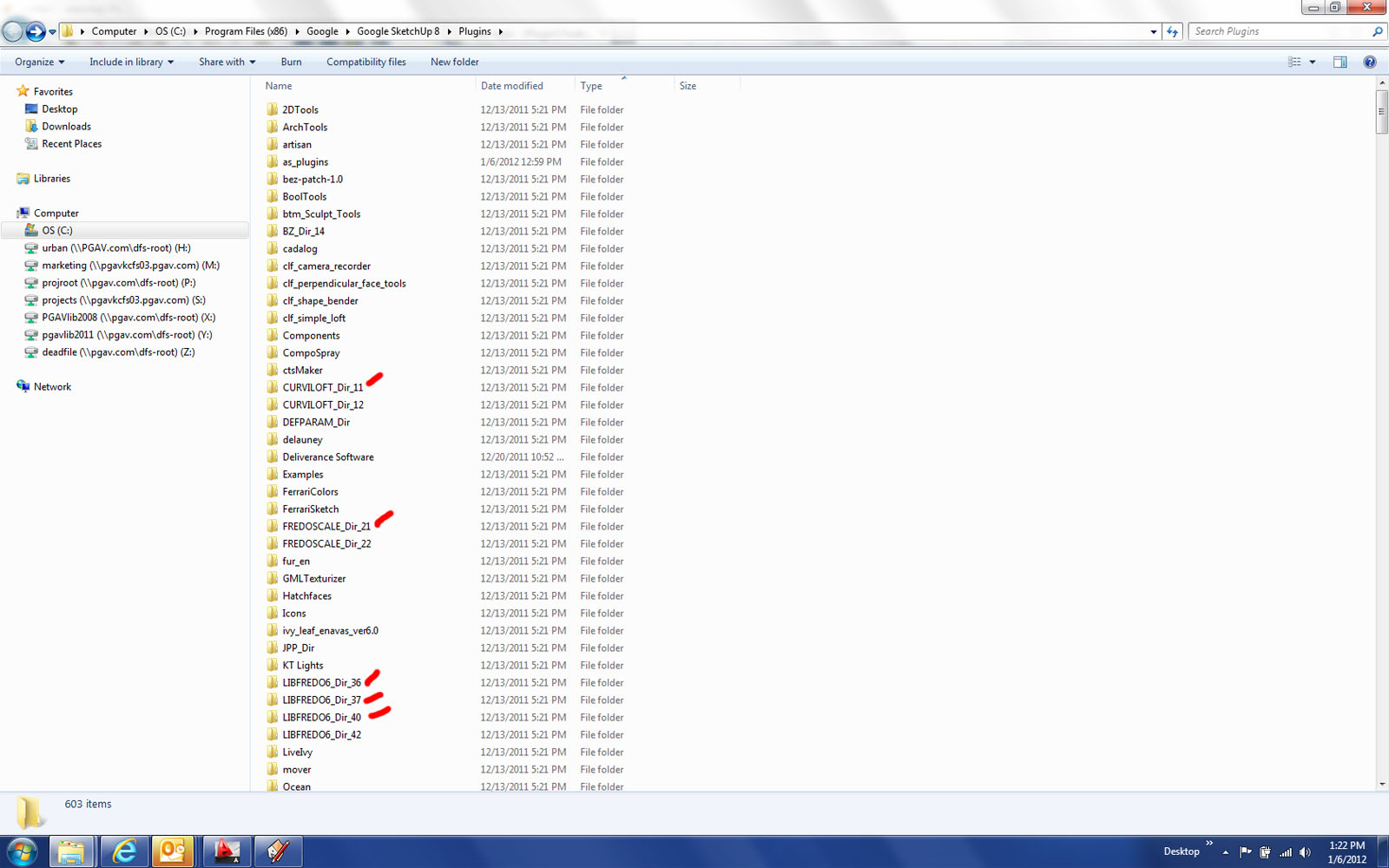
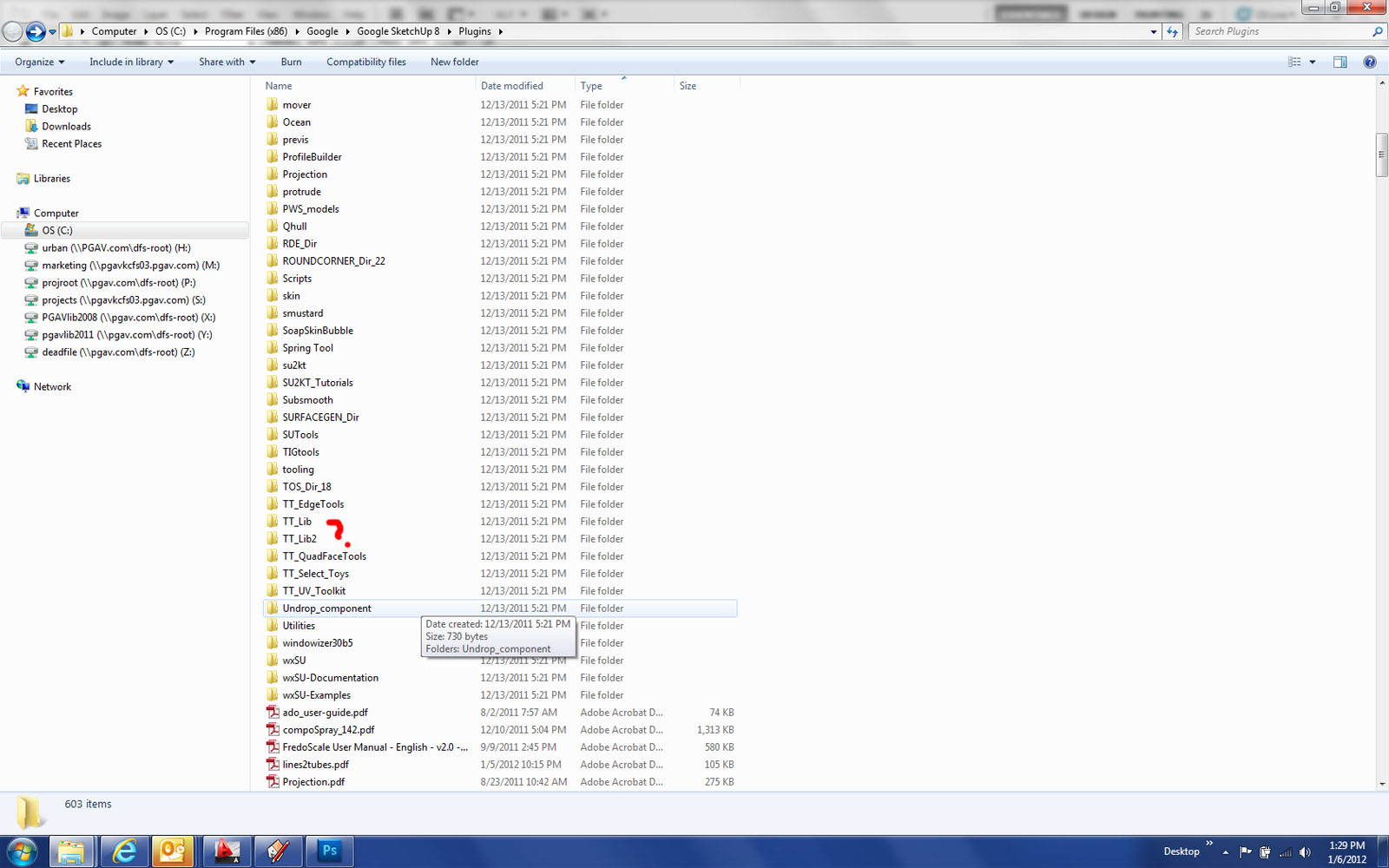
-
TT_Lib2 does not replace TT_Lib! TT_Lib version 1 is required by Selection Toys.
-
Thanks Tom,
What about Fredo's stuff? Am I doubling up on his rubies

-
Hi,
@thomthom said:
Sounds to me that your plugins folder is in dire need of some cleaning up.
I've stopped copying my plugins folder around when I format my computer. Instead I just start to add plugins again - that way I make sure I only have the plugins I use.
I think this is the only option. I had problems for several days and "BugSplat" with "SKP 7" and "SKP 8". After I disabled the plugins folder in each case, both versions ran flawlessly.
I decided to reinstall both programs. I have the same plugins as before. These I had already reduced to the actually needed "plugins". My plugins folder contains currently 42 plugins folders and 137 plugins. The size of the plugin folder is now 27.1 MB. I think with any additional plugin increases the risk that in the system at some point gets something out of control.At 137 plugins, I also have a relatively good overview of the capabilities of the plugins. With a larger number, this is always difficult, especially when they are little or hardly used.
Charly
-
@lapx said:
What about Fredo's stuff? Am I doubling up on his rubies

You normally keep only the folders with the highest number and safely delete the others.
Since LibFredo6_40, you have a menu to purge the obsolete files and folders (go to Windows --> LibFredo6 Settings.... > Purge Obsolete Files. Also the ZLoader_xxx.rb files are no longer useful.Fredo
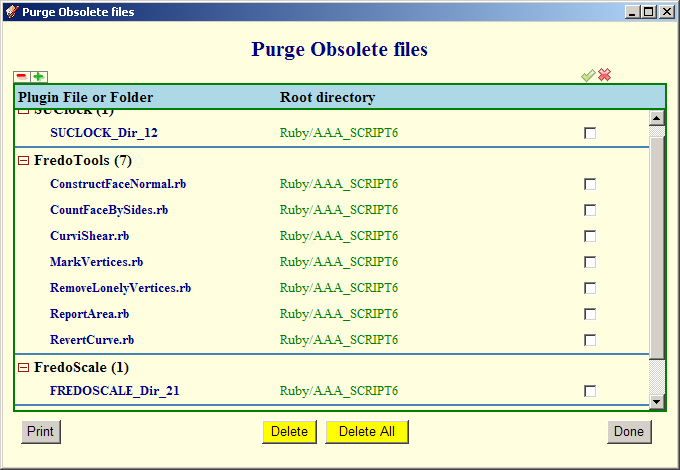
-
Thanks Fredo!
BTW Fredo,
I tried to use your menu to delete the folder and files without success so I deleted the noted files manually.
Still a major help.
Thanks again! -
Oh good! That answers my question too - having been advised to have a clean up (TIG). After just a little bit of clearing I'm down to 18MB (13 plugins) & all non-essential extensions dutifully disabled. Actually, I was only keeping them all open in order to learn to use them when ever possible!
-
@lapx said:
BTW Fredo,
I tried to use your menu to delete the folder and files without success so I deleted the noted files manually.
Still a major help.
Thanks again!Strange! Did you get messages in the Ruby console?
Fredo
-
Fredo,
so very sorry I'm getting back to you late. Your plugins are working fine. Don't know what the problem was back then. But it appears that the deletion is working.
Thanks so much!
-
as i'm also a newby in sketchup, i just patched my SU with plugin that i need to create motorcylces. but i have annoying thing to solve....
how could i reorder the plugins icon in 1 or 2 rows horizontally?

this is shown in my SU blank surface....

-
@nentautako said:
as i'm also a newby in sketchup, i just patched my SU with plugin that i need to create motorcylces. but i have annoying thing to solve....
how could i reorder the plugins icon in 1 or 2 rows horizontally?

this is shown in my SU blank surface....

This post illustrates perfectly, imho, the common misconception amongst newbies that plugins are going to help them, (IE: Provide some sort of Magic Bullet). Of course plugins will help , but only if you understand NATIVE Sketchup.
I teach SU and time and time again students ask, 'Can't a plugin do that?' Well of course it can, but only if you understand not only what you are trying to achieve, but also how the plugin works.I've said it before, and here it is again:
THERE IS NOTHING THAT A PLUGIN CAN DO THAT YOU CAN'T DO IN NATIVE SKETCHUP.This a basic premise, once you understand this, then plugins become not only useful but lifesavers. But you MUST understand the basic engine first.
End rant.
-
It is BEST to introduce Plugins gradually into your workflow, so you really learn to use them, rather than being overwhelmed by them! As was just said, there is little that a Plugin can do that can't be done 'by hand' using Sketchup's own native tools... However, sometimes it is easier/faster to use a little 'helper' script... BUT, you ought to understand the native tools before you jump into the sea of plugins - at least then you'll have an idea about what they are trying to do, and even swim a little better...
Toolbars:
Drag the 'docked' toolbars by their anchor points and [re]locate then where you want in any of the margins, or simply leave them 'floating'.
Docked toolbars will 'nudge' existing ones to make sufficient gaps for themselves
If you drag a toolbar until it's 'floating' over the main window, then you can change its size, just like any PC 'window', by drag dragging a corner or a side - that way you can make a toolbar 'vertical' rather than 'horizontal' if you want to add it to a side rather than the top/bottom margin.
You can also make 'stacked' icons - e.g. 2wx3h or 3wx6h rather than 6w or 6h - as you wont.
You can also close a little used toolbar by clicking its 'close' button [seen once its floating], or by deselecting [no-tick] it in the View > Toolbars menu. You also use the Toolbars menu to reactivate [tick] any toolbars as needed.
In more recent versions of Sketchup the Toolbars menu include two related options to save and to restore the toolbars' layout/state... -
There is a tendency with some newbies to totally pig-out on scripts. As TIG said earlier, you can actually do most stuff without them. It will take you longer, but you will learn to think in SketchUp...learn to think the way it thinks...in order to solve various problems. This is something that will stand you in very good stead further down the line when you do start using plugins and maybe need to prepare your model in a certain way before applying the script or make it easier for you to figure out why you are not getting the effect you intended once it is applied.
Installing too many plugins is counter-productive. Not only does it slow SU up when loading, but frankly it's near impossible to remember which ones you have installed and even more impossible to remember which one does what or which is the most appropriate in any given circumstance. You need to introduce them gradually, one at a time, so that you get the chance to familiarize yourself with their use.
I've seen some astounding figures for the size of people's Plugins folder. My own is only 54 Mb and that iincludes most of the deformation, skinning, extrusion, cleanup and UV tools by authors such as TIG, Whaat, Thomthom, Chris Fulmer, Fredo etc (which I'm guessing would form some kind of common basis) as well as a whole batch of other more specific utilities by Jim, Didier and others (apologies to anyone I've omitted), some personal scripts and the front end of several high-level renderers.
In my humble opinion, if your Plugins folder is greater than 100 Mb, you're probably overdoing it.
-
@unknownuser said:
and even more impossible to remember which one does what or which is the most appropriate in any given circumstance
A very easy way is the author sorting !
There is a special "link" between the plugin and its creator!
So no need of mnemonic tricks for rememberer numerous plugins
-
Yes Pilou, but I can't see how the author sorting would help you to decide which was the more appropriate plugin to use, for example, if you wanted to skin a particular complex shape....one of TIG's Extrude by rails, Artisan, TGI3D, one of the various loft scripts...or even the Sandbox.
More is not necessarily better. I'd probably advocate using fewer, but learning how to use them really well.
-
@alan fraser said:
More is not necessarily better. I'd probably advocate using fewer, but learning how to use them really well.
When I update SketchUp to a major version, or install SketchUp on a new computer I never mass copy all my plugins over. I install them one by one as I need them. That way I ensure I only have what I need and I get the most recent versions.
-
@unknownuser said:
TIG's Extrude by rails, Artisan, TGI3D, one of the various loft scripts...or even the Sandbox.
If you say that, it's that you use it one time, so you know their capacities
and know the more appropriate for your needs and preference of uses
-
So you are saying that if you use any plugin just once, you can remember all its capabilities...even if you don't use it again for 6 months? More than that; you can evaluate whether it is a more appropriate plugin to use than maybe half a dozen similar ones that you have also only used just once?
You're a better man than me, Frenchy. Up to a couple of years ago, I used Soapskin-Bubble far more than once, but I'd now need to take a refresher course in order to be able to use it at all. I couldn't even begin to evaluate it against other, more recent scripts.

Advertisement







