[Plugin] FredoTools - v4.5c - 24 Jun 24
-
New Spanish Language File for FredoTools - v1.9a - 15 May 14
P.S: If you have like preference Spanish Language (Spain) simply change the ES in filename to --> SP
-
Oxer,
Thanks very much. This will go in the next update.
Fredo
-
NEW RELEASE: FredoTools v1.9b - 17 May 14
FredoTools 1.9b is a release for
It includes:
- a fix for VCB inputs in architectural units in DrawAlong and MoveAlong
- an updated translation in Spanish-Spain (ES) by Oxer
See main post of this thread for Download of FredoTools.
Fredo
-
NEW RELEASE: FredoTools v2.0a - 18 Jun 14
FredoTools 2.0a is a release for
MoveAlong v1.2,
DrawAlong v1.1.See main post of this thread for Download.
Fredo
-
NEW RELEASE: FredoTools v2.0b - 07 Jul 14
FredoTools 2.0b is a release fixing a bug in MoveAlong (signaled by dedmin)
See main post of this thread for Download.
Fredo
-
Since the beginning of language files 2.0A, there has been a lot of abandoned character, can not be cleared, it can not be translated
-
@guanjin said:
Since the beginning of language files 2.0A, there has been a lot of abandoned character, can not be cleared, it can not be translated
What do you mean exactly?
Fredo
-
I have been updating all my plugins to 2014, but have been stuck on some error messages. Is there an old file in conflict or is there something in the coding:
Error Loading File Fredo6_!LibFredo6.rb
Error: #<ArgumentError: invalid byte sequence in UTF-8>
C:/Users/Geo/AppData/Roaming/SketchUp/SketchUp 2014/SketchUp/Plugins/Fredo6_!LibFredo6/Lib6Core.rb:702:inmatch' C:/Users/Geo/AppData/Roaming/SketchUp/SketchUp 2014/SketchUp/Plugins/Fredo6_!LibFredo6/Lib6Core.rb:702:inblock (2 levels) in load_from_config'
C:/Users/Geo/AppData/Roaming/SketchUp/SketchUp 2014/SketchUp/Plugins/Fredo6_!LibFredo6/Lib6Core.rb:701:ineach' C:/Users/Geo/AppData/Roaming/SketchUp/SketchUp 2014/SketchUp/Plugins/Fredo6_!LibFredo6/Lib6Core.rb:701:inblock in load_from_config'
C:/Users/Geo/AppData/Roaming/SketchUp/SketchUp 2014/SketchUp/Plugins/Fredo6_!LibFredo6/Lib6Core.rb:700:inforeach' C:/Users/Geo/AppData/Roaming/SketchUp/SketchUp 2014/SketchUp/Plugins/Fredo6_!LibFredo6/Lib6Core.rb:700:inload_from_config'
C:/Users/Geo/AppData/Roaming/SketchUp/SketchUp 2014/SketchUp/Plugins/Fredo6_!LibFredo6/Lib6Core.rb:1060:inblock in load_all_plugins' C:/Users/Geo/AppData/Roaming/SketchUp/SketchUp 2014/SketchUp/Plugins/Fredo6_!LibFredo6/Lib6Core.rb:1060:ineach'
C:/Users/Geo/AppData/Roaming/SketchUp/SketchUp 2014/SketchUp/Plugins/Fredo6_!LibFredo6/Lib6Core.rb:1060:inload_all_plugins' C:/Users/Geo/AppData/Roaming/SketchUp/SketchUp 2014/SketchUp/Plugins/Fredo6_!LibFredo6/Lib6Core.rb:772:inload_from_config'
C:/Users/Geo/AppData/Roaming/SketchUp/SketchUp 2014/SketchUp/Plugins/Fredo6_!LibFredo6.rb:186:instartup' C:/Users/Geo/AppData/Roaming/SketchUp/SketchUp 2014/SketchUp/Plugins/Fredo6_!LibFredo6.rb:307:inmodule:LibFredo6'
C:/Users/Geo/AppData/Roaming/SketchUp/SketchUp 2014/SketchUp/Plugins/Fredo6_!LibFredo6.rb:34:in `<top (required)>' -
Have you updated the actual LibFredo version?
Looks like something in the 'set' is NOT updated to me
-
I removed all Fred06 plugins and restarted SU14. I did not get any errors. The I installed LibFredo6 and the errors came back.
-
@leolouie said:
I removed all Fred06 plugins and restarted SU14. I did not get any errors. The I installed LibFredo6 and the errors came back.
The best is to show the file list in your Plugins directory. There is definitely an old file, non converted to UTF8.
Fredo
-
I added back all your plugins and now there are no errors. Does FredoTools return an error message when it finds no plugins to manage?
-
Greetings,
I am not able to mange to get the illustrated Fredo6 Tools icon toolbar appeared as shown on this page.
When I call a Fredo6 Tools toolbar I have got only the first icon in the toolbar, ie lancher one.Any helpful suggestion will be deeply appreciated.
-
@pipinek said:
Greetings,
I am not able to mange to get the illustrated Fredo6 Tools icon toolbar appeared as shown on this page.
When I call a Fredo6 Tools toolbar I have got only the first icon in the toolbar, ie lancher one.Any helpful suggestion will be deeply appreciated.
Go to the Default Parameters dialog (or click on yellow wrench) and enable the icons you wish. You can also read the main post.
Fredo
-
NEW RELEASE: FredoTools v2.1a - 12 Oct 14
FredoTools 2.1a is a release for:
EdgeInspector v1.2: more accurate and relevant detection of fixing for Tiny Edges, Lost Junctions and Tiny Gaps
DrawAlong 1.2 v1.2: fixes for inferences on construction points and drawing construction points (avoid doubling)
See main post of this thread for Download.
Fredo
-
@fredo6 said:
NEW RELEASE: FredoTools v2.1a - 12 Oct 14
FredoTools 2.1a is a release for:
EdgeInspector v1.2: more accurate and relevant detection of fixing for Tiny Edges, Lost Junctions and Tiny Gaps
DrawAlong 1.2 v1.2: fixes for inferences on construction points and drawing construction points (avoid doubling)
See main post of this thread for Download.
Fredo
Show incomplete, occasionally show
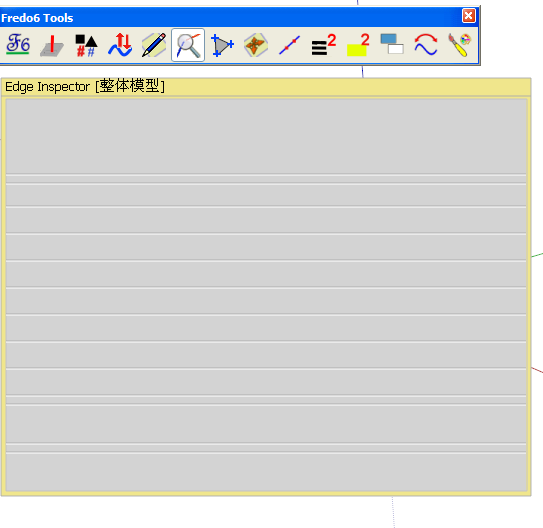
-
NEW RELEASE: FredoTools v2.2a - 19 Oct 14
FredoTools 2.2a is required for the support of usernames with non-ascii characters in Sketchup 2014
See main post of this thread for Download.
Fredo
-
@fredo6 said:
NEW RELEASE: FredoTools v2.2a - 19 Oct 14
FredoTools 2.2a is required for the support of usernames with non-ascii characters in Sketchup 2014
See main post of this thread for Download.
Fredo
When I first opened sketchup, click Edge Inspector icon, a pop-up dialog box blank and click on the other icon again, and then click will display correctly。
-
guanjin,
Can you open the Ruby console and see if there are errors displayed.
Do you get this problem with the English version or the Chinese version
Thanks
Fredo
-
@fredo6 said:
guanjin,
Can you open the Ruby console and see if there are errors displayed.
Do you get this problem with the English version or the Chinese version
Thanks
Fredo
Without prompting any errors.
There are Chinese characters display dislocation, English normalThis problem has continued for several versions of this
Earlier versions without problems

Thank you fredo6
guanjin
Advertisement











