[Plugin] FredoTools - v4.5c - 24 Jun 24
-
NEW RELEASE: FredoTools v3.4a - 12 Apr 19
Requirement: LibFredo6 v8.6i or above
FredoTools 3.4a improves performance when the Outliner is open. This may be important for ThruPaint, when you paint a complex model.
See FredoTools plugin home page for Download.
See also main post of this thread for User Discussion.
Fredo
-
Hi Fredo, Your Plugin is simply one of the best and most usefull of Sketchup. But I have a request, the ReportLabelArea (report) is not exported in a CSV format that the Layout of Sketchup can read, every time I tried to copy and paste the .csv into layout it give me a blank table. I'm trying to use your plugin to make a quantity takeoff and insert the table on Layout, if this turns into possible and practical will be a wonder to my tries to use de Layout for construction drawings.
Thanks in advance -
@miguelgba said:
the ReportLabelArea (report) is not exported in a CSV format that the Layout of Sketchup can read, every time I tried to copy and paste the .csv into layout it give me a blank table.
Open the CSV file in a spreadsheet program such as Excel and save it as XLSX or make it an RTF file. Both of these file types are supported by LayOut.
Additionally, you shouldn't copy and paste files into LayOut. The reference that is created with copy and paste links to a temporary file location which will be removed when the operating system does its normal cleanup. You should use File>Insert and insert the file from its real location.
-
I had installed libfredo v8.8a. And then, I install the fredotools v3.4a. I cannot find any tools, although extension manager shows that fredotools had been installed.
-
Have you restarted SketchUp following the installations ?
That will ensure everything gets properly synced...
Also, are you looking in the right places ?
Many of Fredo's tools have their own Toolbar.
And most of them also appear under SketchUp's "Tools" menu - in large submenus - "Fredo Tools" and "Fredo6 Collection"... -
Thanks for the Plugin by Fredo6. it is awesome to help my works.
-
Can you add a command that shows the external dimensions of the solid part?
-
solid volume command. It would be nice to have a report window that shows the dimensions of the part I selected on the screen.
-
@designerbursa said:
solid volume command. It would be nice to have a report window that shows the dimensions of the part I selected on the screen.
I think it should be a different plugin, because the request does apply to objects which are non-solid.
By the way, there may exist already some plugins giving the dimension of the bounding box, which I assume is what you want.
Fredo
PS: indeed, there is no problem to adding this feature to Solid Volume, but that would be restrictive.
-
@fredo6 said:
@designerbursa said:
solid volume command. It would be nice to have a report window that shows the dimensions of the part I selected on the screen.
I think it should be a different plugin, because the request does apply to objects which are non-solid.
By the way, there may exist already some plugins giving the dimension of the bounding box, which I assume is what you want.
Fredo
PS: indeed, there is no problem to adding this feature to Solid Volume, but that would be restrictive.
This is exactly what I'm looking for "element stat"

Sorry, now I noticed.
Thanks FREDO! .. -
@fredo6 said:
@designerbursa said:
solid volume command. It would be nice to have a report window that shows the dimensions of the part I selected on the screen.
I think it should be a different plugin, because the request does apply to objects which are non-solid.
By the way, there may exist already some plugins giving the dimension of the bounding box, which I assume is what you want.
Fredo
PS: indeed, there is no problem to adding this feature to Solid Volume, but that would be restrictive.
This is exactly what I'm looking for "ElementStats"

Sorry, now I noticed.
Thanks FREDO! ..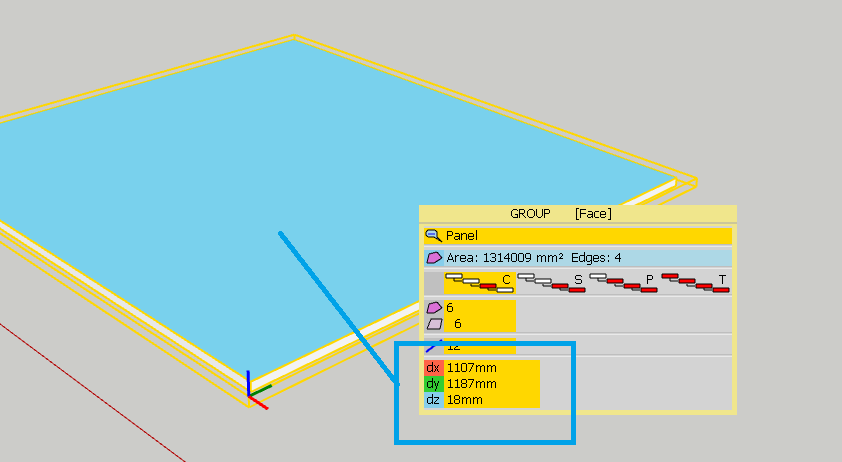
-
Hi,
Am intéres to have the extention "VisuHole" from Fredo6. You thing is possible
-
@loiseau said:
Hi,
Am intéres to have the extention "VisuHole" from Fredo6. You thing is possible
You need to download the appropriate RBZ files for that extension by Fredo, and his support Lib, from the SketchUcation PluginStore.
https://sketchucation.com/pluginstore?pln=VisuHole
https://sketchucation.com/pluginstore?pln=LibFredo6
Then install the two RBZ files - using the SketchUp Extension Manager > Install [red] button...
Then restart SketchUp to sync everything.
Then use the tool as explained in the usage notes...
Vous devez télécharger les fichiers RBZ appropriés pour cette extension de Fredo, et son support Lib, à partir du SketchUcation PluginStore.
https://sketchucation.com/pluginstore?pln=VisuHole
https://sketchucation.com/pluginstore?pln=LibFredo6
Installez ensuite les deux fichiers RBZ - à l'aide du bouton SketchUp Extension Manager> Installer [rouge] ...
Ensuite, redémarrez SketchUp pour tout synchroniser.
Ensuite, utilisez l'outil comme expliqué dans les notes d'utilisation ... -
NEW RELEASE: FredoTools v3.5a - 12 Sep 19
Requirement: LibFredo6 v9.1b or above
FredoTools 3.5a introduces the ColorBySlope tool, which create a color mapping for a terrain mesh based on the slope of its faces.
See FredoTools plugin home page for Download.
See also main post of this thread for User Discussion.
Fredo
-
New Spanish Language file (added Color by Slope).
-
@oxer said:
New Spanish Language file (added Color by Slope).
Thank you. it will go into the next release soon (along with a new tool).
Fredo
-
Original post here - https://sketchucation.com/forums/viewtopic.php?f=80&t=71619
-
NEW RELEASE: FredoTools v3.6a - 16 Oct 19
Requirement: LibFredo6 v9.2a or above
FredoTools 3.6a is a major release which introduces:
- ColorByAltitude tool, which create a color mapping for a terrain mesh based on the altitude of its faces.
- ColorPaint tool, which is a configurable Color Selector.
- A new view 'Outliner' in ReportLabelArea tool, with a hierarchical, expandable tree of groups and components with their individual areas.
See FredoTools plugin home page for Download.
See also main post of this thread for User Discussion.
Fredo
-
Hi,
i have a question for you.
I calculate thermal bridges (building physics). I place the edges on different layers (edges = thermal bridges).
A report that outputs the length of the edges according to layers, like the ReportLabelArea does with areas, would be great.
Is this easy to do?
I could imagine that other users could also use this ReportLabelLenght.
You are doing a great job, thank you very much and many greetings
Volker -
NEW RELEASE: FredoTools v3.7a - 02 Nov 19
Requirement: LibFredo6 v9.3a or above
FredoTools 3.6a is a major release which introduces evolutions in:
- ColorByAltitude, cosmetic adjustments and bug fixing.
- ColorPaint, support of transparency and edition of colors.
- ReportLabelArea, interactive flow and other cosmetic adjustments
See FredoTools plugin home page for Download.
See also main post of this thread for User Discussion.
Fredo
Advertisement











