SketchUp 8 M2 is out!
-
The menu problems are caused by-
http://forums.sketchucation.com/viewtopic.php?f=15&t=27941&hilit=+menu#p243583I'll take a look today and see if I can fix the root problem rather than have a witch hunt for the plugins causing this problem.
I know what's causing it and hopefully it won't be too intrusive to fix. -
And, just to add to Krisidious's suggestion, you may have to be certain you have the most current version of the plugin as well.
I just lost the use of 1001bit Pro, and since it is one of my most used rubies, I freaked.
But I went to their website, and downloaded the latest version, and it now works like a charm. -
@jhauswirth said:
The menu problems are caused by-
http://forums.sketchucation.com/viewtopic.php?f=15&t=27941&hilit=+menu#p243583Before the main problem was a few plugins that created Command objects within the context handler. (This would be a good thing to warn about in the API docs.)
But looking into the reports we've gotten lately it seems to simply be due to a large number of plugins installed which creates a total large number of UI elements (menus and toolbar buttons) -
@mukul.ar said:
@jbacus: Thankyou for clarifying
 This may be out of topic, but is the google team working on a sketchup that is able to handle more geometry (heavier models)? Because that would be the only push I'd need to go pro... Its not every day I get to interact with the developing team so... Thankyou for this great piece of software...
This may be out of topic, but is the google team working on a sketchup that is able to handle more geometry (heavier models)? Because that would be the only push I'd need to go pro... Its not every day I get to interact with the developing team so... Thankyou for this great piece of software... 
You're welcome! We're very proud of the work we do with SketchUp.
Performance is something we work on with every release, and it is something that clearly benefits all users. Every time we make SketchUp more able to handle bigger models, you guys begin making heavier models yet. Classic arms race. We've been in this condition for many releases now, and I think if you were to take one of the models you are working on today back to an older version of SketchUp you'd notice a significant difference.
But this is an academic argument and not what you're probably looking for. I promise we'll continue making SketchUp perform better with every release. In return, you've got to know where the limitations of the system are and keep building your models with respect to that.
Out of curiosity, what are you modeling today, and how 'heavy' would your model have to be before you'd be satisfied with the level of detail?
john
. -
@jbacus said:
Out of curiosity, what are you modeling today, and how 'heavy' would your model have to be before you'd be satisfied with the level of detail?
.this is what I'm working on today... I'm satisfied with the level of detail and the useability of the model.
156,361 edges
58,677 faces
2371 component instances
163 Components
550 groups...
113 materials
yeah I'm a bad boy on groups.this is just about half the size of a normal house I would work on...
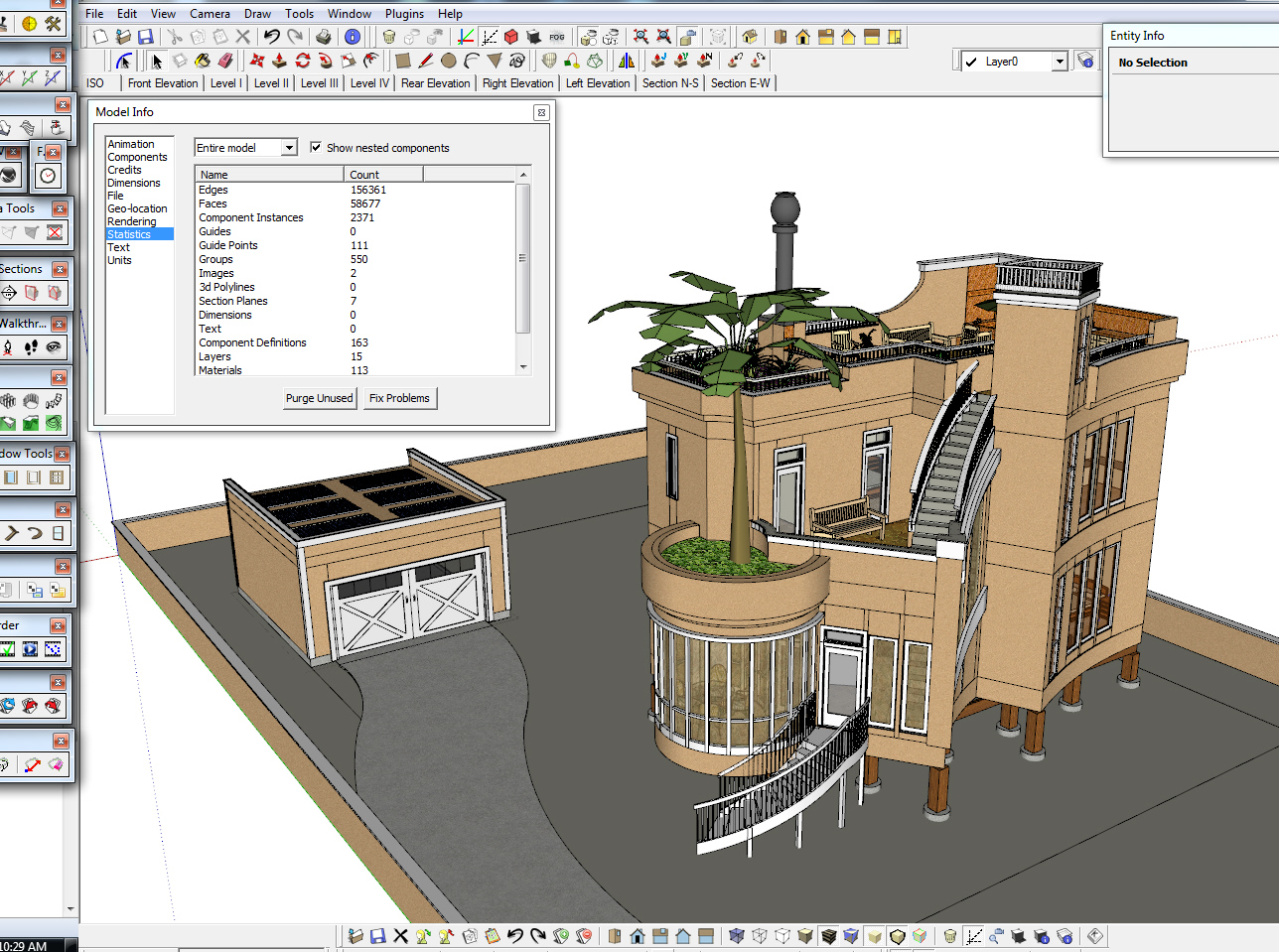
-
@krisidious said:
my transition for SU 8 Pro.
- install new installation to current google folder. name "Google SketchUp 8M2"
- make a backup of the google sketchup plugins folder.
- cut and paste plugins over 1 at a time starting sketchup after each one.
- copy and paste materials, components and styles folders over to new SU folder.
some how google finds the old installation and moves all your settings files and templates.
I did not have to re-authorize.some plugins may have to be turned back on and moved back into position.
hopes this helps.
I didn't have that kind of luck in my attempt to keep the previous version of 8 resident. I renamed the sketchup 8 folder and created a new folder for the install of m2 both inside the programs(x86) - google folder.
My styles (er templates) didn't transfer over and the executable that was in the older 8 is gone. I just looked for my two created styles and can't find them either.
really does belong in the noob forumI have weeded down the plug in folder by more than half but can see that's not going to last long
-
@unknownuser said:
I didn't have that kind of luck in my attempt to keep the previous version of 8 resident. I renamed the sketchup 8 folder and created a new folder for the install of m2 both inside the programs(x86) - google folder.
My styles (er templates) didn't transfer over and the executable that was in the older 8 is gone. I just looked for my two created styles and can't find them either.yes it moved my dll's and exe's and such out of the original folder. did you have your styles saved in the "Styles" folder?
-
I thought I had them saved.. but not a style, I don't think. I think I had two templates saved so when the program comes up, I have my own scale and colors set up.. maybe that's a style.
Either way, neither the styles folder or the templates folder have them .. old or new installation.
I'm kind of dismayed that I can't fire up the version from before M2 I had running yesterday morning to get those settings and reconstruct the templates. -
open a drawing that uses the old template then do save as template?
john
-
Will downloading SK8 Pro M2 and installing it wipe out my Previous SK8 Pro License? I read earlier (Page 3 I think) Of someone downloading it and it got rid of his Pro version.
-
-
@gr8fzy1 said:
Will downloading SK8 Pro M2 and installing it wipe out my Previous SK8 Pro License? I read earlier (Page 3 I think) Of someone downloading it and it got rid of his Pro version.
that was me
what i said was that I installed suFree which overwrote suProyou can install M2pro and your pro8 license will stay intact
-
@driven said:
open a drawing that uses the old template then do save as template?
john
(obvious I think but just incase)
delete all the geometry and purge first (unless you want certain materials etc in your template)
-
@unknownuser said:
@driven said:
open a drawing that uses the old template then do save as template?
john
(obvious I think but just incase)
delete all the geometry and purge first (unless you want certain materials etc in your template)
should be obvious.. but rolls eyes at self it wasn't. Ty will do
-
Hope these will be more readable. Done, by the way, on my laptop, which sees the same plugins as work and home desktops.
-
@unknownuser said:
Out of curiosity, what are you modeling today, and how 'heavy' would your model have to be before you'd be satisfied with the level of detail?
Hi John, and thanks to you and google team for all the job done to improve SU with each release. I just wanted to put my word in this discussion as I'm often pushing SU to its limits...Have you ever tried to model a solar farm on SU ? Believe me it turns you to in a very very very patient man...
For example one of my last work was about : 9 265 148 edges / 3 689 820 faces. I'am heavily using layers and 'proxies' to simplify my work, win time, and being able to produce such models, but I often need to put all the real stuff in the viewport (real components instead of proxies, and all layers on) and at this time...well, I got plenty of time to surf on sketchucation and other places waiting SU to respond...
So, some of us really need better performance for high poly model...@last guys and Google made such a great piece of software that now, not only architects, but many many other people are using it for their job...and even if it SU was made for architectural and conceptual drawing, today we're doing so much more with it...So whatever you can say, we'll always ask you for better performance !! Don't get me wrong, for working in SU since the 4th version, I can testify that progress has been done and I sincerely thanks you for that, but the more you'll give to us, the more we'll ask for

Maybe most of people do not work with such models and do not need the precision that give us those High poly models, but I just want to be sure that you guys do not ignore that the performance we're claiming for is really important for us...not just a geek or obsessive wish !!
Ps: Hope, my english is enough "performant" for my message being understandable

Long life to SU !
-
@unknownuser said:
should be obvious.. but rolls eyes at self it wasn't. Ty will do
lol.. yeah, it happens..
@bob james said:
The entire plugins folder is in Dropbox and linked to SU, that way SU at home is seeing the same plugins folder as SU at work.
right.. i have a similar setup branching out to 3 computers
the difference is that my actual plugin folder on each computer is in it's proper location with symlinks going to the dropbox folder instead of me running my plugins through a link to another location..i really don't have a clue as to wether or not there's a performance difference or possibilities for problems doing it your way and maybe it's totally fine.. it just seems cleaner or more proper to keep the actual plugins in their intended spot..
but i guess this isn't really the right thread for this discussion..
-
Bob
I have a few - but not exhaustive - comments...
The filmandstage.rb file belongs in Tools - so move it.
The extensions.rb AND sketchup.rb files MUST be the current ones in Tools NOT these ones in Plugins! [probably out of date legacy files from a much older version ? so remove them]...
So... any files that the latest installer puts into Tools should be there, and any files with the same name that you see inside Plugins should not be there!You have a few scripts even I don't have - I thought I was anally retentive...

You have lots of scripts that I suspect you rarely use if you think about it... Consider disabling those...
-
@unknownuser said:
(that said, i think you might want to reconsider how you're dropboxing those.. why not sync the actual plugin folder instead of each individual file?)
The entire plugins folder is in Dropbox and linked to SU, that way SU at home is seeing the same plugins folder as SU at work.
UPDATE:
For specific info on using Dropbox symbolic links see http://forums.dropbox.com/topic.php?id=19392For a more general approach see, for example, http://www.howtogeek.com/howto/16226/complete-guide-to-symbolic-links-symlinks-on-windows-or-linux/
-
@tig said:
The filmandstage.rb file belongs in Tools - so move it.
The extensions.rb AND sketchup.rb files MUST be the current ones in Tools NOT these ones in Plugins! [probably out of date legacy files from a much older version ? so remove them]...
So... any files that the latest installer puts into Tools should be there, and any files with the same name that you see inside Plugins should not be there!You have a few scripts even I don't have - I thought I was anally retentive...

You have lots of scripts that I suspect you rarely use if you think about it... Consider disabling those...
Actions:
- Move filmandstage.rb to Tools
- Remove extensions.rb and sketchup.rb from the plugins folder
- Inspect the new Tools folder and remove any files from the plugins folder that appear in the Tools folder.
@tig said:
You have lots of scripts that I suspect you rarely use if you think about it... Consider disabling those...

I just find it hard to pass up the great tools you Ruby gurus create - even if I only use them now and then.
True, some are rarely used, but if I take them out by re-naming them I doubt I could rememeber which I'd need to re-name after shuting down and re-booting.
The ideal world would allow me to group plugins by category of what, in general, they do; and be able on the fly to activate/de-activate from a drop-down menu.Thank you, TIG, for taking the time to point these out. Much appreciated because the problem with greyed-out functions happens to me all the time and I waste a lot of time re-booting.
@Jeff
See how "our" sub-topic fits here? I make those changes once in Dropbox and, voila!, they are changed on all three machines: home, work and laptop
Advertisement








