Add vertex on curve at length - or edge on surface at length
-
Is there any plugins out there that will:
Insert a vertex at a given length on a curve? ( Not like Fredo's Polyline divider, because it changed the curve segments - but just so it inserts a vertex.)
Or even better, given an extruded surface, a vertical line is inserted at a given interval along the surface?
I've lost track of what all the plugins do...

-
Evidently, Divide is not what you are looking for? And Polyline Segmentor?
-
@mitcorb said:
Evidently, Divide is not what you are looking for? And Polyline Segmentor?
No, divide only divides a single element into a given set of segments - so does Segmentor. Segmentor also reshapes the curve, like Polyline Divider does. I just want to insert vertices on the existing curve.
-
For Divide on an arc or edge, select, right click Entity Info. You want one more vertex than the display, for instance. Divide by desired number.
EDIT: Well, if the arc is an edge of a model (closed volume), I see that Divide is not available. But a straight edge is eligible to be divided on the same volume.
EDIT EDIT: Maybe I should read your post more carefully

-
Ok, See my EDIT, EDIT, EDIT (is there an echo in here?)
-
Ok so when can we expect this wonderful plugin from you?

-
Not that I know of...
However, it's not so difficult.
You know the start and end edges of the curve - we remember these.
Iterate along the curve's edges from the start one until the accumulated_length of them is beyond the distance you want, then use the last considered segment_edge and 'split' it at the required offsetd = distance-accumulated_length-edge.length[You need to trap for a distance that exceeds the curve's length etc,
Also if you want to split an Arc at a known distance around the circumference (rather than along the segmented 'polygonal' representation of the Arc) you need to do some Math to sweep the start.position.clone new_point through that distance around the true circumference, and then project the center point along the vector to that new_point offset by the radius, you get the intersection of the two 'lines' and then split the affected Arc-segment there, then you move this newly added vertex to its correct location on the true circumference at new_point; reforming the Curve if desired - but then it's no longer an Arc.
You could also toggle the curve's start/end as desired]You know the new_segment returned from the 'split'.
Your original curve is now split into two with the new_segment added between them.
Get the original curve belonging to the original curve's start_edge, and get its vertices, 'vss'.
Get the vertices of the new_segment, 'vsn'.
Get the new curve belonging to the original curve's end_edge, and get its vertices, 'vse'.
Thenverts=(vss+vsn+vse).flatten.uniq
The addgroup=new_segment.parent.entities.add_group() group.entities.add_curve(verts) group.explode
which should now reform the curve back as one piece with the extra segment/vertex added in ? -
I was hoping I wouldn't need to...
-
Thom,
For what it is worth, I have had situations where I had needed such a script (or one that places construction points along a curve at equal intervals). -
There is a plugin that places cpoints along a path. But i can't think of it.
-
@unknownuser said:
There is a plugin that places cpoints along a path. But i can't think of it.
maybe you're thinking of 1001bit's divide along edges?
that's what i use when i need to do what TT is asking for (not the surface thing.. rather inserting a vertex along an arc)
you can set it up to where it starts from one end of the curve then places a cpoint at a given distance (though it will keep repeating that distance til it runs out of curve so you may end up with a few extra cpoints)..
you then have to go in and manually modify the vertex.. a bit of a pain but it's the easiest way i've found how to do it so far..if it worked automagically then, well, that'd be sweet!

[edit] example of using said plugin.. i actually use it for something a little different than shown here but this version will keep it simple

-
ThomThom,
The attached plugin will add a vertex at a given interval along a selected curve.
Add vertices to curve at given interval
-
-
Very nice. Thank you.
Could a similar script add points at Equal Intervals? Perhaps leave the points selected or grouped after being created?
-
You can make a list of the new_vertices and then move the old_vertices to their locations [vector_from old_to_new?], using a transform_by_vectors on the new_vertices...
PS: Glad someone can understand what I'm a saying...

-
@jclements said:
Very nice. Thank you.
Could a similar script add points at Equal Intervals? Perhaps leave the points selected or grouped after being created?
It could select and/or group the construction points but not the individual vertices added to the curve.
thomthom, what kind of "extruded surface" are we talking about? Curved or straight?
-
Hi,
I had in mind the construction points; the user would input how many equal intervals, contruction points would be placed and then grouped.
-
@sdmitch said:
ThomThom,
The attached plugin will add a vertex at a given interval along a selected curve.
hmm.. i don't think that's quite right. (or at least what i'm talking about.. maybe i'm mis-understanding TT's question ?)
it's just placing a point along the curve but it's not actual moving the vertex into it's proper place..
as an exaggeration, here's a picture showing an arc with 3 segments.. then it shows how it should look after running the script..
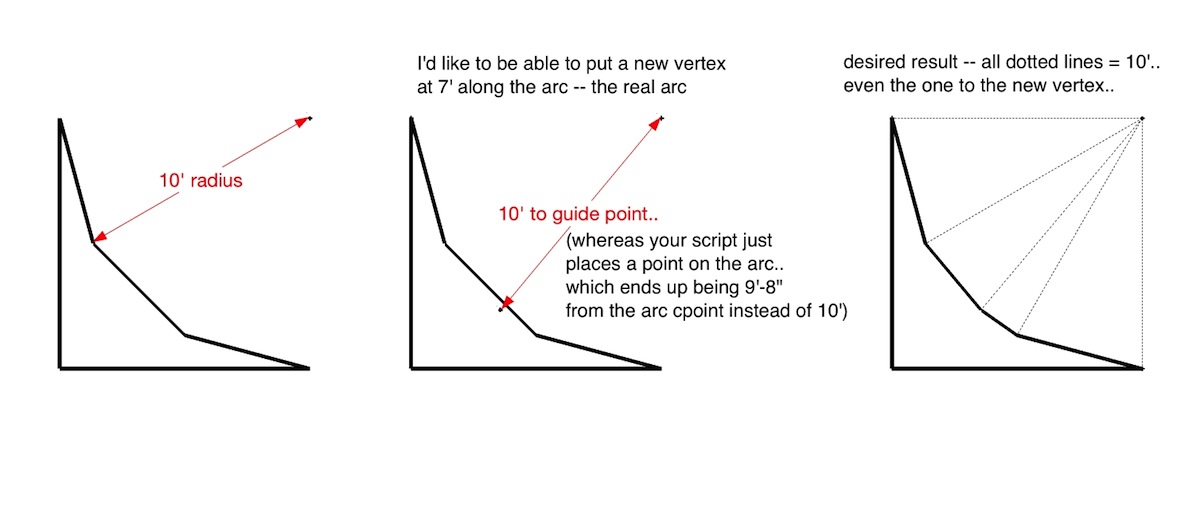
[EDiT].. well, i reread thomas' original post and i think i'm misunderstanding him

it looks as if the script you (sam) wrote is what he's looking for -
Jeff, You are right regarding the arc, the point added is on the existing segment.
-
@unknownuser said:
hmm.. i don't think that's quite right. (or at least what i'm talking about.. maybe i'm mis-understanding TT's question ?)
it's just placing a point along the curve but it's not actual moving the vertex into it's proper place..
You understood me correctly.

@sdmitch said:
thomthom, what kind of "extruded surface" are we talking about? Curved or straight?
An extruded surface from the 2D profile of a curve. It's the shape of a building constant of several curves.
Advertisement








