[Plugin] QuadFaceTools
-
As it is now, consider the OffsetTool an alpha-version. I would not have exposed it yet had it not been for being persistently nagged to do so.

-
Hi All
I just nee a little help how to install the current QuadFace tools correctly, to get
access to this cool live mesh analysis feature.I always get the error message (shown below) when I activate live mesh analysis.
I also installed the current tt Lib².
I´m trying to run Quadface tools within my SU 2015 Make which is my prefered Quad-version
with tools like SubD, Vertex tools etc...I appreciate any help - Thanks
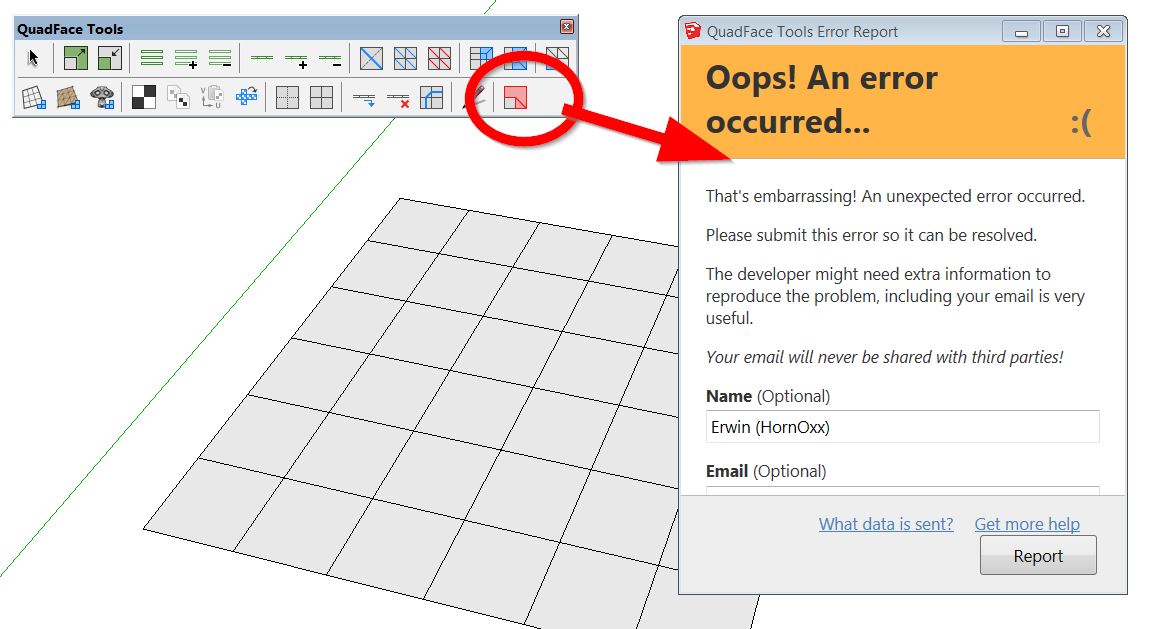
-
@hornoxx said:
I´m trying to run Quadface tools within my SU 2015 Make which is my prefered Quad-version
with tools like SubD, Vertex tools etc...Ah, sorry - bad user feedback on my end. The error is due to the functionality being SU2016+ only.
-
Hello Thomas,
Perhaps has it been asked before, but is there a way to tweak the bydefault colors for the analysis tool? Not that I don't understand your wise choice of colors, but I'd prefer more contrasted colors like white-red...
And I agree, it's a pity one can't replace a default sketchUp view mode (like monochrome or x-ray that I don't use often) with this analyse view mode, to keep the textures/UVW mapping.Otherwise, good job!

-
No color options as of yet. But it's something I wanted to add. The current version was a quick and dirty tool - turns out to be more useful than expected.
-
I've just discovered the UV Mapping Tool in this plugin and it's so incredible useful. Not finding it earlier is definitely a Doh Moment for me. I'm a quad fan now!

-
-
How do you import an .obj file?
It crashes every time I try ---> file, import, select .obj file "oops, an error occurred " a message displays (box) askes me if I want to send a report.
" a message displays (box) askes me if I want to send a report.
The tool bar displays ok
Any idea why? -
I would like to use this plugin to texture a curtain.
3D Warehouse
3D Warehouse is a website of searchable, pre-made 3D models that works seamlessly with SketchUp.
(3dwarehouse.sketchup.com)
I tried to convert the mesh but it doesn't work.
What did I wrong?
same with that one:
3D Warehouse
3D Warehouse is a website of searchable, pre-made 3D models that works seamlessly with SketchUp.
(3dwarehouse.sketchup.com)
-
I really don't know how to convert the mesh, to let the texturing tool work.
anybody has got an idea?
-
any pdf manual?
-
Thomthom, any chance of adding a selection option where you can step the ring/loop selected?
So, instead of adding or subtracting, each click moves the selection one loop over and deselects the one you are on.Edit: I'll just add this gif to help explain what I mean,I have a workaround but it would be helpful to have.
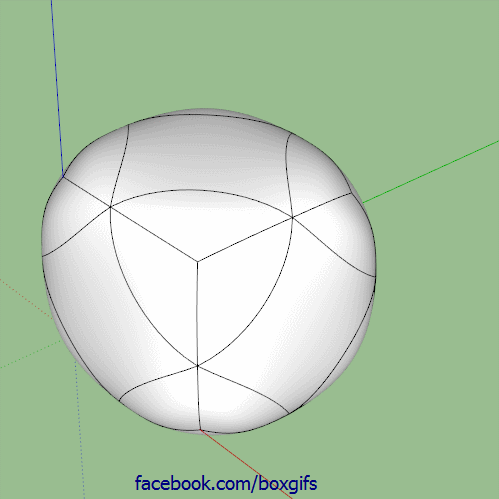
-
No French UI version

-
@cmoreink said:
How do you import an .obj file?
It crashes every time I try ---> file, import, select .obj file "oops, an error occurred " a message displays (box) askes me if I want to send a report.
" a message displays (box) askes me if I want to send a report.
The tool bar displays ok
Any idea why?Can you share this obj file please? (You can PM me if you don't want to share the file publicly)
-
@box said:
Thomthom, any chance of adding a selection option where you can step the ring/loop selected?
So, instead of adding or subtracting, each click moves the selection one loop over and deselects the one you are on.That's a good idea. Logged it in the issue tracker: https://bitbucket.org/thomthom/quadface-tools/issues/107/shift-loop
-
@pilou said:
No French UI version

No. ...not yet that is... I just set up a Crowdin project for this extension.

But give me some time to localise SUbD and move to my new home.
-
Thx for the info, i had believed that i Miss something!

About the Crowdin, seems you must save after every new each line item input
else seems that is not save as general input for several items!
-
@pilou said:
About the Crowdin, seems you must save after every new each line item input
else seems that is not save as general input for several items!
I'm sorry, I don't follow..?
-
No problem it's just for the use of Crowdin who seems curious with the Save of new translation!

-
Hi Thom Thom
I'm getting an error box when ever I open SU heres and image of the box that appears.its seems to run ok though when i close the window.
cheers in advance
chris
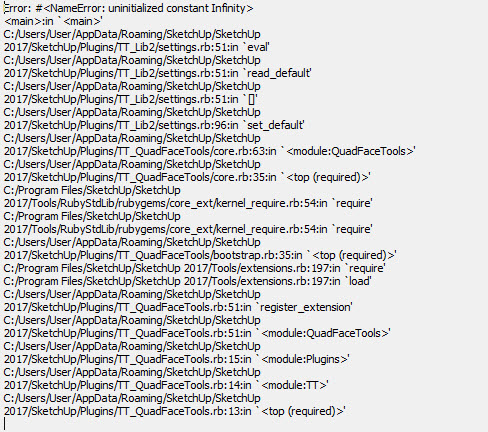
Advertisement








