[Plugin] QuadFaceTools
-
I'll use my Chuck Norris plugin

Too extreme to release on this forum it's only for double hard bastards

-
@thomthom said:
@earthmover said:
Any plans on adding a Ring Connect option as a way to add additional loops?
What is a Ring Connect?
It's fundamental for creating support edges for hard subdivision surfaces and to model organic surfaces while still maintaining quads. In Max, the Edit Poly Connect, gives you options to also slide and spread the loops along the width of the edge ring in order to "weight" the edges, define creases, etc. In Sketchup, you could always move a copy of a loop, but on an organic surface it doesn't always line up right. Even a simple option to connect edge rings at the midpoints would be helpful.
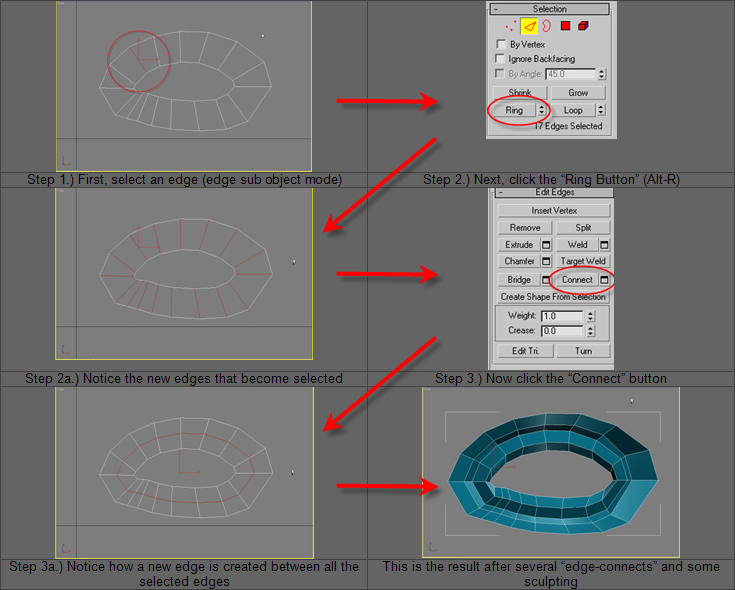
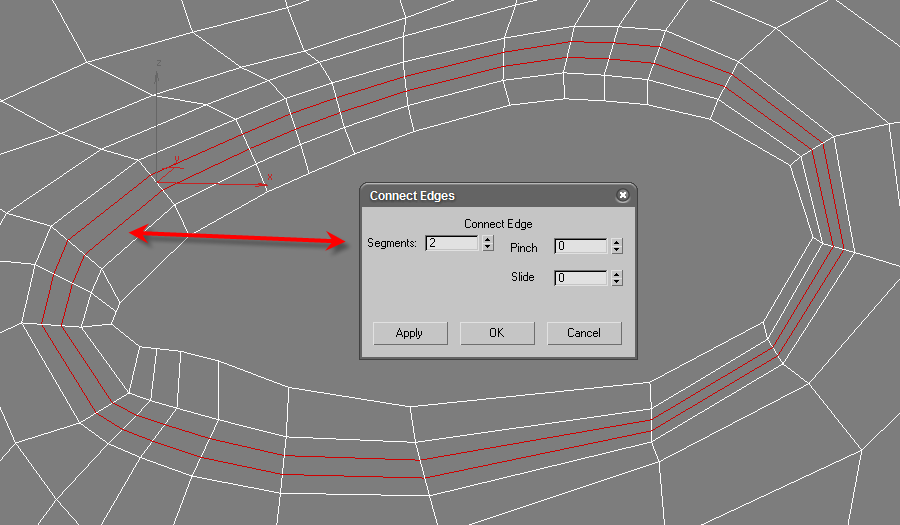
-
Ah - Edge Connect - gotcha!
Yea, that would be a nice function. -
Thanks for this Thomas.
-
Thank you Thomas!!!
A question: Is there a way to force the vertices of the quad to be coplanar?
If a quad consist of two triangles rotate this two triangles until they lay on the same plane and then delete the shared edge. Is that possible?Daniel S
-
@daniel s said:
A question: Is there a way to force the vertices of the quad to be coplanar?
If a quad consist of two triangles rotate this two triangles until they lay on the same plane and then delete the shared edge. Is that possible?Yes, though, it'd also distort the connected faces.
(Vertex Tools let you do that - Make Planar)
-
Elementary question:
What is the difference between a ring and a loop? I couldn't seem to figure out the images, or why one is called a ring and one is called a loop. -
@mitcorb said:
Elementary question:
What is the difference between a ring and a loop? I couldn't seem to figure out the images, or why one is called a ring and one is called a loop.Ring selects the next opposite edge in the connected quadfaces.
Loop selects the next connected edge at each vertex with a valence of 4 and does not share a face with previous face. -
You're a genius, Thomas!
Thank you so much.


_KN
Sketchup for Fantasy Art:
http://forums.sketchucation.com/viewtopic.php?f=81&t=27028&p=349117#p349117
Sketchup for Sci-Fi Art:
http://forums.sketchucation.com/viewtopic.php?f=81&t=27030&p=337096#p337096
My interview with Sketchupartists.org:
http://www.sketchupartists.org/spotlight/artists/sketchup-art-in-the-online-game-industry/ -
@daniel s said:
Thank you Thomas!!!
A question: Is there a way to force the vertices of the quad to be coplanar?
If a quad consist of two triangles rotate this two triangles until they lay on the same plane and then delete the shared edge. Is that possible?Daniel S
I added a function that projects the selected faces ( any face ) to a best fit plane. ( Best fit plane is based on the selection ). It also ensures that quads connected to the selection are triangulated so they don't break due to SketchUp's AutoFold feature.
Then I added a separate Remove Triangulation function.Both will be present in the next release. (Among other updates/changes)
-
@thomthom said:
I added a function that projects the selected faces ( any face ) to a best fit plane. ( Best fit plane is based on the selection ). It also ensures that quads connected to the selection are triangulated so they don't break due to SketchUp's AutoFold feature.
Then I added a separate Remove Triangulation function.Both will be present in the next release. (Among other updates/changes)
What happens if the selection is all the model? Will work? I attach a quick example because is difficult for my to explain it in english.
If I select all the model, the plugin will convert the faces into coplanar quads and delete the triangulations? In the attached model if you turn on the hidden geometry view you will see the triangulation. If you try to delete the lines you will delete the faces too because is not coplanar. If you make a coplanar face it will disort the connected faces. Is there a solution for this?
Daniel S
-
@daniel s said:
What happens if the selection is all the model?
All the faces selected will be coplanar to the same plane.
@daniel s said:
If you make a coplanar face it will disort the connected faces. Is there a solution for this?
No - it can't make a non-planar quad planar without affecting the connected quads.
If you try to model a mesh by forcing all quads to be planar you'll be setting your self up for a lot of trouble because it puts too many constraints on the geometry.
-
Thank you for your answer Thomas.
I thought that maybe exists a magic method but is not the case.Thank you again,
Daniel S -
No magic I'm afraid. Just think of the geometric constraints - making one non-planar quad planar requires that you move its vertices and that means that it will affect all the geometry connected to the vertices.
-
@thomthom said:
No magic I'm afraid. Just think of the geometric constraints - making one non-planar quad planar requires that you move its vertices and that means that it will affect all the geometry connected to the vertices.
Yes, of course will affect the geometry connected to that face. I was asking if there was a method where can I make all quads coplanar automatically and connected. With every quad with a different normal. This normal will be an average normal of the two triangles that makes the original non-planar quad.
Perhaps already exists a solution for converting all non-planar to coplanar quads creating more coplanar quads for connecting the geometry. Of course changing the original shape of the model as little as possible. Only a doubt that I always had.Daniel S
-
I don't know if it is at all possible. But it won't be anything I'll be trying in the near future. So many other things that needs to be done first.
And the purpose of this plugin was to provide a way to treat triangulated quads as one unit... -
Version 0.2.0b
- Select Region to Loop
- Remove Triangualtion
- Make Planar
- Context Menu
- Smooth / Unsmooth Quads
- Blender Quads to SketchUp Quads
-
Thanks thomthom for this plugin !

-
Thank you Thomthom, very much.
-
HOLY
Brilliant!!
Thanks!
Advertisement







