[Plugin] QuadFaceTools
-
Check if you have the last version.
-
may I give a suggestion?
a way to convert version 5 (4?) pseudo quads into version 6 (newest).
It's easier for me to use the eraser tool and hide the lines than selecting the lines I want and then changing the properties to make them a quad face
-
@redlerred7 said:
a way to convert version 5 (4?) pseudo quads into version 6 (newest).
@unknownuser said:
In version 0.4.0 the definition of a QuadFace changed. In order to use meshes from older QuadFace versions, as well as meshes generated by Sandbox Tools, you have to convert the mesh via this utility first.

Not the most obvious - but I figured the early version where not adopted so widely that there would be that many needing it.
-
-
I forgot the "or" in "version 6(newest), and I didn't know that the sandbox2quad feature worked for version 5(4?) quads. Anyway, thanks for telling me that. I would never have found out otherwise
-
@redlerred7 said:
I forgot the "or" in "version 6(newest), and I didn't know that the sandbox2quad feature worked for version 5(4?) quads. Anyway, thanks for telling me that. I would never have found out otherwise
I've been meaning to improve the documentations. Will probably do so when I release the next update.
I merged the "Upgrade old QuadFace mesh" function with "Convert from Sandbox" because I wanted to reduce the number of buttons and menu items. -
When i try to install manually it gives me this error:
"Error Loading File C:/Program Files (x86)/Google/Google SketchUp 8/Plugins/TT_QuadFaceTools/core.rb
no such file to load -- TT_Lib2/core.rbError Loading File tt_quadface.rb
no such file to load -- TT_Lib2/core.rb" -
@tyinykilller5 said:
When i try to install manually it gives me this error:
"Error Loading File C:/Program Files (x86)/Google/Google SketchUp 8/Plugins/TT_QuadFaceTools/core.rb
no such file to load -- TT_Lib2/core.rbError Loading File tt_quadface.rb
no such file to load -- TT_Lib2/core.rb"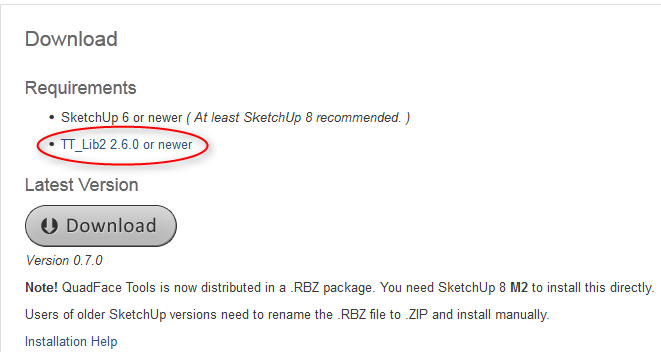
-
UV Mapping onto Back Faces?
Hi thomthom
Is there a way to get the UV mapping tool within QuadFaceTools to map textures onto back faces as well? I tried using thrupaint from Fredo but the UI is a lot more complex than the UV tool native to quadfacetools. Also it seems to deal with tranformations differently so it's really hard to get the back faces to match the front faces.
I'm thinking this will be useful for mapping textures with alpha channel, e.g. fencing, where you can actually see through to the back faces beyond. Have attached an image as an example.
cheers
joel
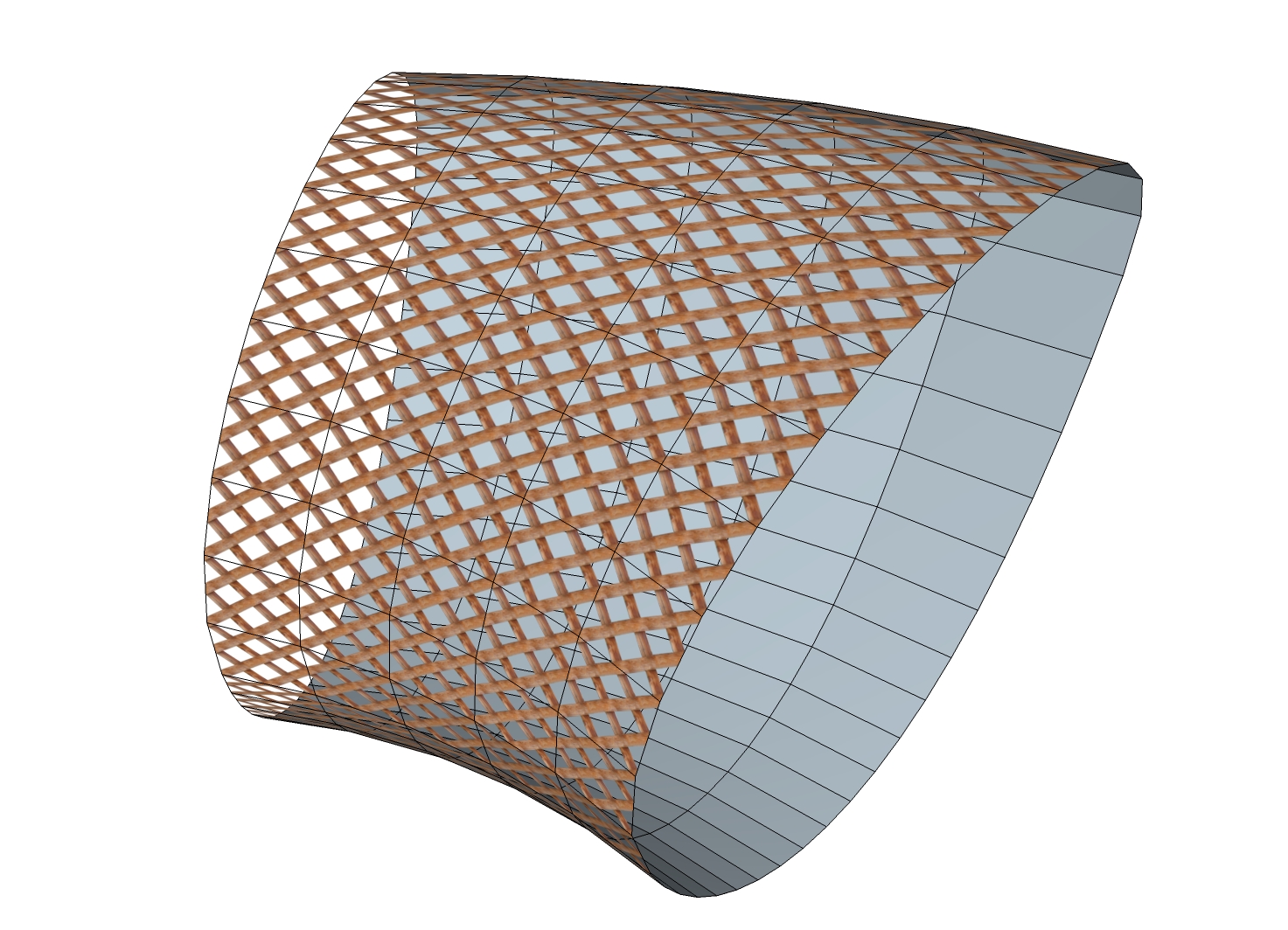
-
The latest version of my "FixReversedFacesmaterials" Toolset includes a new tool to apply the front-material onto the back of selected faces, keep matching UVmapping of textures etc... Unlike the other tools in the set it doesn't 'flip faces', it just matches the back-material to be like the front-material but UVmapped so both textures align - which is useful with 'see-throughs'...
See here http://forums.sketchucation.com/viewtopic.php?p=264134#p264134
It should work perfectly with your mapped example 'latticework' material onto both faces... -
UV Toolkit will allow you to transfer front <-> back. http://forums.sketchucation.com/viewtopic.php?t=18992
I'll make a note to add an option in QuadFace Tools.
-
Thanks guys. I'll give them both a go.
On a separate note, is there a way that quadfacetools, JPP and kirill's new LSS tools can come together to make a proper (precise) panelising tool for SU? I'm no scripting guru but it seems like a lot of plugins out there already come quite close. I've been asking around about this a lot but no one seems to be interested. here's what i thought:
- Create quadface mesh (with EEby, curviloft etc.)
- Use JPP to turn each quad into a 3d "cell" with definable offset thickness
- Use LSS "stick group to mesh" to map a selected component neatly into each cell, breaking/distorting along the diagonals to fill the entire surface.
I originally posted this idea and some example images here:
http://forums.sketchucation.com/viewtopic.php?f=323&t=39992
Didn't get very far, some suggestions to use TGI3D but it's a lot of money to fork out for just one little part of it's functionality. I'll keep pushing the idea periodically.
Joel
-
HELP! Im freakin out! I installed TT_Lib2 and TT_QuadFaceTools to my plugins folder. TT_Lib2 gave me a copy and replace option when I went to place it in the plugins folder. Since I already have a number of TT's other tools installed I assumed it would be no problem. But I just opened Sketchup and bam, NONE of my plugins show up. Nothing in my tool pallet selection, nada! Their all still there in the plugins folder but nothing works in sketchup now! What happened? Suggestions?
When I open sketchup I get an error that reads:
C:Program Files (x86)/Google/Google Sketchup 8/Plugins/Makfaces.rb
The files listed below could not be loaded:
Sketchup.rb
no such file to load -- TT_Lib2/core.rb
progrsee bar.rb
no such file to load -- TT_Lib2/core.rbContact the developer of this script address: toddb@sumstard.com
Anybody else ever have this happen?!
-
It seems that TT is not here right now... so I'll try to help...
Reading past your typos...
TT's tools probably include their own 'progressbar' method, loaded by one of his 'helpers' in the required TT Lib folder.
ToddBurch [smustard.com] wrote the original code for a similar 'helper'.
When TT's fails to load error messages fly around and the auto-load of all sorts of scripts gets awry.
This says to me that you have NOT installed the QuadFace tools and/or the required helper files in the TT Lib correctly.
I suspect that some files that ought to be inside a subfolder are loose inside the Plugins folder and thereby mis-loading and throwing a wobbly...Can you post screen-shots of your Plugins folder, and the subfolders associated with the tool and TT Lib...
If you re-read the download pages for the tool AND the TT Lib you should have little doubt about what should and shouldn't be in the Plugins folder and the appropriate [sub]folders...
Please reaffirm this to yourself, retry and come back...
-
I'm guessing you placed the content of the TT_Lib2 folder in the ZIP files directly into the root of the plugins folder. Instead you should have preserved the path footprint - as described next to the download link.
Alternatively, I would recommend, you install plugins with this utility which ensures they are correctly installed:
http://forums.sketchucation.com/viewtopic.php?t=42315#p375454 -
I looked at the online list of features but for some tools I can't easily associate the icon to the tool. I don't see icons for every tool noted. When I hover on the QFT icons I don't get a description either. Is there more on this, eg a pdf?
-
@pbacot said:
I looked at the online list of features but for some tools I can't easily associate the icon to the tool. I don't see icons for every tool noted. When I hover on the QFT icons I don't get a description either. Is there more on this, eg a pdf?
Yea - it's need better documentation and it's still in beta shape. I need to make some videos as well.
All I got is the Wiki: https://bitbucket.org/thomthom/quadface-tools/wiki/Home -
@thomthom said:
@pbacot said:
I looked at the online list of features but for some tools I can't easily associate the icon to the tool. I don't see icons for every tool noted. When I hover on the QFT icons I don't get a description either. Is there more on this, eg a pdf?
Yea - it's need better documentation and it's still in beta shape. I need to make some videos as well.
All I got is the Wiki: https://bitbucket.org/thomthom/quadface-tools/wiki/HomeThanks for the reply TT. At the speed I am learning-- NO hurry. I realize you have a few other things to do like some sort of bezier surface modeler. Oh, and I assume you have a life beyond our petty desires?
-
@pbacot said:
I looked at the online list of features but for some tools I can't easily associate the icon to the tool. I don't see icons for every tool noted. When I hover on the QFT icons I don't get a description either. Is there more on this, eg a pdf?
Toolbar orientation?
Horizontal toolbar icons seldom reveal themselves on Mac's?
Hover over vertical toolbar maybe. -
@wind-borne said:
@pbacot said:
I looked at the online list of features but for some tools I can't easily associate the icon to the tool. I don't see icons for every tool noted. When I hover on the QFT icons I don't get a description either. Is there more on this, eg a pdf?
Toolbar orientation?
Horizontal toolbar icons seldom reveal themselves on Mac's?
Hover over vertical toolbar maybe.Doesn't work for me. I just figured out if I leave the Ruby window open I can get some info when clicking on the icons.
Advertisement








