[Plugin] QuadFaceTools
-
hi,you are great man ! i use so many plugins that is your design. i have a problem that with me so longer
i hope use middle mouse button to pan and use shift or Alt +MMD to orbit, like 3ds max.because when i
draw with sketchup long time my hands will pain. thank you very much! -
Excuse me I have some problem about the Quad-face toolbar. after install everything is ok but I can not see the toolbar even though I check in the view toolbar. please help me.tnx
-
It's the second day I'm using it, and now it gives me an annoying error everytime I run Sketchup:
"Error: #<NameError: uninitialized constant Infinity>
<main>:in<main>' C:/Users/JP/AppData/Roaming/SketchUp/SketchUp 2016/SketchUp/Plugins/TT_Lib2/settings.rb:51:ineval'
C:/Users/JP/AppData/Roaming/SketchUp/SketchUp 2016/SketchUp/Plugins/TT_Lib2/settings.rb:51:inread_default' C:/Users/JP/AppData/Roaming/SketchUp/SketchUp 2016/SketchUp/Plugins/TT_Lib2/settings.rb:51:in[]'
C:/Users/JP/AppData/Roaming/SketchUp/SketchUp 2016/SketchUp/Plugins/TT_Lib2/settings.rb:96:inset_default' C:/Users/JP/AppData/Roaming/SketchUp/SketchUp 2016/SketchUp/Plugins/TT_QuadFaceTools/core.rb:61:inmodule:QuadFaceTools'
C:/Users/JP/AppData/Roaming/SketchUp/SketchUp 2016/SketchUp/Plugins/TT_QuadFaceTools/core.rb:33:in<top (required)>' C:/Program Files/SketchUp/SketchUp 2016/Tools/extensions.rb:197:inrequire'
C:/Program Files/SketchUp/SketchUp 2016/Tools/extensions.rb:197:inload' C:/Users/JP/AppData/Roaming/SketchUp/SketchUp 2016/SketchUp/Plugins/TT_QuadFaceTools.rb:50:inregister_extension'
C:/Users/JP/AppData/Roaming/SketchUp/SketchUp 2016/SketchUp/Plugins/TT_QuadFaceTools.rb:50:in<module:QuadFaceTools>' C:/Users/JP/AppData/Roaming/SketchUp/SketchUp 2016/SketchUp/Plugins/TT_QuadFaceTools.rb:15:inmodule:Plugins'
C:/Users/JP/AppData/Roaming/SketchUp/SketchUp 2016/SketchUp/Plugins/TT_QuadFaceTools.rb:14:in<module:TT>' C:/Users/JP/AppData/Roaming/SketchUp/SketchUp 2016/SketchUp/Plugins/TT_QuadFaceTools.rb:13:in<top (required)>' -
@jaopedro said:
It's the second day I'm using it, and now it gives me an annoying error everytime I run Sketchup
It will help if you complete your profile to help the programmers here get to the bottom of the problem
-
Have you installed the latest versions of the toolset from the PluginStore, AND the latest version of thomthom's Lib ?
The error message suggests that something is not up to date.
How are you installing them ?
From the downloaded RBZ files using Window > Preferences > Extensions > Install Extension... button ?
Or using the 'Auto-install' feature of the SketchUcation ExtensionStore³ dialog ??Have you restarted SketchUp after the two installations to ensure that the latest Lib code is in use ?
-
If you enter this into the Ruby Console and restart - does that fix things?
TT;;Plugins;;QuadFaceTools.settings[;uv_u_scale] = 1.0 TT;;Plugins;;QuadFaceTools.settings[;uv_v_scale] = 1.0 -
Thomas, The help you gave me on my pillow model over on the SubD forum got me thinking. I have run the sandbox to quads function on proxies after doing various adjustments. I'm now wondering if I'm using the tool correctly. ( I'm sure I forgot or didn't think I needed to do it to the pillow ) I've been triple clicking to select all in the group or component then clicking the sandbox to quads button. Is that correct ? Also I've noticed there is no outward indication it's doing anything. For example some plugins will turn the curser into the spinning beachball until the've done their thing. Short of running the analyze color to quads is their another indication it's done the job that I'm just missing. ?
-
I'm afraid there is not other indication right now. I have been toying with the idea of making a function that will update the face color based on whether its a triangle, quad or n-gone.
-
Thomas , thanks for the quick response and I'll keep forging ahead and try and learn from my mistakes.

-
I plan to make improvements to this - but I probably won't get around to do anything until after the summer.
-
 It's all good Thomas. Amazed you do all the stuff you do. You must have some hidden super powers ! Definitely making progress with your tools. Heck messing about late last night and figured out how to get rid of the triangles I always end up with in the corners of those pillows.
It's all good Thomas. Amazed you do all the stuff you do. You must have some hidden super powers ! Definitely making progress with your tools. Heck messing about late last night and figured out how to get rid of the triangles I always end up with in the corners of those pillows. 
-
Thomas, Geez I feel like I'm turning into a pain in your arse. Started to get this load error tonight. Only pops up if I open a fresh SU window. Tried a few times , the error popped up every time. Opened a couple of existing models and didn't get the error? Any idea what this is about ? What did I break ?

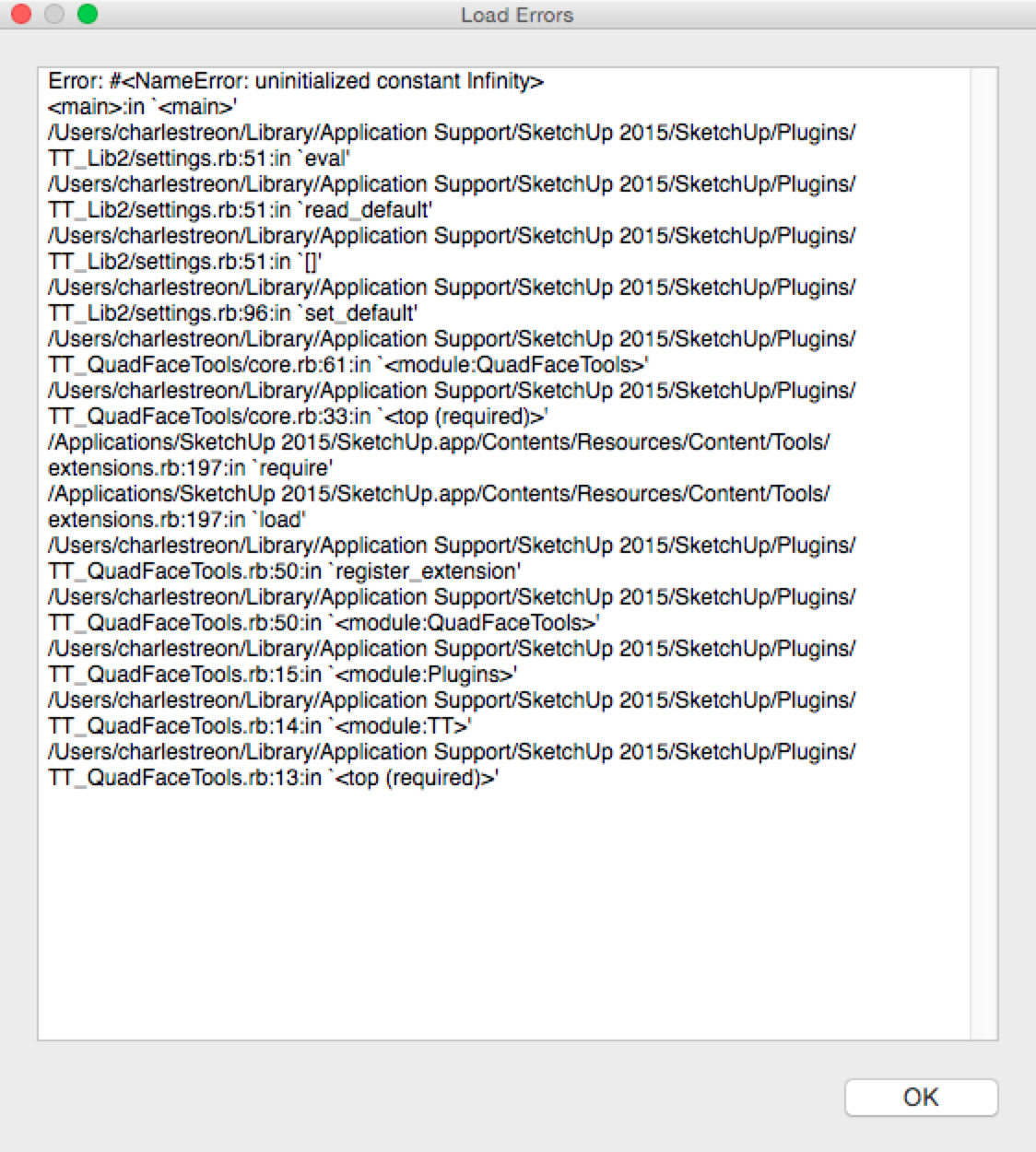
-
That's a pesky bug I've not been able to squash yet: https://bitbucket.org/thomthom/tt-library-2/issues/18/tt-settings-with-length-cause-errors
Try this in the Ruby Console as a workaround:
TT;;Plugins;;QuadFaceTools.settings[;uv_u_scale] = 1.0 TT;;Plugins;;QuadFaceTools.settings[;uv_v_scale] = 1.0 -


-
I'll try to find a fix that doesn't break other extensions. The challenge with this is that is happening inside of TT_Lib2 - which is shared my most of my other extensions.

-
Hi everyone
I have uploaded a new version of QFT - 0.10.0. It doesn't have new end-user features, but I implemented the error handler which Solid Inspector, SUbD and Vertex Tools already use. This means that if you run into Ruby errors you will get a dialog that let you submit it back to me.
Please upgrade and make sure you hit submit when you run into errors. I'm trying to map out the various bugs in the extension. "Got to catch them all!"

-
Hey guys,
I run into this problem quite often, where I model a shape, making sure, every surface is a quad.
But when I use SUbD to subdivide, it looks wrong.
When I then use the "Flip Triangulation Tool" of QuadFaceTools, I can see that some faces (marked red in the model below) are not being recognized as quads.
Does any one know how this happens? And more importantly, how to fix it?
Cheers,
Jakob -
Sometimes you just need to tell it to make quads.
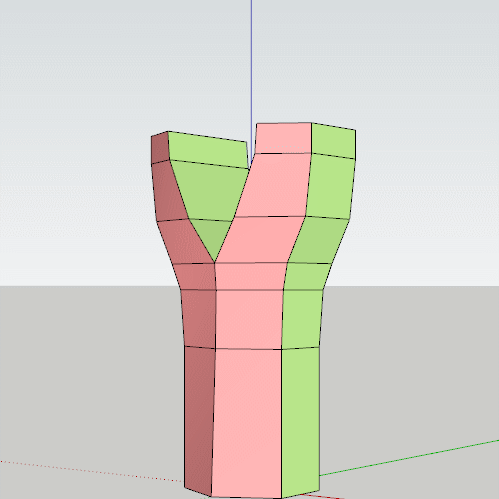
-
haha, I could have sworn I tried that. But obviously I didn't.

Thanks a lot
-
That reminds me - I had this idea for a function that would automatically color the faces as you modelled. I added an issue to track this: https://bitbucket.org/thomthom/quadface-tools/issues/98/live-quad-validation
Advertisement







