[Plugin] QuadFaceTools
-
@thomthom said:
@unknownuser said:
Tom,
Here is the model where I have problem (I get the UV axes, but the texture does not appear).
[attachment=0:3fo0zvrn]<!-- ia0 -->Quad-mapping Fred.png<!-- ia0 -->[/attachment:3fo0zvrn]Fredo
Might be related to the
nilerrors people are reporting...This is the message I get
Error; #<TypeError; nil can't be coerced into Float> D;/Documents/Doc/AA_SKU/Ruby/AAA_SCRIPT6/TT_QuadFaceTools/uv_mapping.rb;820;in `/' D;/Documents/Doc/AA_SKU/Ruby/AAA_SCRIPT6/TT_QuadFaceTools/uv_mapping.rb;820;in `point_on_axis'EDIT: this is with v0.4. I did not upgrade yet
Fredo
-
@charly2008 said:
Hi Fredo,
I think you need before placing the texture on the face. Then you can scale the texture. Whether it is possible to be centered I do not know.
Thanks. Once I have the texture on the shape, what should I do next?
Fredo
-
@unknownuser said:
EDIT: this is with v0.4. I did not upgrade yet
How about 0.4.1?
(I'm prepping up 0.5 which included quite a few validations and error catching. Should be more informative when things doesn't work.)@unknownuser said:
Thanks. Once I have the texture on the shape, what should I do next?
Then you can click the axis (red and green line) to scale it. Or use the VCB.
-
thom excellent, now works fine.
thank you very much for your fast response
-
Hi,
I made another attempt with my Viking ship hull. This tool is really amazing. A small error I could not resolve.
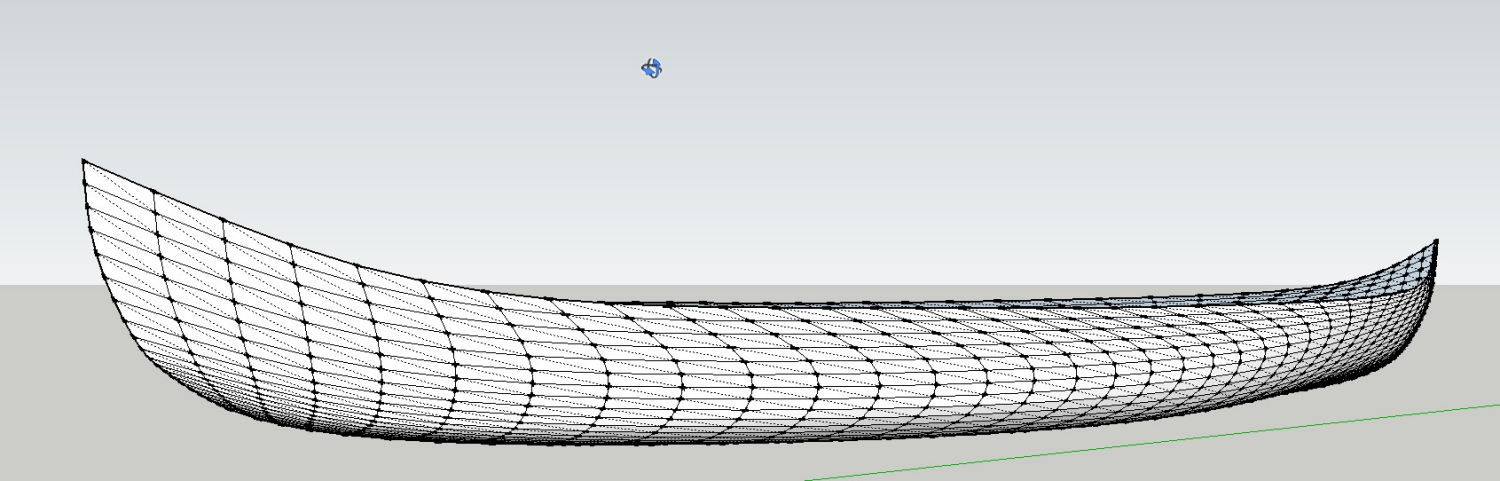
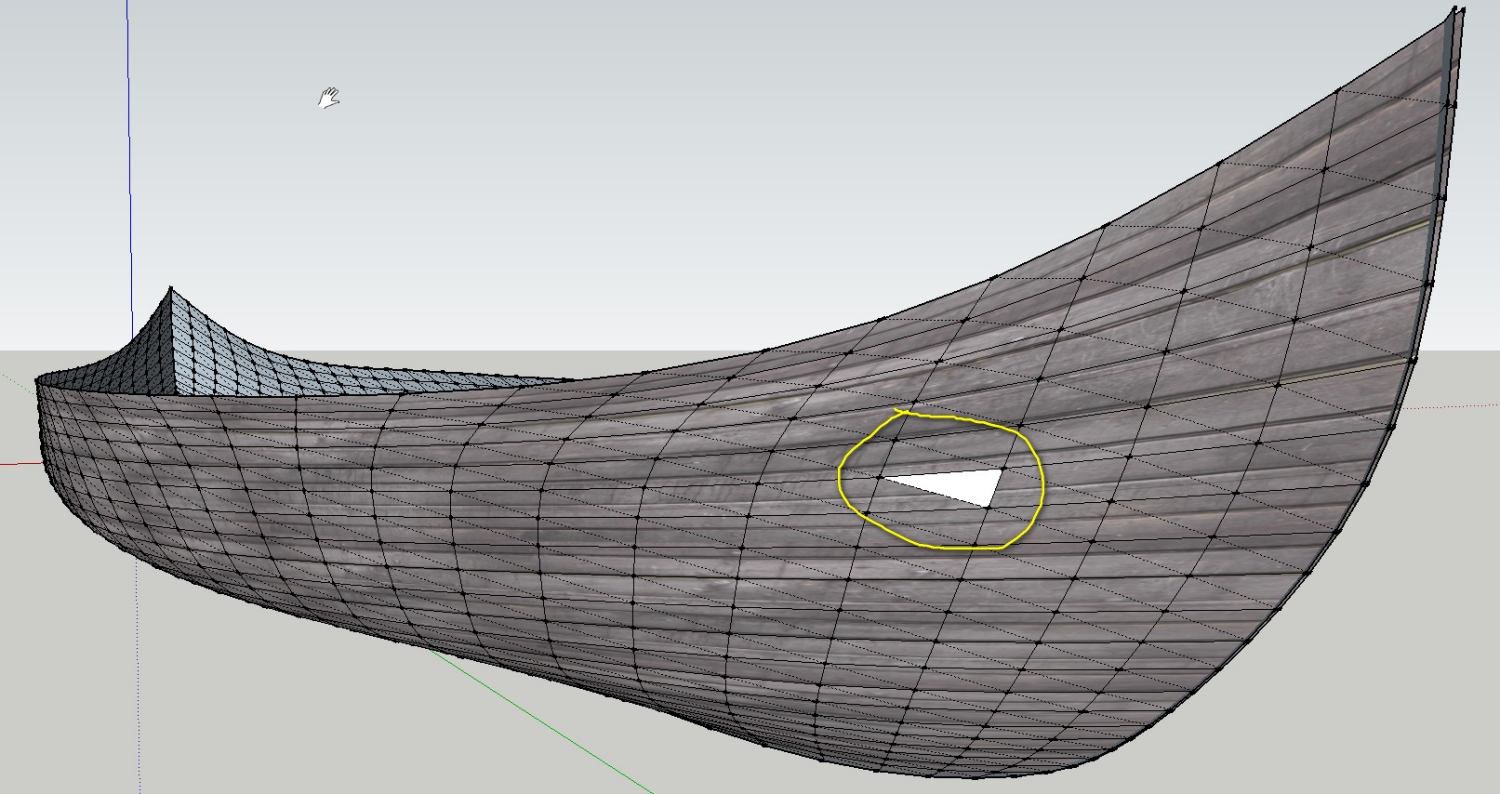
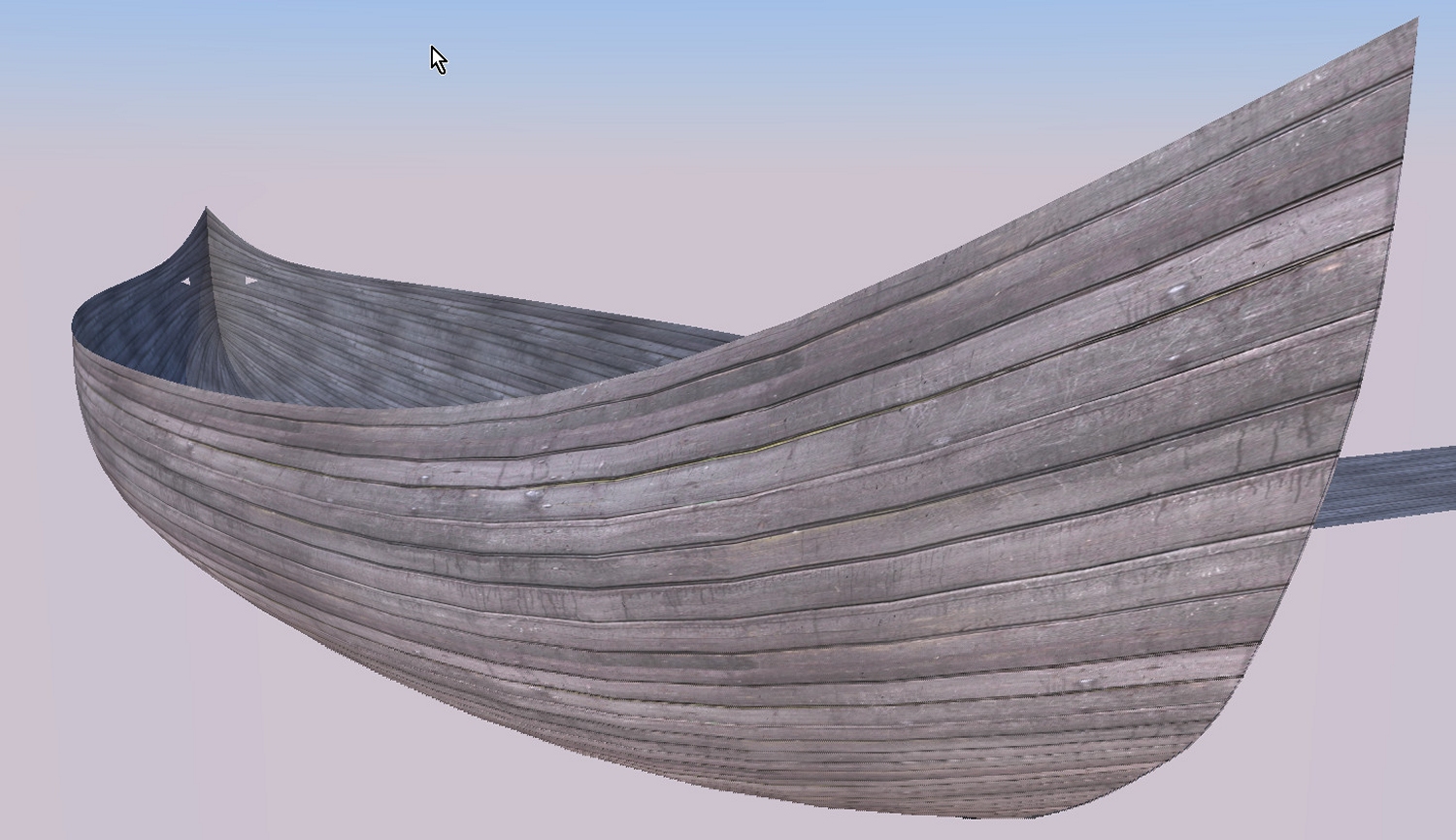
-
huh! ... peculiar... I'll look into it.
Nice boat!

-
@charly2008 said:
I made another attempt with my Viking ship hull. This tool is really amazing. A small error I could not resolve.
How did you map it? With the UV Mapping tool, or with the UV Copy & Paste tools?
-
I found the cause - you got some messed up geometry there.
Look at this screenshot:
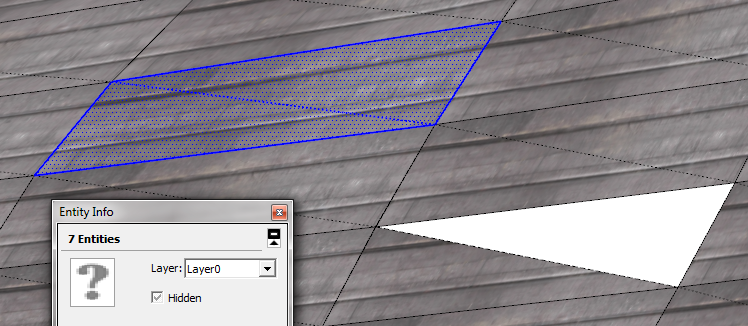
Here I made a left to right selection over the selected quad. Notice the Entity Info correctly displaying 7 entities. ( 2 triangles, 5 edges )Now look at this one - where I made the same selection around the troublesome area:
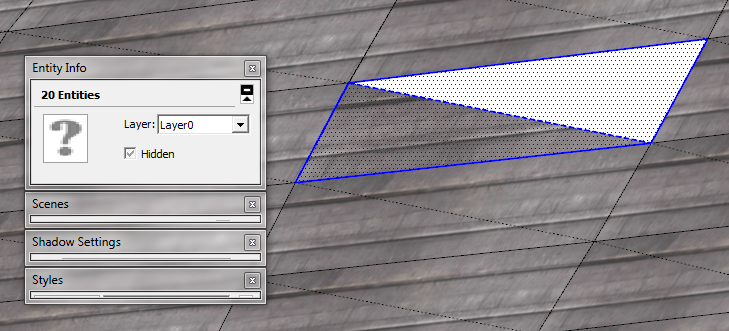
Notice there is 20 (!) entities. Something is messed up in your geometry there.
-
Zoom in to the top left corner of that white and see a whole lot of extra edges and faces
-
Version 0.5.0
Changelog: https://bitbucket.org/thomthom/quadface-tools/issues?status=resolved&version=0.5.0
Download: https://bitbucket.org/thomthom/quadface-tools/wiki/Download -
Hi Thomas,
I did it with the UV Copy & Paste tools.
-
Hi,
I found the error. As Gaieus said, in the enlargement can be seen some additional faces. This I have now adjusted.
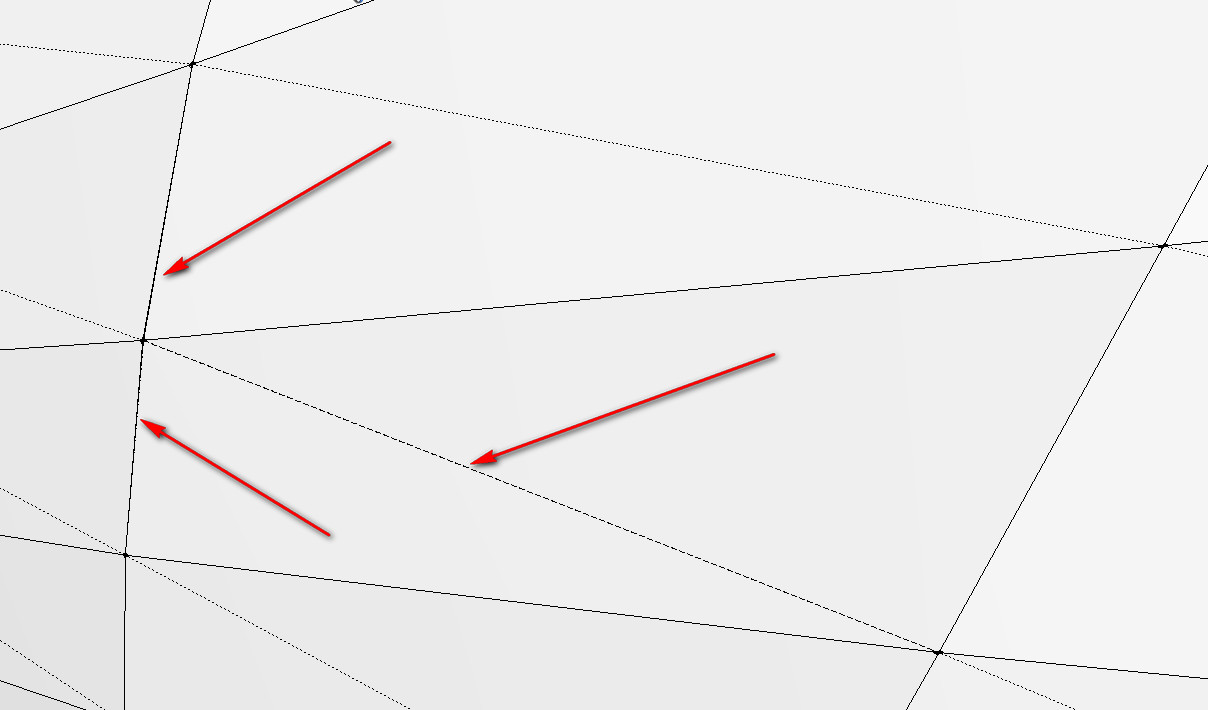
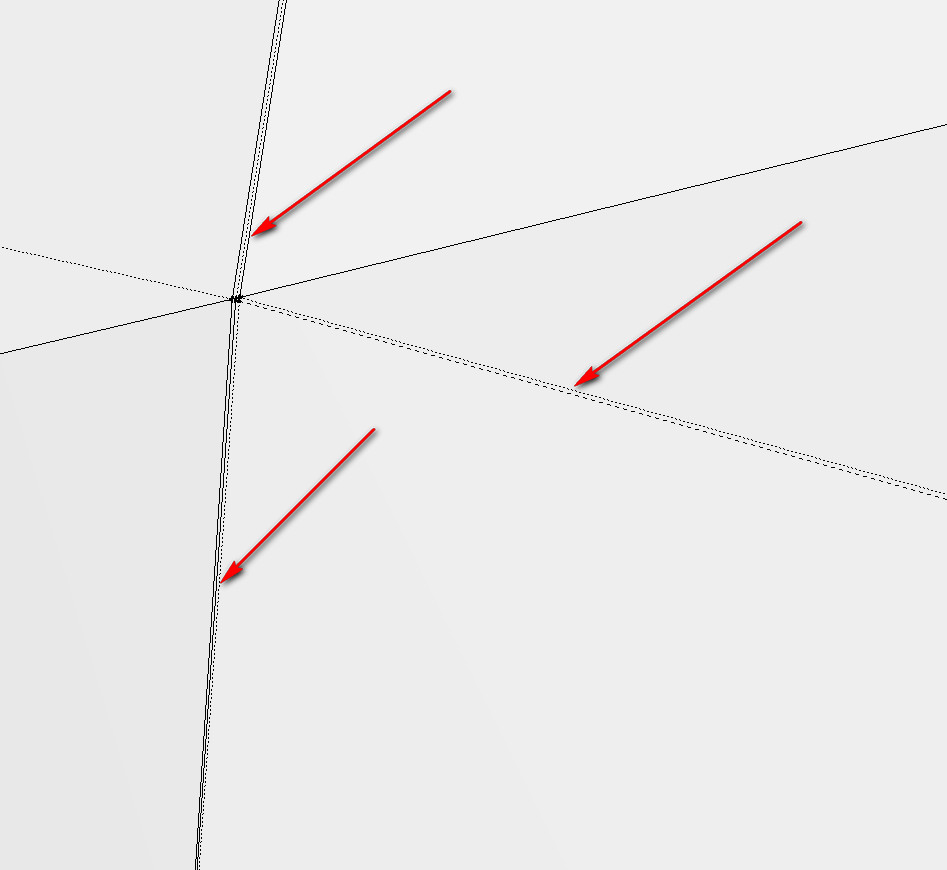
-
Hi Thomas,
I'm still have a few problems with copy and paste UVs. It is probably a mistake from me again. Would you again take a look at it.
Charly
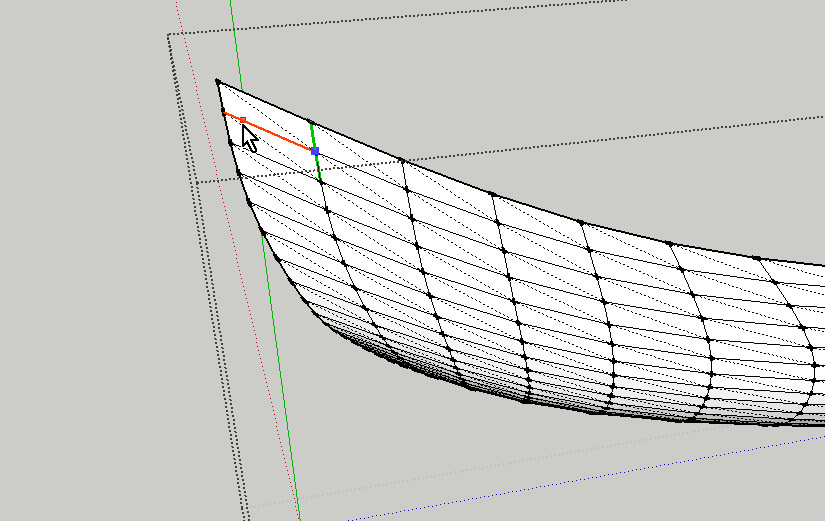
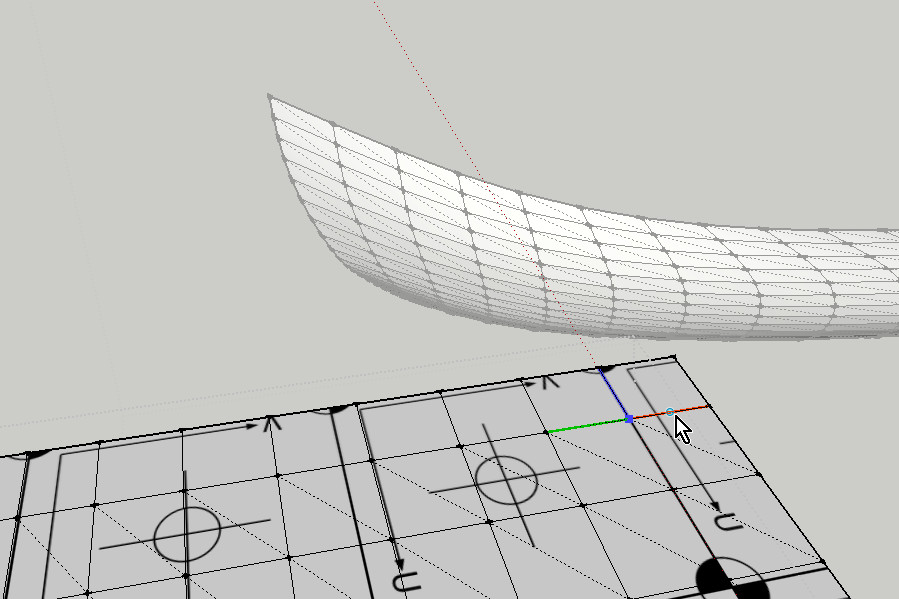
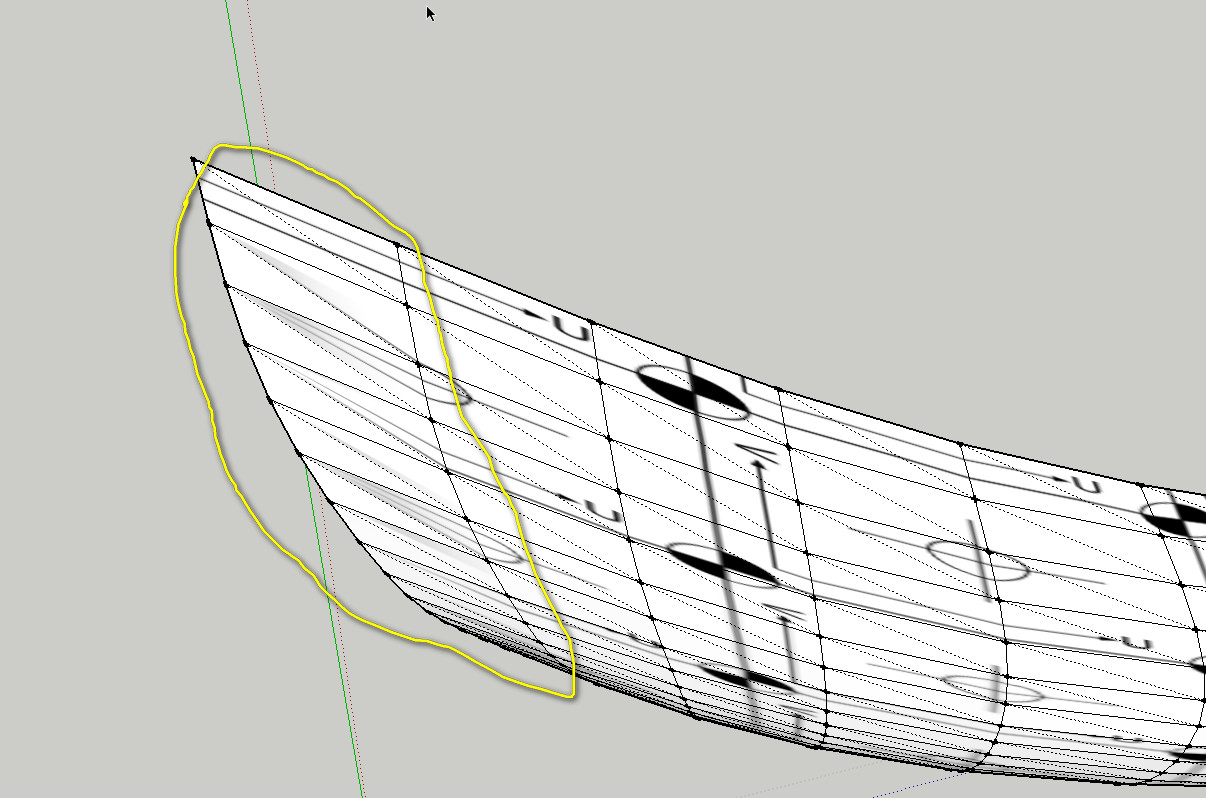
-
It's still some non-quads over at that end.
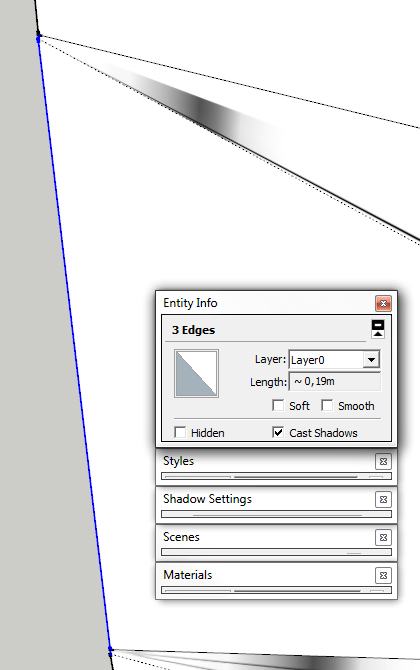
-
Hi Thomas,
I thank you for your efforts. I'm sometimes a bit hasty with my questions. In the future I will take a closer look before I ask a question.
Charly
-
Hi Thomas,
Once it has worked with the hull I need help again. I do not succeed, to bring the texture on these relatively simple geometry. As far as I can judge it must be all quad faces in the model. Yesterday I spent two hours trying to find the error in the geometry, without success. Thanks in advance.
Charly
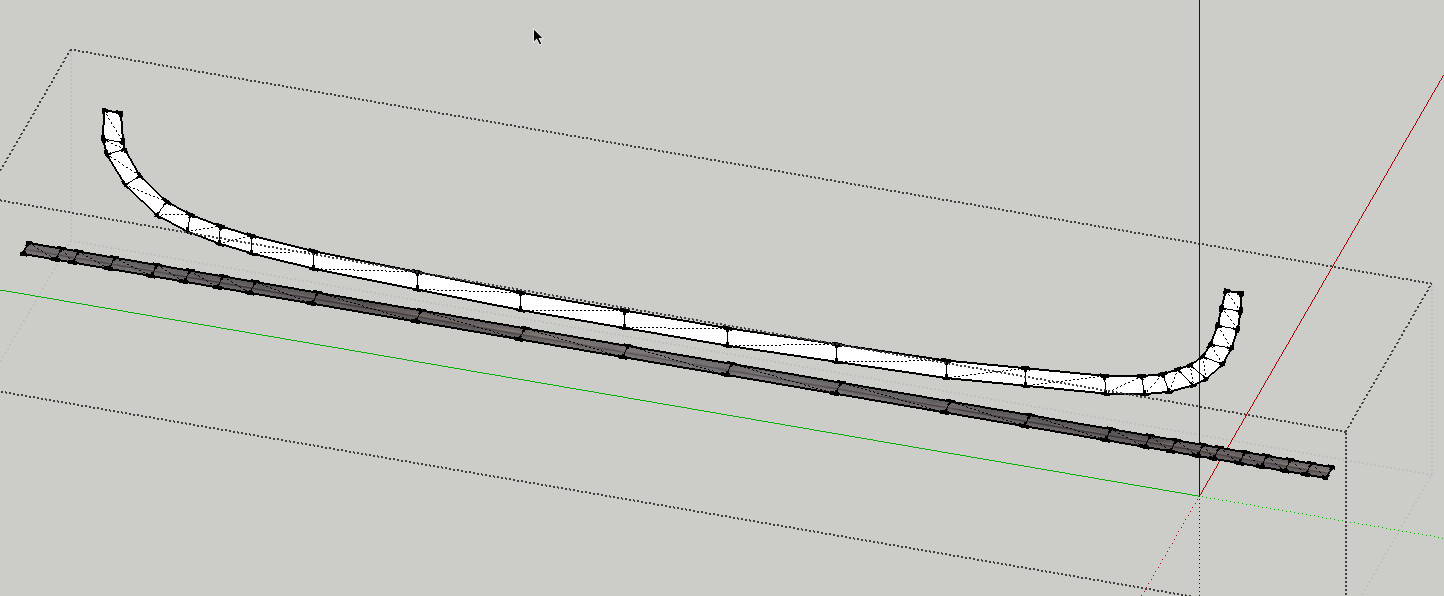
-
Thank you ThomThom for this wonderful plugin. It helps me a lot with my curtains...
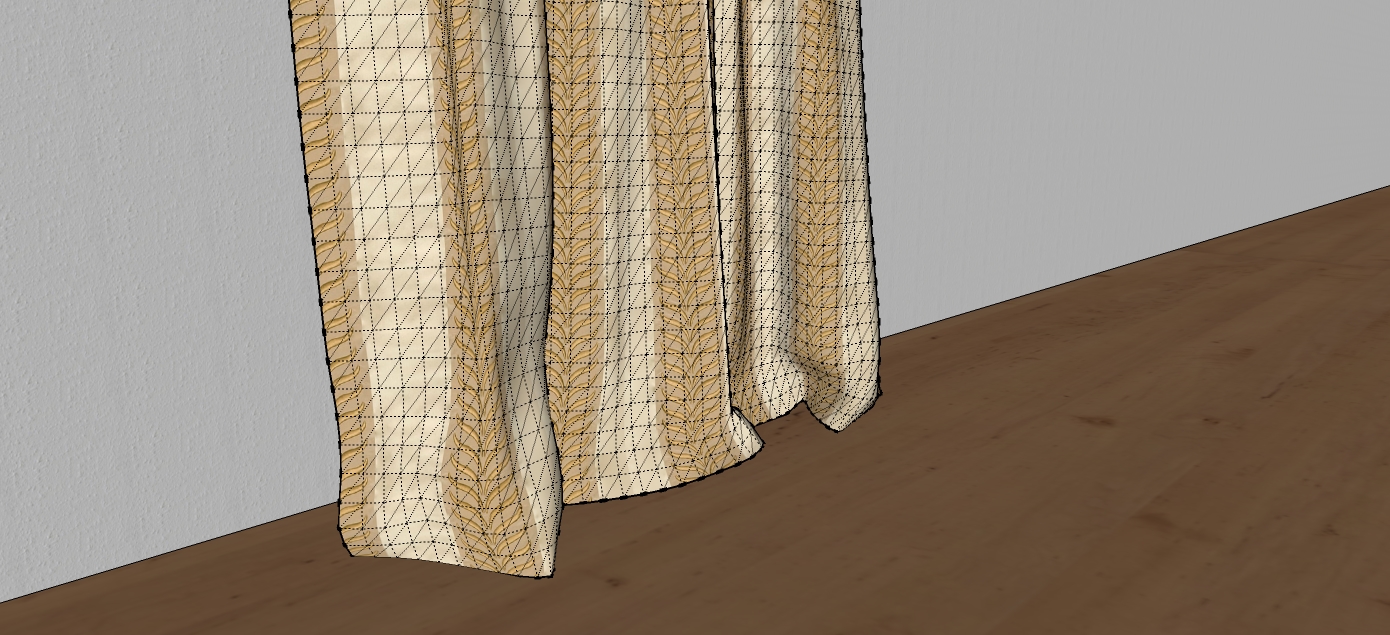
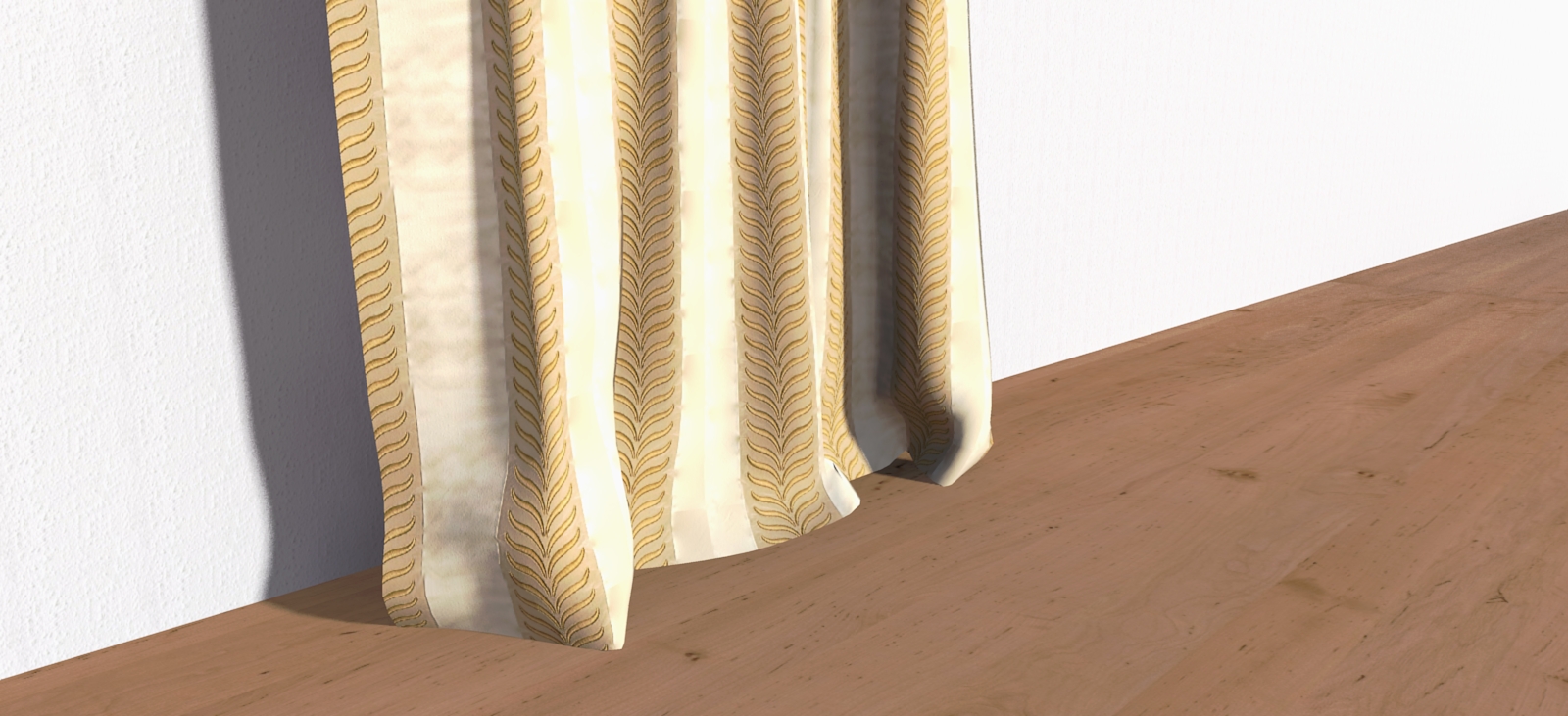
-
@charly2008 said:
Hi Thomas,
Once it has worked with the hull I need help again. I do not succeed, to bring the texture on these relatively simple geometry. As far as I can judge it must be all quad faces in the model. Yesterday I spent two hours trying to find the error in the geometry, without success. Thanks in advance.
Charly
Are you using the Copy and Paste function? Or the UV map function?
-
Wow!
Eleven pages and counting. Good work ThomThom -
Hi Thomas,
I've just tried it again and it worked. I do not know what mistake I made.
Advertisement







