[Plugin] Drop Vertices
-
oh .thank u verry much
but ruby SplitUp I can find where, who can help me, please
i saw on Youtube
http://www.youtu.be/watch?v=kAUx4AHVbOU&feature=related -
@ktslambieng said:
oh .thank u verry much
but ruby SplitUp I can find where, who can help me, please
i saw on Youtube
http://www.youtu.be/watch?v=kAUx4AHVbOU&feature=relatedLike 'On Screen Rolling Reel' - 'SplitUp' has never been published.
It's in beta testing with a select group [Rich O'B].
The bugs are now ironed out... I'll speak with the other[s] to see what we should do next... -
Don't forget my NURBS plugin that's fairly stable. Just too powerful for mere mortals.
-
great plugin, used it to fix a f-ed up model
-
What did I wrong here?
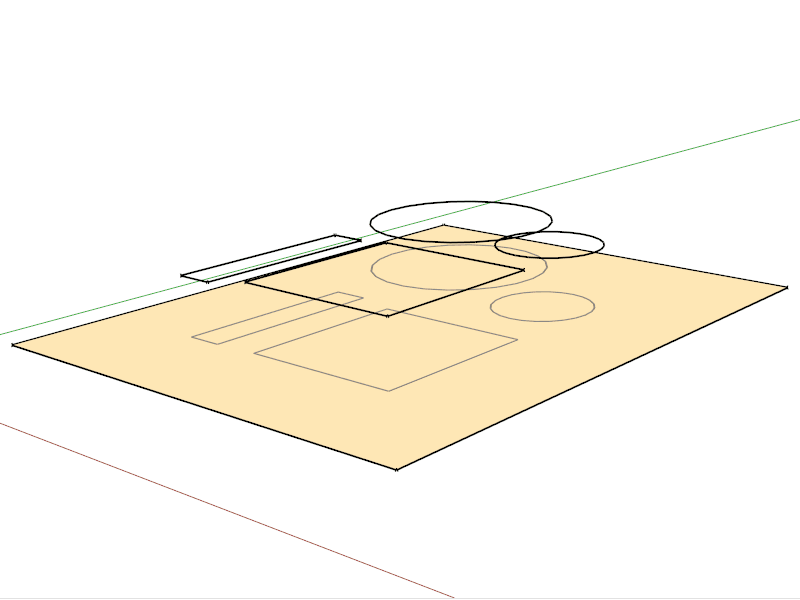
-
Scant on what you've tried...
arcs/curves do not drop unless they are exploded first...
but see this example...
-
Here is v2.0 http://sketchucation.com/pluginstore?pln=dropverts It now overcomes the curve issue.
All edges in a dropped curve are now treated as separate edges. -
Thank you, nice update!
-
Does it possible to imagine a "drop" on X or Y direction ?
(sure I can rotate all before but...) -
Hi TIG,
I found that To Middle and To average do not work.
Console indicates that line 93z=z.to_s.to_l if zis faulty; cannot convert to length.
I changed it toz=z.to_f if z. (float) They now work.
Is this right ? -
@pilou said:
Does it possible to imagine a "drop" on X or Y direction ?
(sure I can rotate all before but...)In this port are functions for the 3 axis.
I tried to stick to the actual extension standards.
Re-named it since it does more than just drop.
Added LanguageHandler, french. And a contextual menu for the most frequent ones I use.
Advertisement







